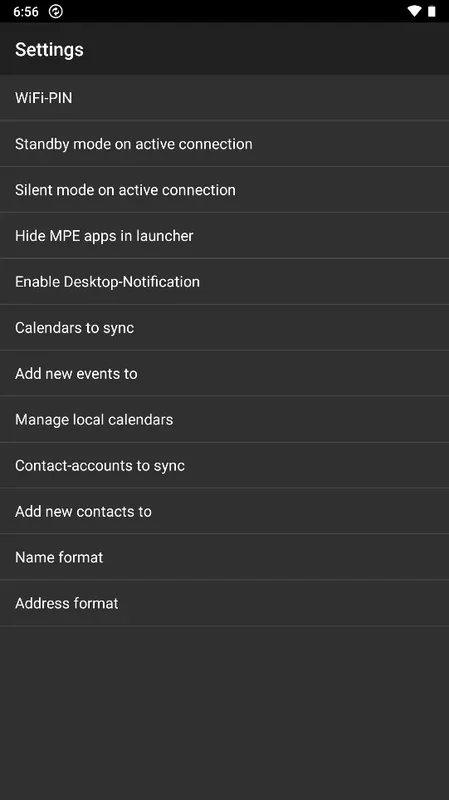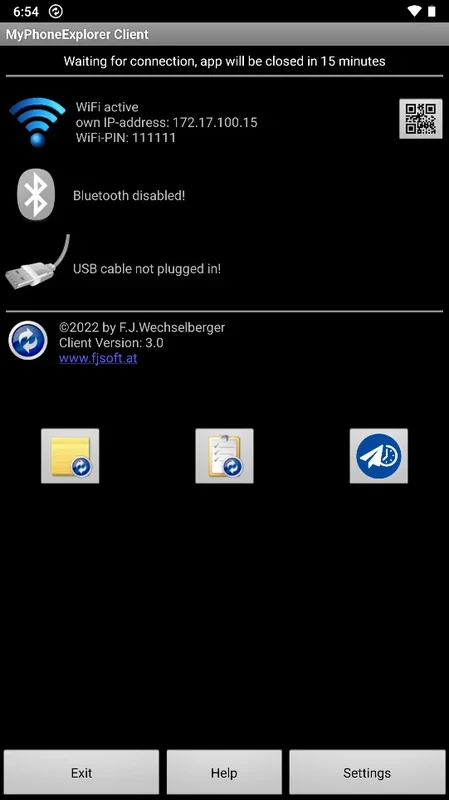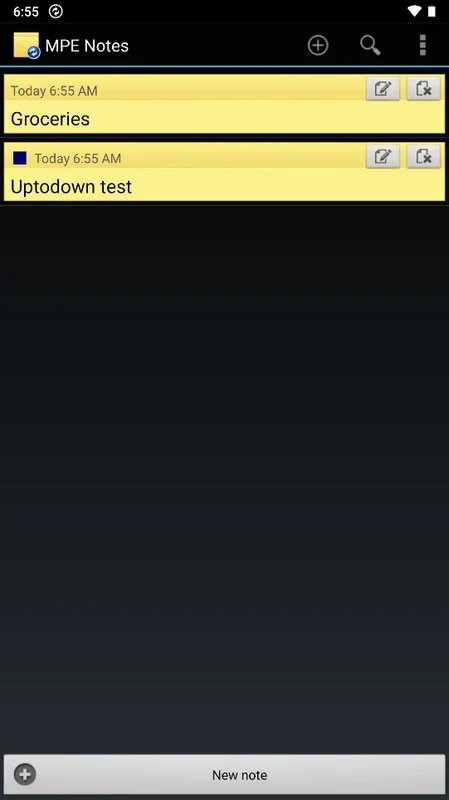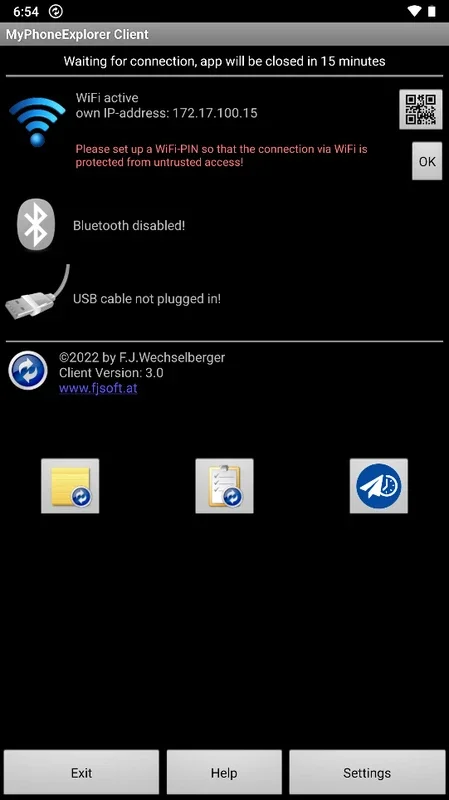MyPhoneExplorer Client App Introduction
MyPhoneExplorer Client is a remarkable application that offers users a convenient and efficient way to manage their Android devices from their PCs. This comprehensive markdown-formatted article will delve into the various features and benefits of this powerful tool.
Introduction
MyPhoneExplorer Client is designed to simplify the process of syncing files and documents, as well as transferring information between an Android device and a Windows PC. It provides users with a seamless experience, allowing them to take full control of their Android devices without the hassle of complicated procedures.
Installation and Setup
To get started with MyPhoneExplorer Client, users need to install the app on their Android devices and the companion Windows program on their PCs. The installation process is straightforward, and the Windows program occupies only 20 MB, ensuring it runs smoothly on virtually any modern computer with any version of Windows.
Syncing Options
Once the installations are complete, users have three syncing options: via the same Wi-Fi network, using Bluetooth, or with a USB cable. Each option provides access to the same features, with the first two being more convenient as they eliminate the need for a physical cable.
Additional Features
An interesting aspect of MyPhoneExplorer Client is that upon installation, users will see four icons on their devices instead of just one. These icons, including MPE Tasks, MPE Notes, and MPE SMS Scheduler, are shortcuts to different features within the same app, not separate applications.
Control and Management
After syncing the Android and Windows apps, users can enjoy a wide range of control and management features. They can use the PC keyboard to type on their Android devices, read and reply to text messages, handle calls, uninstall apps, and synchronize with Microsoft Outlook, Thunderbird, or Windows Calendar. The dedicated interface makes these tasks effortless and intuitive.
Benefits and Advantages
Downloading MyPhoneExplorer Client brings numerous benefits. Users can sync their information manually, create secure backups, and access all the content on their Android devices with just a few clicks. It is a lightweight, powerful, and incredibly useful tool that simplifies the management of Android devices.
In conclusion, MyPhoneExplorer Client is an essential application for anyone looking to streamline the management of their Android devices from a PC. Its user-friendly interface, diverse syncing options, and extensive features make it a top choice for users seeking a seamless and efficient device management solution.