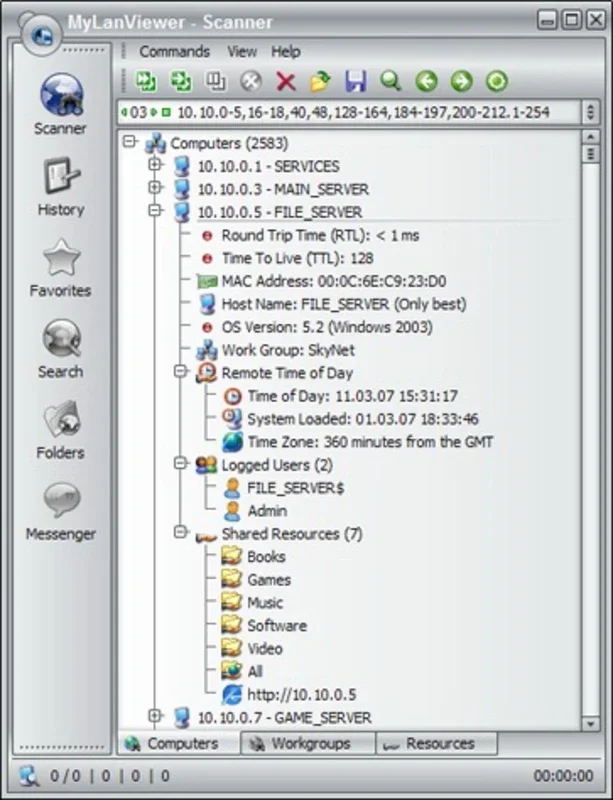MyLanViewer Network/IP Scanner App Introduction
Introduction
MyLanViewer Network/IP Scanner is a remarkable program designed specifically for Windows users. It simplifies the process of scanning and managing IP addresses within a local area network (LAN). With this tool, users can effortlessly detect all the computers connected to the same network, providing them with valuable insights and convenience.
Features
1. Quick and Easy Scanning
MyLanViewer Network/IP Scanner allows for rapid scanning of all IP addresses associated with a LAN. Users no longer need to go through complicated steps to obtain the necessary information. Simply give access to the network, and the program will generate a comprehensive list of connected devices in no time.
2. Visualization of Network Information
With a simple glance, users can visualize each IP address, Mac address, NIC provider, and the operating system version used by each computer. This intuitive display makes it easy to identify and manage network devices.
3. Network Monitoring
The utility within MyLanViewer Network/IP Scanner enables users to monitor all devices connected to the network. It alerts users of any new connections, ensuring that they are always aware of the network's activity. This feature is particularly useful for network administrators and security personnel.
4. Remote Control and File Sharing
The program also offers an option to remotely turn on or turn off computers and view shared folders instantly. This provides users with enhanced control and access to network resources, saving time and effort.
Benefits
Using MyLanViewer Network/IP Scanner offers several benefits. Firstly, it simplifies network management by providing a centralized view of all connected devices. This allows users to quickly identify and troubleshoot any network issues. Secondly, the tool's ease of use makes it accessible to both novice and experienced users. Any user can get the most out of the utility without the need for extensive technical knowledge.
Conclusion
Downloading the executable of MyLanViewer Network/IP Scanner for Windows provides users with a complete program for the treatment of IPs and computers connected in the same network. Its simplicity, functionality, and wide range of features make it an essential tool for Windows users. Whether you are a network administrator or a casual user, MyLanViewer Network/IP Scanner is sure to enhance your network management experience.