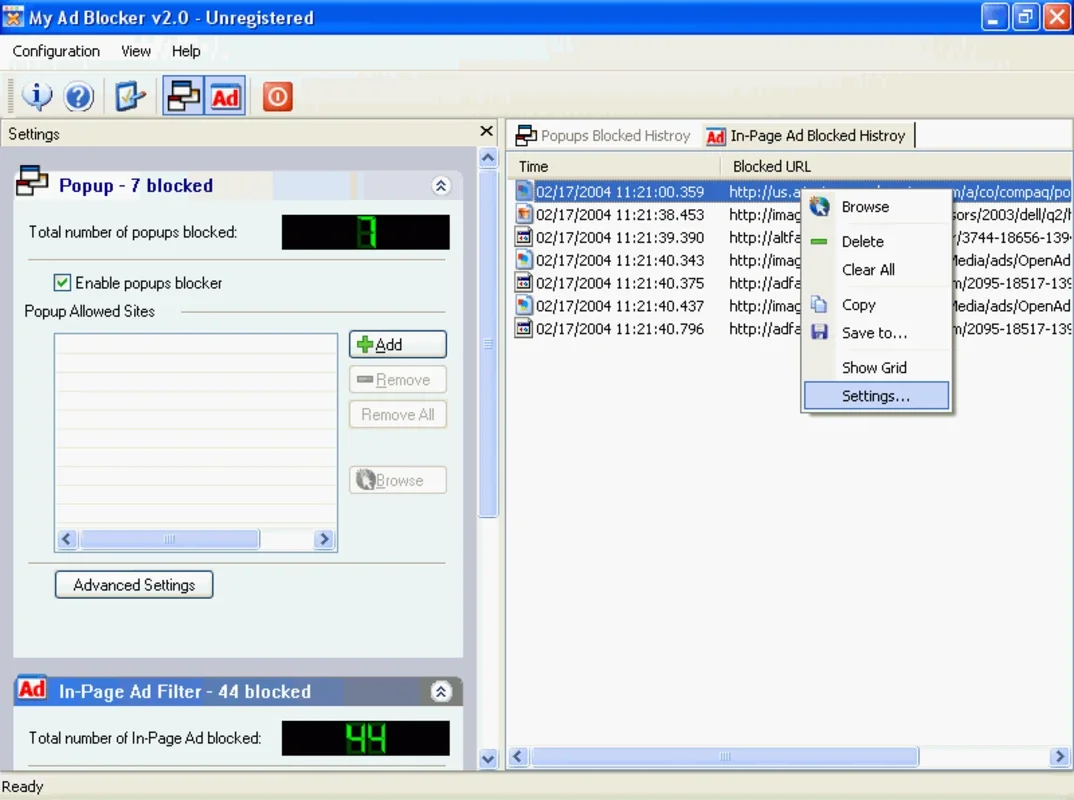My Ad Blocker App Introduction
Introduction
My Ad Blocker is a remarkable software that has been designed to enhance the browsing experience of users. It is specifically created for the Windows platform and offers a plethora of features that make it a must - have for anyone who is tired of being bombarded with intrusive ads while surfing the web.
The Problem with Internet Ads
Internet ads have become a ubiquitous part of the online experience. However, they often come in the form of pop - ups, banners, and flash ads that can be extremely annoying. These ads not only disrupt the user's browsing flow but can also slow down the browser. For instance, a page that would otherwise load quickly can take significantly longer due to the numerous ads that need to be loaded along with the content. Moreover, some ads can be malicious and pose a threat to the user's security and privacy.
How My Ad Blocker Works
My Ad Blocker uses advanced algorithms to detect and block various types of ads. It has the ability to automatically identify pop - ups, banners, and flash ads and prevent them from appearing on the user's screen. This is done without affecting the normal functioning of the browser. When it blocks a pop - up, it notifies the user with different sounds, which is a unique feature that gives the user an immediate indication of the ad - blocking action.
Customization Options
One of the great aspects of My Ad Blocker is its customization options. Users can customize the indicators for the number of ads and pop - up windows it blocks. This allows users to have a more personalized experience and keep track of the effectiveness of the ad - blocker. Additionally, the software has different filters that classify ads. It can separate useful info - banners from the others and create a list of exceptions. This means that if there are certain ads that the user wants to see, such as those from a trusted source, they can be allowed while still blocking the majority of unwanted ads.
Performance Improvement
By blocking ads, My Ad Blocker significantly improves the speed of the browser. Since ads are often resource - intensive, removing them from the loading process frees up resources and allows the browser to load web pages faster. This is especially beneficial for users who have slower internet connections or older computers. For example, a user who previously had to wait for a page to load for several seconds may find that with My Ad Blocker, the page loads almost instantaneously.
Comparison with Other Ad - Blockers
When compared to other ad - blockers in the market, My Ad Blocker stands out for its simplicity and effectiveness. Some ad - blockers may be overly complicated to set up and use, requiring users to have a certain level of technical knowledge. My Ad Blocker, on the other hand, is easy - to - use and can be installed and configured quickly. Additionally, while some ad - blockers may not be able to distinguish between useful and harmful ads as effectively as My Ad Blocker, this software's filtering system ensures that only the truly unwanted ads are blocked.
The Importance of Ad - Blocking in the Digital Age
In today's digital age, where we are constantly exposed to a vast amount of online content, ad - blocking has become more important than ever. With the increasing prevalence of data - mining through ads and the potential for security threats, having a reliable ad - blocker like My Ad Blocker is crucial for protecting one's privacy and security while also enjoying a seamless browsing experience.
Conclusion
My Ad Blocker is an excellent software for Windows users who want to enjoy a cleaner, faster, and more secure browsing experience. Its ability to block annoying ads, customize the ad - blocking experience, and improve browser performance makes it a valuable addition to any user's digital toolkit.