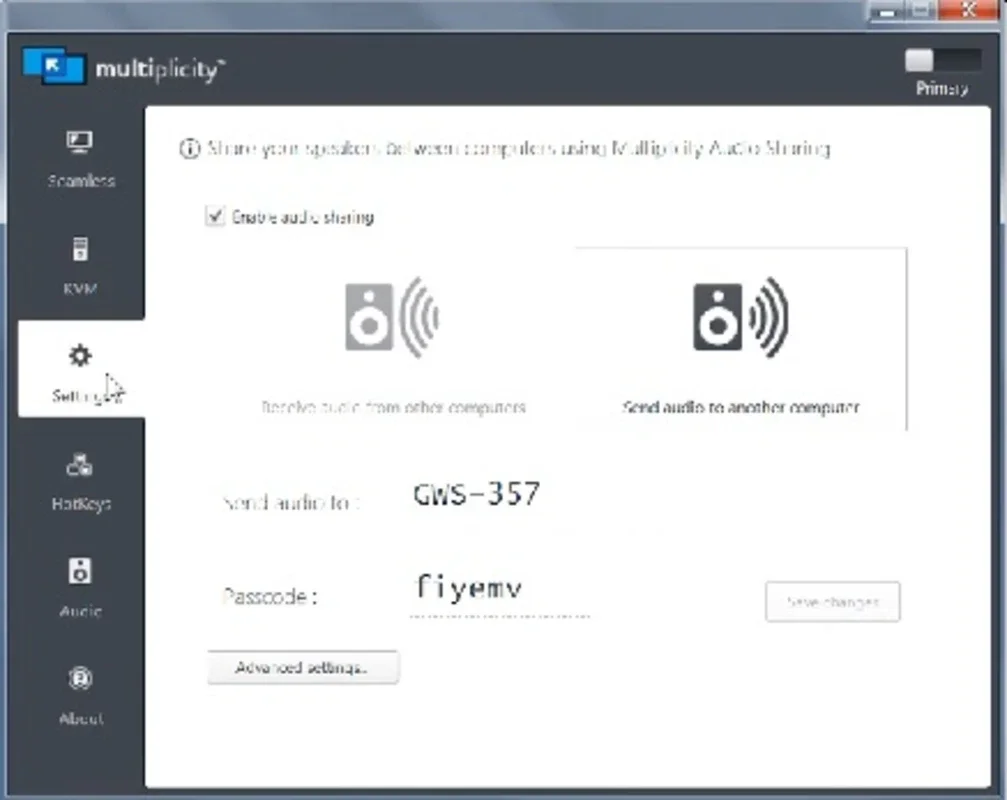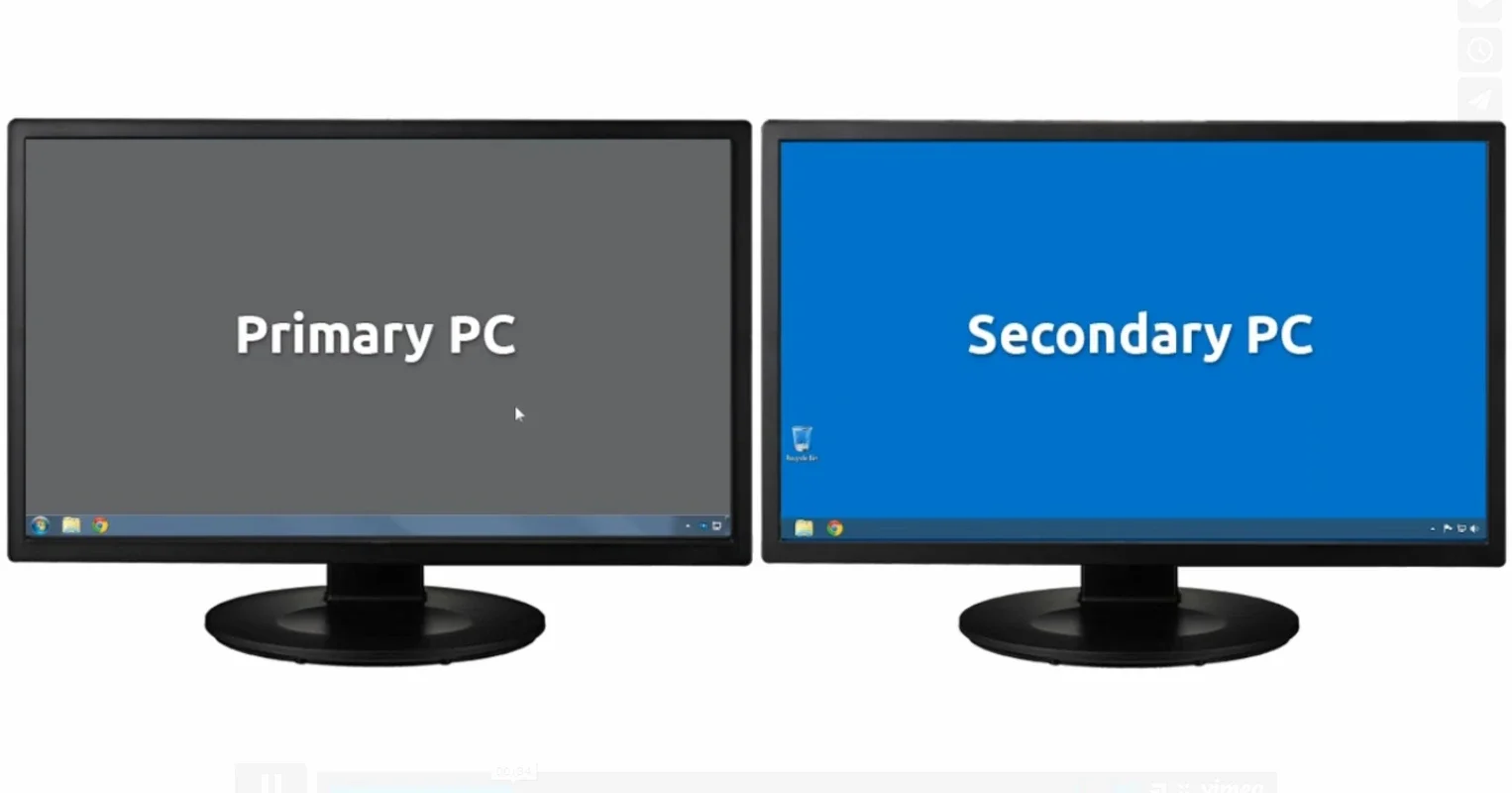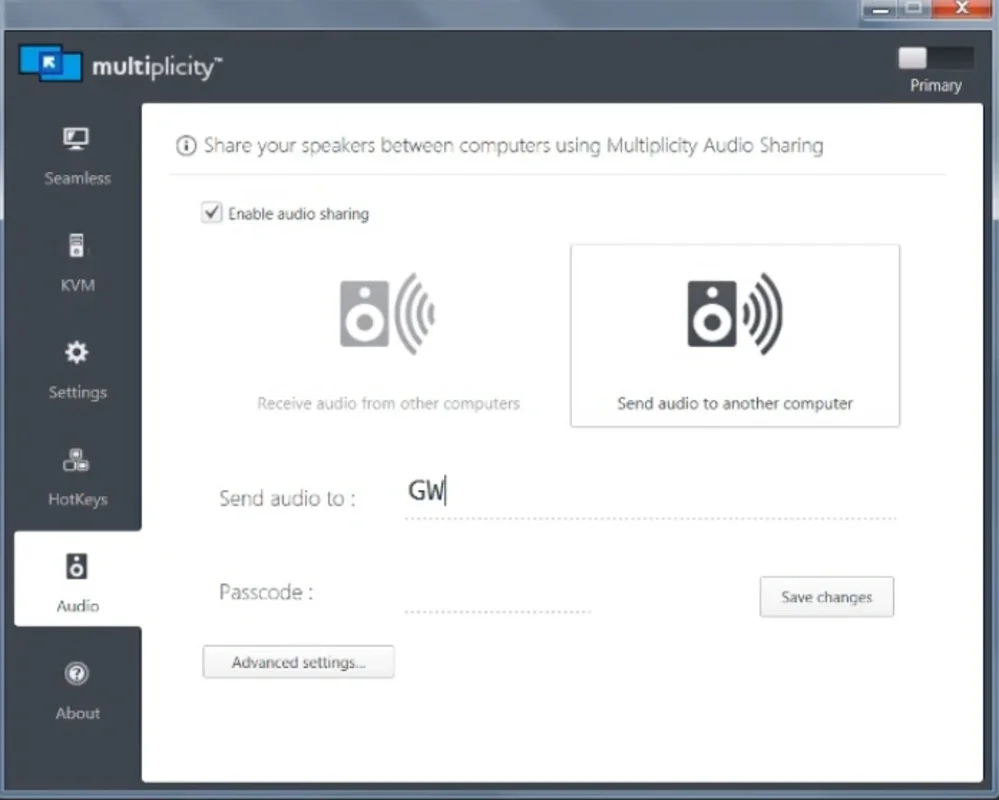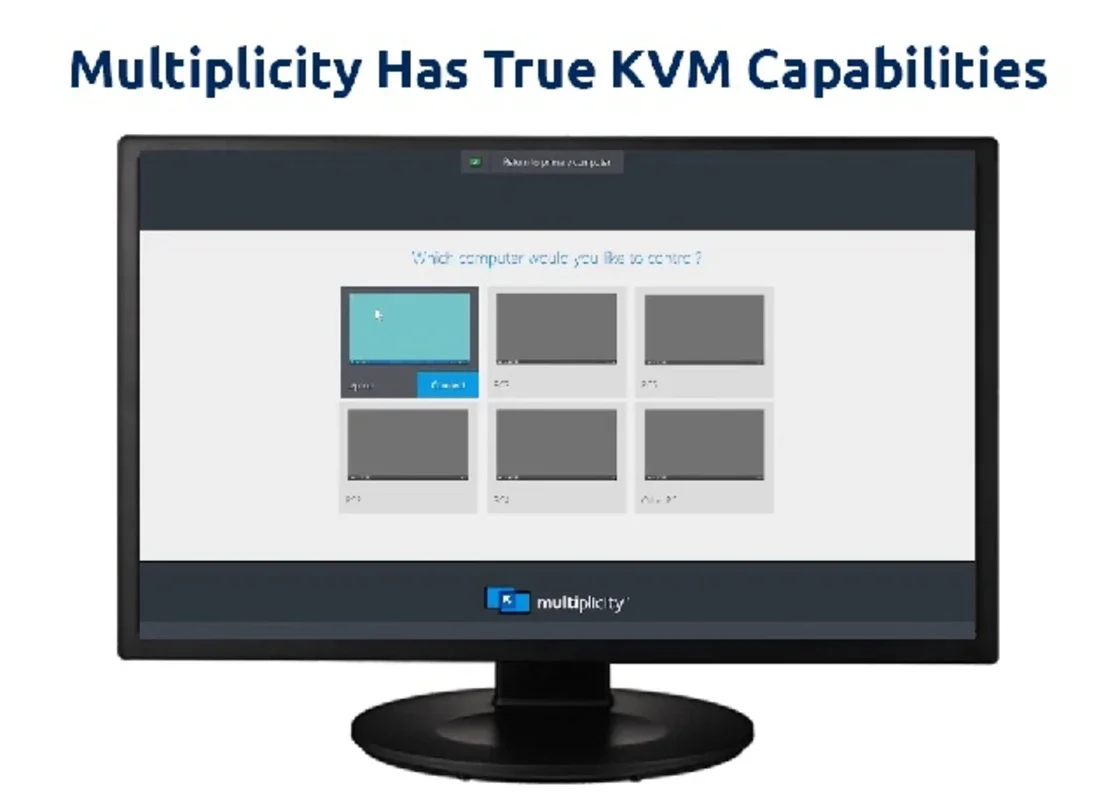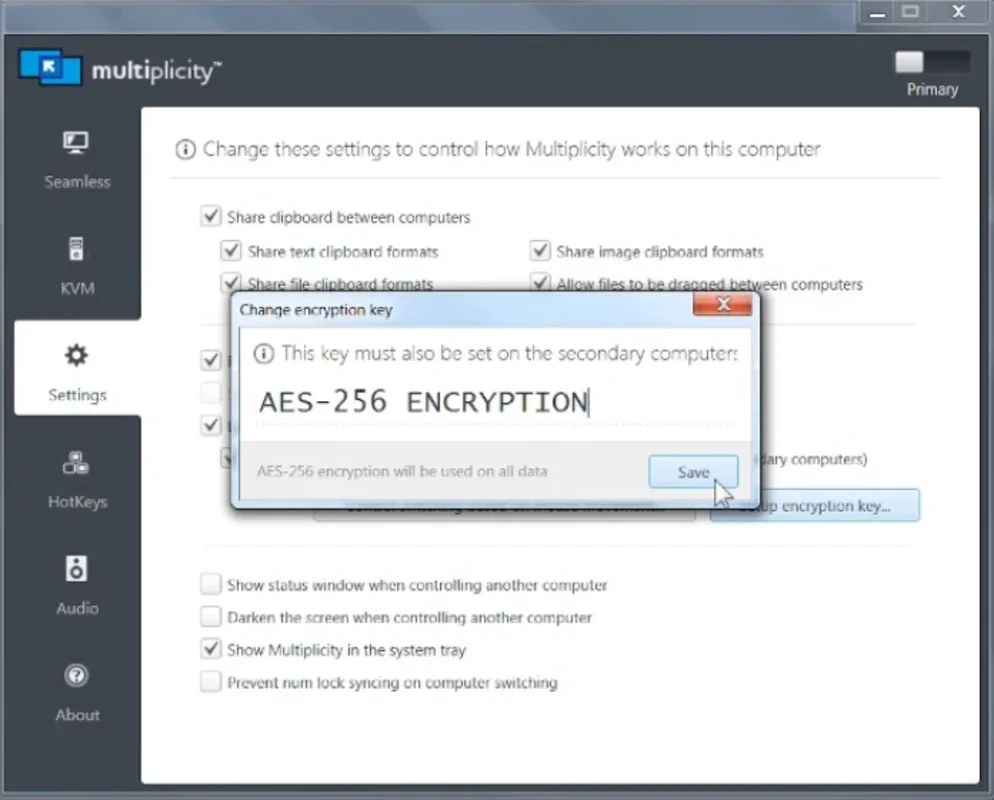Multiplicity App Introduction
Introduction
Multiplicity is a remarkable software that has been designed to enhance network collaboration in a seamless and efficient manner. It offers a plethora of features that make working on a network with a group not just easier but also more productive. In this article, we will explore the various aspects of Multiplicity, its features, its advantages over other similar software, and how it can be a game - changer for those involved in network - based work.
Features of Multiplicity
Easy Installation
One of the standout features of Multiplicity is its easy and intuitive installation process. For those who are new to network programs, this can be a huge relief. The installation is designed in such a way that even a novice user can get the software up and running without much hassle. There are no complex steps or confusing settings to deal with. It is a straightforward process that gets you started on using the software quickly.
Flexible Network Placement
Multiplicity allows users to choose where to place the computer on the network. This flexibility gives users more control over their network setup. Whether you want to connect to a specific group of computers or have a particular layout in mind, Multiplicity can accommodate your needs. This feature is especially useful in large network environments where organization and customization are key.
File Transfer Made Simple
Transferring files between different computers on a network can often be a cumbersome task. However, with Multiplicity, this process is made significantly easier. It streamlines the file transfer process, allowing for quick and efficient movement of files. This is a great advantage for teams who need to share and exchange data regularly. For example, in a design team where large graphic files need to be transferred between different members' computers, Multiplicity can save a great deal of time and effort.
Advantages over Other Software
User - Friendly Interface
Compared to other network collaboration software, Multiplicity has a very user - friendly interface. The controls are easy to understand and navigate, which means that users can start using the software without having to spend a lot of time learning how to operate it. This is in contrast to some other software that may have a steeper learning curve due to their complex interfaces.
Cost - Effective Solution
Multiplicity offers great value for money. It provides a wide range of features at a reasonable price point. Some other network collaboration software may be more expensive and may not offer all the features that Multiplicity does. For small businesses or teams on a budget, Multiplicity can be an ideal choice as it allows them to get the functionality they need without breaking the bank.
Superior Performance
In terms of performance, Multiplicity stands out. It is able to handle multiple network connections smoothly and without any glitches. This is crucial for teams that rely on a stable and efficient network connection for their work. Some other software may experience lag or performance issues when dealing with multiple connections, but Multiplicity has been optimized to provide a seamless experience.
Use Cases
Office Environments
In an office environment, where multiple employees need to work together on projects, Multiplicity can be extremely useful. For example, in a marketing department where different team members are working on different aspects of a campaign, they can easily transfer files, share resources, and control each other's computers (with proper permissions) to collaborate more effectively. This can lead to increased productivity and better results for the overall campaign.
Educational Settings
In educational institutions, Multiplicity can also play a significant role. Teachers can use it to manage and control the computers in a computer lab more efficiently. They can transfer teaching materials to the students' computers, monitor their progress, and even provide assistance remotely if needed. Students can also use it to collaborate on group projects, sharing files and ideas more easily.
Conclusion
Multiplicity is a software that has a lot to offer in the realm of network collaboration. Its features, advantages, and wide range of use cases make it a valuable addition to any team or organization that relies on network - based work. Whether it is for file transfer, network placement, or simply having a user - friendly interface, Multiplicity has proven itself to be a reliable and efficient solution.