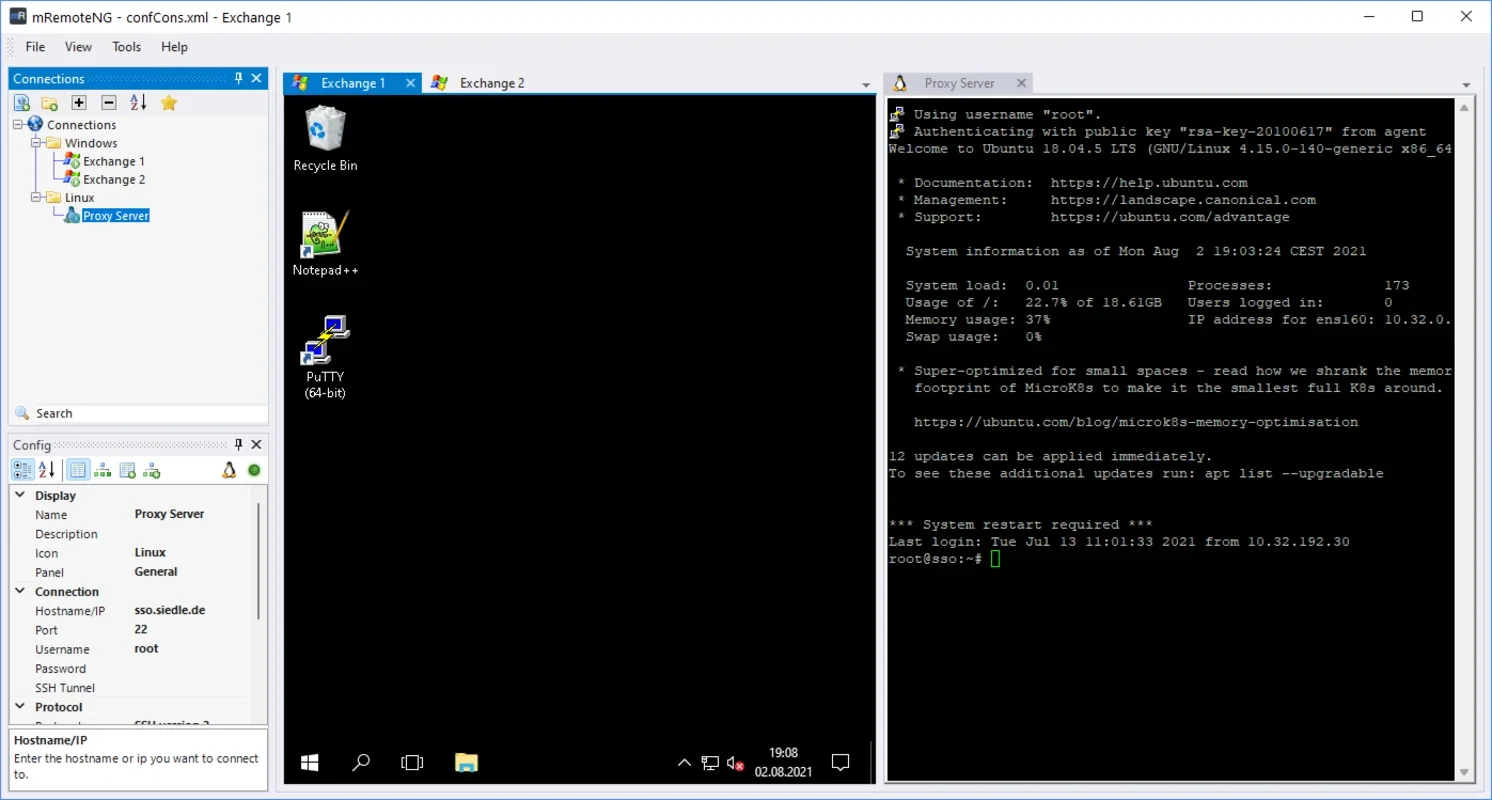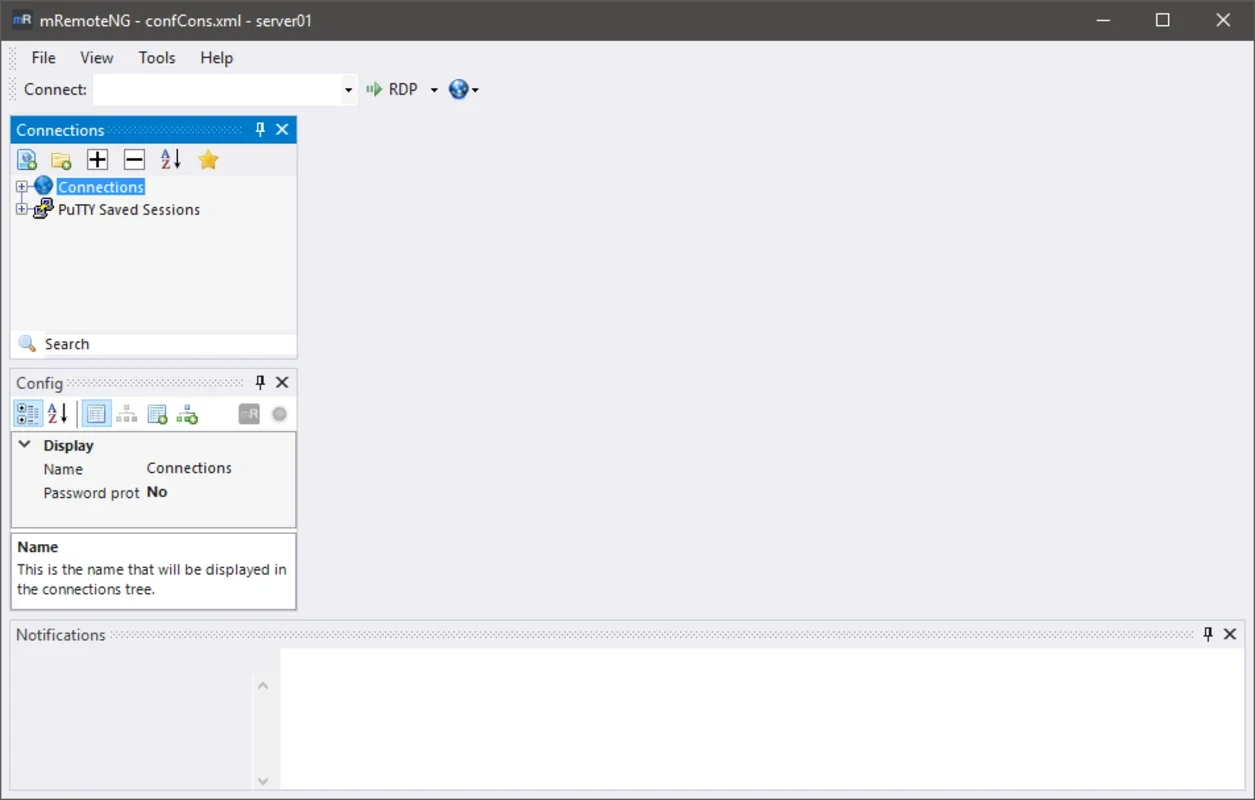mRemoteNG App Introduction
mRemoteNG is a powerful and feature-rich software designed specifically for Windows users. It offers a seamless and efficient way to manage remote connections, making it an essential tool for professionals and enthusiasts alike.
How to Use mRemoteNG
To get started with mRemoteNG, simply launch the application. The intuitive interface makes it easy to add and configure remote connections. You can specify the connection type, such as SSH, RDP, VNC, and more. Once the connection details are entered, you can save them for future use.
Who is Suitable for Using mRemoteNG
This software is ideal for system administrators, IT professionals, and anyone who needs to access and manage remote systems on a regular basis. It also comes in handy for individuals who work remotely and need to connect to their office computers.
The Key Features of mRemoteNG
- Multiple Protocol Support: mRemoteNG supports a wide range of remote connection protocols, ensuring compatibility with various systems.
- Secure Connections: It uses advanced encryption techniques to ensure the security of your remote connections.
- Tabbed Interface: The tabbed interface allows you to manage multiple connections simultaneously, making it easy to switch between different systems.
- Connection Grouping: You can organize your connections into groups for easier management and navigation.
- Customizable Settings: mRemoteNG offers a plethora of customizable settings to tailor the software to your specific needs.
In conclusion, mRemoteNG is a must-have tool for Windows users who need to manage remote connections. Its user-friendly interface, powerful features, and secure connections make it the top choice for professionals and individuals alike.