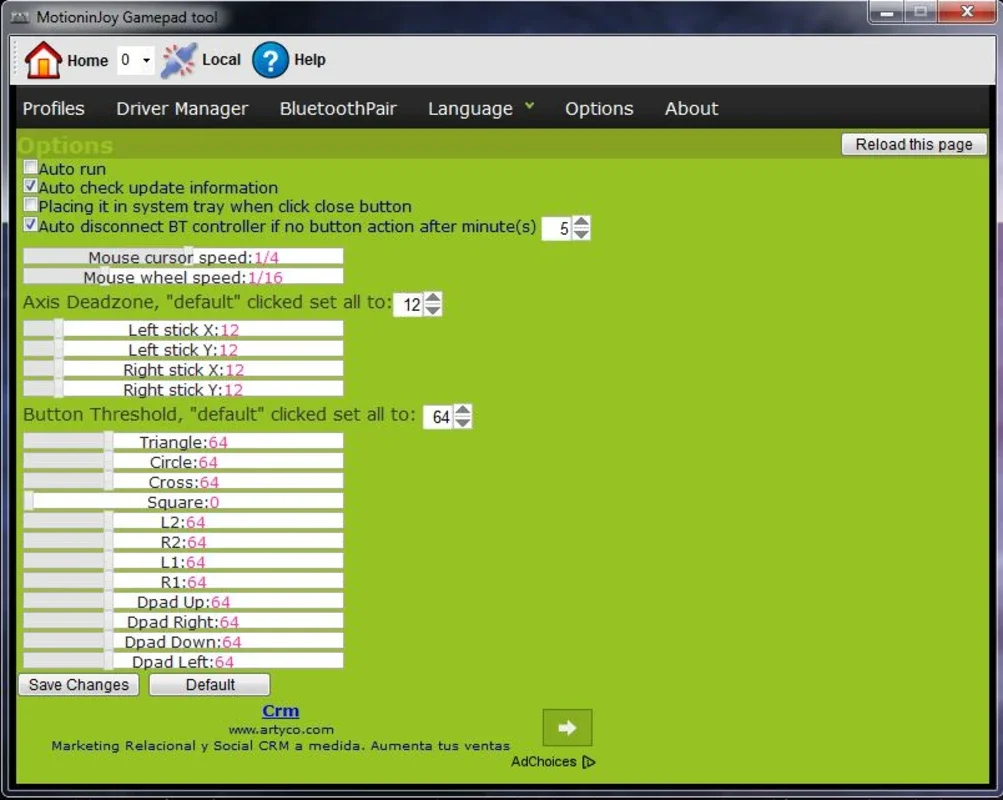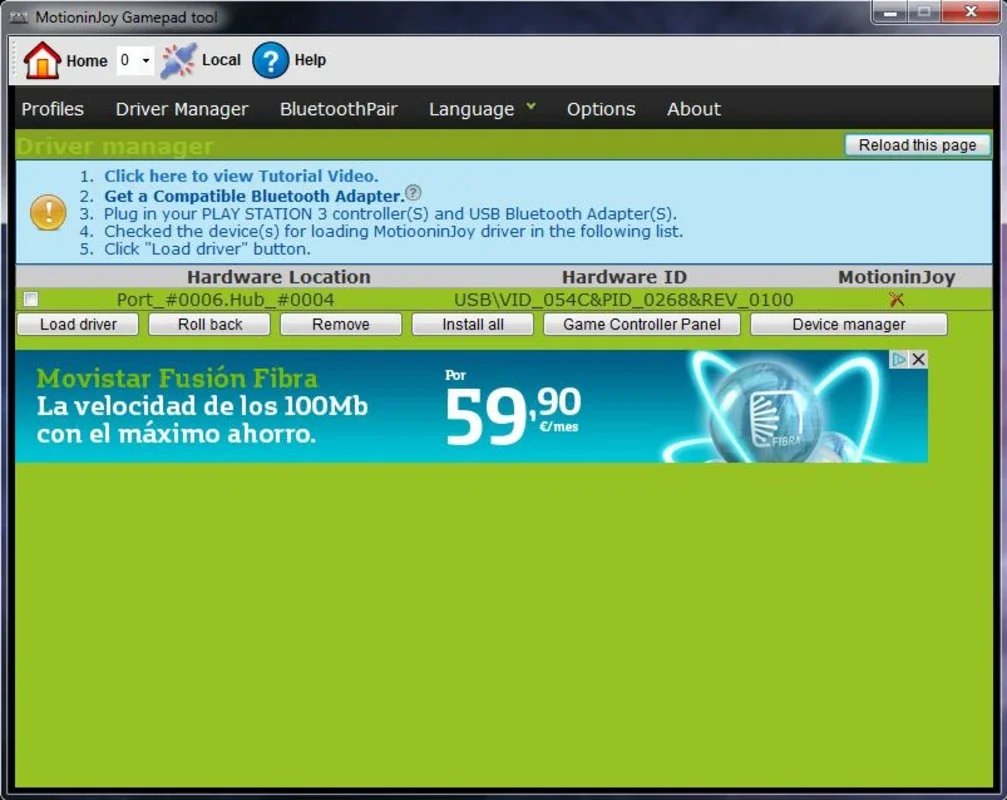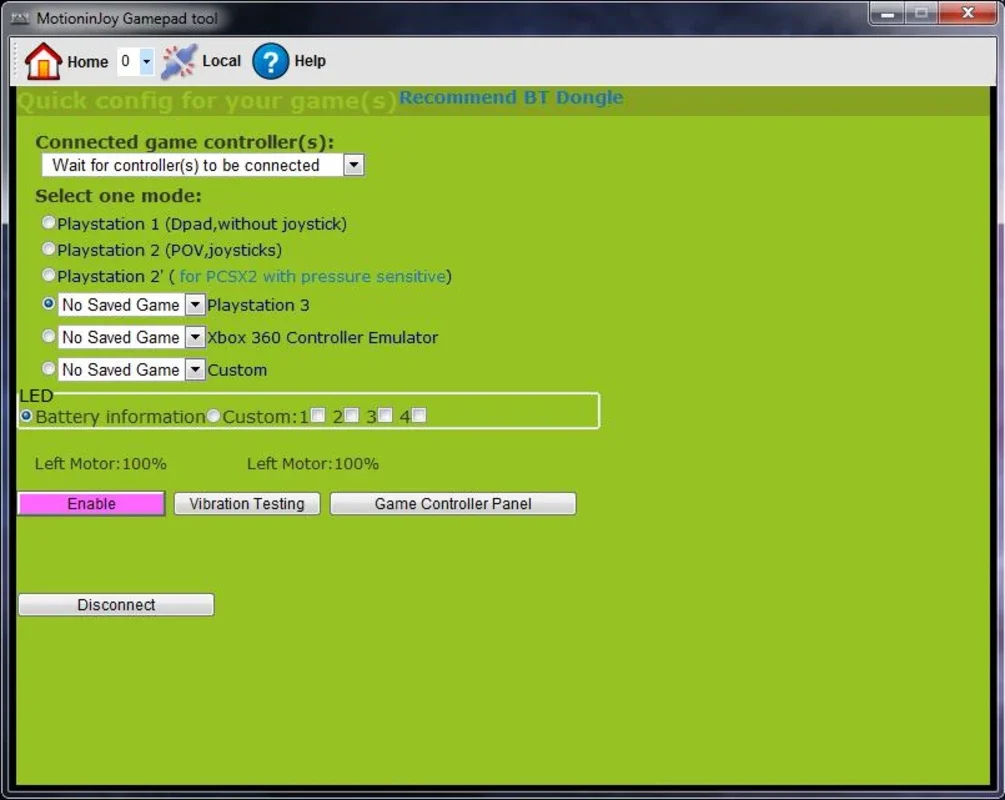MotioninJoy App Introduction
MotioninJoy is a remarkable software that offers a seamless solution for PlayStation 3 (PS3) controller users who wish to enjoy their favorite PC games with the familiar comfort of their PS3 controller. In this comprehensive article, we will explore the various features, benefits, and usage scenarios of MotioninJoy on the Windows platform.
What is MotioninJoy?
MotioninJoy is a small yet powerful application that bridges the gap between PS3 controllers and PC gaming. It allows users to utilize the PS3 controller, widely regarded as one of the most comfortable controllers, with all the games on their Windows computers. This eliminates the need to invest in a separate PC-compatible controller and provides a more immersive gaming experience.
Requirements for Using MotioninJoy
To use MotioninJoy, you need a PlayStation 3 controller (as expected), the USB cable for recharging it (typically a USB to miniUSB cable), and the MotioninJoy application installed on your Windows computer. Once these components are in place, you're ready to embark on a gaming adventure like never before.
Installation and Setup
Installing MotioninJoy is a straightforward process. After downloading the application from the official website (), simply follow the on-screen instructions. Once the application is installed and the controller is connected to the computer via the USB cable, you can follow the tutorial on the official webpage of the program. The tutorial is designed to be user-friendly, even for those who may be intimidated by complex processes. By clicking on the drivers tab of the application, selecting the appropriate drivers, and loading them, you'll be up and running in a matter of seconds.
Customization Options
One of the standout features of MotioninJoy is its extensive customization options. After the initial setup, users can configure all the buttons of the controller, adjust the vibration settings, and tailor the controller to their personal preferences. This level of customization ensures that each gamer can have a unique and personalized gaming experience that suits their playstyle.
Benefits of Using MotioninJoy
The benefits of using MotioninJoy are numerous. Firstly, it allows PS3 owners to make the most of their existing controllers and enjoy PC gaming without the hassle of learning a new controller layout. Secondly, the quick and easy setup process means you can be gaming in no time. And finally, the ability to customize the controller settings to your liking adds an extra layer of convenience and enjoyment.
In conclusion, MotioninJoy is an essential tool for any PS3 owner who wants to偶尔 play on PC. Its simplicity, functionality, and customization options make it a top choice for gamers looking to enhance their Windows gaming experience with the comfort of their PS3 controller.