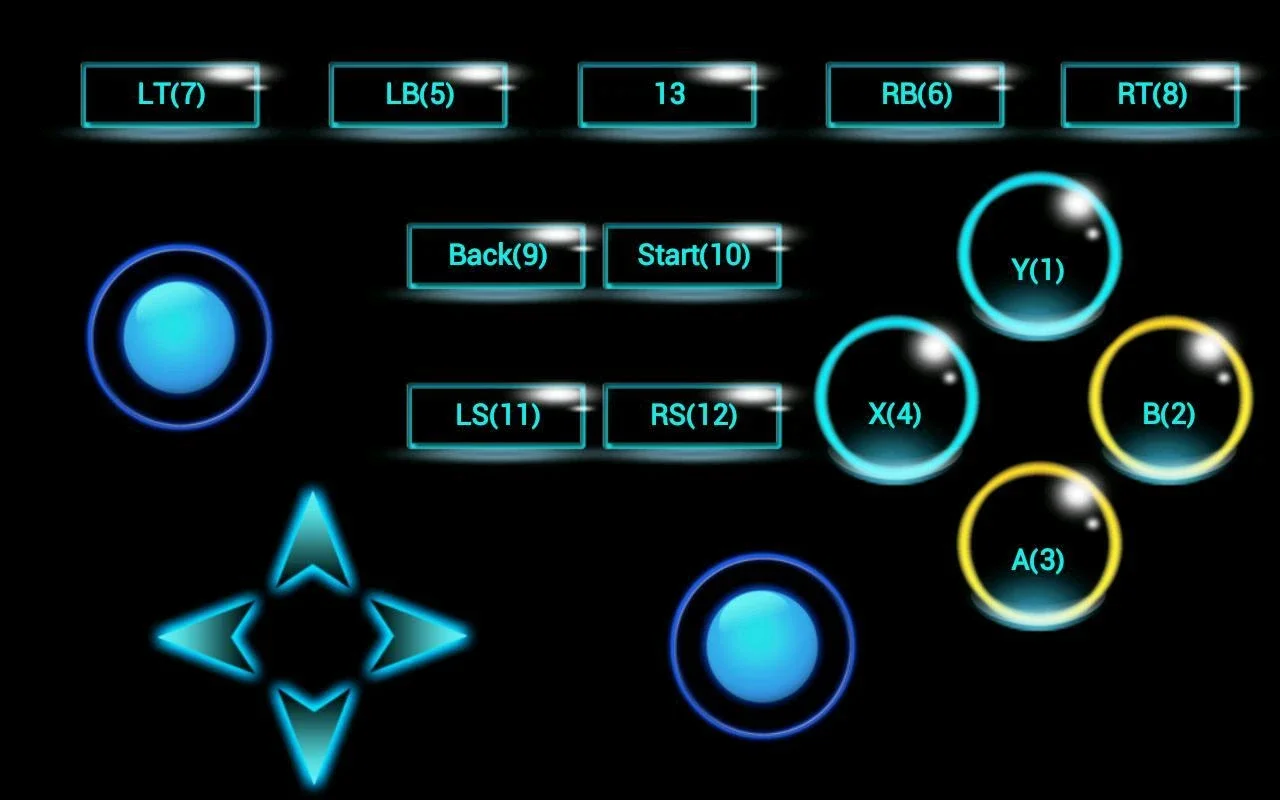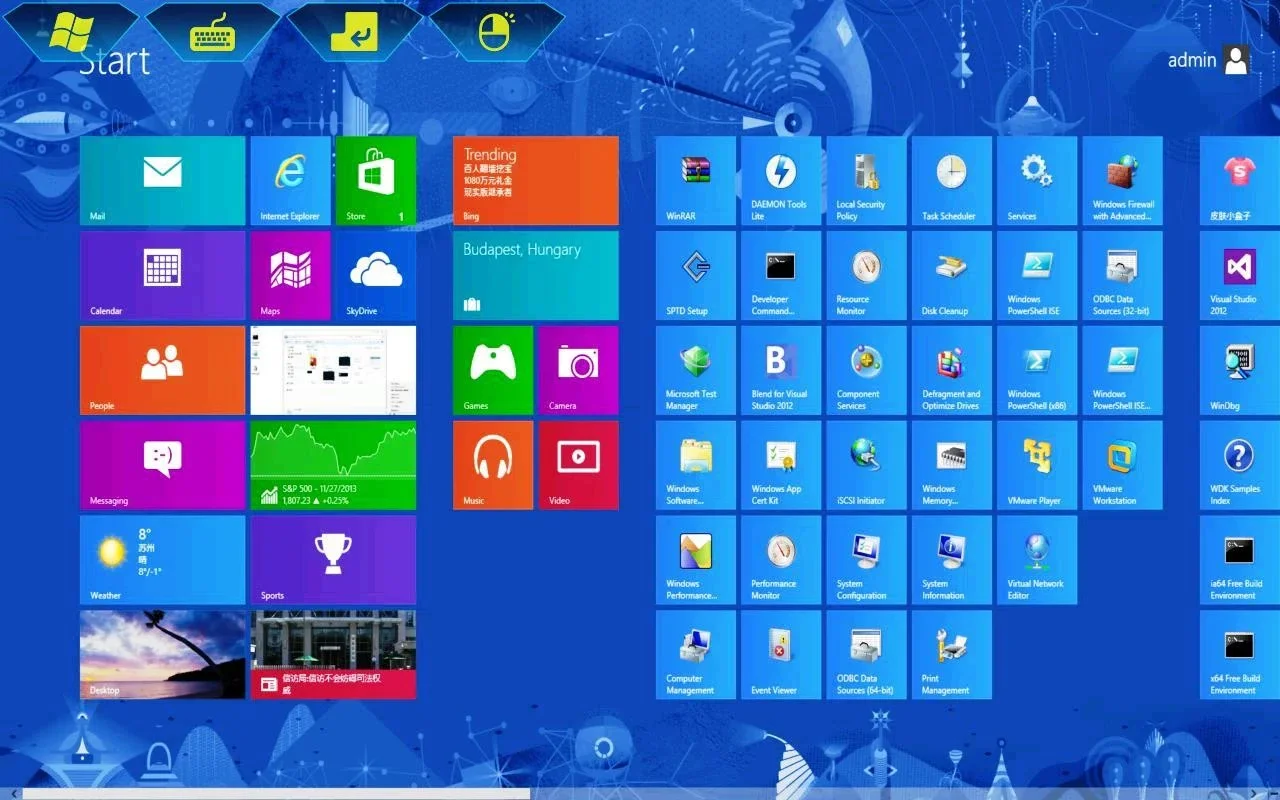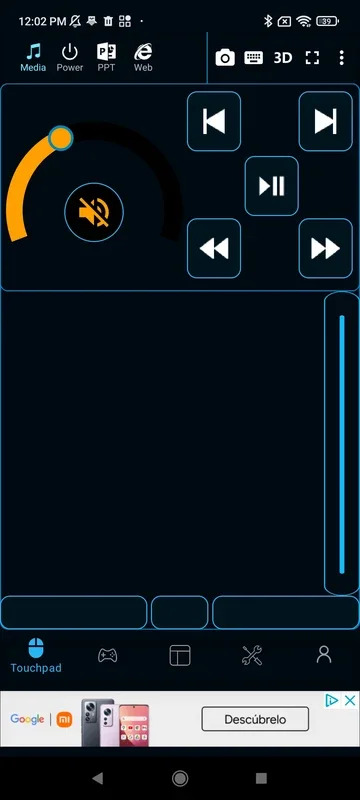Monect PC Remote App Introduction
Monect PC Remote is an exceptional application that enables you to effortlessly control your PC from your smartphone or tablet when they are connected to the same local network. Whether you choose to use Bluetooth or Wi-Fi connectivity, this software offers seamless remote control capabilities.
Remote Gaming with Monect PC Remote
With Monect PC Remote, you can immerse yourself in a world of remote gaming. Dozens of NES titles can be run remotely on your computer using VirtuaNES. This allows you to enjoy classic games on the go. Additionally, you have the flexibility to choose the layout of the controls for specific games like GTA, transforming your smartphone into a precise controller.
Multi-Screen Control
One of the standout features of Monect PC Remote is the ability to control up to four virtual screens of your PC. This provides enhanced flexibility and convenience, especially when working with multiple applications or tasks simultaneously.
Graphic Drawing Tablet Functionality
If you are an artist or need greater precision for your creative endeavors, Monect PC Remote can serve as a graphic drawing tablet. It supports popular tools like Adobe Photoshop, enabling you to bring your artistic visions to life with ease.
Installation and Setup
To make Monect PC Remote work effectively, installing the PC Remote Receiver is a crucial step. Once installed on your PC, the application will detect your computer connected to the same local network. After that, a simple tap is all it takes to establish a connection. By default, Wi-Fi is used for the connection, but you have the option to choose the connection method later and even opt for Bluetooth if preferred.
In conclusion, if you are in search of a comprehensive remote control app for your computer, Monect PC Remote is the ideal choice. Download the Monect PC Remote APK for free and start experiencing the convenience and functionality it offers. Control your personal computer with ease from your device and unlock a new level of productivity and entertainment.