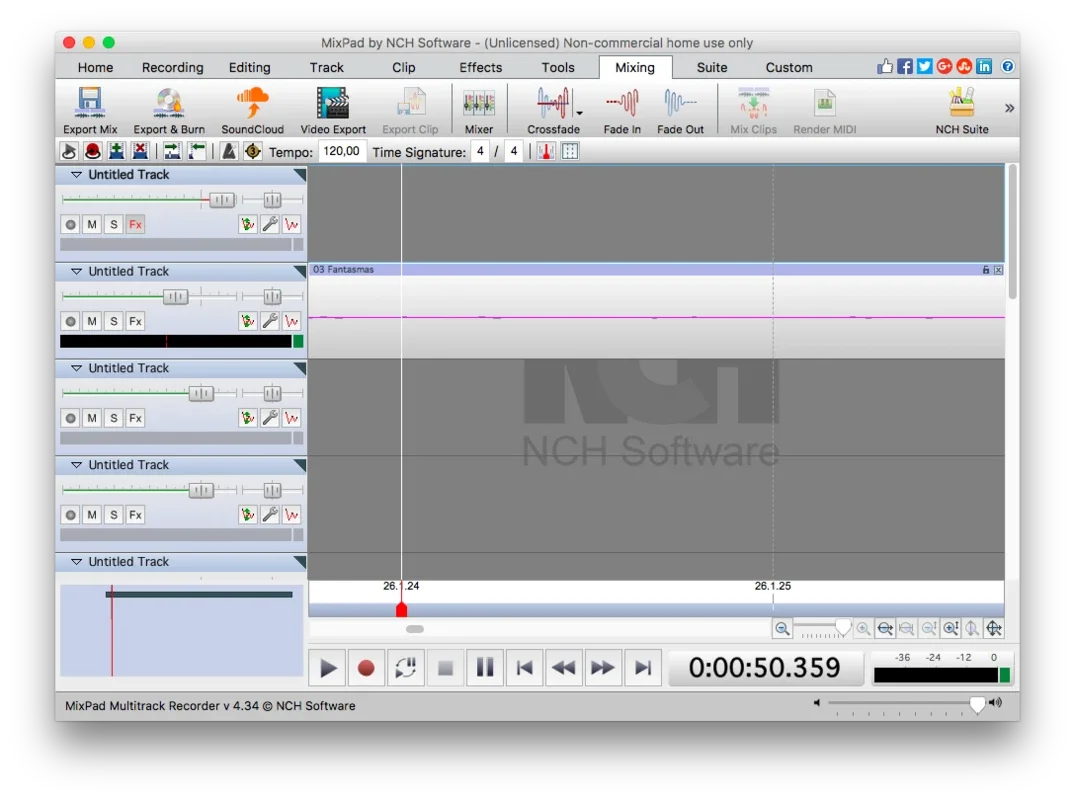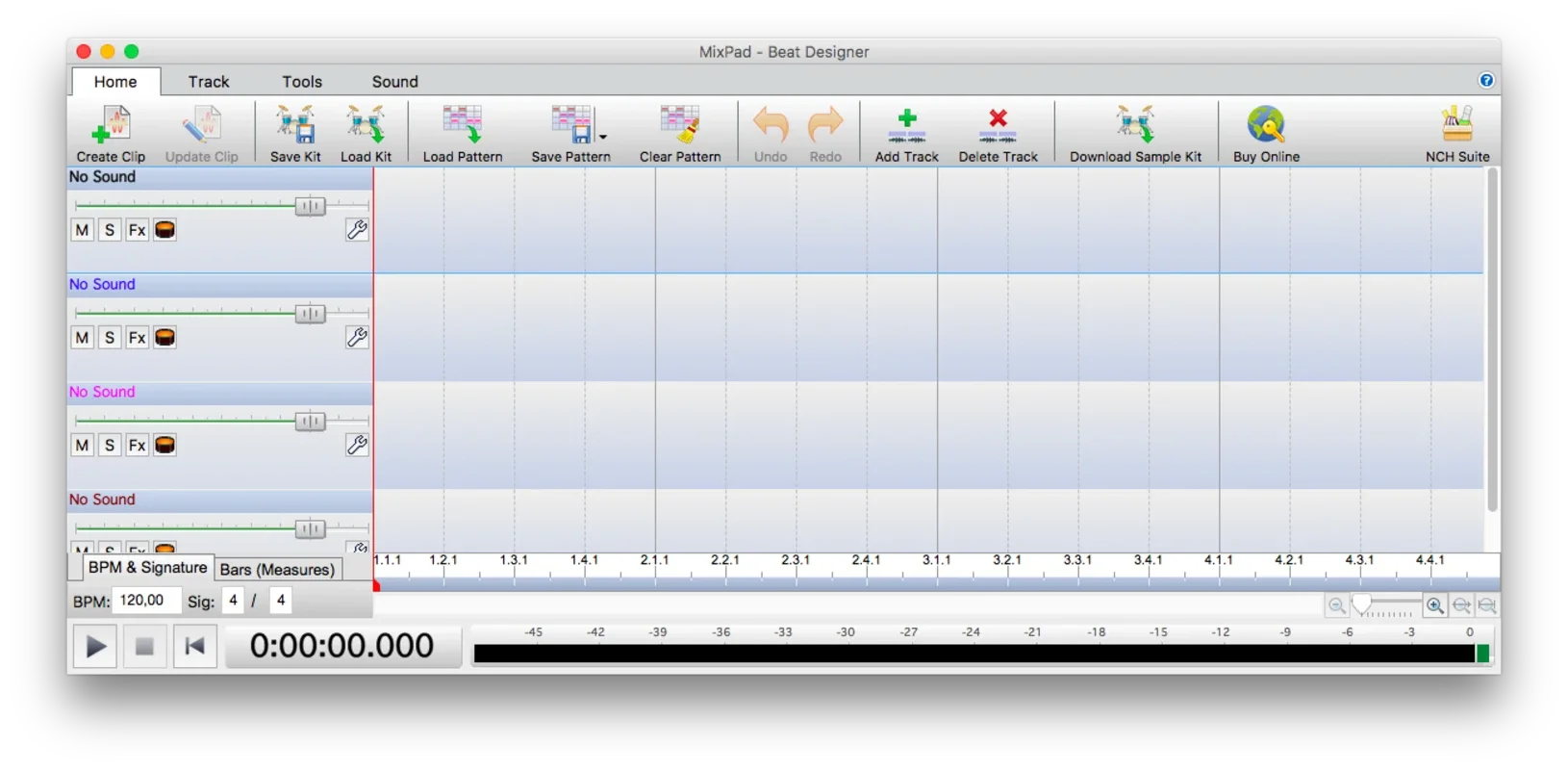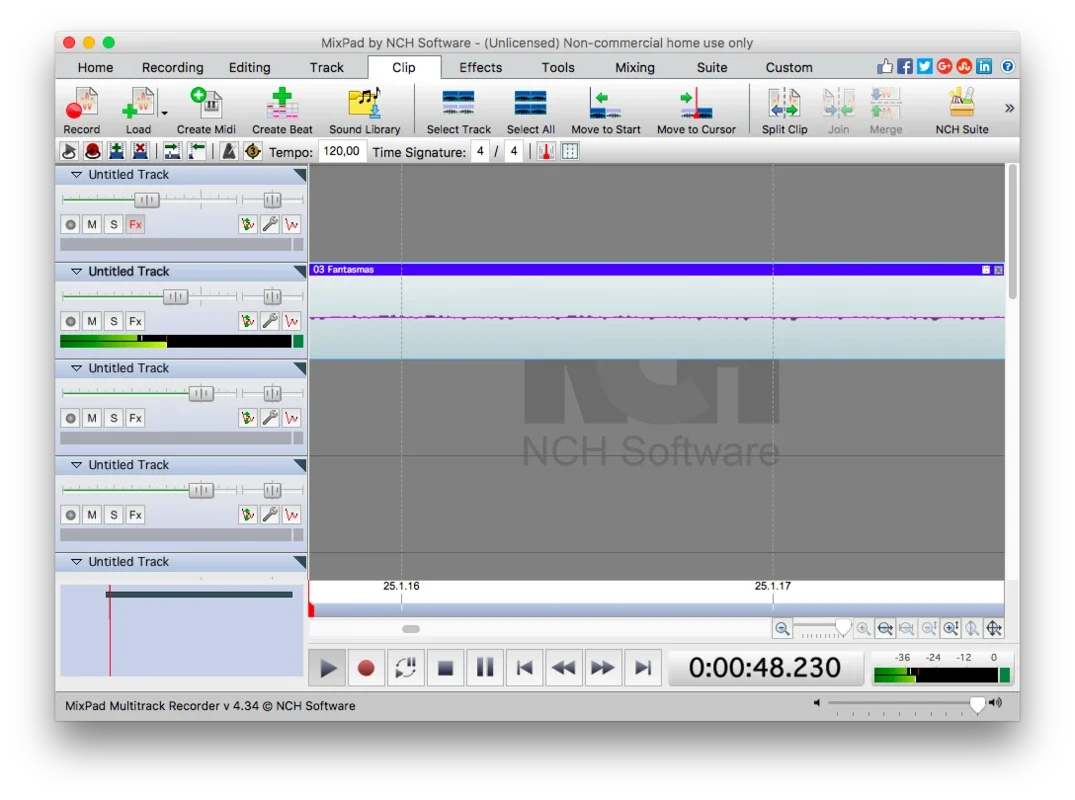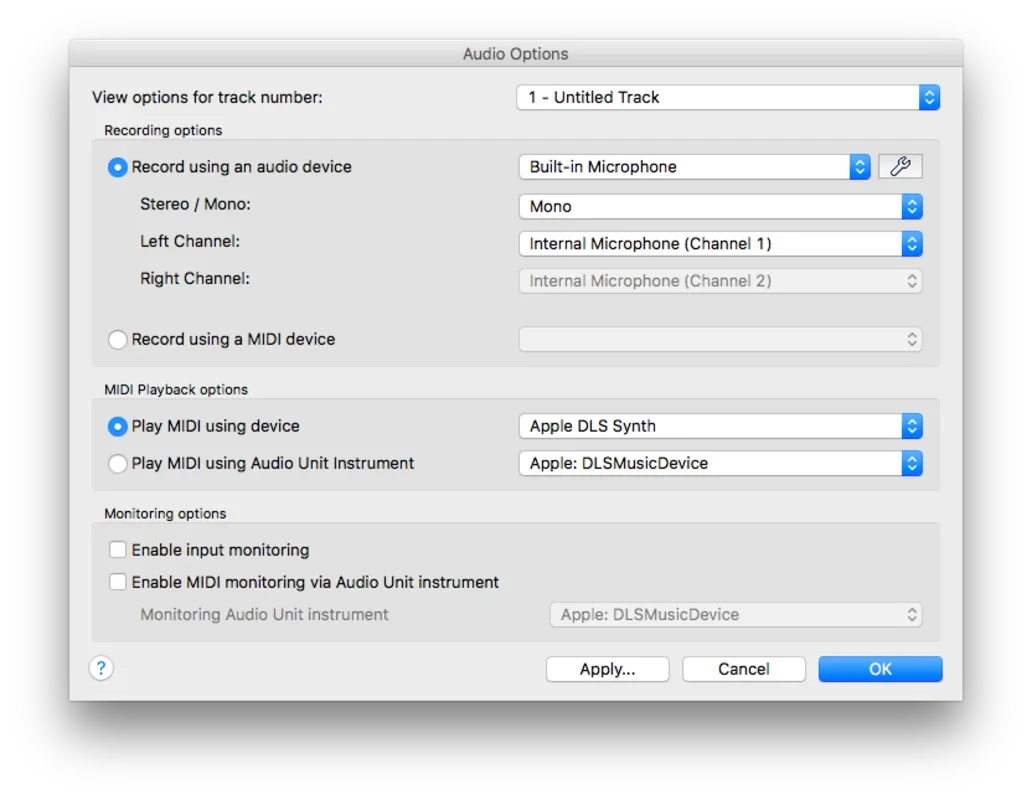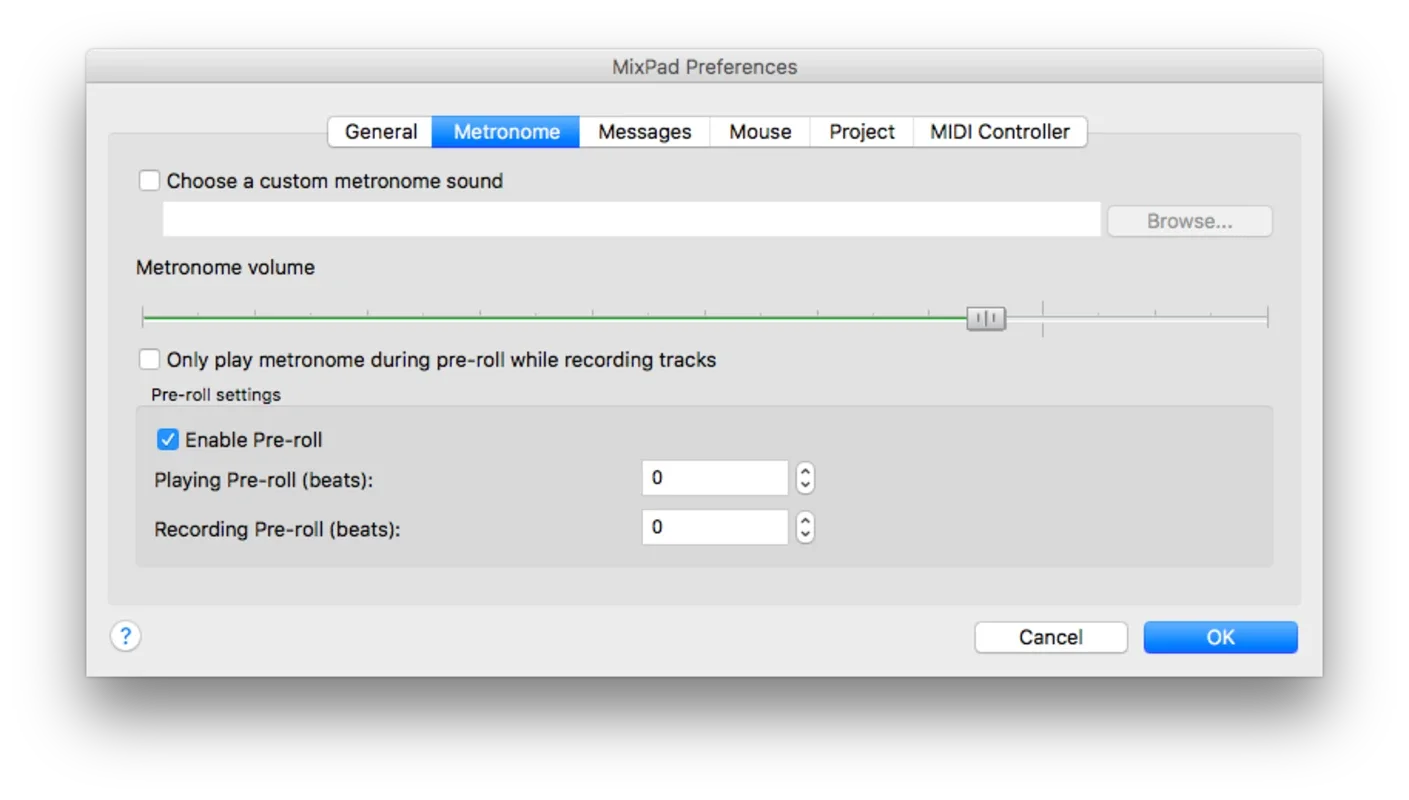MixPad Professional App Introduction
MixPad Professional for Windows is a powerful and versatile audio editing and mixing software designed for both professional musicians and amateur enthusiasts. Its intuitive interface and extensive feature set make it a top choice for creating high-quality audio projects, from simple recordings to complex multi-track productions. This comprehensive guide will explore the software's capabilities, highlighting its key features and benefits.
Intuitive Interface and User-Friendly Design
One of MixPad Professional's greatest strengths lies in its user-friendly design. Unlike some professional audio editing software that can feel overwhelming to beginners, MixPad presents a clean and intuitive interface. The layout is well-organized, making it easy to find the tools you need, regardless of your experience level. This ease of use doesn't compromise on power; even advanced features are accessible and easy to understand.
The software's drag-and-drop functionality allows for seamless manipulation of audio tracks. Adding, deleting, and rearranging tracks is effortless, streamlining the workflow and allowing users to focus on the creative aspects of their projects. The visual representation of audio waveforms provides a clear and precise view of the audio data, facilitating accurate editing and precise adjustments.
Extensive Feature Set for Professional Audio Production
MixPad Professional is packed with a wide array of features designed to meet the demands of professional audio production. Some of its key features include:
- Multi-track Recording and Editing: Record and edit multiple audio tracks simultaneously, allowing for complex arrangements and layered soundscapes. This is crucial for creating rich and dynamic musical pieces or podcasts.
- Advanced Editing Tools: Precise editing tools allow for detailed manipulation of audio, including cutting, trimming, splitting, and merging audio clips. Features like fade-in and fade-out effects add professional polish to transitions.
- Sound Effects and Mixing Capabilities: A vast library of built-in sound effects and mixing tools enables users to enhance their audio projects. Adjust levels, pan tracks, apply equalization (EQ), and add reverb and delay to create a polished and professional sound.
- Mastering Tools: MixPad Professional includes mastering tools to optimize the final output of your audio projects. These tools help to achieve a balanced and consistent sound across different playback systems.
- Support for Various Audio Formats: The software supports a wide range of audio formats, ensuring compatibility with various audio files and devices. This flexibility is essential for working with diverse audio sources.
- Import and Export Options: Easily import and export audio files in various formats, ensuring seamless integration with other audio software and hardware.
- Real-time Effects Processing: Apply effects in real-time, allowing for immediate feedback and adjustments during the mixing process. This feature significantly speeds up the workflow and enhances the creative process.
Comparison with Other Audio Editing Software
MixPad Professional stands out from other audio editing software in several key aspects. While some competitors offer more specialized tools for specific tasks, MixPad provides a comprehensive suite of features in a user-friendly package. Compared to Audacity, a popular free audio editor, MixPad offers a more polished interface and a wider range of advanced features, making it ideal for more complex projects. Compared to professional-grade Digital Audio Workstations (DAWs) like Pro Tools or Logic Pro X, MixPad offers a more accessible learning curve while still providing many of the essential features needed for high-quality audio production. It strikes a balance between ease of use and professional capabilities, making it suitable for a broader range of users.
Real-World Applications and Use Cases
MixPad Professional's versatility makes it suitable for a wide range of applications, including:
- Music Production: Create professional-sounding music tracks, from simple demos to complex albums.
- Podcast Production: Edit and mix audio for podcasts, adding sound effects and music to enhance the listening experience.
- Voice Recording and Editing: Record and edit voiceovers, narrations, and audiobooks with precision and ease.
- Sound Design: Create and manipulate sound effects for games, films, and other multimedia projects.
- Audio Restoration: Clean up and restore damaged or noisy audio recordings.
Conclusion
MixPad Professional for Windows is a powerful and versatile audio editing and mixing software that caters to users of all skill levels. Its intuitive interface, extensive feature set, and compatibility with various audio formats make it an excellent choice for anyone looking to create high-quality audio projects. Whether you're a professional musician, a podcast producer, or simply an audio enthusiast, MixPad Professional provides the tools you need to bring your audio visions to life. Its balance of ease of use and professional capabilities makes it a valuable asset in any audio production workflow.