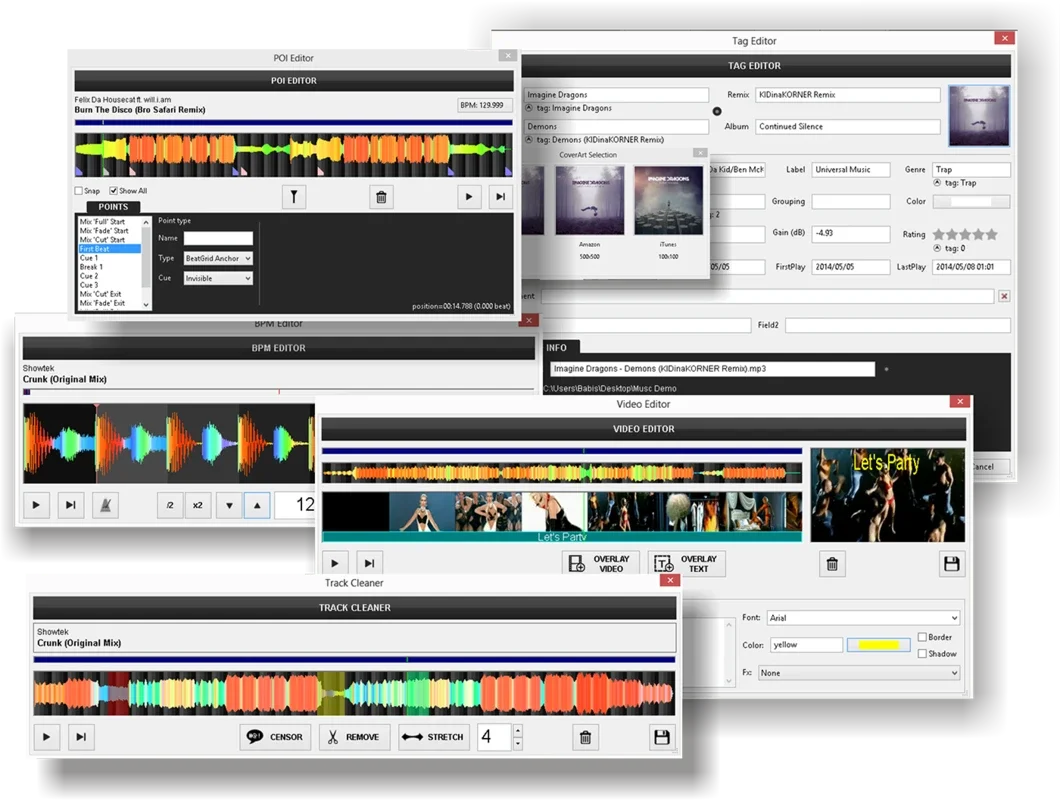VirtualDJ App Introduction
Introduction
VirtualDJ is a well - known software in the world of DJ - ing. It has been designed to offer a seamless experience for both mid - level enthusiasts and those who aspire to become professional DJs. With its user - friendly interface, it has become a popular choice among many.
Features for Audio Manipulation
One of the main attractions of VirtualDJ is its ability to handle audio files with ease. Users can simply select the file directory where their songs are stored. After that, dragging a track and playing it is a straightforward process. But that's just the beginning.
VirtualDJ allows for a wide range of audio adjustments. Adjusting the BPM (Beats Per Minute) of a track is crucial for DJs to match the tempo of different songs. With VirtualDJ, this can be done effortlessly. Modifying the BPM helps in creating a smooth transition between tracks, which is essential for a great DJ set.
Looping tracks is another feature that VirtualDJ offers. This is useful when a DJ wants to repeat a particular section of a song, perhaps to build up the energy on the dance floor. The software also enables scratching, which is a classic DJ technique. It gives a more authentic and engaging feel to the DJ set.
Adding sound effects to songs is also made easy with VirtualDJ. For example, voice extraction can be used to isolate the vocals in a track. Low - note adjustment allows for a deeper and more bass - heavy sound. Slowing down tracks can create a more laid - back and ambient mood.
Video Remixing Capabilities
VirtualDJ is not just limited to audio. It also has the ability to remix videos. There are tons of transitioning effects available for video remixing. This means that DJs can create a more immersive experience for their audience. All they need to do is connect their computer to a projector, and they can share their virtual DJ session with cool videos.
This feature is especially useful in settings where visual elements are important, such as in clubs or at large events. It adds an extra dimension to the DJ performance and can attract more attention from the audience.
Recording Remixes
Recording remixes on VirtualDJ is super easy. This is a great advantage for DJs who want to save their creations. They can later share these remixes with others or use them for future performances. The simplicity of the recording process means that even beginners can quickly learn how to record their DJ sets.
Ideal for Various Venues
VirtualDJ is highly recommended for all kinds of bars and shops. The reason for this is that the setup required is minimal. All that is needed is a laptop and a good set of speakers. This makes it a cost - effective solution for small - scale venues that want to offer a DJ - like experience to their customers.
Conclusion
In conclusion, VirtualDJ is a powerful software for Windows users. It offers a wide range of features for both audio and video manipulation. Its ease of use makes it accessible to beginners, while its advanced capabilities are appealing to more experienced DJs. Whether you are looking to start your journey in the world of DJ - ing or are already an established DJ, VirtualDJ is definitely a software worth considering.