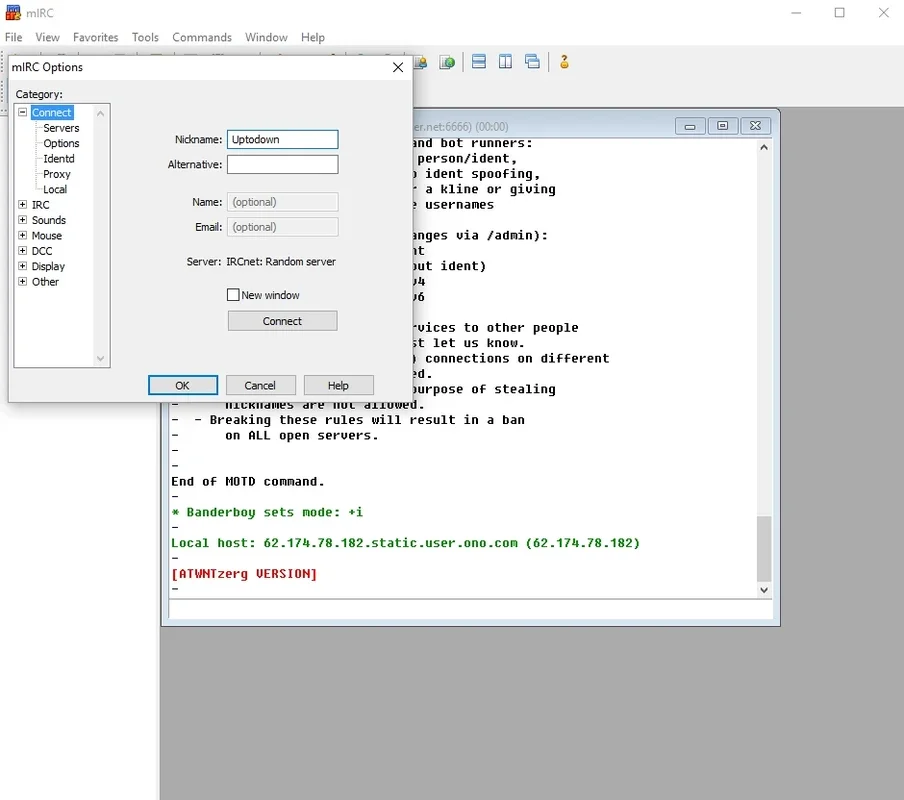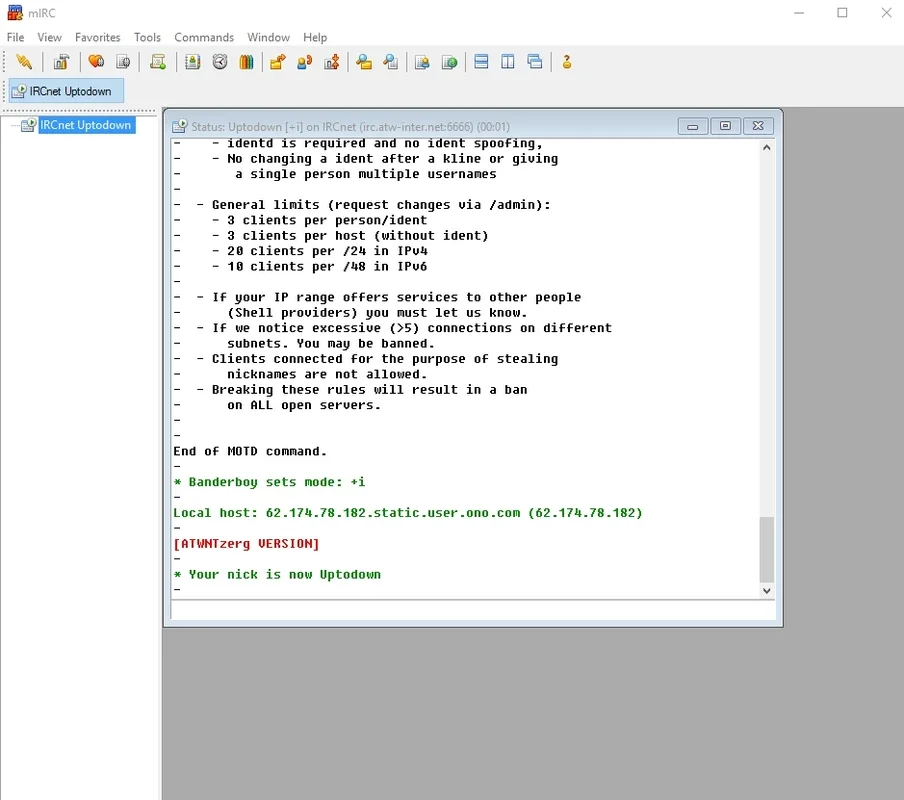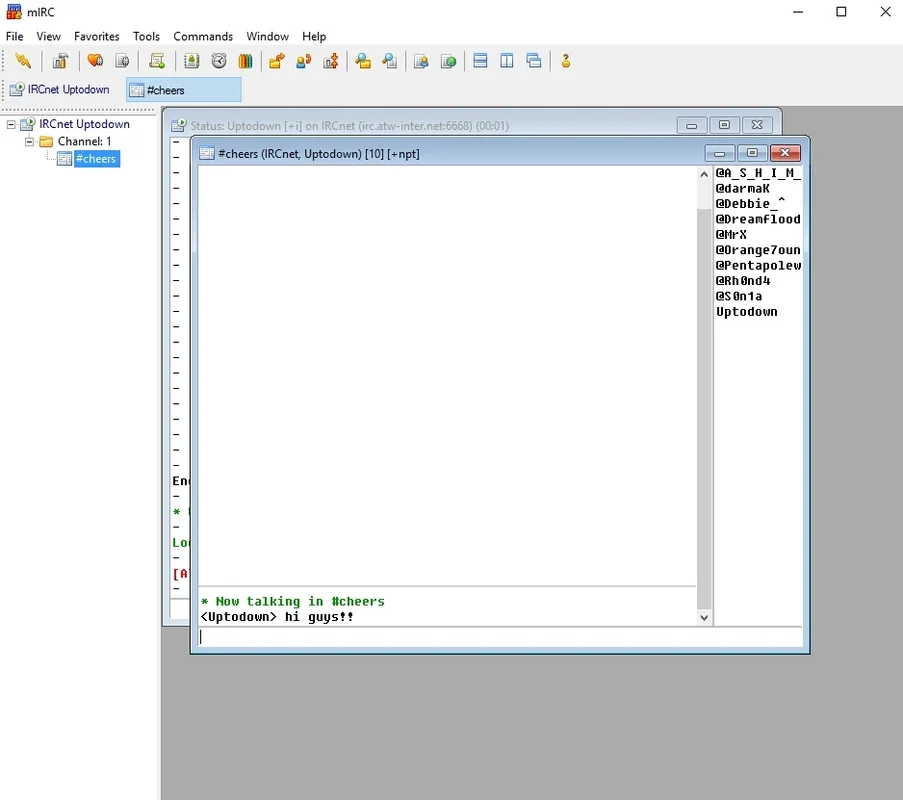mIRC App Introduction
Introduction
mIRC is one of the most renowned IRC clients available, with a rich history and a loyal user base. It has stood the test of time and remains a popular choice among IRC enthusiasts.
Features
- Thorough IRC Support: The IRC communications protocol allows you to connect with thousands of people across the internet, making it a great platform for socializing and sharing information.
- Virtual Community: IRC net is a vibrant virtual community where you can join one of its thousands of chat rooms and interact with like-minded individuals.
- First-Chat Protocol: mIRC was one of the first chat protocols and has remained alive and well over the years. It offers a stable and reliable communication platform.
- DCC Functionality: It supports DCC Send/Get, DCC Chat (Private chats), and a built-in Finger client, providing additional features for enhanced communication.
- Easy-to-Use File Server: The software comes with a user-friendly own file server, making it easy to share files with other users.
User Interface
mIRC offers a friendly and intuitive interface that is easy to use. From the moment you launch the application, you'll be greeted with a clean and organized layout. The interface allows you to quickly access all the features and settings you need, making it a pleasure to use.
Connecting to IRC
Connecting to IRC is a breeze with mIRC. Simply enter the IRC server details and your username, and you'll be connected to the network in no time. The software provides various connection options and settings, allowing you to customize your experience according to your needs.
Chatting with Others
Once connected to an IRC channel, you can start chatting with other users. The chat interface is real-time and responsive, allowing for seamless communication. You can send and receive messages, join and leave channels, and interact with other users in a variety of ways.
Benefits of Using mIRC
- Social Interaction: IRC provides a great platform for socializing and meeting new people from around the world. You can join different chat rooms and engage in conversations on various topics.
- Information Sharing: With thousands of users connected to IRC, you can easily share information, news, and ideas. It's a great way to stay updated and connect with others.
- Customization: mIRC allows you to customize your IRC experience according to your preferences. You can set up aliases, macros, and other customizations to make your interactions more efficient.
Conclusion
mIRC is a powerful and reliable IRC client that has been a favorite among users for many years. Its extensive features, user-friendly interface, and strong community support make it a top choice for IRC communication. Whether you're a beginner or an experienced user, mIRC has something to offer. Download mIRC for Windows today and start exploring the world of IRC!