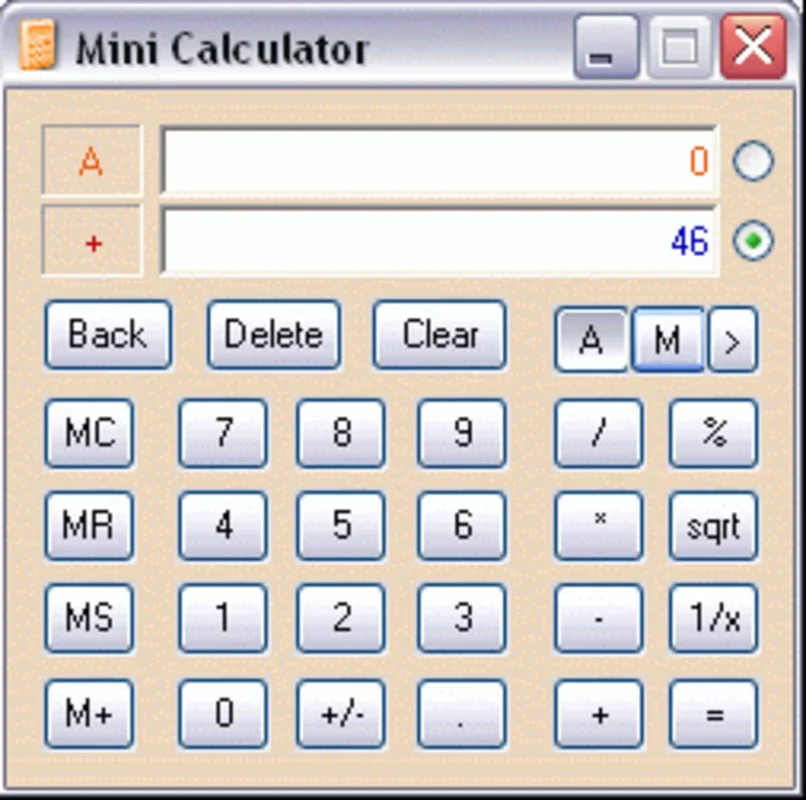MiniCalc App Introduction
Introduction
MiniCalc is a remarkable calculator software designed specifically for Windows users. It offers a range of features that make it stand out from other calculators in the market. In this article, we will explore the various aspects of MiniCalc, including its functionality, usability, and advantages over other similar products.
Features of MiniCalc
Formula Input
One of the most notable features of MiniCalc is its ability to handle formula input. This means that users can write complex mathematical expressions and the software will calculate the results accurately. For example, if you need to calculate the area of a circle using the formula (A = \pi r^{2}), you can simply type it into MiniCalc and get the result immediately. This is a great advantage for students, scientists, and anyone who needs to perform advanced mathematical calculations.
High - Precision Results
MiniCalc can display results with up to 20 digits, and users have the option to view up to 12 decimal places. This level of precision is crucial for applications where accuracy is of utmost importance. For instance, in financial calculations or engineering design, even a small error in decimal places can lead to significant differences in the final outcome.
Multiple Instances
Another useful feature of MiniCalc is that users can have as many instances of the software open or minimized simultaneously. This allows for multitasking and easy comparison of different calculations. For example, if you are working on a project that requires multiple calculations at the same time, you can have several MiniCalc windows open, each dedicated to a different set of calculations.
Usability of MiniCalc
The user interface of MiniCalc is simple and intuitive. The layout is clean and easy to navigate, making it accessible even for those who are not tech - savvy. The buttons are clearly labeled, and the input box is large enough to enter long formulas without any hassle. Additionally, the software is lightweight, which means it does not consume a lot of system resources and can run smoothly on most Windows computers.
Comparison with Other Calculators
When compared to other calculators available for Windows, MiniCalc has several distinct advantages. Many standard calculators do not support formula input, which limits their functionality. MiniCalc, on the other hand, allows users to input complex formulas, making it a more versatile tool. In terms of precision, some calculators may not offer the option to display results with such a high number of digits or decimal places as MiniCalc.
Conclusion
MiniCalc is a valuable addition to the Windows software ecosystem. Its unique features, such as formula input, high - precision results, and the ability to have multiple instances open, make it a great choice for a wide range of users. Whether you are a student, a professional, or just someone who needs to perform occasional calculations, MiniCalc is a reliable and efficient calculator that can meet your needs.