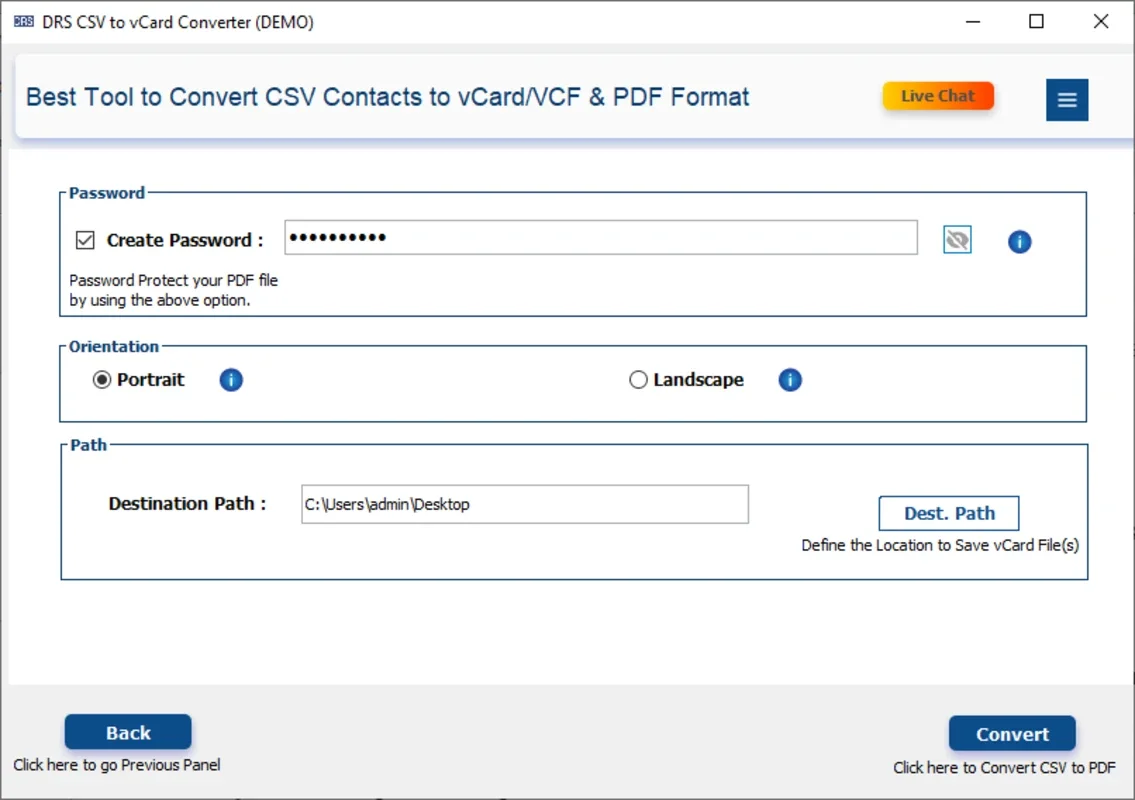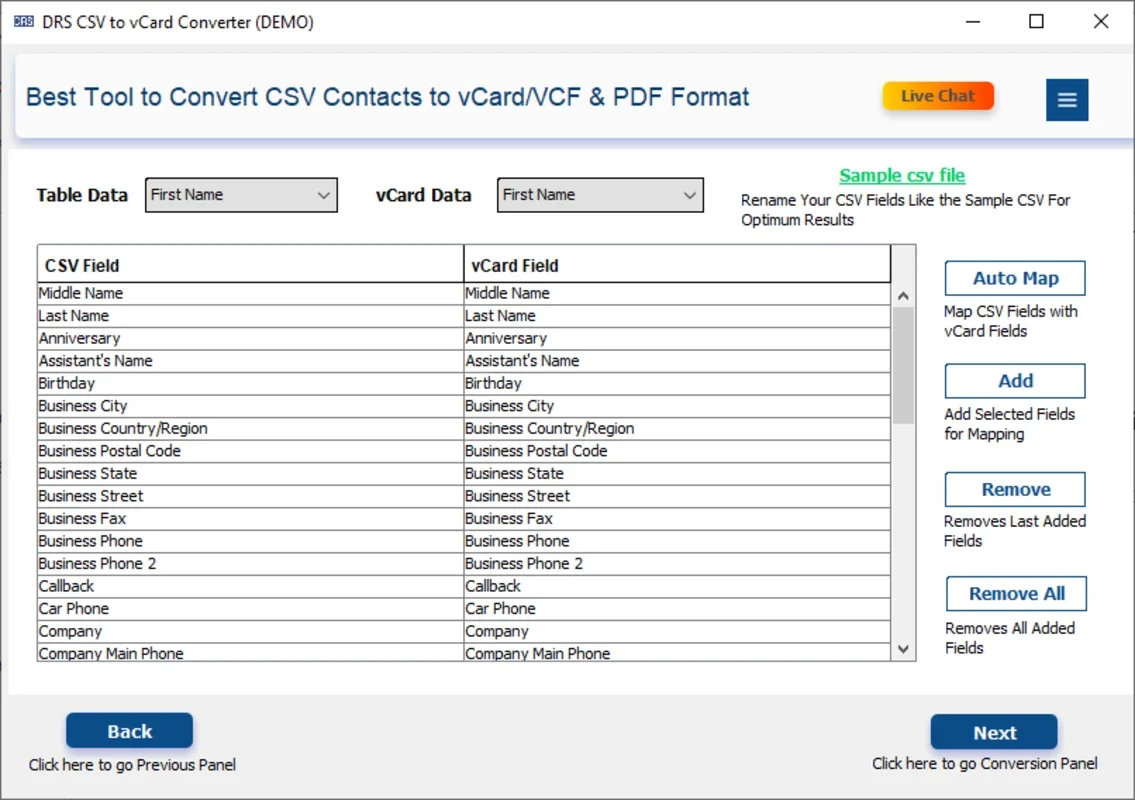MigrateEmails CSV to vCard Converter App Introduction
The MigrateEmails CSV to vCard Converter for Windows is a powerful tool designed to streamline the process of converting CSV files to vCard format. This software is a game-changer for those who need to manage and transfer contact information efficiently.
How to Use the MigrateEmails CSV to vCard Converter
- Launch the software on your Windows device.
- Browse and select the CSV file you want to convert.
- Customize the conversion settings according to your needs.
- Click the 'Convert' button and wait for the process to complete.
Who is Suitable for Using This Software
This converter is ideal for individuals and businesses that frequently deal with contact information. It is particularly useful for those who need to import or export contacts between different applications or devices.
The Key Features of the MigrateEmails CSV to vCard Converter
- User-friendly interface: The software is designed with a simple and intuitive interface, making it easy for users of all levels to operate.
- Fast conversion speed: It can quickly convert large CSV files to vCard format, saving you time and effort.
- Customization options: Users can customize the conversion settings to meet their specific requirements.
- Compatibility: It is compatible with Windows operating systems, ensuring seamless integration with your device.
Benefits of Using the MigrateEmails CSV to vCard Converter
- Efficient contact management: By converting CSV files to vCard format, you can easily manage and organize your contacts.
- Seamless data transfer: It allows for smooth transfer of contact information between different applications and devices.
- Time-saving: The fast conversion speed and easy-to-use interface save you valuable time.
In conclusion, the MigrateEmails CSV to vCard Converter for Windows is a must-have tool for anyone who needs to convert CSV files to vCard format. It offers a simple, efficient, and customizable solution for contact management and data transfer.