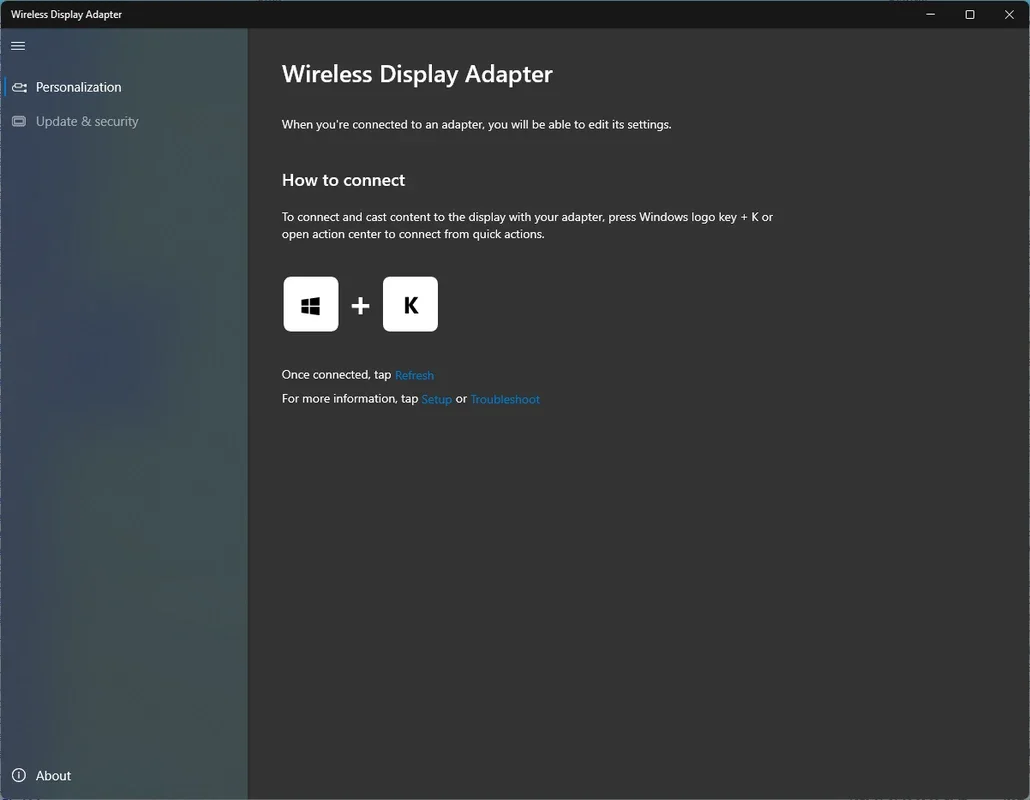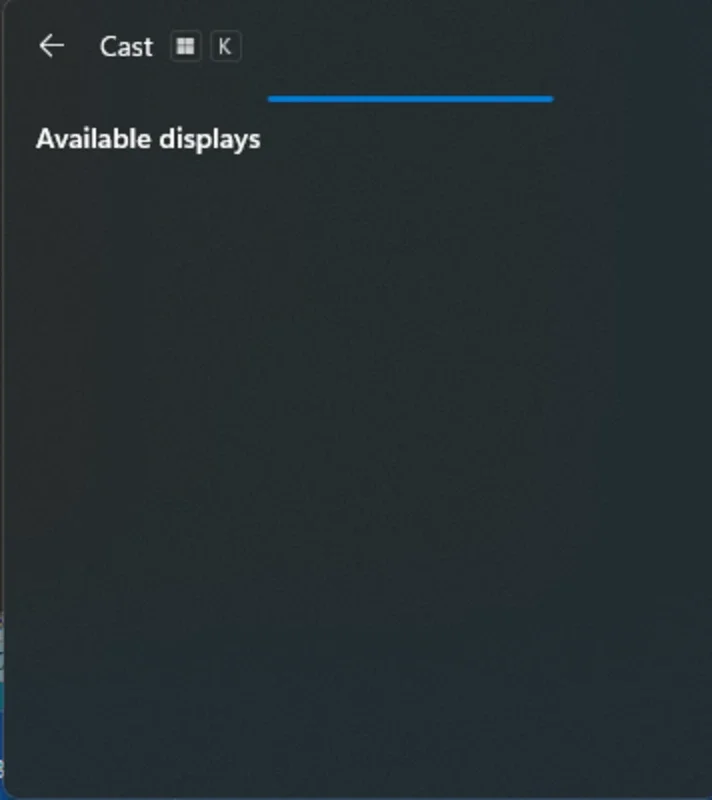Microsoft Wireless Display Adapter App Introduction
Microsoft Wireless Display Adapter is a remarkable tool that offers users the convenience of wireless screen sharing on the Windows platform. This comprehensive article delves into the various features and functionalities of this innovative software.
The Power of Wireless Screen Sharing
With Microsoft Wireless Display Adapter, users can bid farewell to the hassle of cables and enjoy seamless screen sharing. It allows you to view your PC monitor on another device, providing a flexible and convenient viewing experience.
Compatibility and Network Requirements
For a smooth experience, it is crucial that both devices are compatible with the Miracast wireless protocol. Additionally, it is recommended that the devices are connected to the same local network, either wirelessly or via cable. In cases where a local network is not available, Wi-Fi Direct technology comes to the rescue, enabling information transfer between devices without the need for a router.
Getting Started
To initiate the wireless broadcast, simply press command + K. A pop-up window will then appear, scanning for available devices connected to the same network or in the vicinity. Once the devices are detected, you can effortlessly start sharing your screen.
In conclusion, Microsoft Wireless Display Adapter is a game-changer for those seeking to enhance their Windows screen sharing experience. Its user-friendly interface and powerful features make it a must-have tool for professionals and casual users alike.