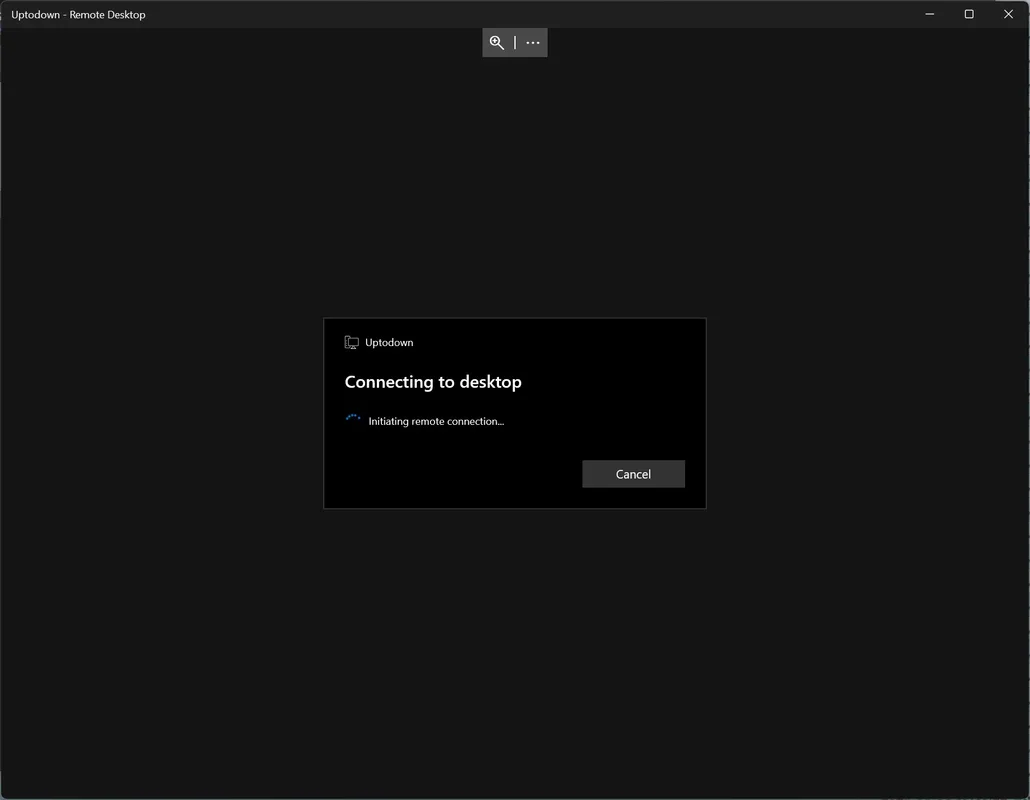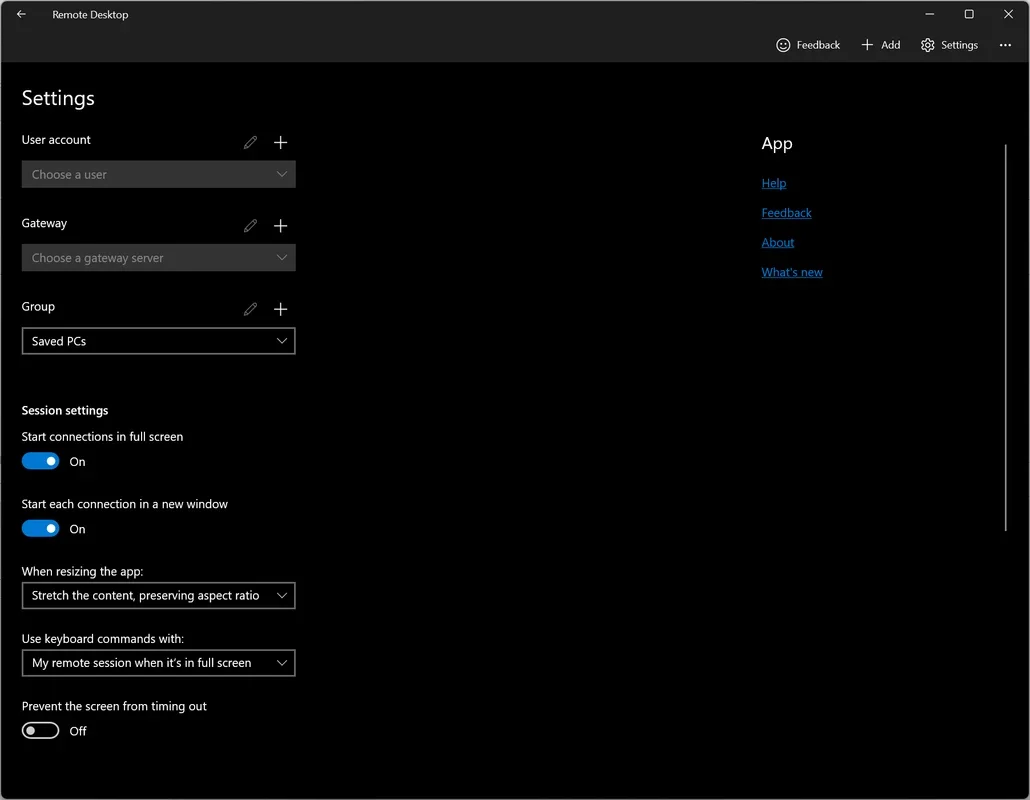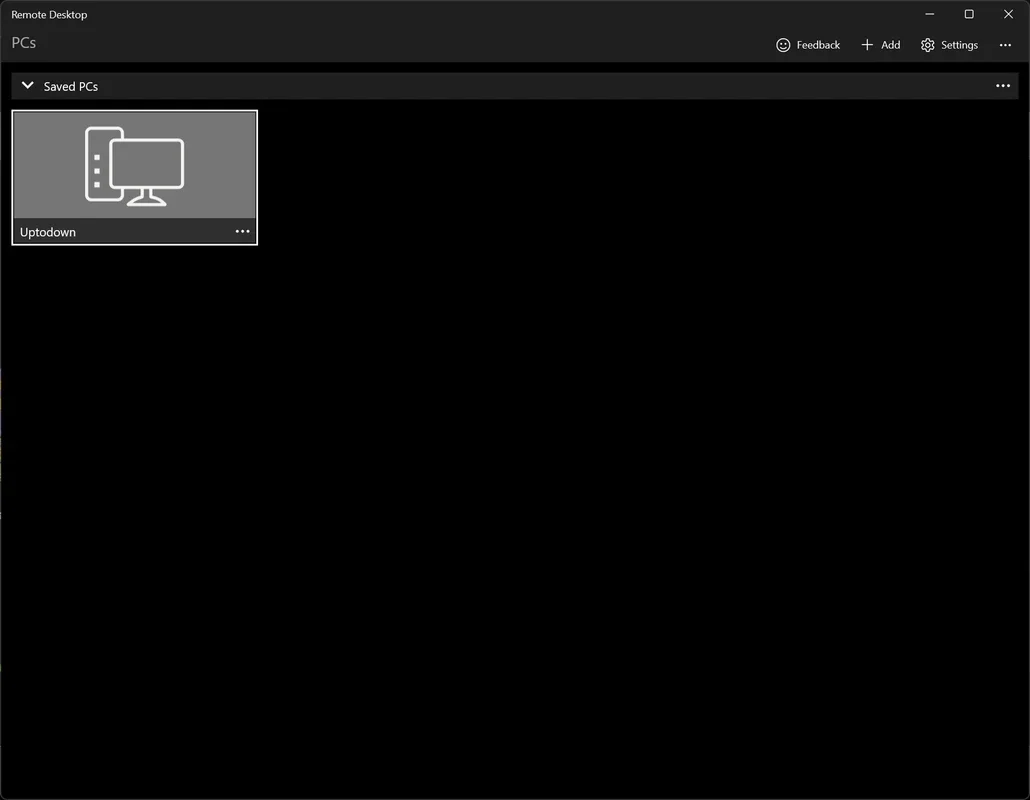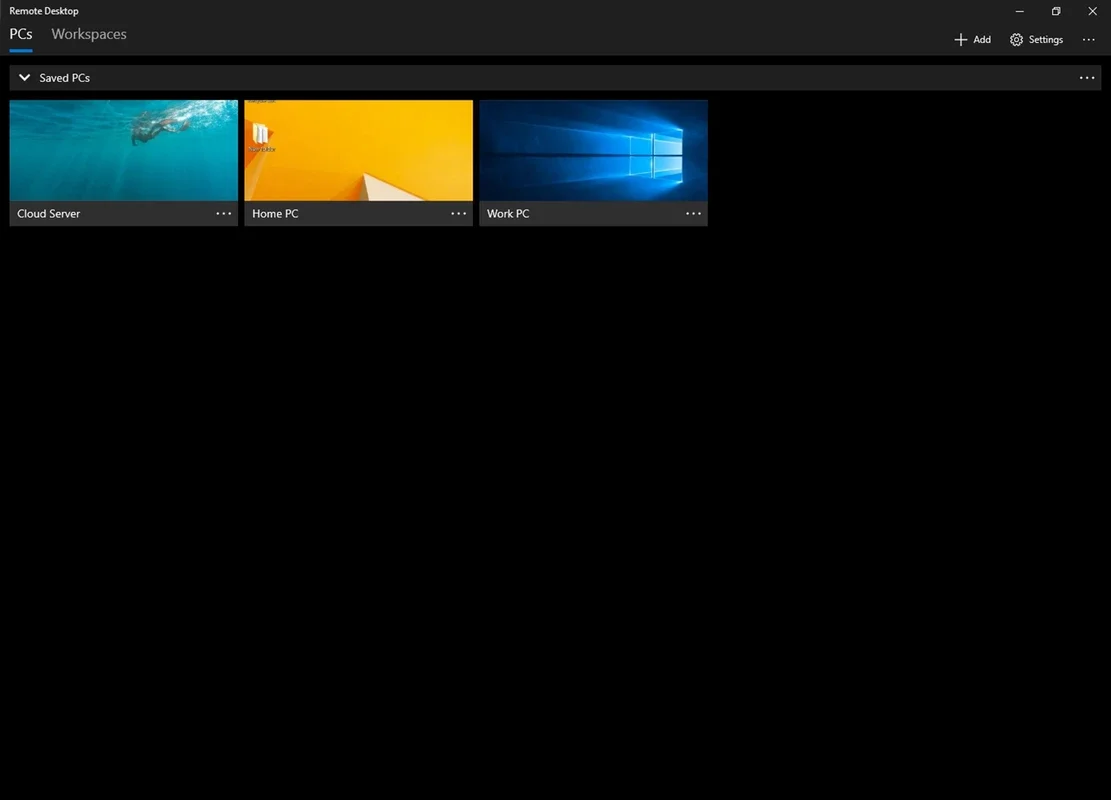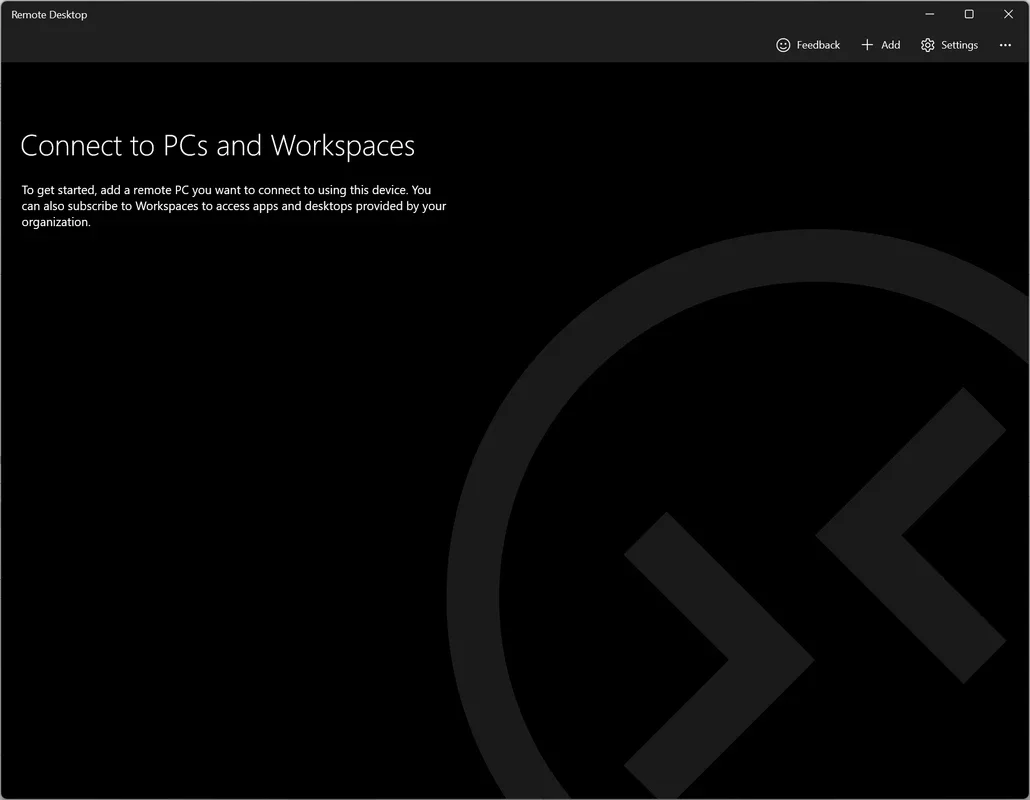Microsoft Remote Desktop App Introduction
Microsoft Remote Desktop is the official application from Microsoft, designed to provide users with a streamlined and efficient way to access and control their Windows computers remotely. Whether you need to manage a work PC from home, access files on a personal computer while traveling, or administer servers remotely, Microsoft Remote Desktop offers a comprehensive solution for seamless remote connectivity.
Key Features and Functionality
This powerful tool goes beyond basic remote access, offering a range of features to enhance productivity and simplify remote management:
- Effortless Connection Management: Add and configure multiple devices quickly and easily. The intuitive interface allows for one-click connections to your computers, servers, and other devices, regardless of their location.
- Centralized Device View: Create a personalized network view displaying all your connected devices in a single, easily accessible location. This eliminates the need for manual device addition and simplifies the process of selecting the desired machine.
- Broad Device Compatibility: Connect to a wide array of devices, including work computers, personal computers, and servers. The app seamlessly integrates with various Windows versions and configurations.
- Seamless Application Access: Run Microsoft Office applications such as Excel, Word, PowerPoint, and Outlook directly from your remote session. This ensures you have access to your critical documents and workflows wherever you are.
- Flexible Display Options: Rescale content while maintaining the aspect ratio, ensuring optimal viewing on your local device. You can also force the remote device's screen to remain active, preventing it from going to sleep during your session.
- Themed Interface: The application's interface dynamically adapts to your system's theme settings. If you're using dark mode, the app will automatically switch to a dark theme for a consistent and comfortable user experience.
- Enhanced Security: Microsoft Remote Desktop employs robust security measures to protect your connections and data. This includes encryption protocols to ensure the confidentiality and integrity of your remote sessions.
Comparison with Other Remote Desktop Solutions
While several remote desktop applications exist, Microsoft Remote Desktop stands out due to its seamless integration with the Windows ecosystem. Unlike some third-party solutions that may require additional configurations or have compatibility issues, Microsoft Remote Desktop offers a native and reliable experience. Its intuitive interface and robust feature set make it a superior choice for users who prioritize ease of use and a consistent experience across different devices.
Other solutions might offer specialized features or integrations with other platforms, but for pure Windows-to-Windows remote access, Microsoft's offering is often considered the most straightforward and reliable.
Real-World Use Cases
Microsoft Remote Desktop is invaluable in various scenarios:
- Remote Work: Access your work computer from home or any other location with an internet connection. This allows for seamless productivity regardless of physical location.
- IT Administration: Manage and troubleshoot servers and other network devices remotely, reducing the need for on-site visits.
- File Access: Quickly access and manage files stored on your remote computer, ensuring you have the necessary documents at your fingertips.
- Software Development: Develop and test applications remotely, streamlining the development workflow and collaboration among team members.
- Technical Support: Provide remote technical assistance to users, guiding them through troubleshooting steps and resolving issues efficiently.
Troubleshooting and Tips
While generally reliable, occasional issues might arise. Here are some troubleshooting tips:
- Network Connectivity: Ensure a stable internet connection on both your local and remote devices. Poor network connectivity can lead to slow performance or connection drops.
- Firewall Settings: Check your firewall settings on both devices to ensure that Microsoft Remote Desktop is allowed to communicate through the network. Incorrect firewall configurations can block connections.
- Remote Desktop Settings: Verify that Remote Desktop is enabled on the remote computer. This setting can be found in the System Properties of the Windows operating system.
- Compatibility: Ensure that both your local and remote devices are running compatible versions of Windows. Compatibility issues can prevent successful connections.
Conclusion
Microsoft Remote Desktop provides a robust and user-friendly solution for accessing and managing Windows computers remotely. Its seamless integration with the Windows ecosystem, comprehensive feature set, and intuitive interface make it an ideal choice for both individual users and IT professionals. The ability to manage multiple devices, access applications, and customize the display settings enhances productivity and simplifies remote management, making it a valuable tool in today's increasingly remote work environment. Its reliability and ease of use set it apart from many alternative solutions.
This application is a must-have for anyone who needs to access and control their Windows computers from a distance, offering a secure, efficient, and user-friendly experience.