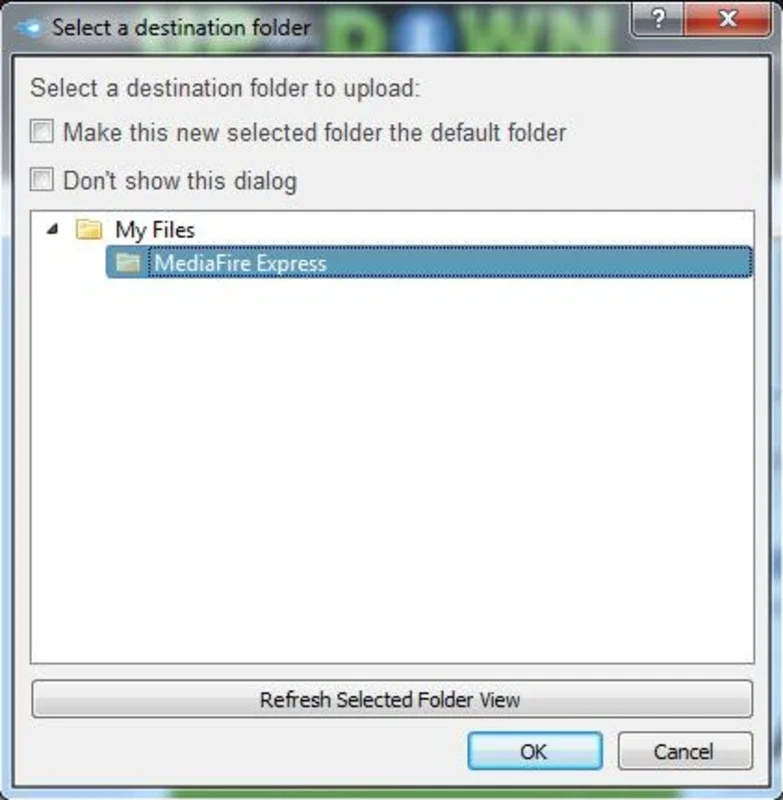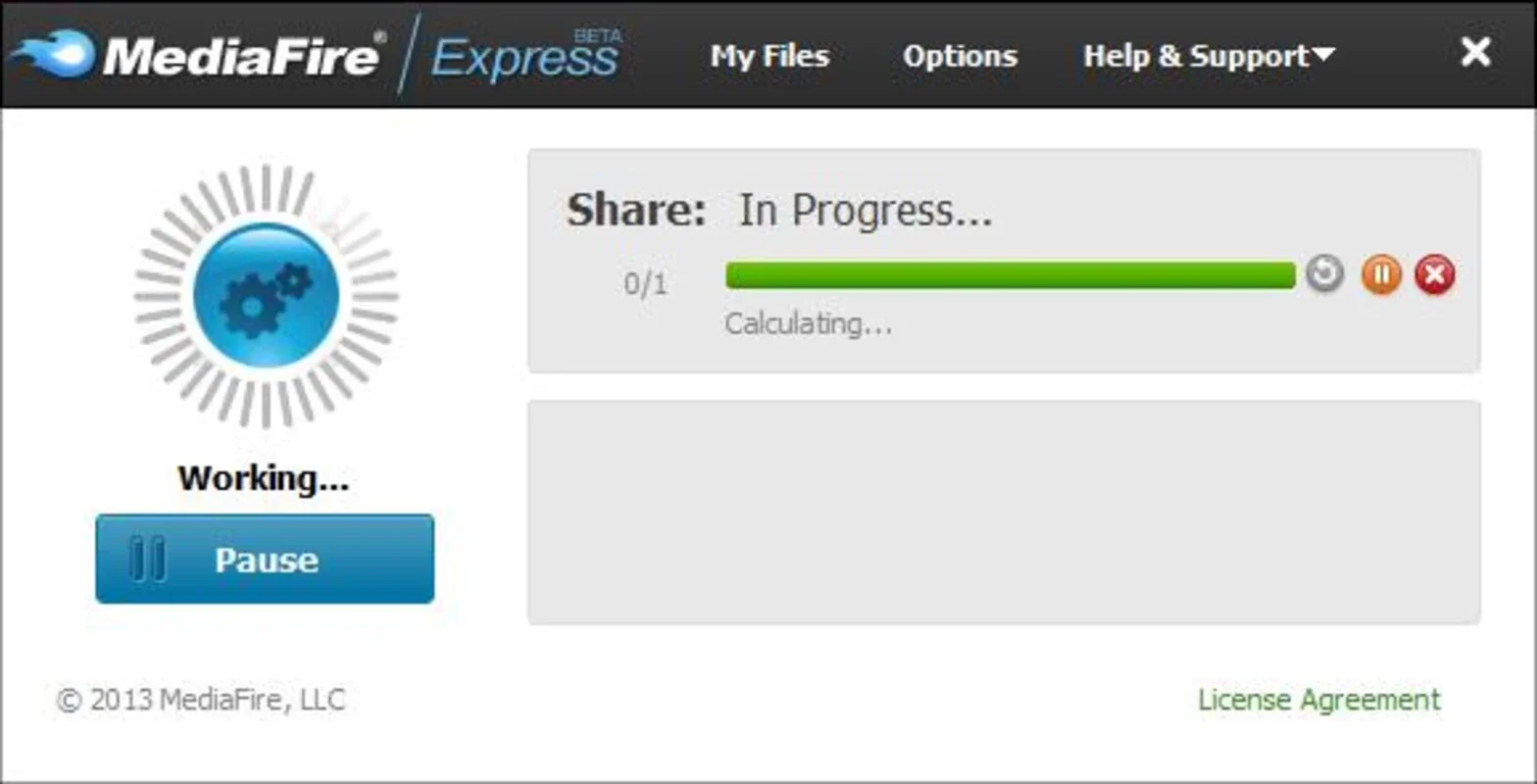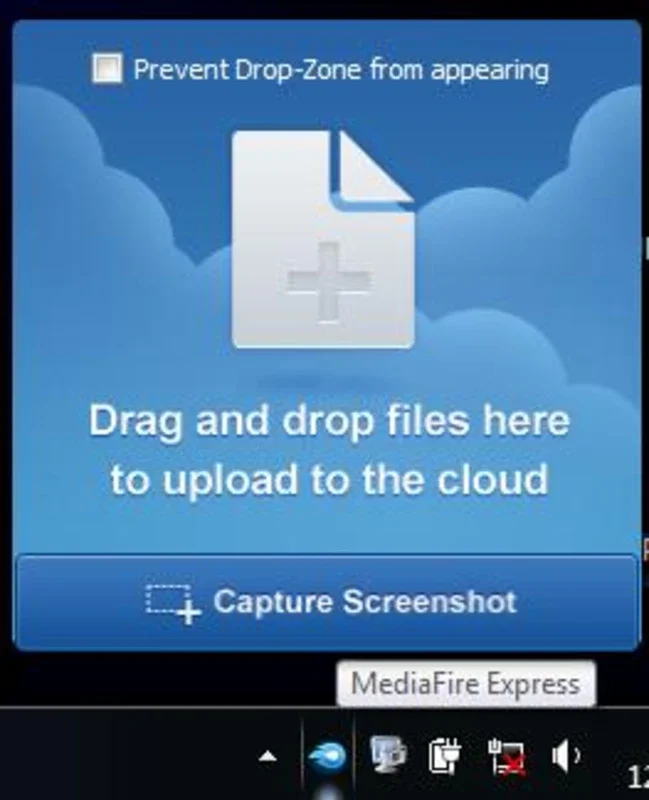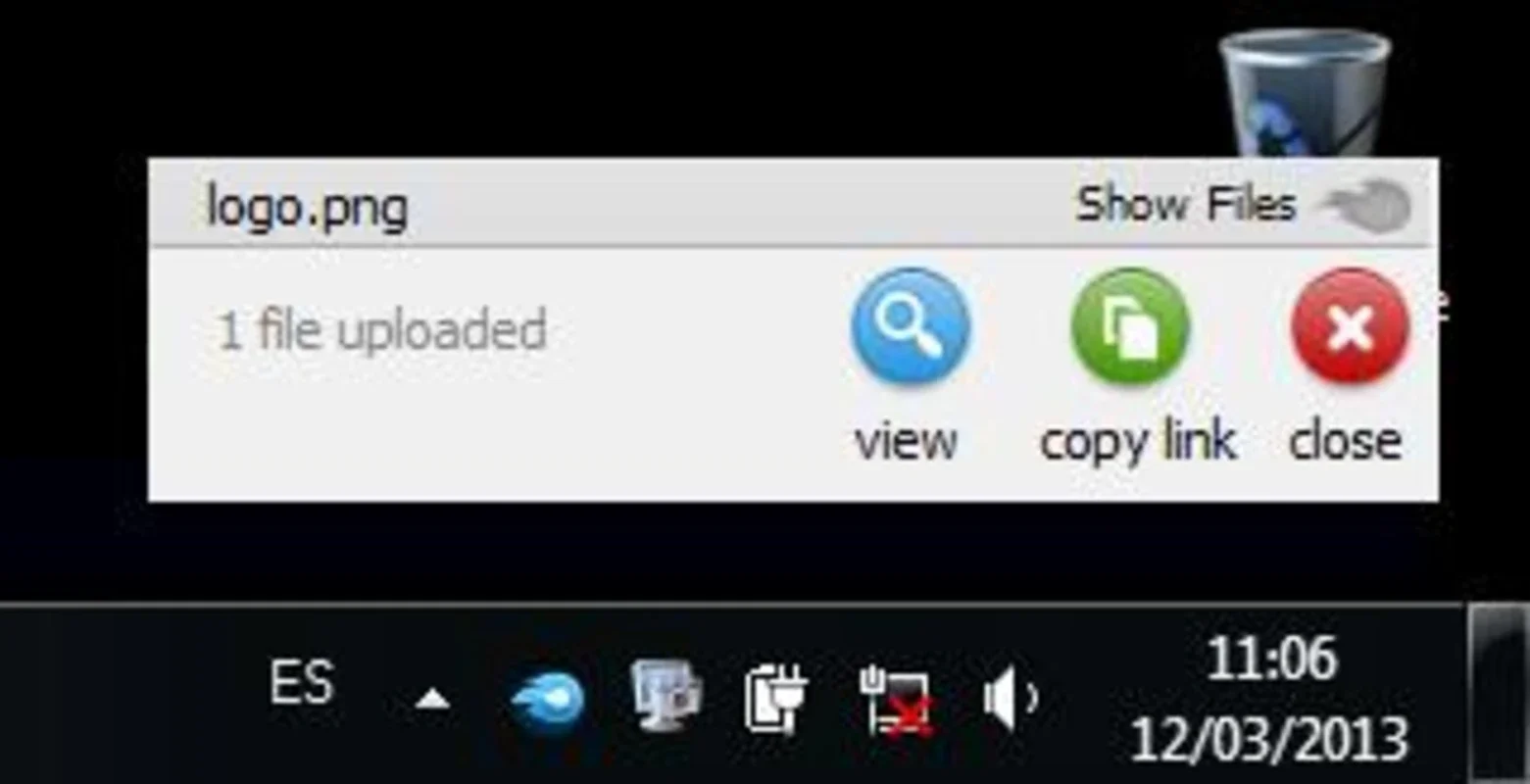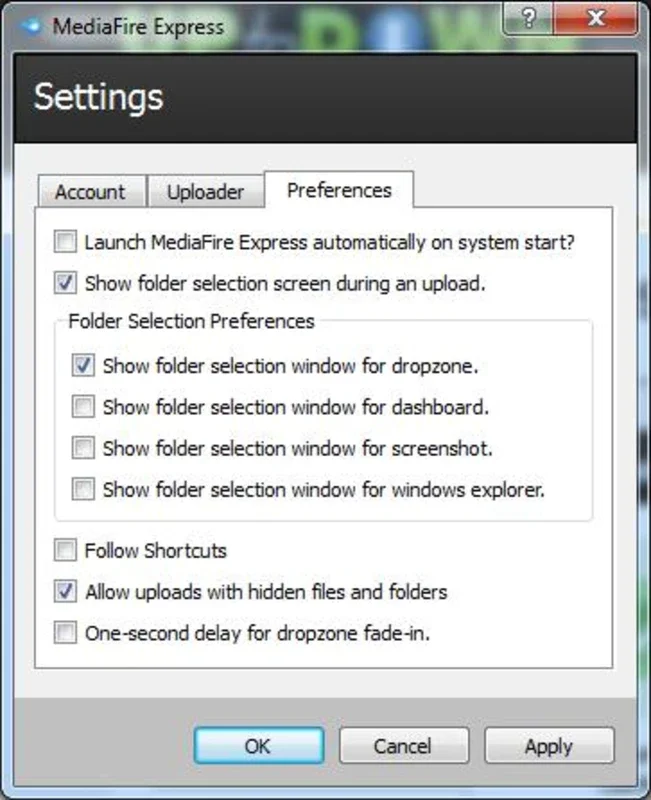MediaFire Express App Introduction
MediaFire Express has emerged as a game-changer in the world of file sharing, particularly in the wake of Megaupload's disappearance. This official MediaFire application is designed to simplify the process of uploading files to the cloud, offering a seamless and efficient experience for users.
How It Works
The process of using MediaFire Express is straightforward. Users simply need to provide their user information and then drag the files or folders they wish to upload onto the system tray icon. This intuitive interface makes the uploading process quick and hassle-free.
Customizable Upload Options
With MediaFire Express, users have the flexibility to choose a folder from within their online space each time or assign a default folder. This feature not only maximizes the internet connection speed but also ensures that the upload continues in the background, even if the internet connection is disrupted. This means that users can rest assured that their files will be uploaded without the risk of cancellation due to a temporary internet outage.
Additional Features
Once the files have been uploaded, an informative pop-up appears, giving users the option to copy the link to their file onto the clipboard. Additionally, the application allows users to take screen captures and upload them directly to the server. This is particularly useful for those who want to have a visual record of the uploaded files or simply share their desktop.
Conclusion
In summary, MediaFire Express is a powerful tool for Windows users who want to upload their files to the cloud with ease. It eliminates the need to open a browser and ensures that the computer remains unburdened during the upload process. With its user-friendly interface and robust features, MediaFire Express is a must-have for anyone looking for a reliable file upload solution.