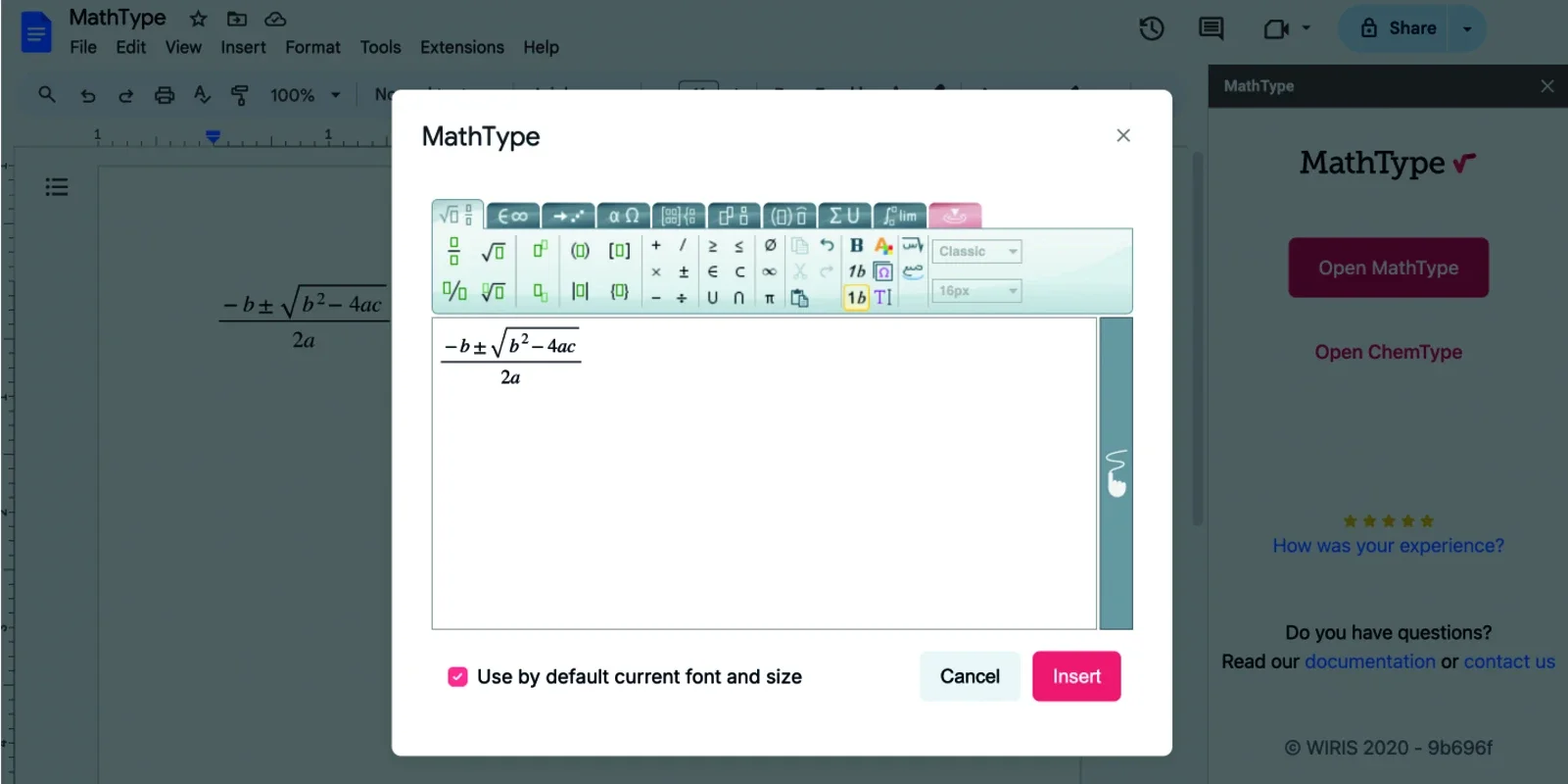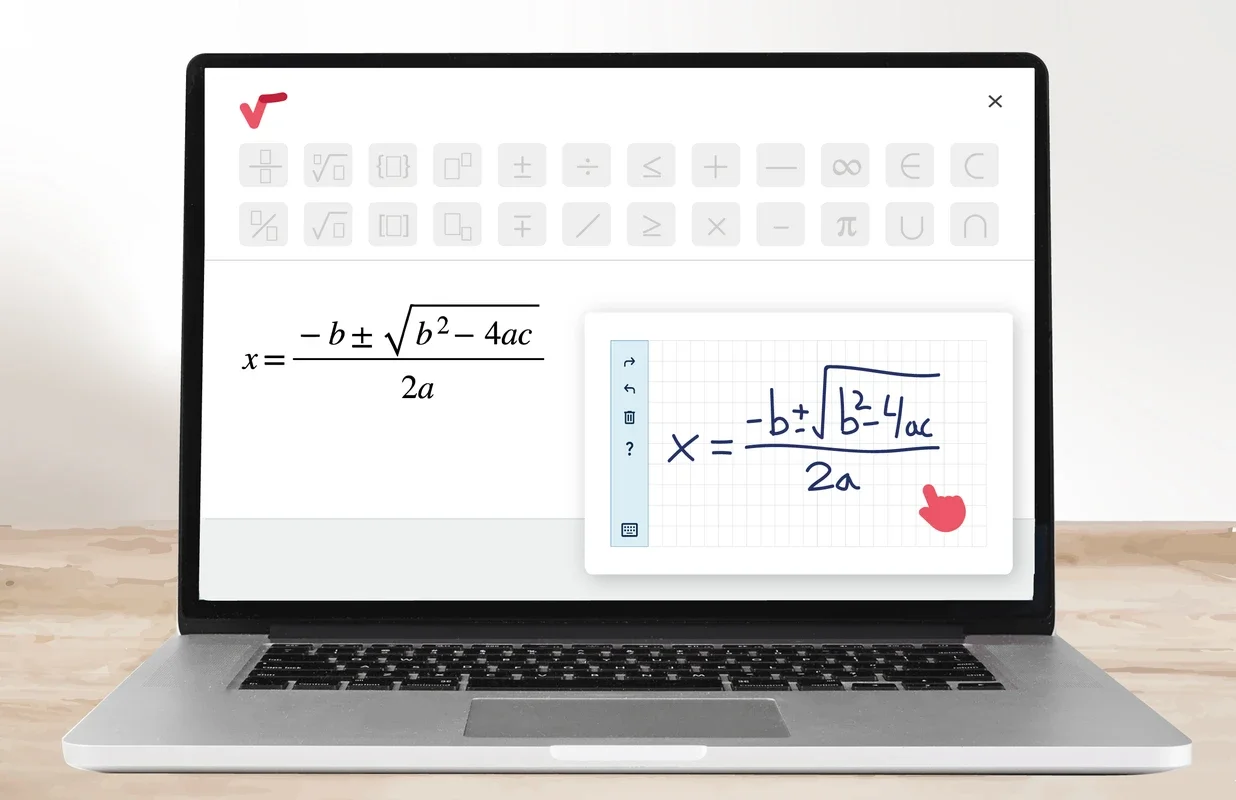MathType App Introduction
MathType is the world's leading equation editor, empowering users to create mathematical and scientific notation with unparalleled ease. Its intuitive interface and extensive symbol library make it the go-to tool for students, educators, researchers, and professionals across various fields. Forget the struggles of manually typing complex equations; MathType transforms the process into an intuitive and efficient workflow.
Effortless Equation Creation
MathType's strength lies in its ability to simplify the creation of even the most complex mathematical expressions. Whether you're dealing with simple algebraic equations or intricate multiline formulas, MathType provides the tools you need. Its extensive symbol library, boasting over 500 symbols, covers a wide range of mathematical notations, including matrices, integrals, derivatives, and much more. The user-friendly interface ensures a smooth learning curve, allowing users to quickly master the software and focus on their work.
Beyond Mathematics: ChemType for Chemical Notation
MathType's capabilities extend beyond pure mathematics. With the integrated ChemType feature, users can effortlessly create precise chemical notations. A dedicated toolbar, complete with a periodic table and a comprehensive collection of chemistry-specific symbols, streamlines the process of creating complex chemical formulas and structures. This makes MathType an invaluable asset for chemists, students of chemistry, and anyone working with chemical notation.
Seamless Integration with Popular Platforms
MathType seamlessly integrates with a wide range of popular platforms and software, ensuring compatibility and ease of use across different environments. It works flawlessly with Microsoft 365, WPS Office, and Google Workspace, making it a versatile tool for various document creation needs. Furthermore, its compatibility extends to leading Learning Management Systems (LMS) such as Moodle, Canvas, and Schoology, as well as popular text editors like TinyMCE and CKEditor. This broad compatibility ensures that MathType can be easily integrated into existing workflows, regardless of the platform or software used.
Key Features and Benefits
- Extensive Symbol Library: Over 500 symbols, including support for matrices, multiline equations, and specialized symbols for various scientific disciplines.
- Intuitive Interface: A user-friendly design ensures ease of use, even for those with limited experience in equation editing software.
- AI-Powered Handwriting Recognition: Convert handwritten equations into clean, digital formats with remarkable accuracy, saving time and effort.
- ChemType: A dedicated feature for creating chemical notations, complete with a periodic table and specialized chemistry symbols.
- Accessibility Compliance: MathType adheres to accessibility standards, ensuring usability for individuals with disabilities.
- High-Quality Output: Generates crisp, high-resolution images of equations, exportable in various formats such as SVG, PDF, and PNG.
- Customization Options: Tailor the software to your specific needs by customizing formatting options and defining display settings.
- Seamless Integration: Integrates smoothly with a wide range of platforms, including LMS, HTML, XML, and CMS editors.
Who Uses MathType?
MathType caters to a diverse user base, including:
- Students: Create high-quality mathematical assignments and presentations.
- Educators: Develop engaging learning materials and assessments.
- Researchers: Prepare scientific papers and reports with accurate and professional-looking equations.
- Technical Writers: Produce clear and concise technical documentation.
- Editors and Publishers: Ensure the accuracy and consistency of mathematical notation in publications.
- EdTech Companies: Integrate advanced equation editing capabilities into their educational software.
- Chemists: Create precise chemical formulas and structures with ease.
Comparison with Other Equation Editors
While several equation editors exist, MathType distinguishes itself through its comprehensive feature set, intuitive interface, and broad platform compatibility. Unlike some competitors that may lack specialized features like ChemType or AI-powered handwriting recognition, MathType offers a complete solution for all equation-related needs. Its seamless integration with various platforms also surpasses many alternatives, making it a more versatile and convenient choice for users across different environments. Furthermore, MathType's commitment to accessibility sets it apart, ensuring that users with disabilities can access and utilize its powerful features.
Conclusion
MathType is more than just an equation editor; it's a powerful tool that streamlines the creation of mathematical and scientific notation, empowering users to focus on their work rather than wrestling with complex formatting. Its intuitive interface, extensive features, and broad platform compatibility make it the ideal choice for anyone who needs to create high-quality equations, regardless of their field or expertise. From students crafting assignments to researchers preparing publications, MathType simplifies the process and ensures professional-looking results every time.