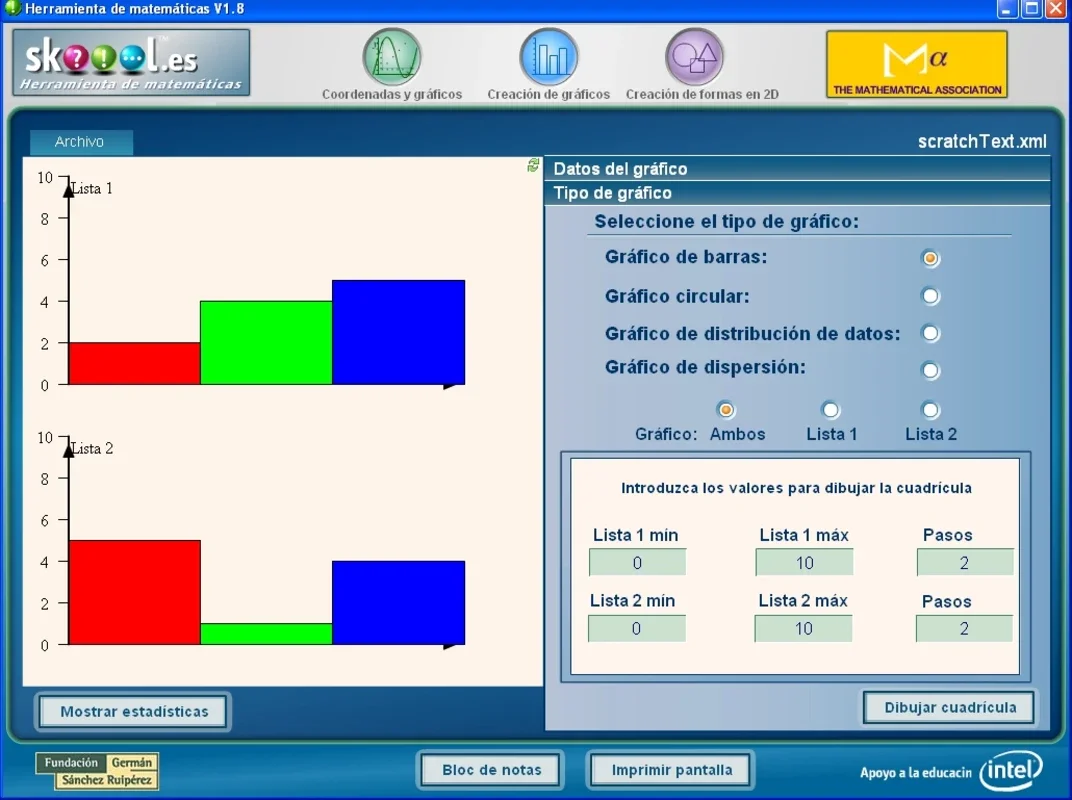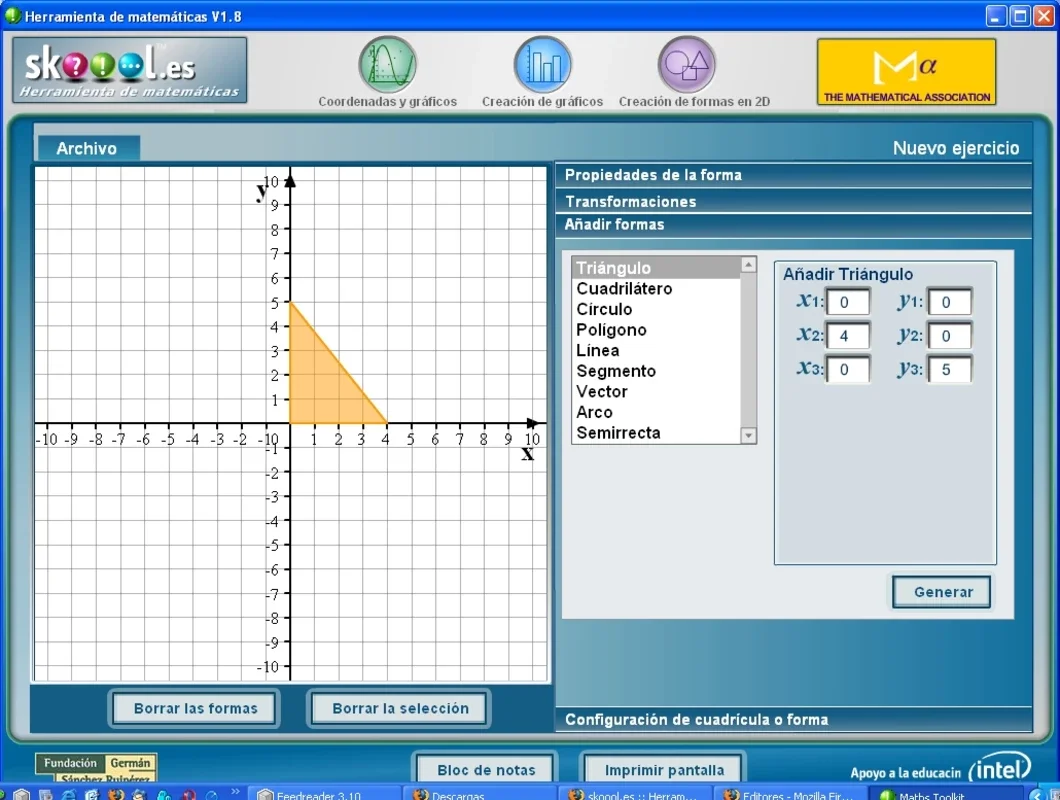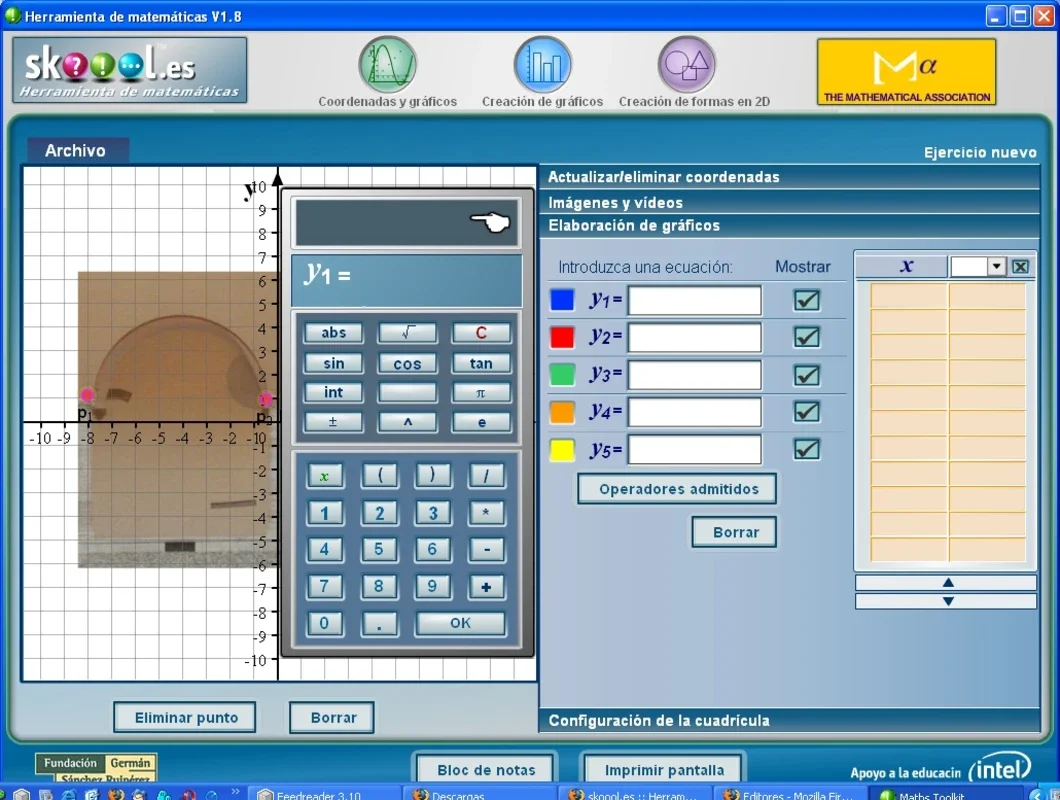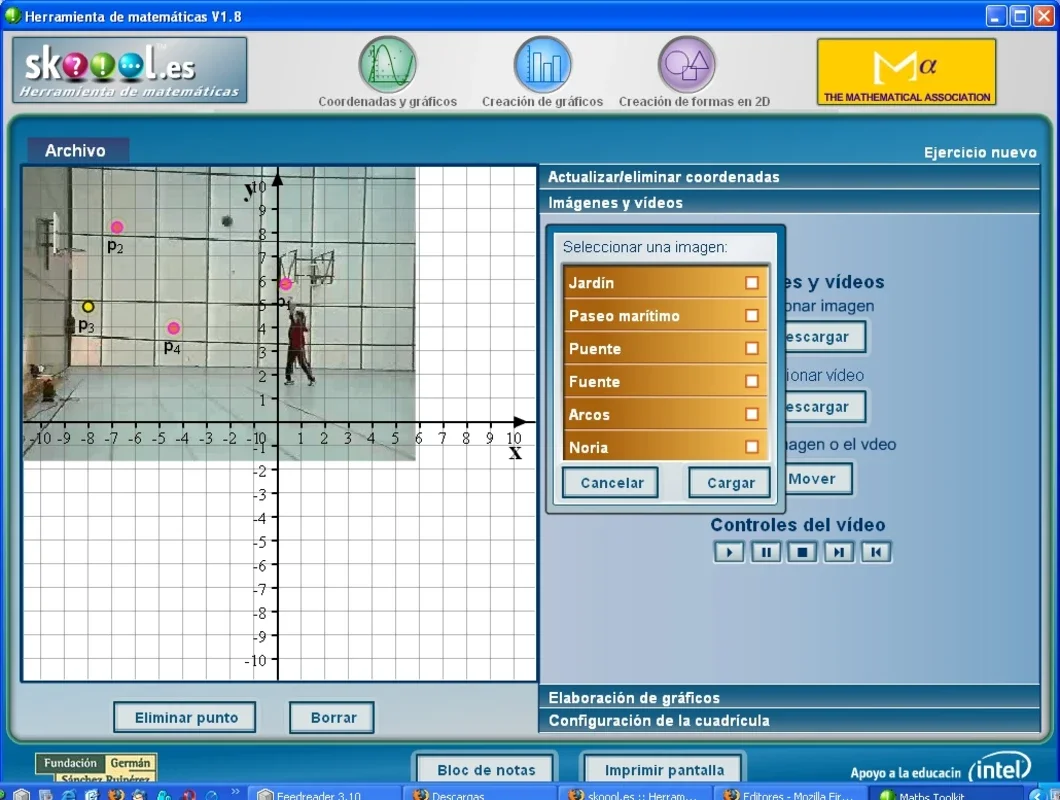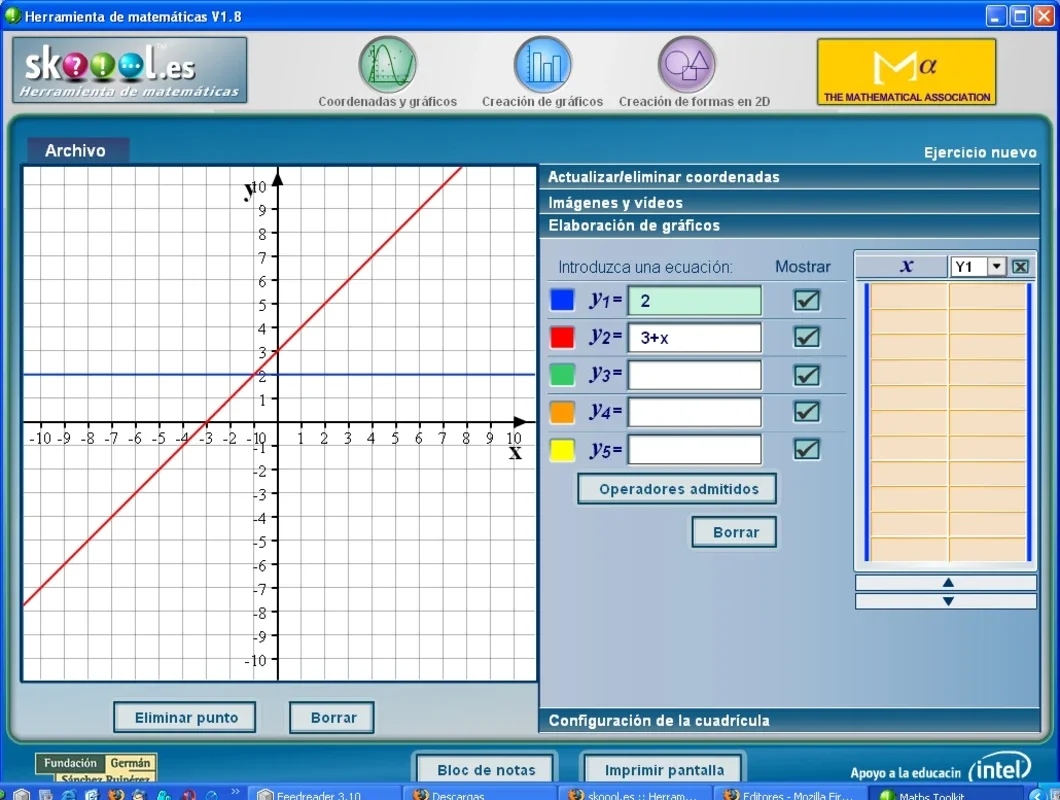Maths Toolkit App Introduction
Maths Toolkit is a powerful software designed specifically for Windows users. It offers a wide range of features and functionalities to enhance the learning experience of mathematics.
Introduction
The Maths Toolkit is not just another math application; it is a comprehensive tool that caters to the diverse needs of students, educators, and professionals. Whether you are struggling with basic arithmetic or delving into advanced mathematical concepts, this toolkit has something to offer.
Key Features
- Comprehensive Math Content: The software covers a vast array of mathematical topics, including algebra, geometry, calculus, and statistics. It provides detailed explanations, examples, and practice problems to help users master each concept.
- Interactive Learning Tools: Maths Toolkit incorporates interactive elements such as graphs, animations, and simulations to make learning more engaging and intuitive. These tools help users visualize complex mathematical concepts and understand them more easily.
- Personalized Learning Experience: The software adapts to the user's learning style and progress. It offers customized study plans and tracks the user's performance to identify areas that need improvement.
- Problem Solving Assistance: Maths Toolkit provides step-by-step solutions to a wide variety of math problems. Users can input their questions and receive detailed explanations on how to solve them.
- Test Preparation: The software includes practice tests and mock exams to help users prepare for academic and professional exams. It also provides feedback and analysis to help users identify their strengths and weaknesses.
Who is it Suitable For?
- Students of all levels, from primary school to university, can benefit from Maths Toolkit. It provides a solid foundation in mathematics and helps students improve their grades.
- Educators can use Maths Toolkit as a teaching aid in the classroom. The interactive features and comprehensive content make it an excellent resource for explaining complex concepts.
- Professionals who need to use mathematics in their work, such as engineers, scientists, and financial analysts, can find Maths Toolkit useful for refreshing their knowledge and solving real-world problems.
How to Use Maths Toolkit
- Upon launching the software, users are greeted with a user-friendly interface. The main menu provides easy access to the various features and modules.
- Users can select the mathematical topic they want to study and browse through the available content. They can watch videos, read explanations, and work on practice problems.
- The interactive learning tools can be accessed within each topic. Users can interact with graphs, animations, and simulations to gain a better understanding of the concepts.
- To solve a math problem, users can input the problem into the problem-solving module. The software will provide a step-by-step solution and explanations.
Comparison with Other Math Software
When compared to other math software in the market, Maths Toolkit stands out for its comprehensive content, interactive learning tools, and personalized learning experience. While some other software may focus on a specific area of mathematics or offer limited functionality, Maths Toolkit provides a holistic approach to learning mathematics.
In conclusion, Maths Toolkit is an essential tool for anyone looking to improve their mathematical skills. Its user-friendly interface, comprehensive content, and interactive learning tools make it a valuable asset for students, educators, and professionals. Visit the official website to learn more and start your mathematical journey today.