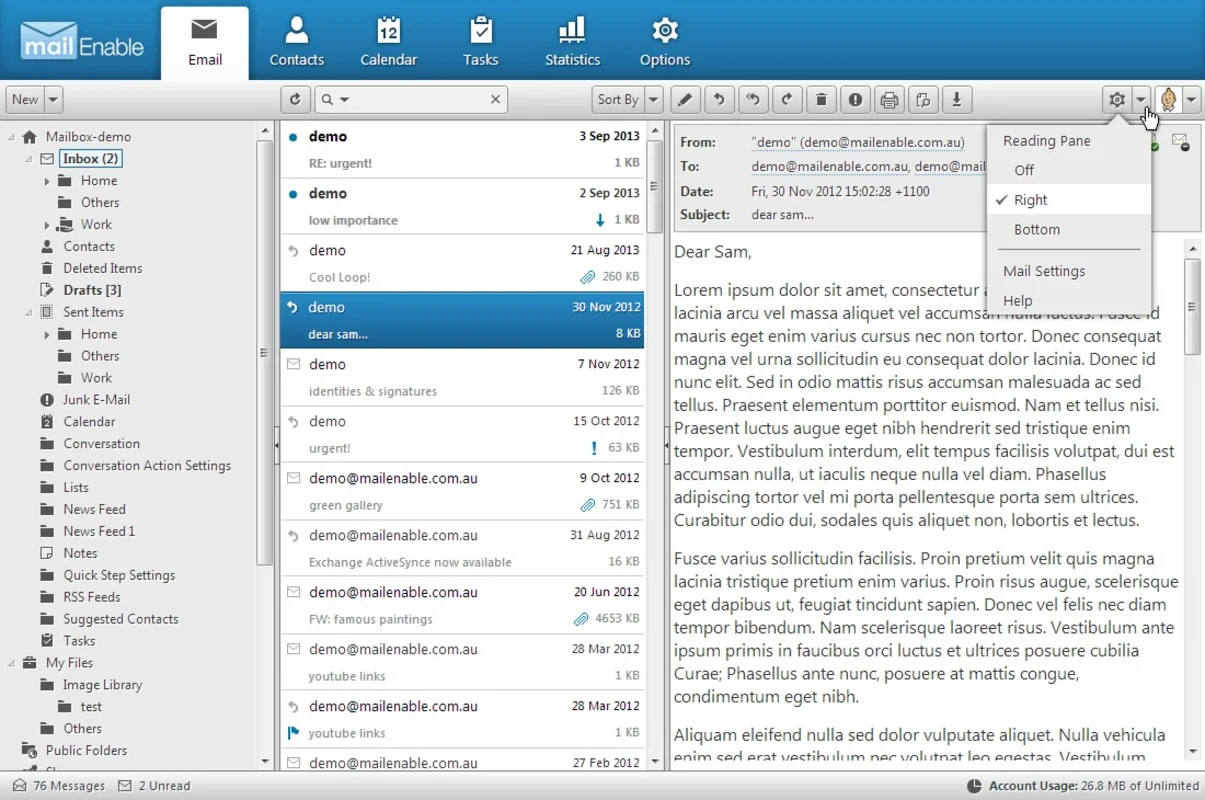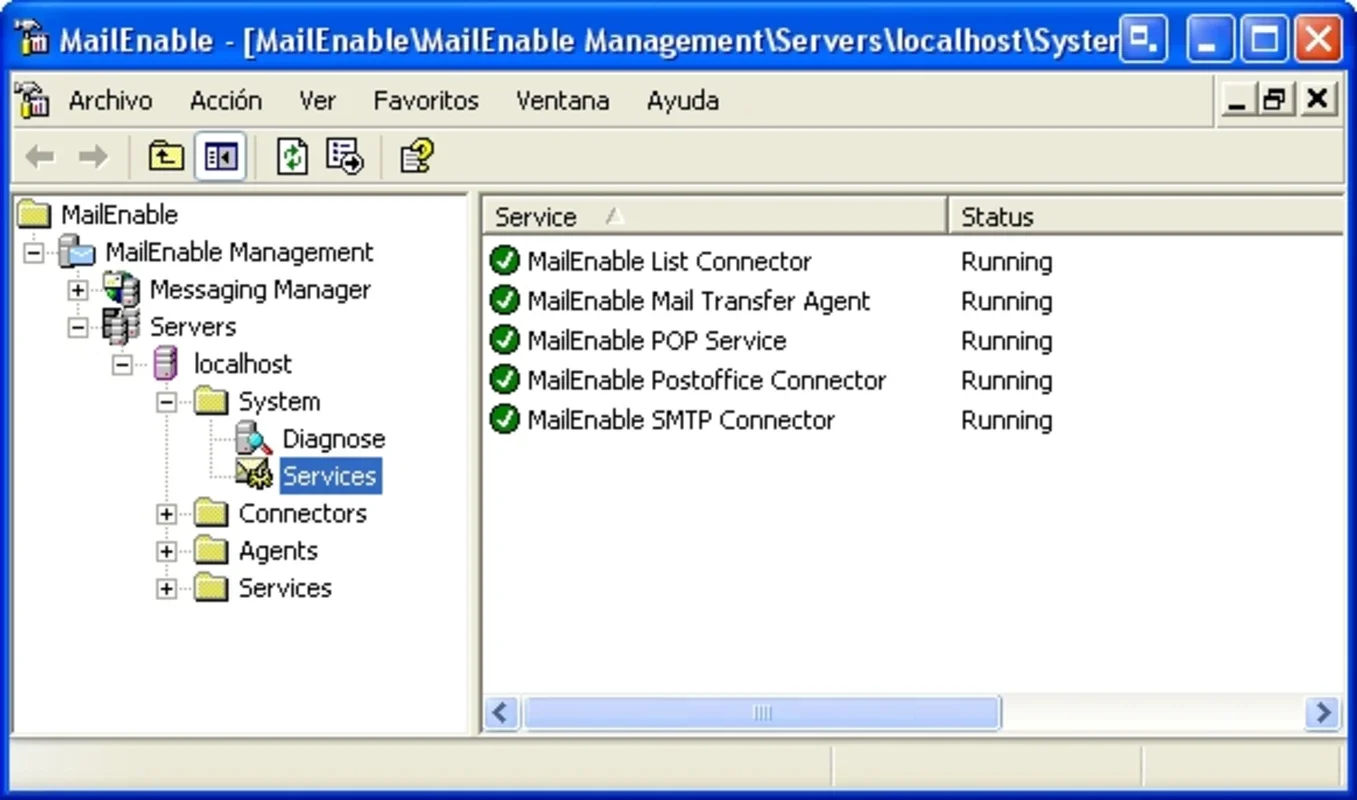MailEnable Standard App Introduction
Introduction
Ever thought of having your own email server? MailEnable Standard makes it a reality. Just like installing other software on your PC, it installs an entire email server with ease.
Features
- Straightforward Installation: Installs on Windows in a snap, just like any regular software.
- Reliable Services: Provides fairly reliable SMTP and POP3 services that can be configured through the powerful administration software.
- User Management: Allows for easy management of users.
- Anti-Spam Support: Helps keep your inbox free from spam.
Benefits
With MailEnable Standard, you can have your own email server up and running in no time. Say goodbye to relying on third-party email services and gain full control over your email communication.
Setup Process
- Download MailEnable Standard for Windows from AppHuts. 2. Run the installation wizard and follow the simple steps. 3. Configure the services and settings according to your needs. 4. Start using your own email server instantly.
Conclusion
If you need your own email server, look no further than MailEnable Standard. It's a comprehensive, easy-to-use, and free service that offers complete control over your email. Download it now and start enjoying the benefits of having your own email server.