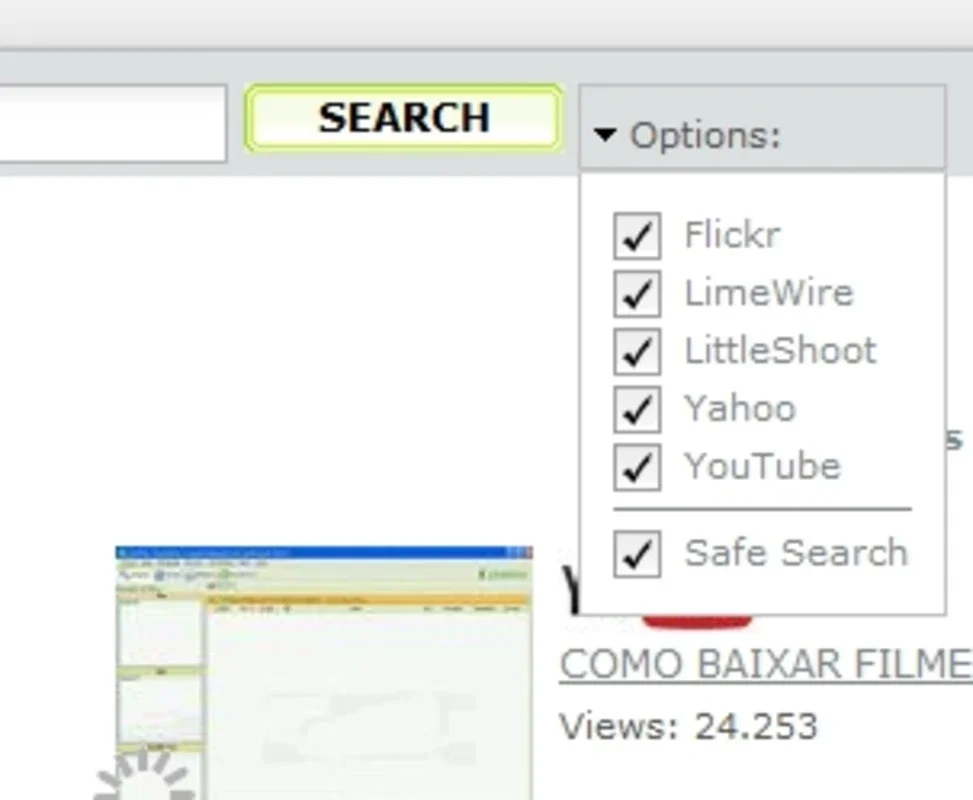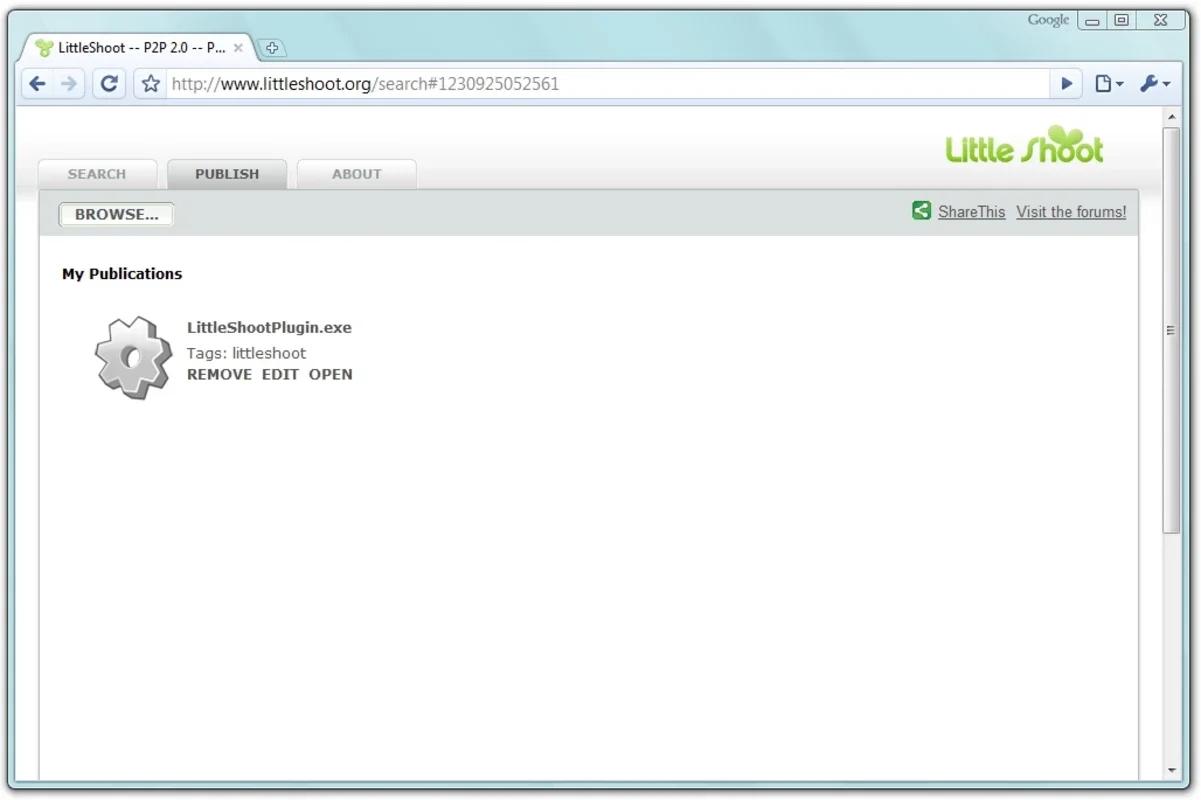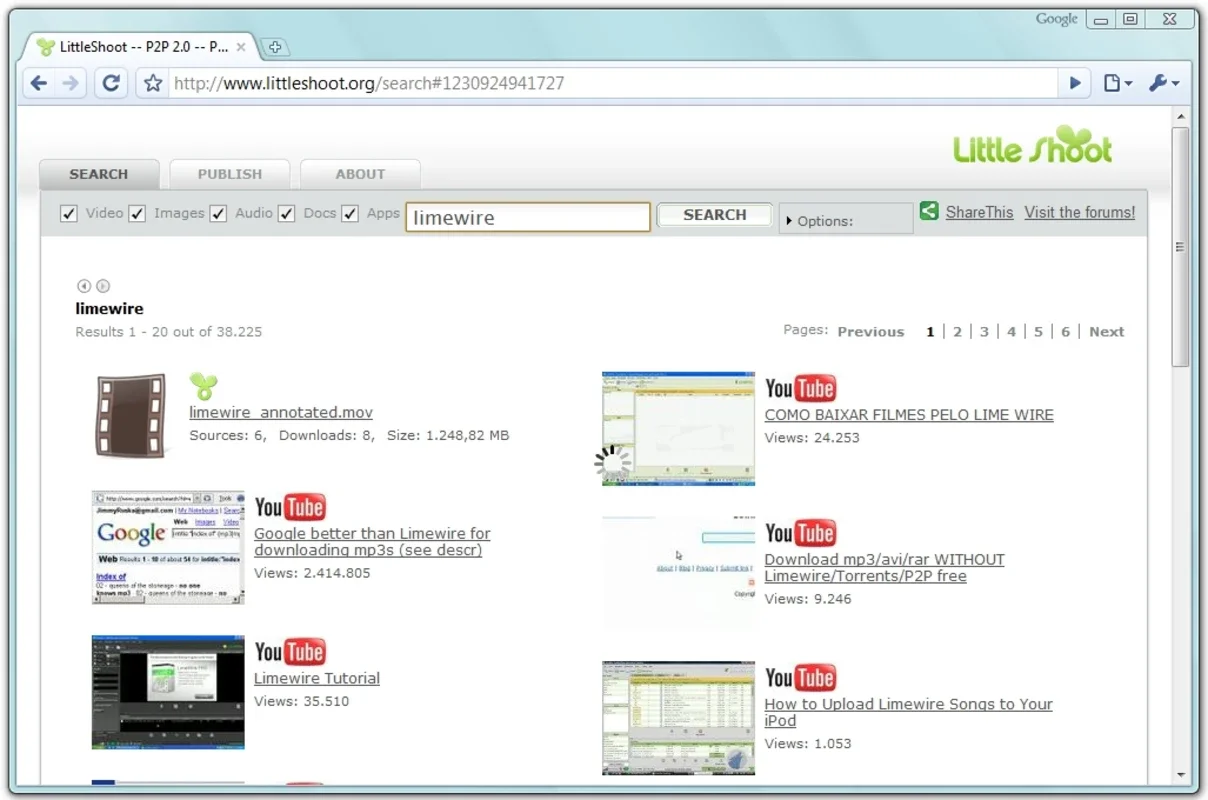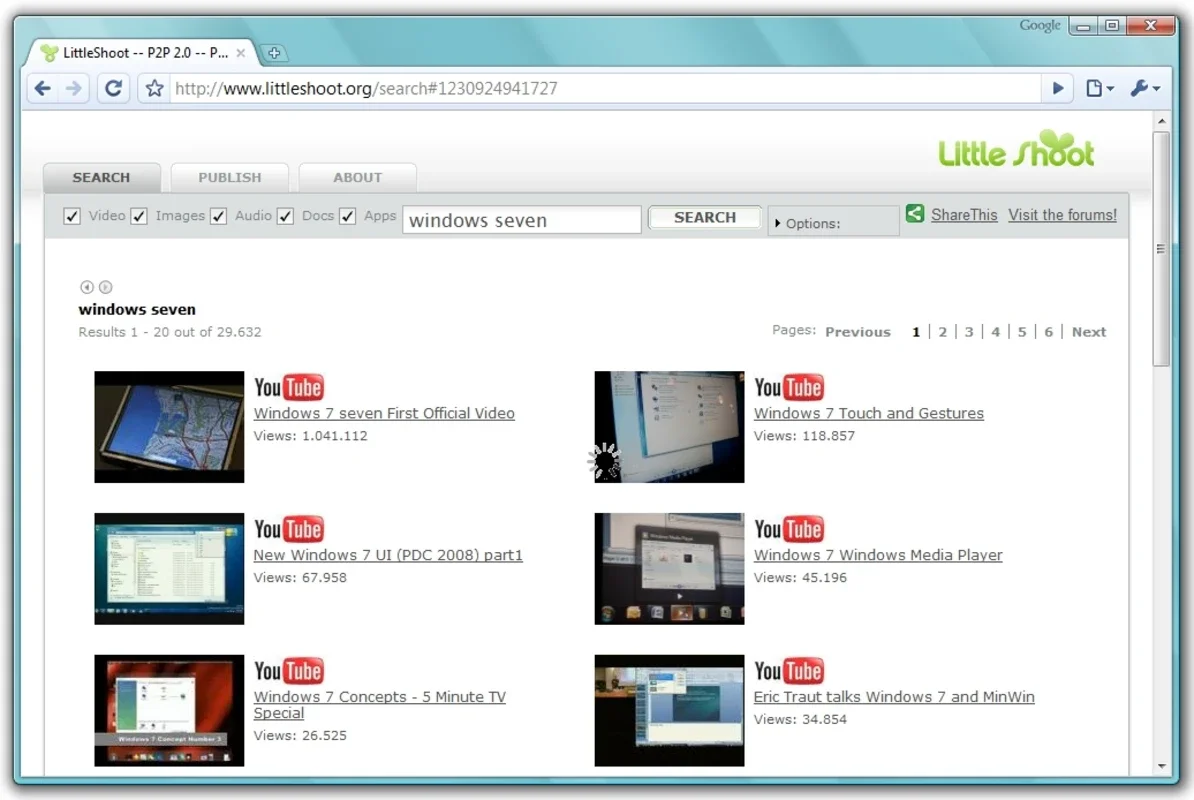LittleShoot App Introduction
Introduction
We all have an idea of how P2P works through programs like uTorrent, Ares, eMule, or napster. But LittleShoot is here to change the game. It's a new program that will make its way into your computer, specifically your browser, and offer a whole new way to share files.
Created by Limewire
LittleShoot is programmed by the creators of Limewire, giving us high hopes for its performance. It's designed to provide a seamless file sharing experience.
Features and Functionality
- Publish, Search, and Download: With LittleShoot, you can easily publish, search for, and download a wide variety of files including audio, video, pictures, software, and more. You can also share Flickr photos and YouTube videos.
- Simple Sharing: Sharing a file is as simple as marking it and entering the path. It's incredibly user-friendly.
- Download Queue: Once you've found the file you want to download, just add it to the download queue and wait. It's a convenient way to manage your downloads.
Benefits
By using LittleShoot, you can enjoy the benefits of P2P file sharing without the hassle of traditional programs. It's a more efficient and convenient way to share files over the Internet.
Conclusion
LittleShoot is a game-changer in the world of file sharing. With its easy-to-use interface and powerful features, it's sure to become a favorite among Windows users. Download LittleShoot for free and start sharing files like never before.