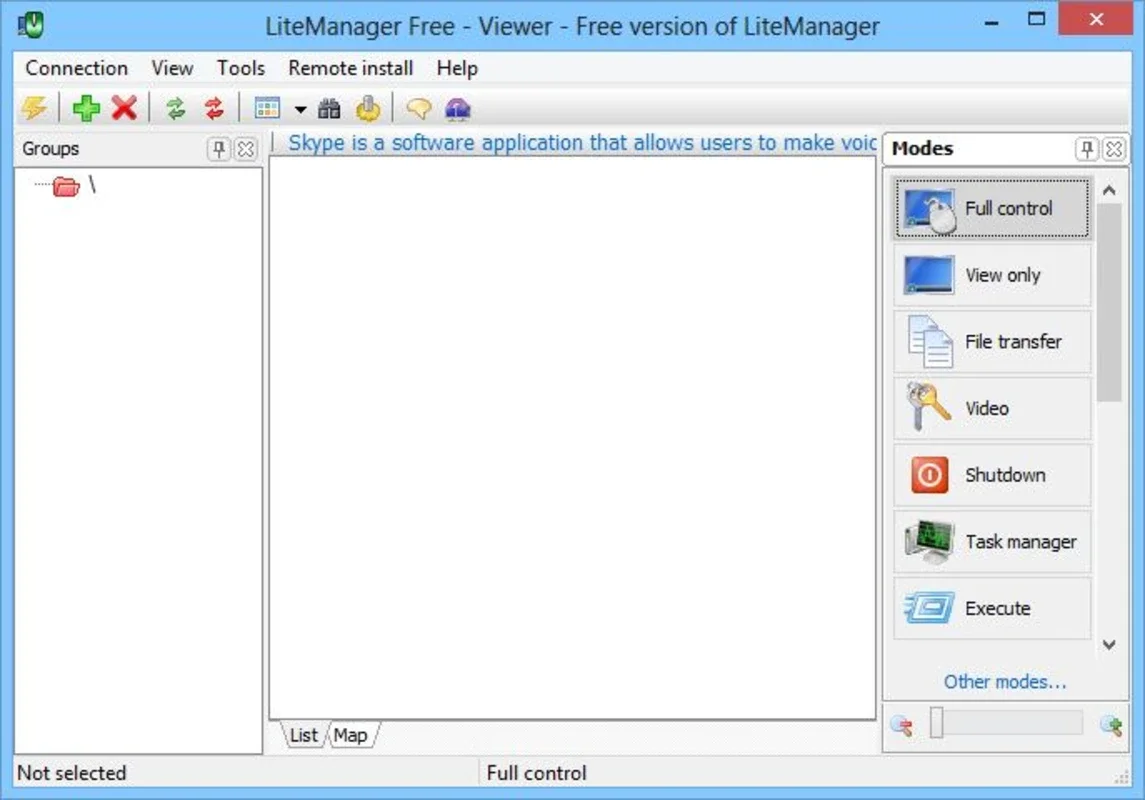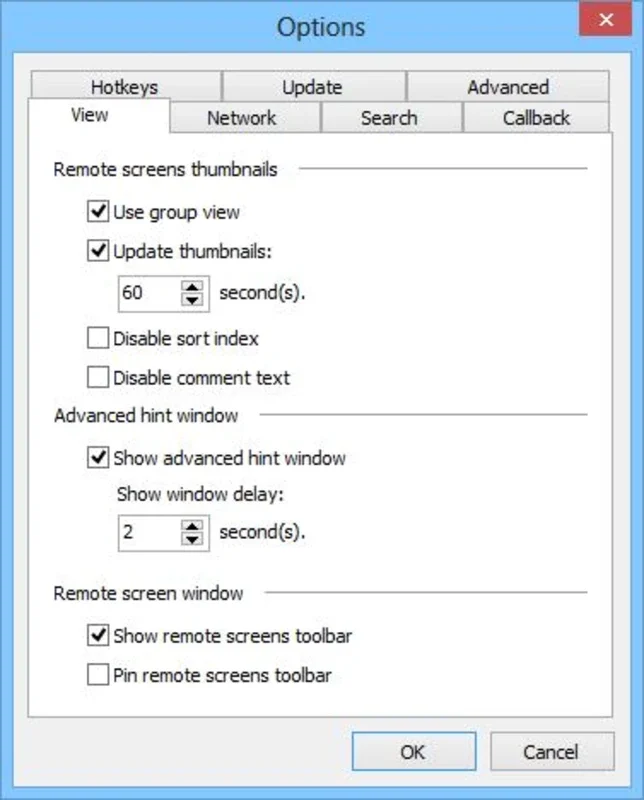LiteManager App Introduction
Introduction
LiteManager Free is a powerful software that allows you to remotely control up to 30 computers without any cost. While a paid license is required to increase the number of controlled computers, for the majority of users, 30 should be more than sufficient.
Installation Process
Once you've downloaded the program, you'll be presented with two installers - Viewer and Server. Install the Server on the computers that you wish to monitor remotely, and the Viewer on the computer that will be used to oversee the others. This simple setup enables seamless remote control.
Features Overview
This program boasts a wide array of features. Once the computers with the Server installed are connected, you can activate different modes:
- Full control: Take complete control of a remote computer as if it were your own, performing various tasks with ease.
- View only: Peek into everything happening on the remote computer without interfering, providing valuable monitoring capabilities.
- File transfer: Send files to remote computers quickly and conveniently, facilitating efficient data sharing.
- Video overlay: Capture video from another computer without having to disable its video hardware acceleration, ensuring smooth video operations.
- Shutdown: Easily shut down a remote computer when needed, providing convenient management options.
- Task manager: Open the task manager on a remote computer, allowing you to monitor and manage processes remotely.
- Execute: Run any program remotely, expanding the range of tasks that can be performed on remote computers.
- Terminal: Access the command prompt on a remote computer, providing a powerful command-line interface.
- Device manager: Open the device manager on another computer, enabling easy device management.
- RDP: Connect to another computer using the Remote Desktop Protocol from Microsoft, offering a familiar and reliable remote access method.
- Chat: Start a conversation with users of remote computers, facilitating communication and collaboration.
- Screen Recorder: Schedule automatic screenshots of a remote computer even when you're not connected, providing valuable documentation and monitoring capabilities.
- Text messager: Send text messages to a remote computer, enabling quick and easy communication.
- Audio video chat: Conduct video calls with remote computers, enhancing communication and interaction.
- Registry editor: Access the system registry editor on remote computers, allowing for advanced system configuration and troubleshooting.
Use Cases
Whether you're a boss looking to monitor your employees, a parent aiming to protect your children, or someone wanting to assist a friend with computer problems remotely, LiteManager is the ideal solution. It offers the flexibility and functionality to meet a wide range of needs, allowing you to do much more than just remote control.
In conclusion, LiteManager Free is a comprehensive remote control tool that provides extensive features and capabilities. With its easy installation and intuitive interface, it makes remote computer management a breeze. Download LiteManager for Windows today and start experiencing the convenience and power of remote control.