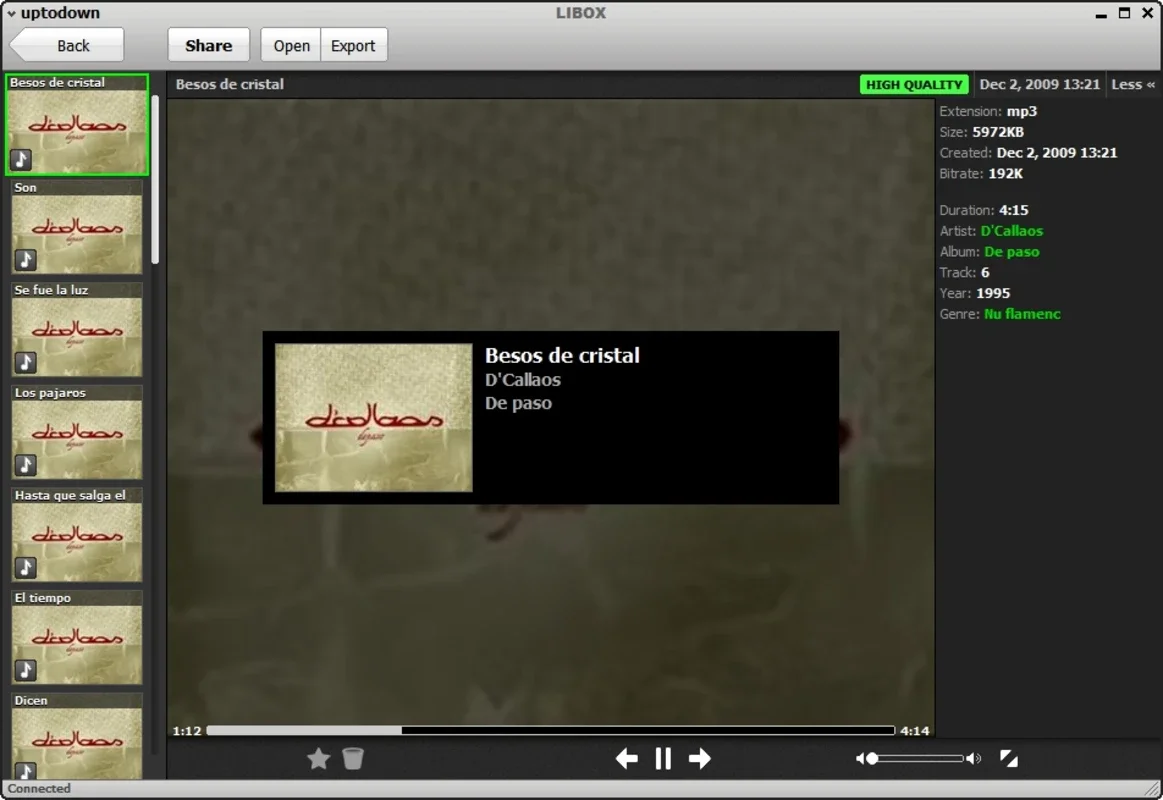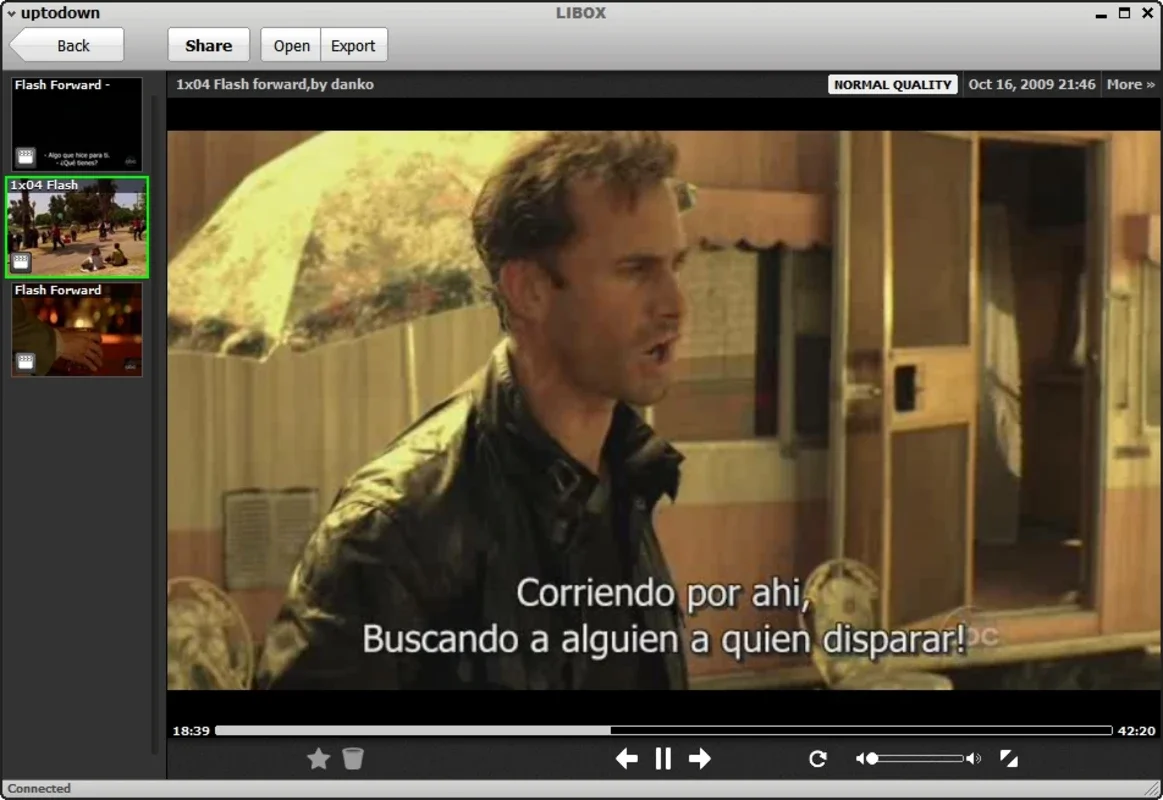Libox App Introduction
Introduction
Libox is a remarkable free application designed specifically for Windows users. It offers a secure and private way to share multimedia files through P2P technology.
Importing Files
The first step is to import the files you wish to share. This is a straightforward process. Simply go to the 'Import' option and select the desired files and folders. Your files will then be organized according to their formats such as video, picture, music, etc., and loaded into the program.
File Classification and Loading
Once imported, your files are neatly classified, making it easy to manage and share. This organized approach ensures a seamless experience when it comes to sharing multimedia files.
Unique Sharing Feature
What sets Libox apart from other common P2P programs is its advanced sharing mechanism. You have full control over who can access your files. After loading the files into Libox, you can send a link to the specific contacts you want to share with or enter the nicknames of those users who are authorized to access the files. This level of control ensures the privacy and security of your multimedia content.
Multimedia Player Functionality
In addition to its excellent file sharing capabilities, Libox also serves as an attractive multimedia player. You can not only share files but also play them directly from the same interface. This integrated feature enhances the user experience and makes file sharing and playback more convenient.
Conclusion
Libox is a powerful and user-friendly application that provides Windows users with a secure and efficient way to share multimedia files. Its unique features and seamless integration make it a must-have tool for those who value privacy and convenience in file sharing. Whether you are sharing videos, pictures, or music, Libox has got you covered.