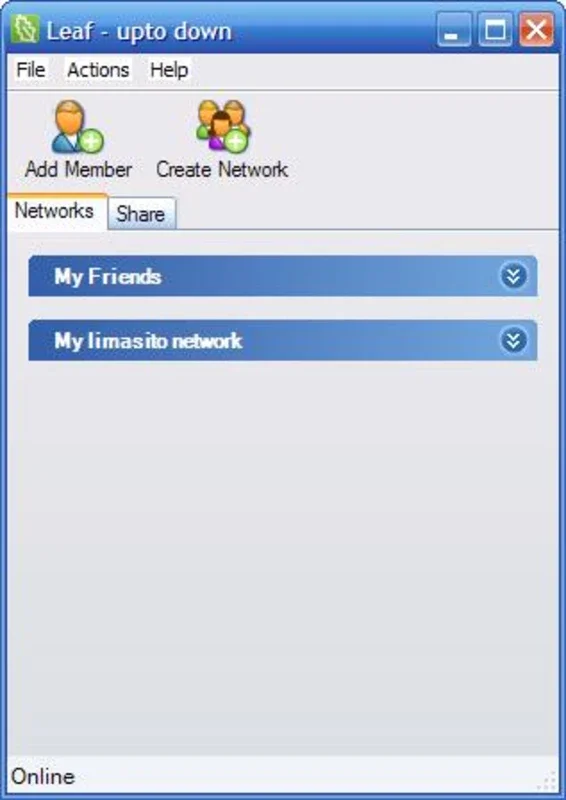Leaf App Introduction
Introduction
One of the most common online activities is sharing photos and videos with friends and family. Leaf is a free Windows application that simplifies this process by creating an exchange network with your friends. You can send them your latest photos, videos, or any other files you want to share.
Account Creation
To get started, you'll need to create a free account. This is a simple process that only takes a few minutes. Once you have an account, you can begin creating exchange networks.
Creating Exchange Networks
After creating an account, you can create one or more exchange networks. These networks allow you to add all the users you want to share files with. You can also separate them into groups based on your needs, such as work, school, or personal.
Adding Users to Exchange Networks
Adding users to your exchange networks is easy. You can simply enter their email addresses or usernames and invite them to join your network. They will receive an invitation via email and can accept it to join your network.
Sharing Files
Once you have created an exchange network and added users, you can start sharing files. Simply select the files you want to share and click the share button. You can choose which users or groups you want to share the files with and set permissions if needed.
File Transfer
Leaf uses a P2P (peer-to-peer) network to transfer files quickly and efficiently. This means that files are transferred directly between your computer and the recipient's computer, without the need for a central server.
Security
Leaf takes security seriously. All file transfers are encrypted to ensure the privacy and security of your files. You can also set passwords for your exchange networks to prevent unauthorized access.
Conclusion
Leaf is a great way to share files directly with your contacts. It is easy to use, free, and secure. Whether you want to share photos, videos, or any other files, Leaf makes it easy to do so. Try Leaf today and start sharing with your friends!