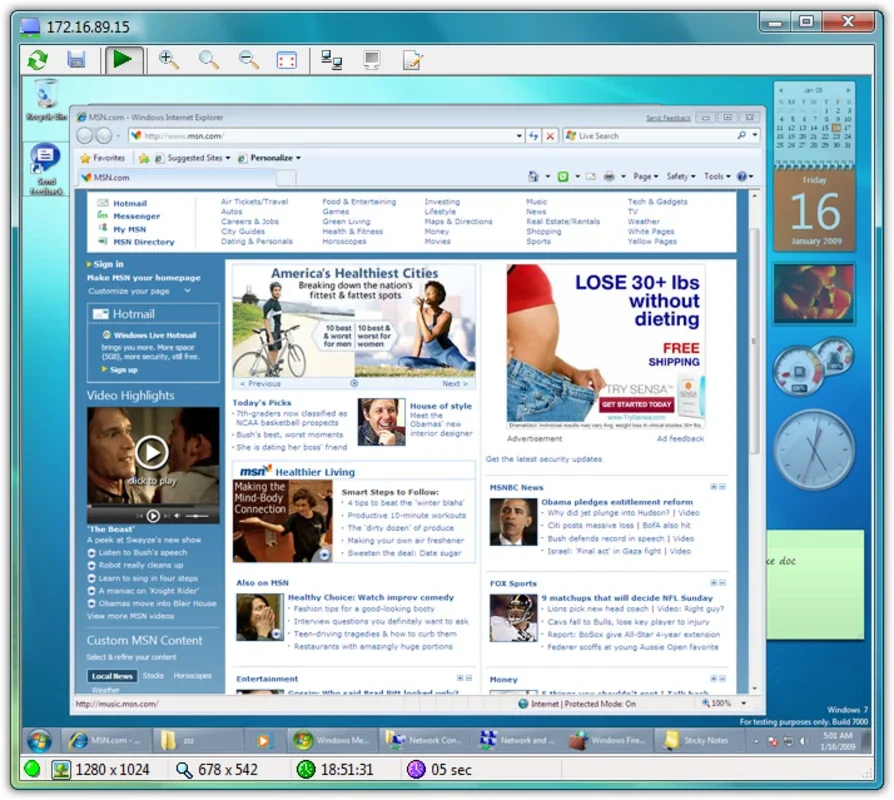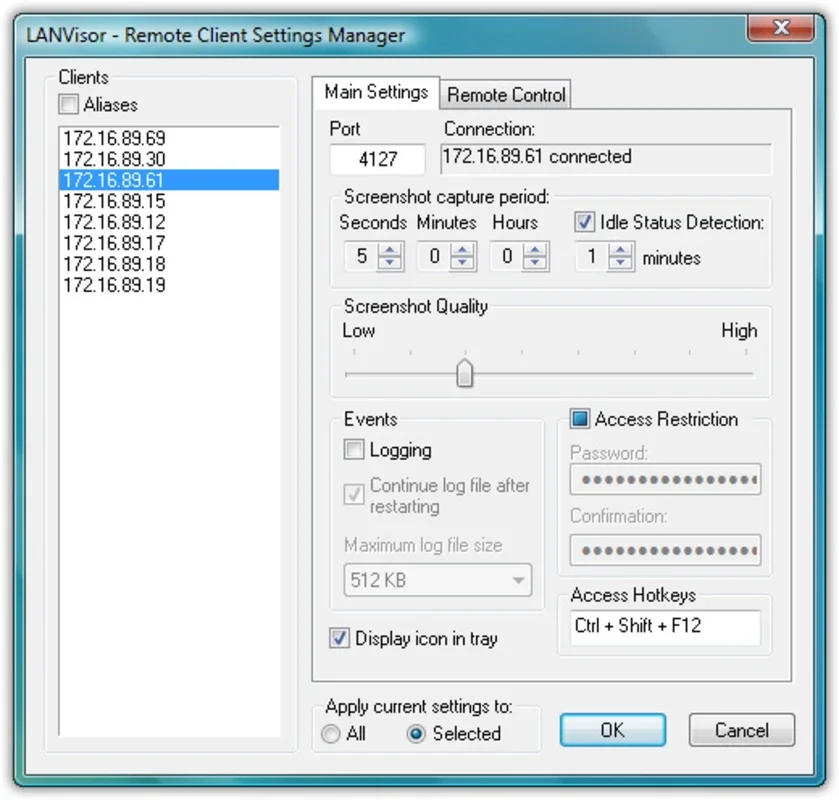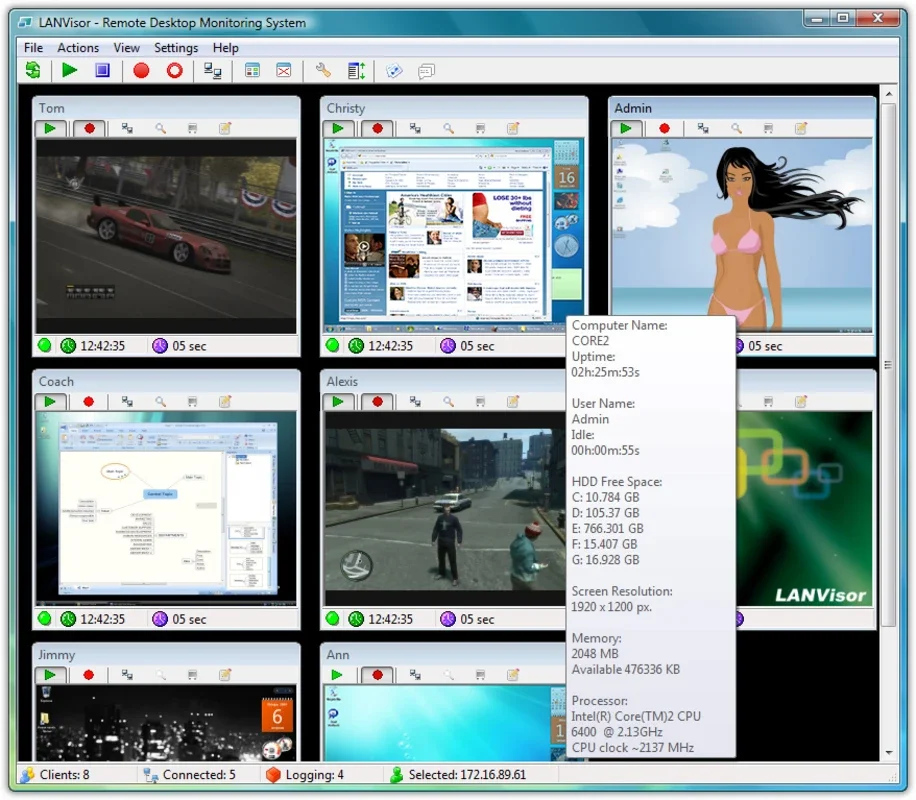LanVisor App Introduction
Introduction
LanVisor is an essential application designed for network administrators, office supervisors, and computing teachers. It provides a unique solution for monitoring and controlling activities on connected computers within a local network. With LanVisor, users can gain valuable insights into what other people are doing while connected to the network.
Functionality
LanVisor allows you to view what's happening on other computer's screens in real-time. This feature enables you to ensure that users are working productively and not engaging in non-work-related activities such as surfing the web or playing games. Additionally, it is compatible with RealVNC, which allows for seamless problem-solving and remote access.
Program Structure
LanVisor is composed of two programs: a client and a server. The client takes snapshots of the screens where it is installed and sends them to the server. The server program then allows you to view these snapshots, providing a comprehensive overview of the networked computers.
Client and Privacy
The client remains hidden while the user is using the computer, ensuring that their privacy is respected. However, you can set a password to access the monitoring features, adding an extra layer of security.
Benefits
For network administrators, LanVisor provides a powerful tool for maintaining network productivity and ensuring compliance. Office supervisors can use it to keep an eye on employee activities and ensure that work is being completed. Computing teachers can use it to monitor student computer usage and provide timely feedback.
In conclusion, LanVisor is a must-have application for anyone who needs to monitor and control activities on local network computers. Its intuitive interface, compatibility with RealVNC, and focus on privacy make it a top choice for network administrators, office supervisors, and computing teachers alike.