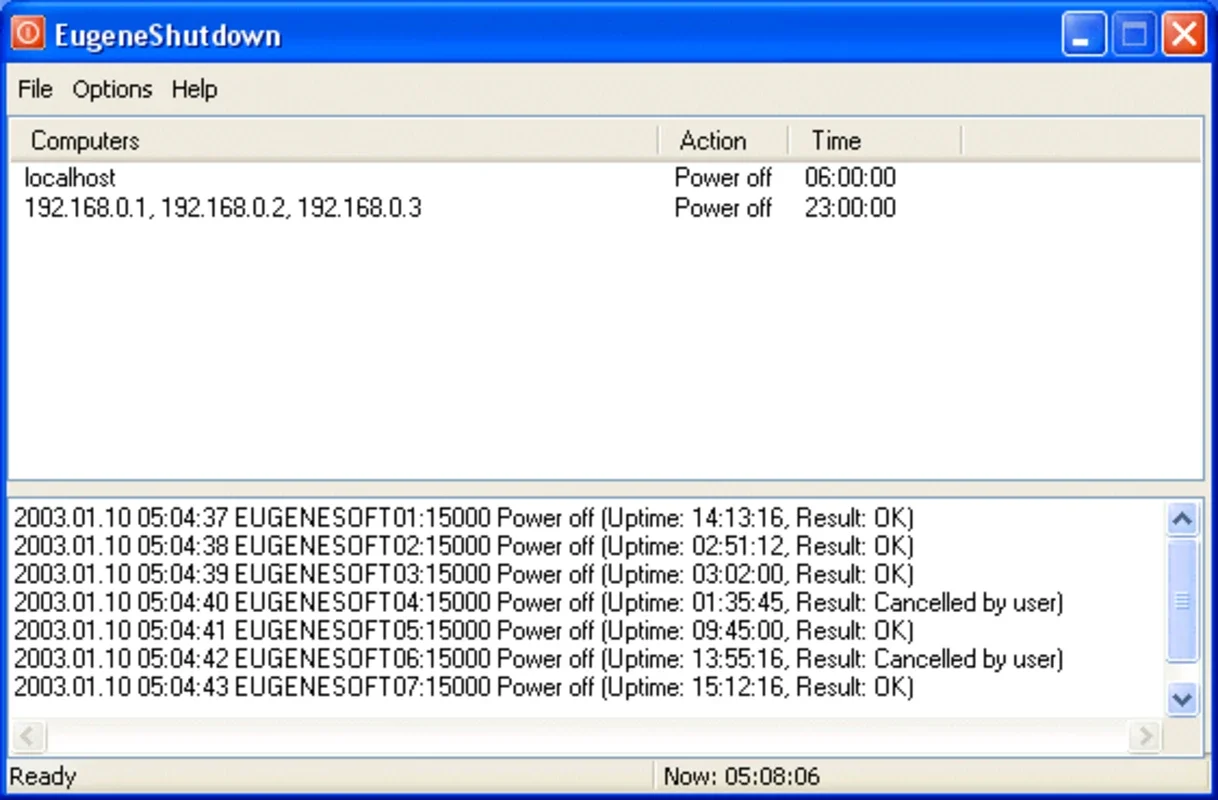LanTool App Introduction
Introduction
LanTool is a remarkable software that has been designed to make the task of local network administration a breeze. It is a tool that caters to the needs of both novice and experienced network administrators, providing a wide range of functions within a simple and intuitive interface.
Features of LanTool
System Operations
One of the key aspects of LanTool is its ability to perform system operations on the computers within the local network. This includes the ability to remotely turn off, restart, or turn on computers. Such functionality is extremely useful in a networked environment, especially in offices or large organizations where there are multiple computers to manage. For example, in an office setting, if a computer needs to be updated or if there is a power - related issue, the network administrator can use LanTool to remotely turn off and then restart the computer without having to physically be at the machine.
Messaging
LanTool also offers a messaging feature. This allows for quick and easy communication between the network administrator and the users of the computers on the network. It can be used to send important announcements, such as network maintenance schedules or security alerts. This messaging system is an efficient way to keep everyone in the network informed without having to rely on external communication channels.
Network Status Monitoring
The software provides detailed network status information. It allows the administrator to keep track of the connection status of each computer on the network. This is crucial for ensuring the smooth running of the network. If there is a problem with a particular computer's connection, LanTool will be able to detect it and alert the administrator. This can help in quickly resolving network issues and minimizing downtime.
User - Friendly Interface
LanTool has a main menu that displays all the computers under the administrator's control. The interface is designed in such a way that it is easy to navigate. Right - clicking on any of the computers in the list brings up a popup menu with a variety of options. These options are neatly categorized into five basic categories: system operations, messaging, network status, info, and miscellaneous.
Versatile Operations
File Transfer
From the popup menu, one can send files to another PC. This is a very convenient feature, especially when sharing important documents or software updates within the network. It eliminates the need for using external storage devices or complex file - sharing protocols.
Process Management
The software also allows for the finalization of remote processes. This means that the network administrator can manage and control the running processes on the remote computers. For example, if there is a process that is consuming too much resources or is causing problems, the administrator can use LanTool to end that process remotely.
Volume Control
Another interesting feature is the ability to lower the volume on other machines. This can be useful in a shared office space where one computer's audio might be disturbing others. The administrator can use LanTool to adjust the volume levels without having to physically access the other computers.
Cost - Effective Solution
Perhaps one of the most appealing aspects of LanTool is that it is completely free. It offers all these powerful features without any cost to the user. This makes it an ideal choice for small businesses or individuals who are looking for a cost - effective network management solution.
Conclusion
In conclusion, LanTool is a powerful and versatile network management utility. It combines a wide range of useful features with a user - friendly interface and is available for free. Whether it is for system operations, messaging, network status monitoring, or other tasks, LanTool has proven to be an excellent choice for those who need to manage their local networks effectively.