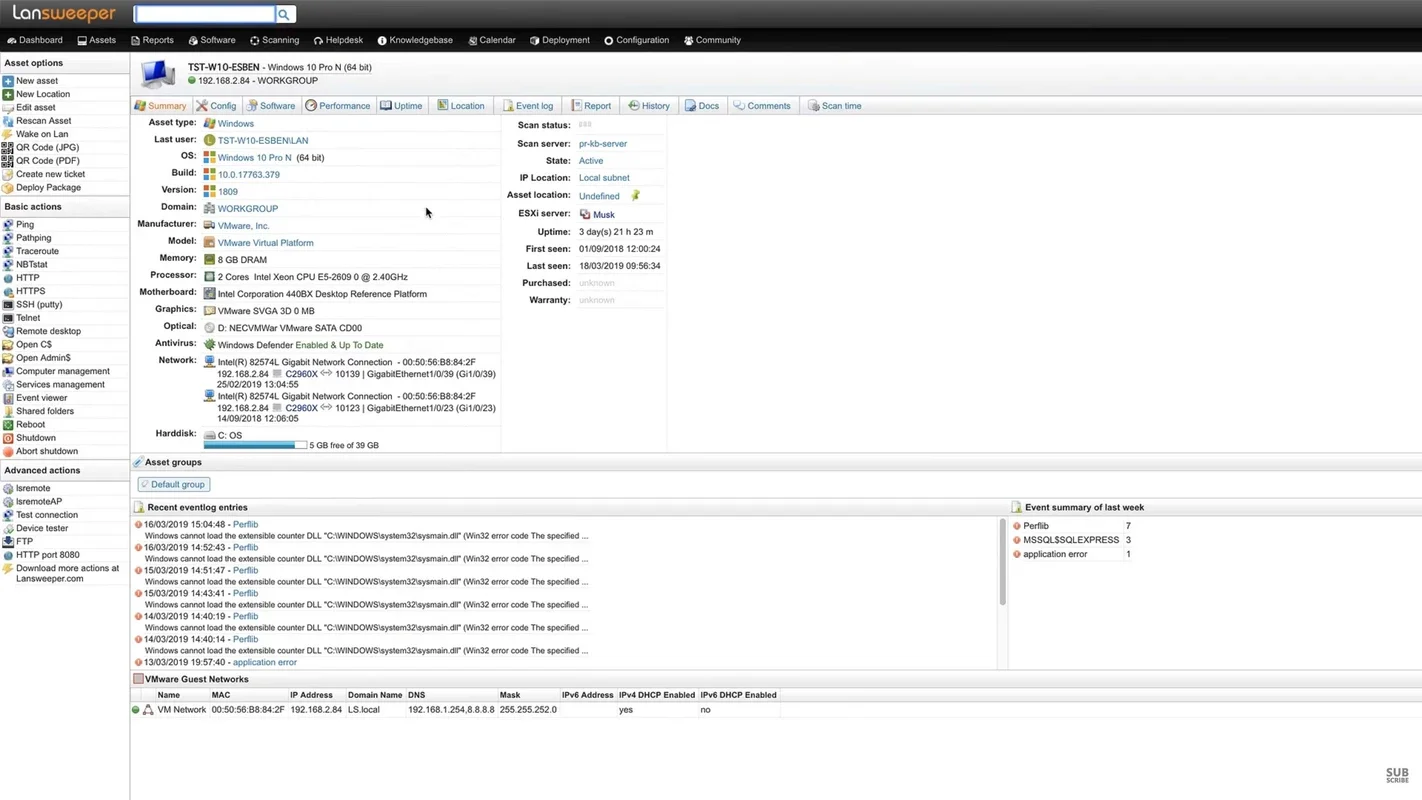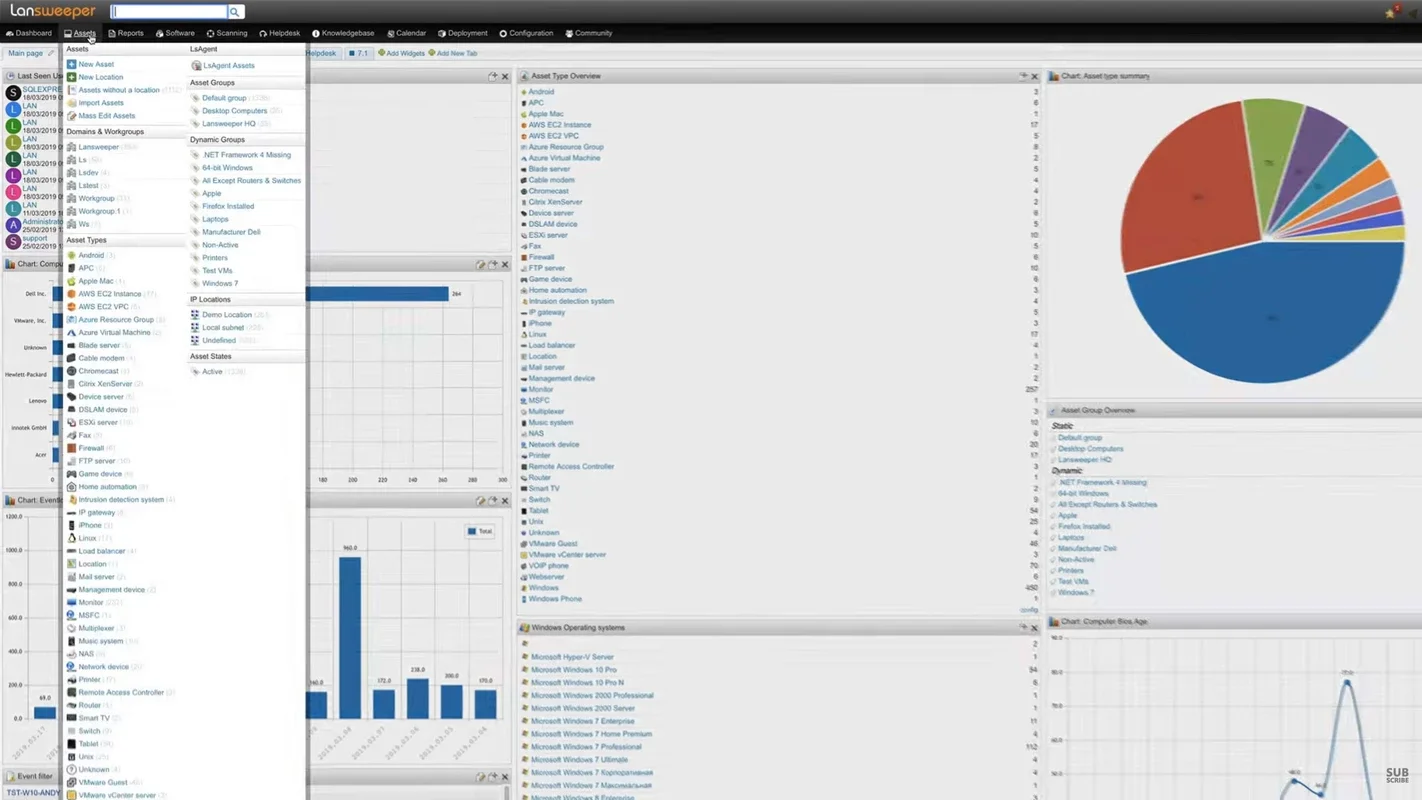Lansweeper App Introduction
Lansweeper is a powerful and comprehensive asset management software designed specifically for Windows operating systems. In this article, we will explore the various features and benefits of Lansweeper, and how it can help businesses and IT professionals streamline their asset management processes.
What is Lansweeper?
Lansweeper is a software that provides detailed and accurate information about the hardware, software, and users within a network. It scans the network to discover all connected devices and collects data on their specifications, installed software, and operating system versions. This information is then presented in a centralized dashboard, making it easy for IT teams to manage and monitor their assets.
Key Features of Lansweeper
- Asset Discovery and Inventory Management
- Lansweeper automatically discovers and inventories all devices on the network, including desktops, laptops, servers, and printers. It collects detailed information about each device, such as the CPU, RAM, hard drive capacity, and installed software.
- The inventory management feature allows IT teams to keep track of asset locations, ownership, and maintenance schedules.
- Software License Management
- With Lansweeper, businesses can accurately monitor and manage their software licenses. It detects installed software and compares it to the licenses owned, helping to ensure compliance and avoid costly license violations.
- The software also provides alerts when licenses are approaching expiration or when there are potential license violations.
- Security and Vulnerability Management
- Lansweeper helps identify potential security vulnerabilities by scanning for missing patches, outdated software, and weak passwords. It provides detailed reports on security risks and allows IT teams to take proactive measures to protect the network.
- Additionally, the software can integrate with other security solutions to enhance the overall security posture of the organization.
- User and Group Management
- Lansweeper enables IT teams to manage user accounts and groups within the network. It provides information on user logins, permissions, and group memberships, making it easier to enforce access control policies.
- The software also allows for the creation and management of user profiles, which can be used for personalized settings and access rights.
- Reporting and Analytics
- Lansweeper offers a wide range of reporting and analytics capabilities. IT teams can generate custom reports on asset inventory, software usage, license compliance, and security vulnerabilities. These reports can be exported in various formats for easy sharing and analysis.
- The analytics features help businesses make informed decisions about their IT infrastructure and identify areas for improvement.
Who is Lansweeper Suitable For?
Lansweeper is ideal for businesses of all sizes, especially those with a large number of devices and complex IT infrastructures. It is particularly useful for IT departments, system administrators, and asset managers who need to have a comprehensive overview of their network assets and ensure their efficient management.
How to Use Lansweeper
- Installation and Setup
- Download and install Lansweeper on a Windows server or workstation.
- Configure the scanning settings to define the scope of the network to be scanned.
- Network Scanning
- Initiate a network scan to discover and inventory all connected devices.
- Lansweeper will automatically collect data on the devices and update the inventory.
- Asset Management
- Use the inventory management features to view and manage asset details.
- Assign assets to locations, owners, and maintenance schedules.
- Software License Management
- Import your software license information into Lansweeper.
- The software will monitor license usage and provide alerts for compliance.
- Security and Vulnerability Management
- Run regular security scans to identify vulnerabilities.
- Take appropriate actions to address the identified risks.
- User and Group Management
- Manage user accounts and groups within the network.
- Set permissions and access rights to ensure data security.
- Reporting and Analytics
- Generate custom reports to gain insights into your IT infrastructure.
- Use the analytics features to make informed decisions.
Conclusion
Lansweeper is a powerful asset management tool that offers a comprehensive solution for Windows-based networks. Its features and capabilities make it an essential tool for businesses looking to optimize their IT infrastructure, ensure license compliance, and enhance security. With its user-friendly interface and extensive reporting capabilities, Lansweeper simplifies the asset management process and helps businesses save time and resources.