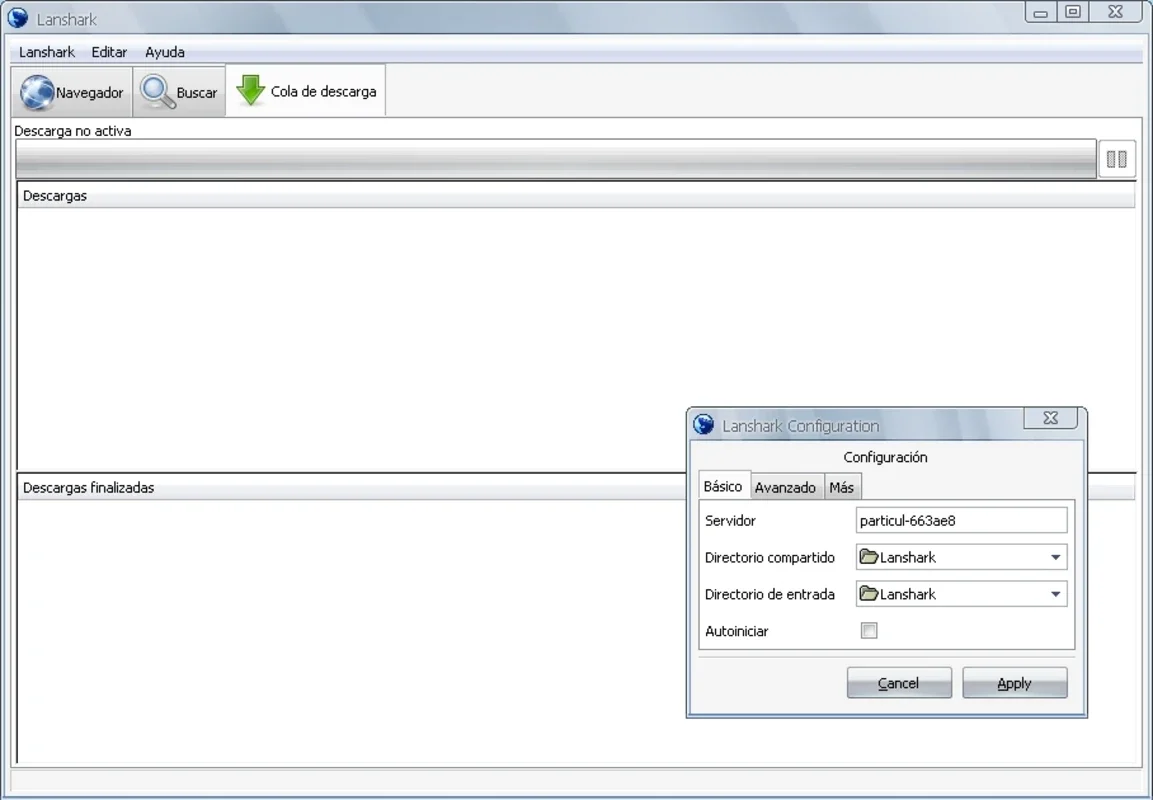Lanshark App Introduction
Introduction
Lanshark is a remarkable software that offers a great deal when it comes to managing files within a local area network. In today's digital age, where sharing and transferring files between computers in a local network is a common requirement, Lanshark stands out as a useful tool. It provides an alternative to the built - in Windows file - sharing functions, which may sometimes be complex to set up or not fully meet the user's needs.
Features of Lanshark
User - Friendly Interface
The interface of Lanshark is designed in a way that is intuitive and easy to understand. It has a layout that is similar to P2P applications, which makes it familiar for users who have experience with such software. This similarity in design allows users to quickly adapt to Lanshark and start using it without a steep learning curve.
Directory Sharing
One of the key features of Lanshark is its ability to share directories. Users can easily specify the directory that they want to share with other users on the network. This is a very convenient feature, especially in a work or home network environment where multiple users may need access to certain files or folders. For example, in an office setting, a team can share a common project folder, allowing all members to access and work on the relevant files.
Download Location Specification
Lanshark also allows users to define the location where they will be saving their downloads. This gives users more control over their file management. They can choose a specific folder on their computer where all the downloaded files from the network will be stored. This helps in keeping the downloaded files organized and easily accessible.
Web Server Integration
The software incorporates a web server, which is a great addition. This enables users to access and use the program through popular web browsers like Internet Explorer or Firefox. This feature is especially useful for those who prefer to manage their file transfers through a browser interface. It also adds an extra layer of convenience as users can access Lanshark from different devices that have a web browser installed.
Advantages of Lanshark
Portable Version
Lanshark offers a portable version, which is a significant advantage. This means that users do not need to install the program on each computer in the network. They can simply carry the portable version on a USB drive and use it on any Windows or Linux computer. This is very handy for users who need to access and manage files on different computers in a network without the hassle of installing the software on each machine.
Thumbnail Previews
The thumbnail previews provided by Lanshark are very helpful, especially when it comes to finding images. When users are exploring the directories on a remote computer, the thumbnail previews allow them to quickly identify the images they are looking for. This saves time and makes the process of finding and transferring files more efficient.
Manual Exploration and Search Function
Users have the option to either manually explore the directory content or use the search function. The manual exploration is useful when users have a general idea of where the file they are looking for might be located. On the other hand, the search function comes in handy when users are not sure about the location of a particular file. This combination of features gives users flexibility in finding the files they need.
Lanshark in Comparison to Other Solutions
When compared to other file - sharing and management solutions in the local network environment, Lanshark has its own set of unique features. While some built - in Windows functions may be limited in terms of ease of use and functionality, Lanshark offers a more comprehensive set of tools. In comparison to some other third - party applications, Lanshark's portable version and web server integration give it an edge. It provides a more flexible and accessible way to manage file transfers within a local network.
Conclusion
In conclusion, Lanshark is a great software for managing file transfers within a local area network. Its features such as user - friendly interface, directory sharing, download location specification, web server integration, portable version, thumbnail previews, and search function make it a valuable tool for both Windows and Linux users. Whether it is for sharing files in an office environment or for personal use at home, Lanshark can simplify the process of file management within a local network.