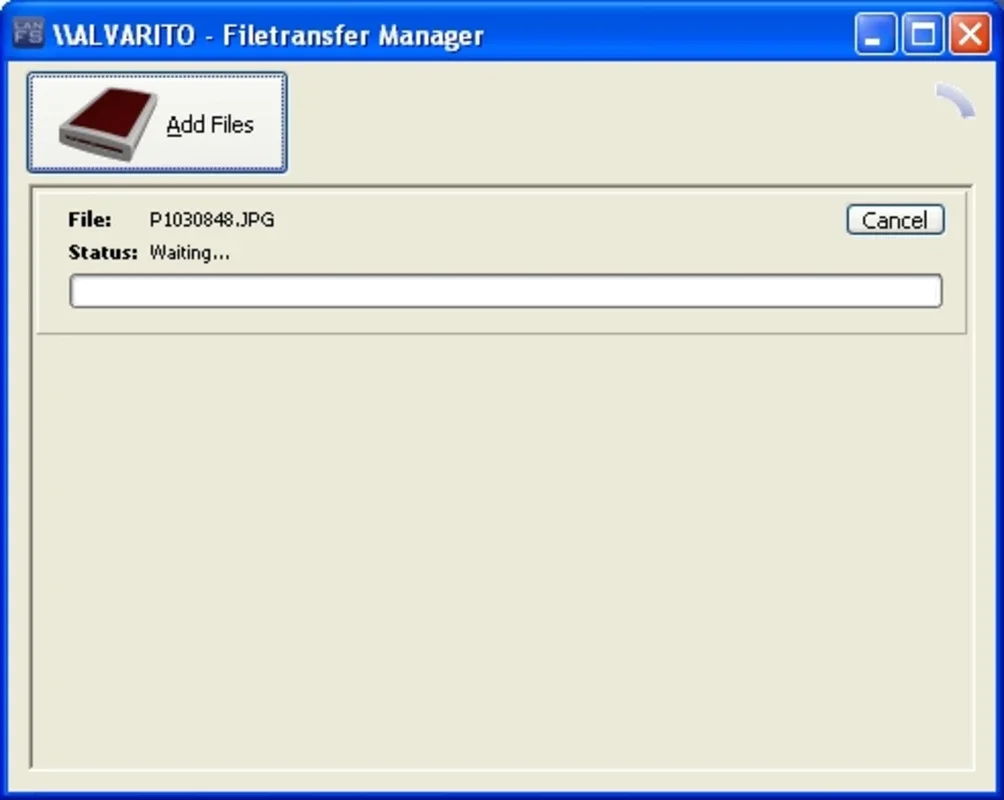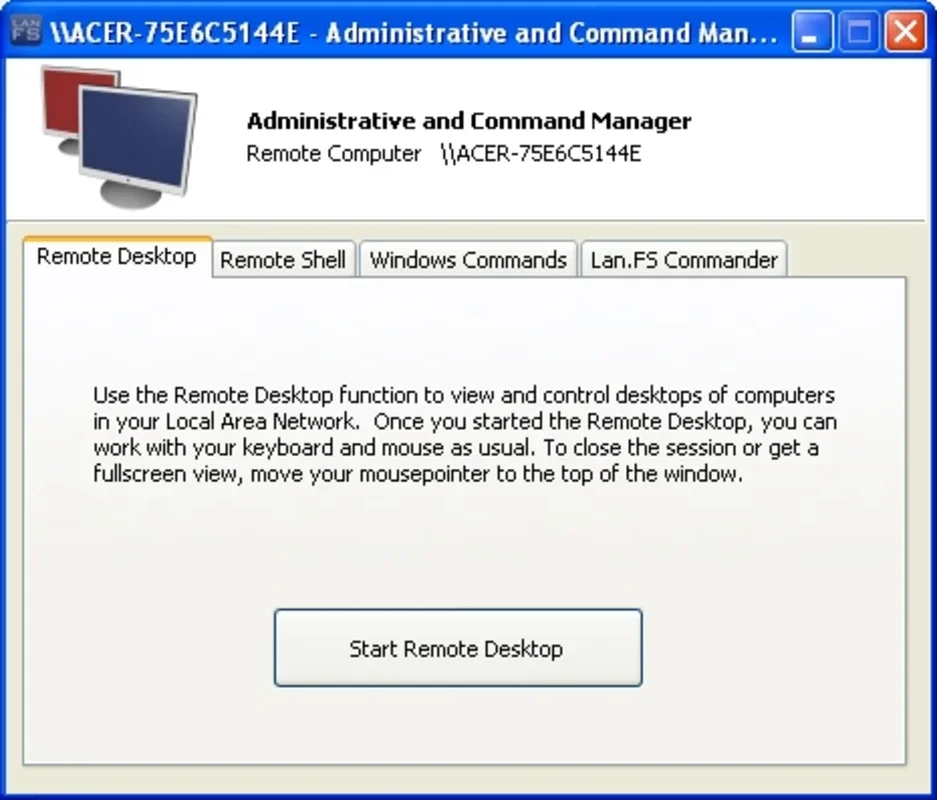LanFS App Introduction
Introduction
LanFS, short for Local Area Network File Send, is a remarkable network tool that offers a plethora of features for users within a local area network. It is designed to enhance the efficiency of file sharing and communication within a closed network environment.
File Transfer Capabilities
One of the most significant aspects of LanFS is its file transfer capabilities. It allows users to send multiple files simultaneously. This is a great advantage as it saves a considerable amount of time compared to sending files one by one. For example, in an office setting where employees need to share large amounts of data such as reports, presentations, or design files, LanFS can make the process seamless. Instead of waiting for each file to be sent individually, they can select all the relevant files and send them in one go. This not only improves productivity but also reduces the frustration associated with slow file - sharing processes.
Communication Features
LanFS also serves as a communication tool within the local area network. The messaging client integrated into LanFS is quite useful. It supports emoticons, which adds a touch of personalization to the conversations. This can be beneficial in a work environment where colleagues can use it to communicate informally as well as formally. For instance, instead of using a separate internal messenger, employees can rely on LanFS for all their communication needs within the LAN. It can be used to quickly exchange information about projects, share ideas, or simply have a friendly chat.
Device Detection and Management
The automatic device detection feature of LanFS is another great addition. When all the computers on the network have LanFS installed and running, it can automatically detect other computers and devices on the local network. However, if for some reason the automatic detection fails or if the user wants to add a device manually, LanFS also provides that option. This flexibility in device management ensures that all the necessary devices are accessible for file sharing and communication.
Remote Control and System Operations
LanFS offers some advanced features such as remote control of a computer. This can be extremely useful in a networked environment. For example, an IT administrator can remotely access a computer to troubleshoot an issue without having to physically be present at the workstation. Additionally, LanFS allows users to open a command shell on the remote computer. This can be used for various system - level operations such as running commands to check system status or perform maintenance tasks. The ability to perform operations like shutdown, reboot, and log out of a user's session remotely also adds to the convenience. It can be used to manage the power state of computers in a network or to end a user's session when they are away from their machine. Moreover, the ability to explore the file system of a remote computer provides an added layer of flexibility in terms of data management and access.
Comparison with Other LAN Tools
When compared to other LAN tools in the market, LanFS stands out in several ways. Some LAN tools may focus only on file transfer and lack the communication features that LanFS offers. Others may have a complex user interface that makes it difficult for users to navigate and utilize the various features. LanFS, on the other hand, has a relatively simple and intuitive interface that allows users to easily access all its functions. Additionally, the combination of file transfer, communication, remote control, and system operation capabilities in one tool is not commonly found in other LAN tools.
Conclusion
In conclusion, LanFS is a comprehensive and versatile tool for local area networks. Its file transfer capabilities, communication features, device detection and management, and remote control and system operation features make it an invaluable asset for any networked environment. Whether it is in an office, a school, or a home network, LanFS can enhance the efficiency of file sharing and communication while also providing additional functionality for system management.