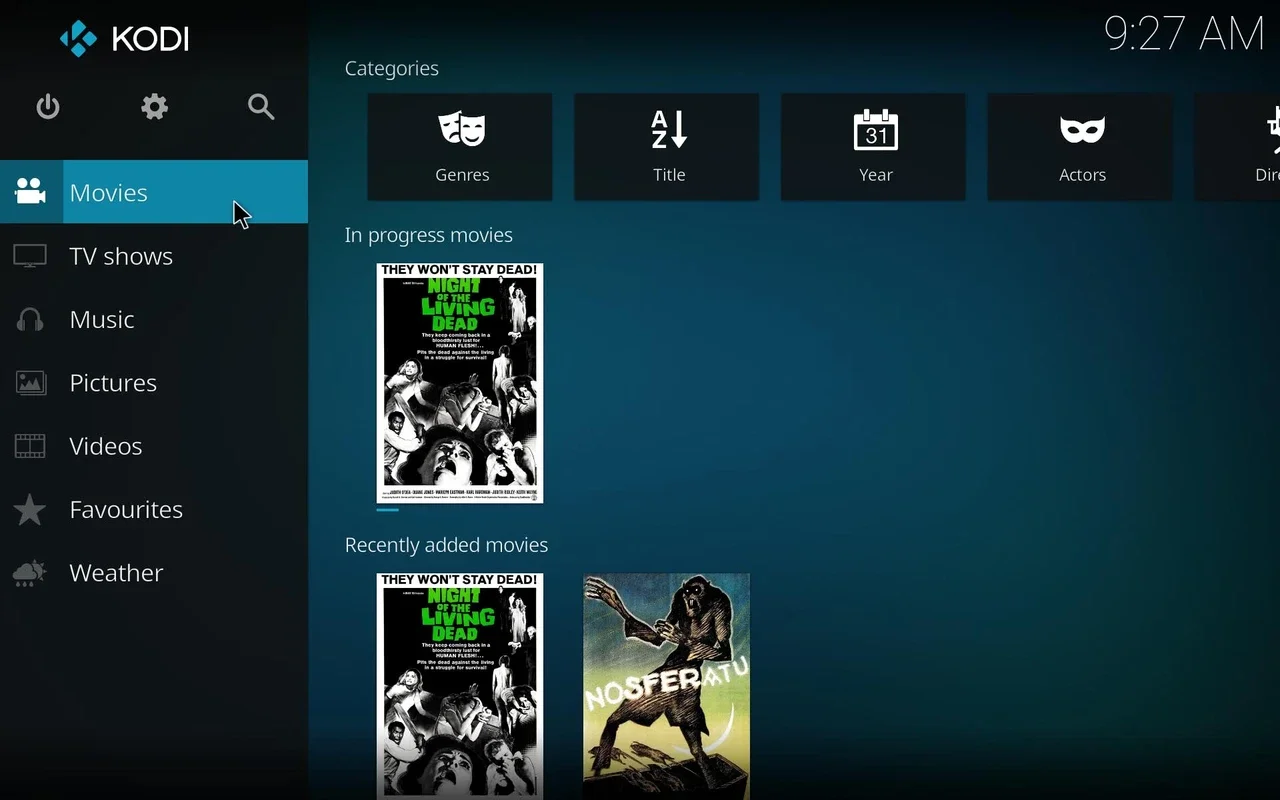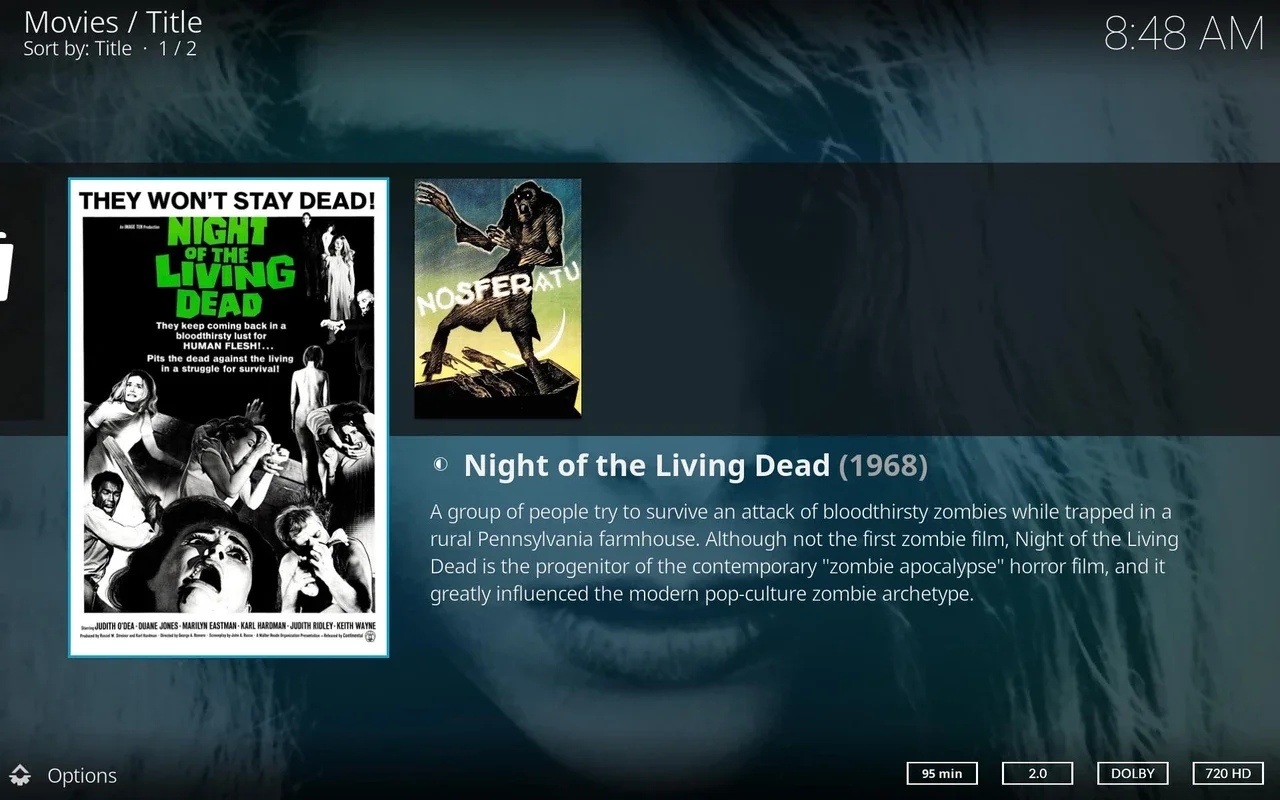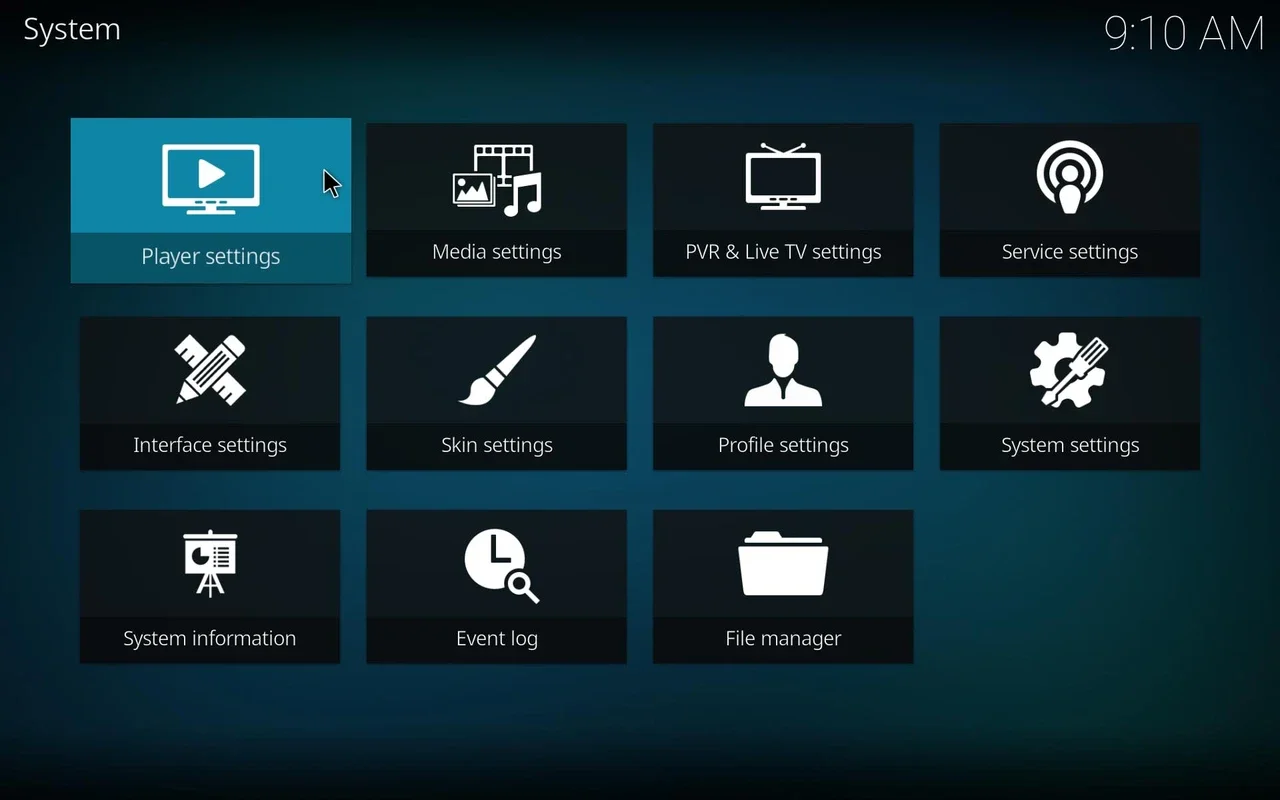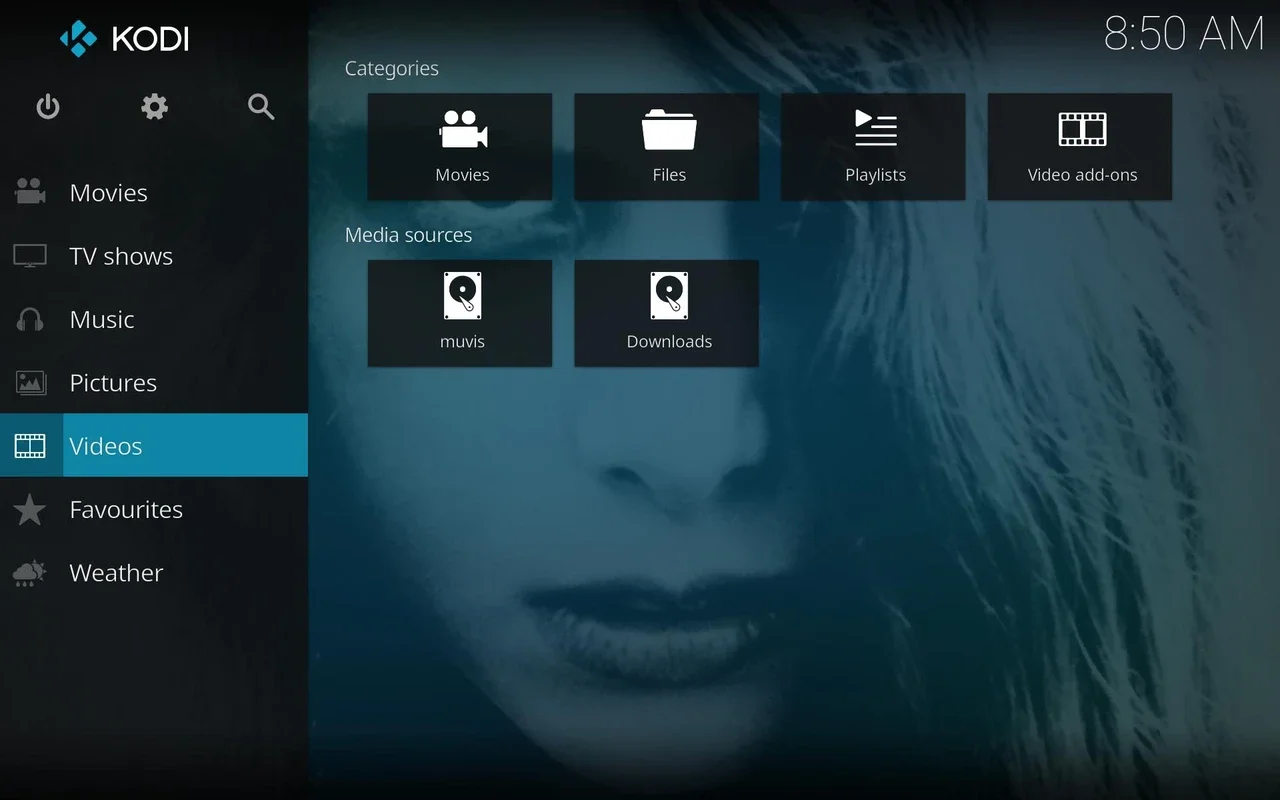Kodi App Introduction
Kodi, previously known as "XBMC", is a remarkable free, open-source, and multiplatform media center that has been gaining popularity among users who seek a comprehensive and user-friendly multimedia experience on their Windows PCs. This software is not just an ordinary media player; it is a robust platform that offers a plethora of features and capabilities that set it apart from the rest.
1. Intuitive Interface and Browsing System
One of the standout features of Kodi is its nice and easy-to-use interface, which comes with an elegant browsing system. This makes it incredibly convenient for users to navigate through their multimedia libraries and access their favorite videos, music, and images with ease. The interface is designed to be intuitive, ensuring that even novice users can quickly get started and enjoy their media content without any hassle.
2. Play All Types of Media Files
Kodi is capable of playing all types of video, audio, and image files. Whether you have a collection of MP4 videos, MP3 audio files, or JPEG images, Kodi can handle them with ease. Additionally, the software automatically catalogs your libraries, extracting relevant information such as covers, durations, and other details from specialized websites like IMDB or Filmaffinity. This not only makes your media library more organized but also provides a more immersive and informative viewing experience.
3. Install Add-ons for Enhanced Functionality
The true potential of Kodi lies in its ability to install a wide range of add-ons. These add-ons, created by the vibrant user community, add all sorts of additional functions to the software. From automatic subtitle downloads to extra modules for viewing YouTube videos, and even external programs like Torrent clients for file downloads or streaming services, the possibilities are endless. Users can customize their Kodi experience to suit their specific needs and preferences, making it a highly versatile media center.
In conclusion, Kodi is a must-have for anyone looking for a comprehensive and customizable media center on their Windows PC. With its intuitive interface, extensive media playback capabilities, and the ability to install add-ons, it offers a truly unparalleled multimedia experience. Download Kodi for Windows from AppHuts for free and unlock the full potential of your media library.