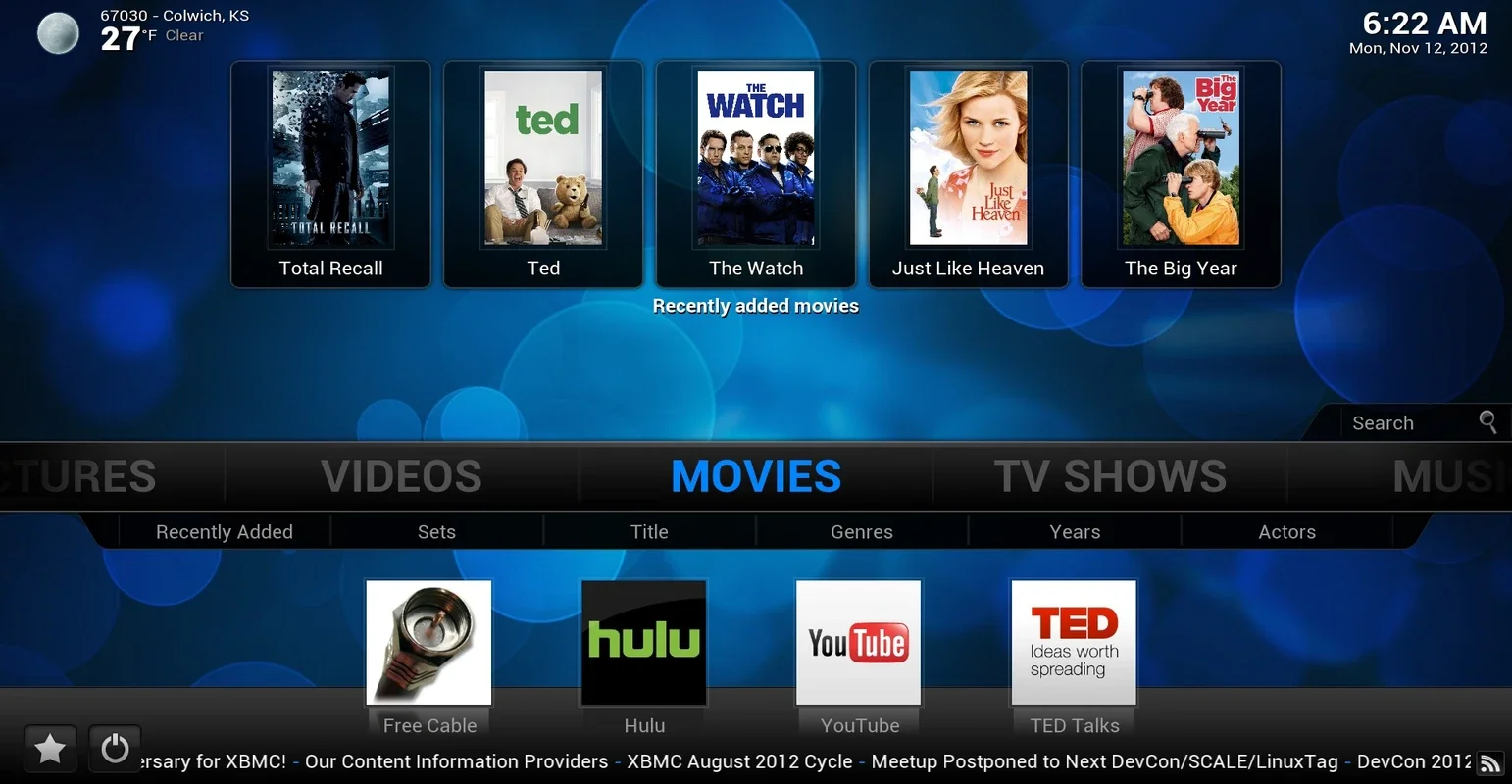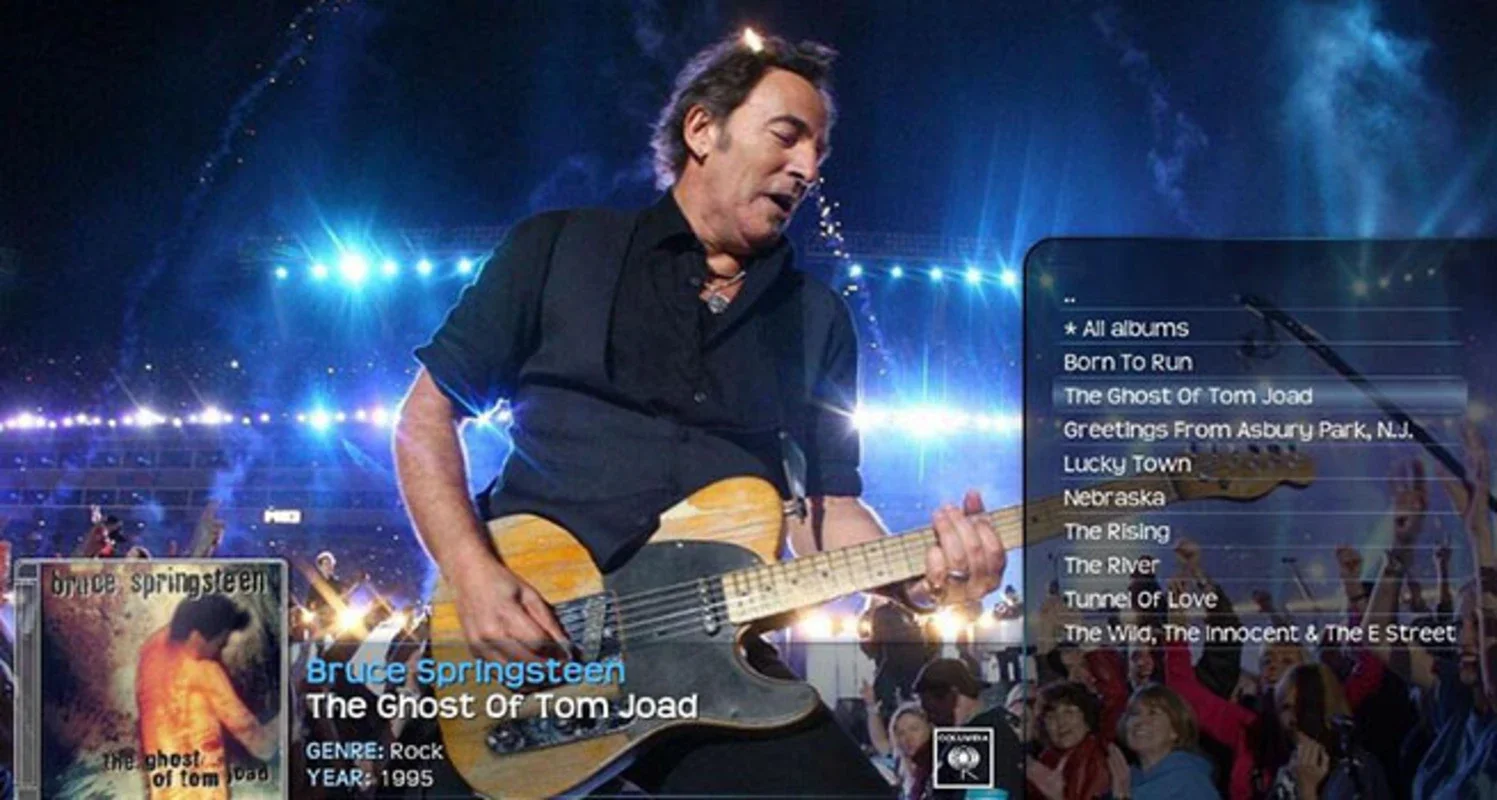Kodi App Introduction
Kodi, formerly known as XBMC, has evolved into a powerful and versatile media center application. Its open-source nature and extensive plugin support make it a highly customizable platform for managing and enjoying your multimedia content on your Android device. This comprehensive guide explores Kodi's features, benefits, and how to get the most out of this exceptional application.
What is Kodi?
Kodi is a free and open-source media player application available on a wide range of platforms, including Android, Windows, macOS, Linux, and more. It's more than just a simple media player; it's a fully-fledged media center designed to bring all your entertainment together in one place. Think of it as a central hub for your movies, TV shows, music, photos, and more.
Key Features and Benefits
Kodi boasts a wealth of features that set it apart from other media players:
- Intuitive Interface: Kodi's interface is designed for ease of use, even on a large screen. Navigating your media library is simple and straightforward, making it accessible to users of all technical skill levels.
- Extensive Media Support: Kodi supports a vast array of video, audio, and image formats, ensuring compatibility with almost any file type you might have.
- Automatic Library Management: Kodi automatically scans and organizes your media library, pulling metadata (like titles, descriptions, and artwork) from online databases such as IMDb and The Movie Database (TMDb). This eliminates the need for manual tagging and organization.
- Plugin Ecosystem: Kodi's true power lies in its extensive plugin ecosystem. These add-ons provide access to a wide range of additional features, including:
- Streaming Services: Access popular streaming services directly within Kodi.
- Live TV: Watch live television streams from various sources.
- Podcasts: Listen to your favorite podcasts.
- Weather Information: Get up-to-date weather information.
- Game Emulators: Play classic video games.
- And much more!
- Customization: Kodi is highly customizable. You can change the skin (interface), add widgets, and configure settings to perfectly match your preferences.
- Multi-Platform Compatibility: Kodi is available on a wide range of devices, allowing you to access your media library from anywhere.
- Regular Updates: The Kodi team regularly releases updates with new features, bug fixes, and performance improvements.
Getting Started with Kodi on Android
- Installation: Download the official Kodi APK from the Kodi website. Avoid downloading from unofficial sources to ensure you get a safe and virus-free version.
- Initial Setup: After installation, launch Kodi and follow the on-screen instructions to configure your media sources. This involves pointing Kodi to the folders on your device where your media files are stored.
- Adding Plugins: Once your media library is set up, you can start adding plugins to expand Kodi's functionality. Browse the official Kodi repository for a wide selection of add-ons.
- Customization: Explore Kodi's settings to personalize your experience. Change the skin, adjust audio and video settings, and configure other options to match your preferences.
Kodi vs. Other Media Players
Kodi stands out from other Android media players due to its extensive customization options and vast plugin ecosystem. While other players might offer a simpler interface or specific features, Kodi's flexibility and community support make it a top choice for power users. For example, compared to the built-in Android media player, Kodi offers significantly more control over playback settings, library management, and access to external content sources. Compared to Plex, Kodi is more open-source and customizable, although Plex offers a more streamlined and user-friendly experience for those less interested in advanced configurations.
Advanced Kodi Usage
Kodi's versatility extends far beyond basic media playback. Here are some advanced usage tips:
- Skinning: Experiment with different skins to change the look and feel of Kodi. Many skins are available, offering various levels of customization and functionality.
- Remote Control: Control Kodi remotely using a smartphone, tablet, or keyboard.
- Parental Controls: Implement parental controls to restrict access to certain content.
- Networking: Stream your media library to other devices on your network.
Troubleshooting Common Issues
While Kodi is generally stable and reliable, you might encounter some issues. Here are some common problems and their solutions:
- Plugin Issues: If a plugin isn't working correctly, try updating it or reinstalling it.
- Playback Problems: Ensure your device has sufficient processing power and storage space. Check the video and audio settings to ensure compatibility with your media files.
- Network Issues: If you're experiencing network problems, check your internet connection and ensure your device is connected to the network.
Conclusion
Kodi is a powerful and versatile media center that transforms your Android device into a comprehensive entertainment hub. Its open-source nature, extensive plugin support, and customizable interface make it a top choice for users seeking a highly personalized media experience. By following this guide, you can unlock the full potential of Kodi and enjoy your media library like never before.