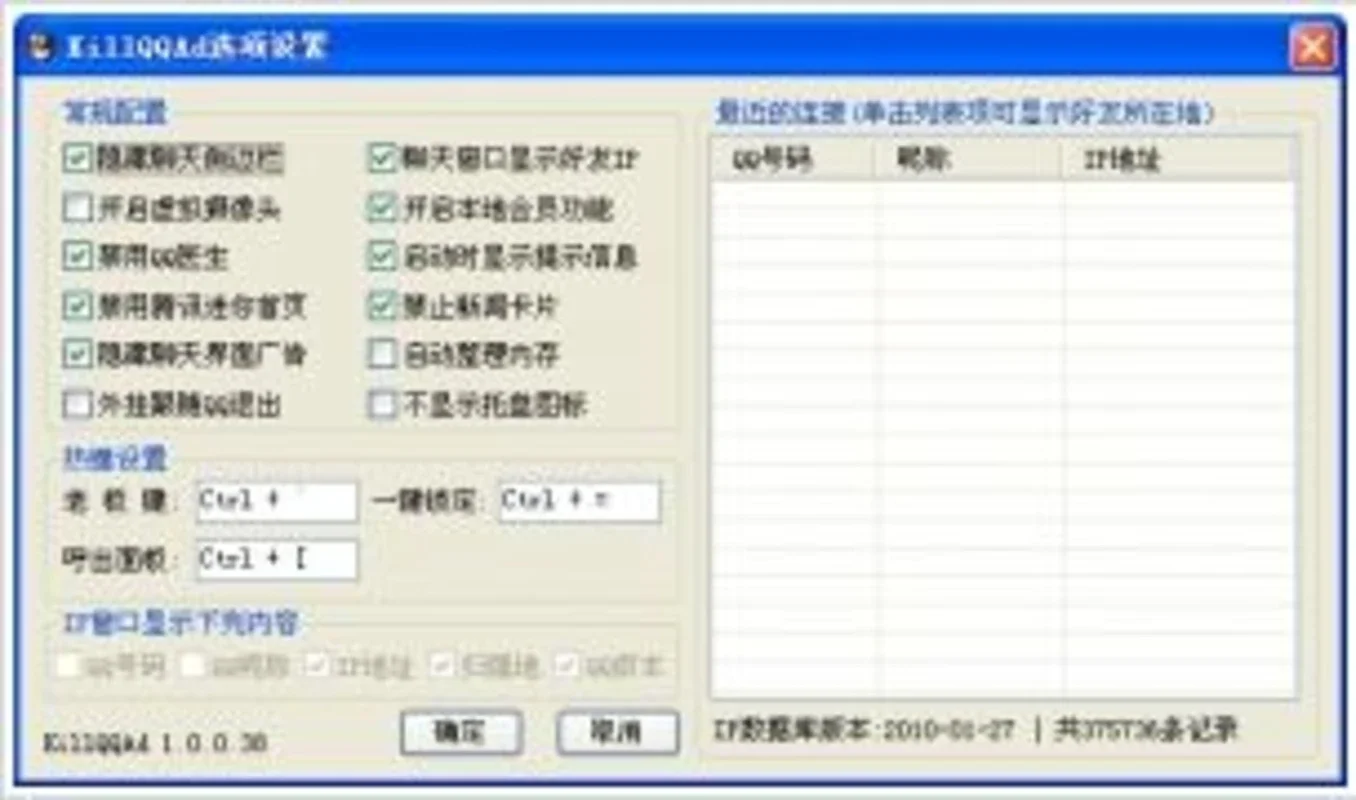KillQQAd App Introduction
KillQQAd is a remarkable plugin designed specifically for the QQ Instant Messaging client, with a primary focus on providing users with an ad-free experience on the Windows platform. In this comprehensive article, we will delve deep into the various aspects of KillQQAd, exploring its features, installation process, and the significant benefits it offers to QQ users.
Introduction to KillQQAd
KillQQAd has emerged as a game-changer for QQ users who are tired of being bombarded with ads while using the messaging client. This lightweight add-on is specifically tailored for QQ 2012 and previous versions, ensuring that users can enjoy a clean and distraction-free interface.
Key Features of KillQQAd
- Effective Ad Blocking: One of the standout features of KillQQAd is its ability to eliminate banners and other forms of advertising from the QQ interface. This not only provides a more pleasant visual experience but also reduces the clutter and distractions that can interfere with the communication process.
- Easy Installation: Installing KillQQAd is a breeze. Users simply need to copy and paste the downloaded files into the installation folder and run the application. Within moments, the ads will be gone, leaving behind a clean and seamless QQ interface.
- Enhanced User Experience: By removing ads, KillQQAd allows users to focus on their conversations without the annoyance of pop-up windows and banner ads. This leads to a more enjoyable and productive QQ experience.
How to Use KillQQAd
- Download the KillQQAd plugin from the official website ().
- Locate the QQ installation folder on your Windows system.
- Copy and paste the downloaded KillQQAd files into the QQ installation folder.
- Run the KillQQAd application.
- Enjoy an ad-free QQ experience!
Who is KillQQAd Suitable For?
KillQQAd is ideal for QQ users who value a distraction-free communication environment. Whether you are a frequent QQ user for personal or professional purposes, this plugin can significantly enhance your overall experience. It is particularly useful for those who find the presence of ads disruptive and prefer a cleaner and more focused interface.
Comparison with Other QQ Ad Blockers
While there are other ad-blocking solutions available for QQ, KillQQAd stands out for its simplicity and effectiveness. Unlike some competitors, it is specifically designed for QQ 2012 and previous versions, ensuring compatibility and seamless integration. Additionally, its easy installation process and user-friendly interface make it a top choice for users looking for a hassle-free ad-blocking solution.
In conclusion, KillQQAd is a must-have plugin for QQ users on the Windows platform. Its ability to eliminate ads, easy installation, and enhanced user experience make it a valuable addition to any QQ setup. Say goodbye to annoying ads and hello to a cleaner, more enjoyable QQ communication with KillQQAd.