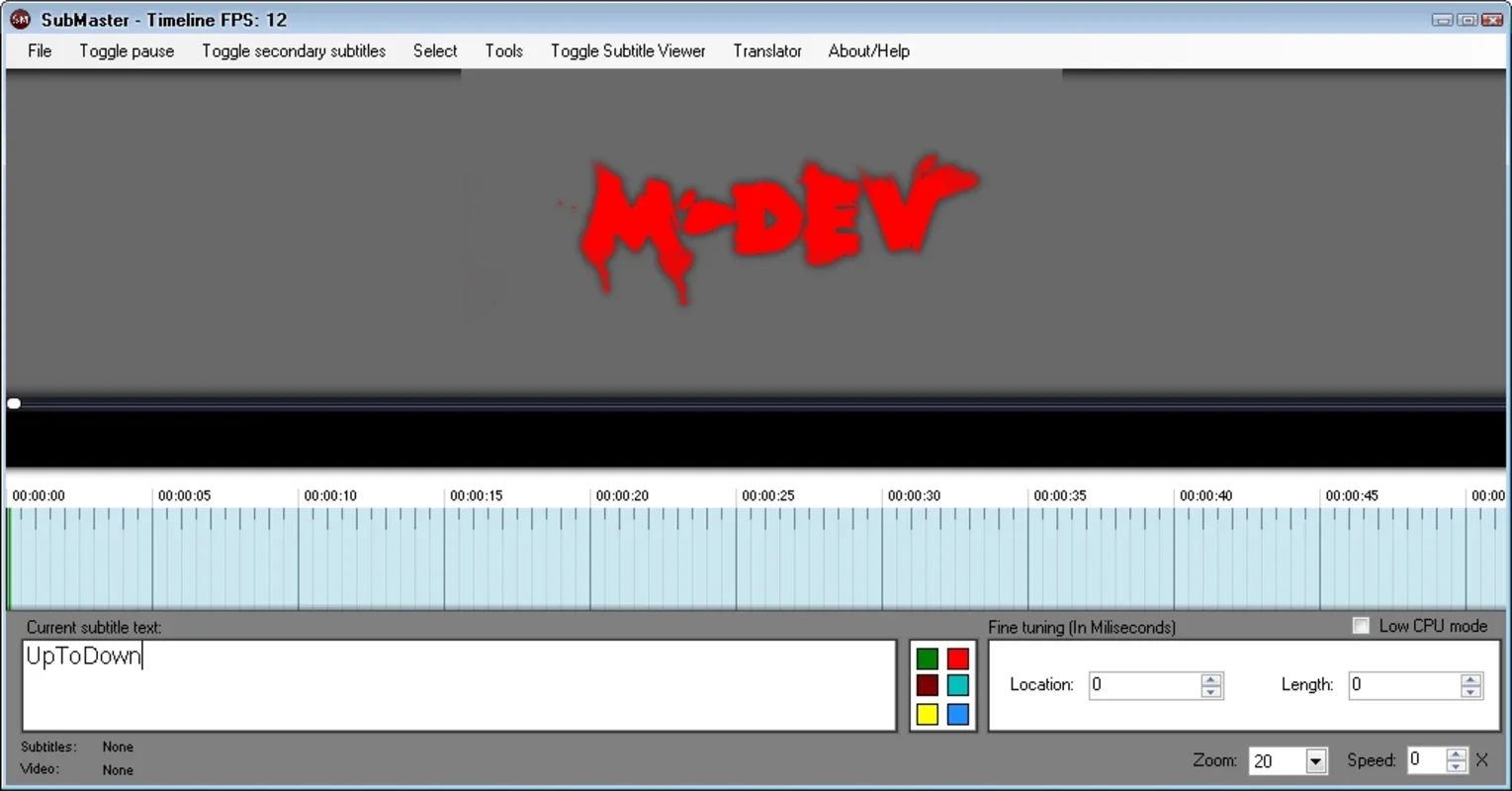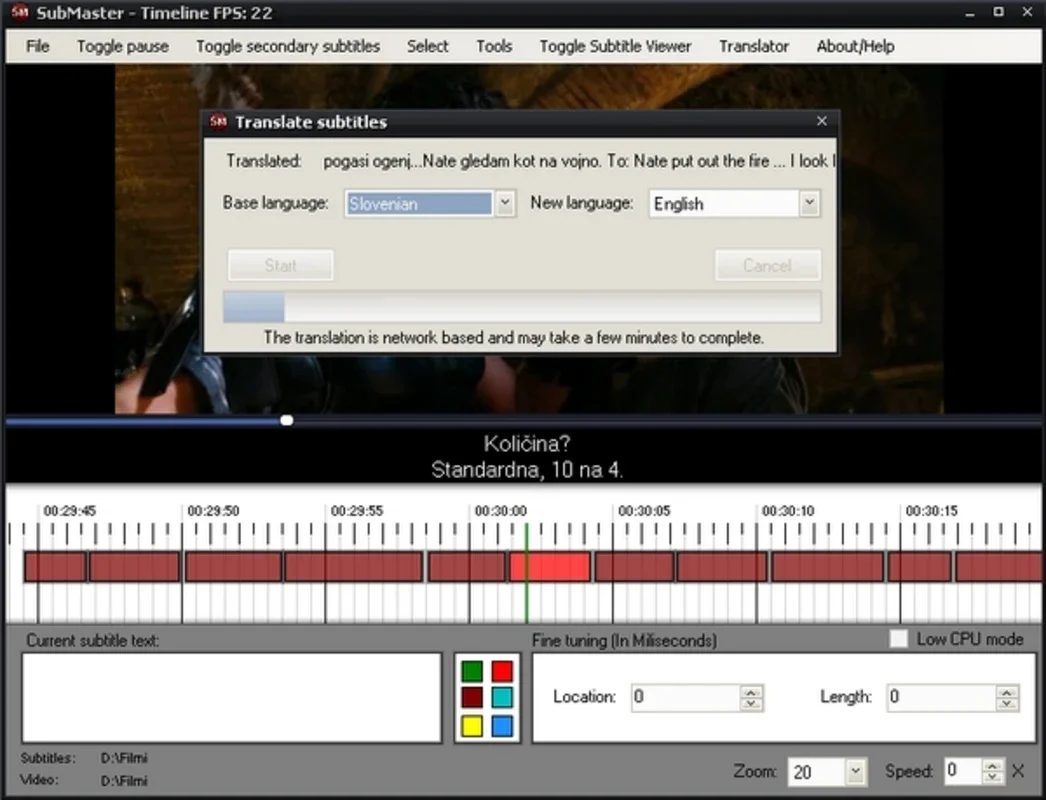Kijio Subtitle Editor App Introduction
Introduction
The Kijio Subtitle Editor stands out as a groundbreaking subtitle edition and creation tool. It has transformed the landscape of subtitle editing, offering a unique approach that sets it apart from other tools.
Visual Timeline Approach
Unlike traditional subtitle tools where subtitles are just text boxes, the Kijio Subtitle Editor treats them as visual units in the timeline. This innovative feature allows for seamless movement of subtitles forward and backward by simply dragging them in the timeline. It provides a more intuitive and efficient way of working with subtitles.
Compatibility and Codec Support
One of the key advantages of the Kijio Subtitle Editor is its use of VLC libraries. This ensures that there are no issues with codecs, making it compatible with a wide range of video formats. You can work with subtitles without worrying about compatibility problems.
Automatic Translation
The editor also includes an impressive feature of automatic translation to 56 languages. This is a valuable tool for users who need to subtitle videos in multiple languages quickly and easily. It saves time and effort in the subtitle creation process.
Ideal for Beginners
If you are just getting started in the subtitling world, the Kijio Subtitle Editor is an excellent choice. Its user-friendly interface and powerful features make it accessible even for beginners. You can quickly learn how to use it and start creating professional-quality subtitles.
Conclusion
The Kijio Subtitle Editor is a game-changer in the world of subtitle tools. Its unique features, such as the visual timeline approach and automatic translation, make it a must-have for anyone involved in subtitle creation or editing. Whether you are a professional or a beginner, this tool can enhance your subtitle work and save you time and effort.