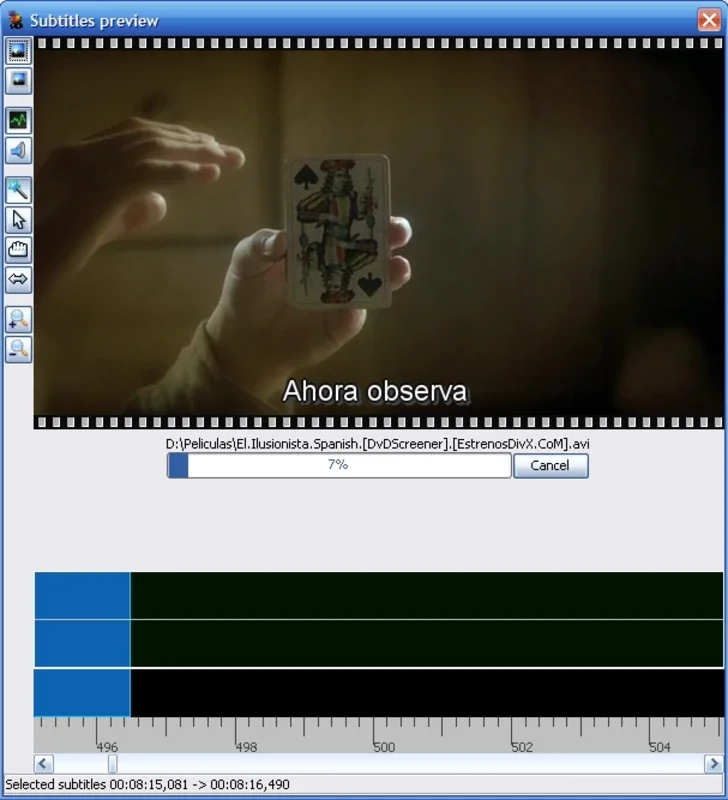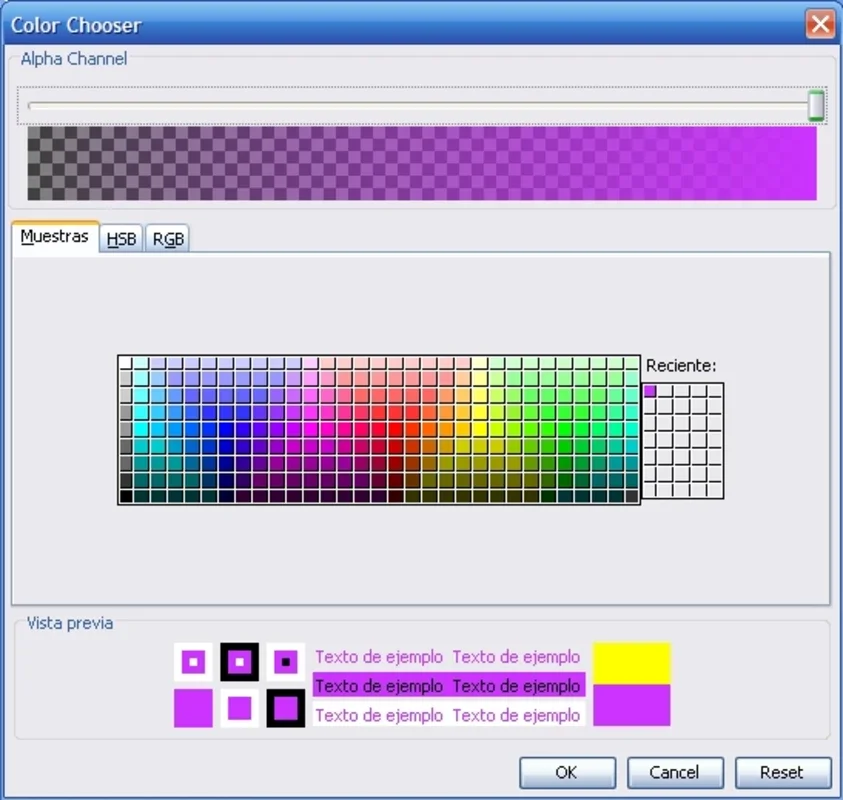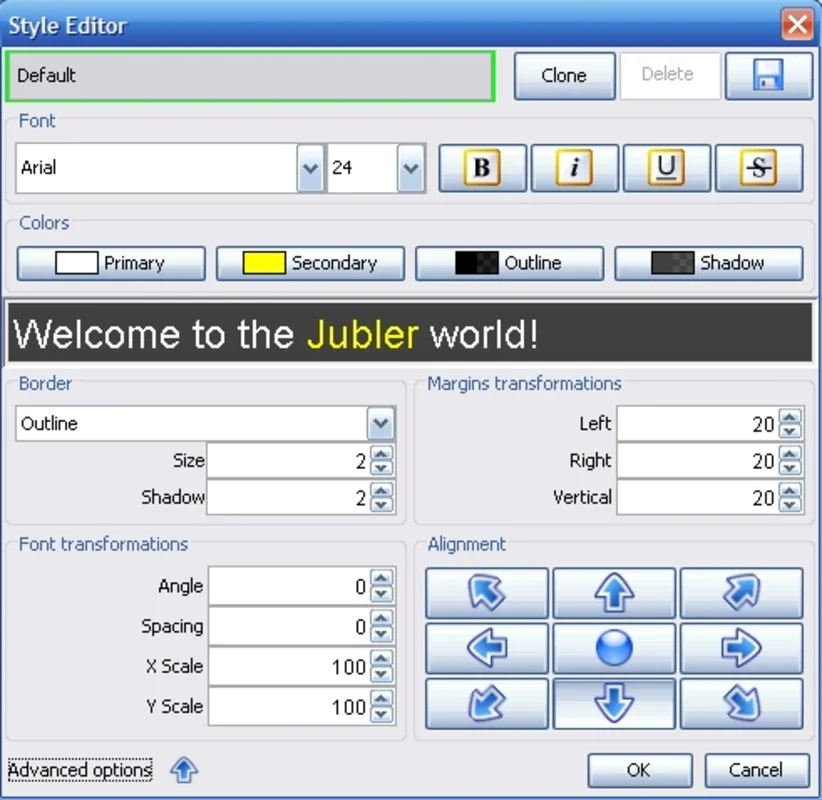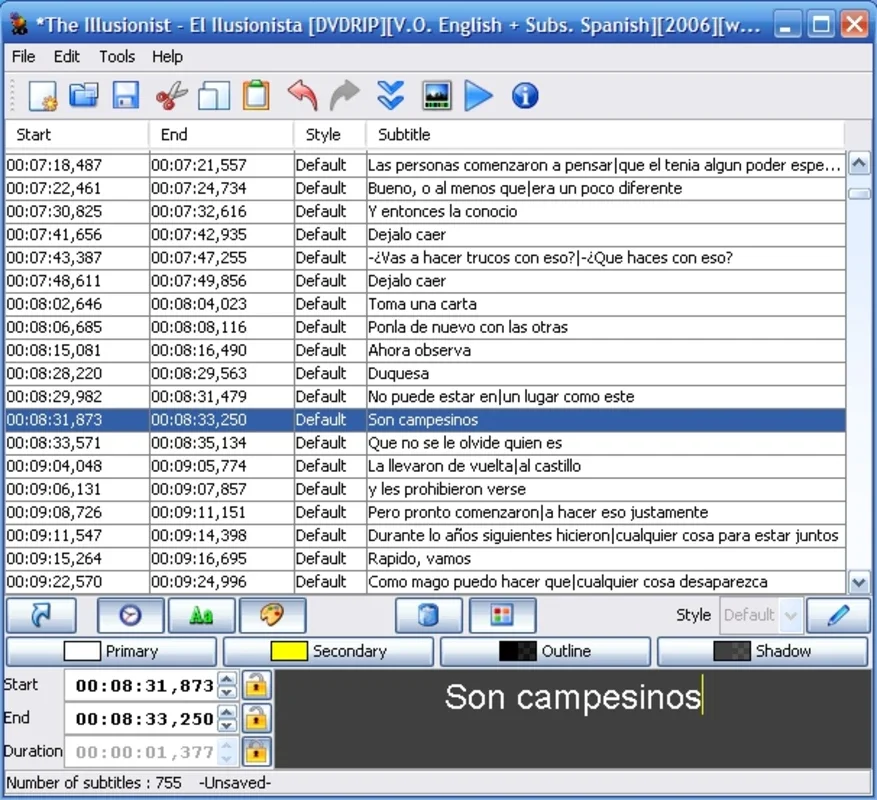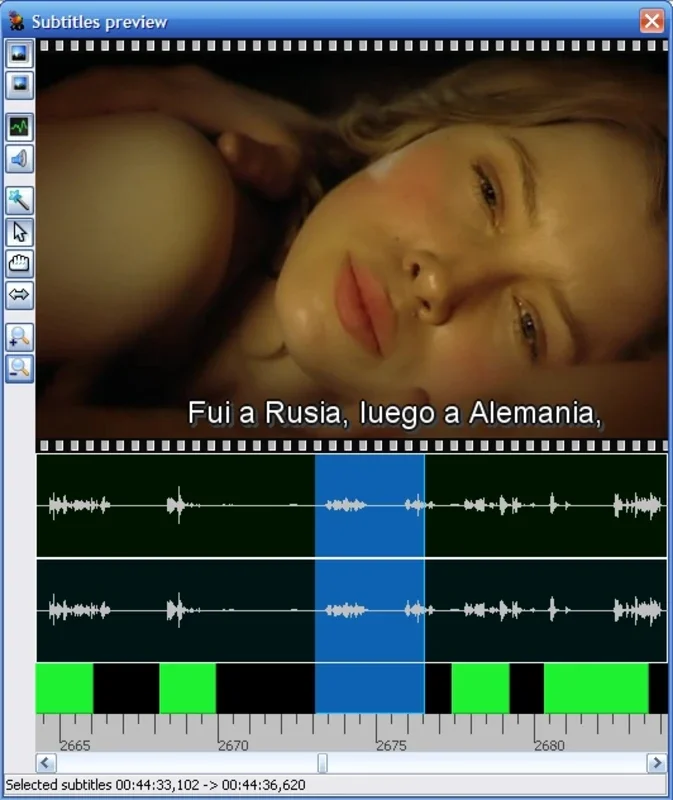Jubler App Introduction
Introduction
Jubler is a remarkable software that has been designed to meet the needs of those who are involved in the process of creating or editing subtitles for movies. It offers a range of features that make it a valuable tool for both novice and experienced users.
The Interface and Organization
The way Jubler organizes the dialogue is quite intuitive. It uses columns to present different aspects of the subtitles. The first two columns play a crucial role as they indicate the time period during which the subtitles will be visible on the screen. This is an essential aspect as it ensures that the subtitles are in sync with the movie's audio and visual elements. The third column is dedicated to the dialogue itself, which is the heart of the subtitle content. Additionally, there are two other columns for layering and style, which allow for more advanced customization.
The Style Editor
The style editor in Jubler is a standout feature. It is a highly comprehensive tool that gives users a great deal of control over the appearance of the subtitles. Users can change various aspects such as the color of the subtitles, which can be important for visibility and aesthetic purposes. For example, if the movie has a dark background, a lighter color for the subtitles might be more appropriate. Shadowing is another aspect that can be adjusted. This can add depth and make the subtitles more legible, especially in complex visual scenes. The position of the subtitles on the screen can also be customized. This is useful as different movies may have different visual compositions, and the subtitles need to be placed in a way that does not obstruct important visual elements.
Integration with MPlayer
The integration between Jubler and MPlayer is a significant advantage. This integration enables users to preview the subtitles within a clip of the film. This is extremely helpful as it allows users to immediately see how the subtitles look and sync with the movie. It also gives them the opportunity to make any necessary adjustments right away. Moreover, users can listen to the audio in the movie that corresponds to the subtitles. This helps in ensuring that the timing and content of the subtitles are accurate and in harmony with the movie's audio.
The ASpell Feature
Jubler also includes ASpell, a useful tool for correcting spelling, especially for English subtitles. This is important as accurate spelling is crucial for a professional - looking subtitle. It helps in eliminating any spelling errors that might otherwise detract from the overall quality of the subtitles.
Jubler in the Subtitle Editing Landscape
When compared to other subtitle editing tools, Jubler stands out for its combination of features. Some other tools may offer basic subtitle creation and editing capabilities, but Jubler goes further with its style editor, integration with MPlayer, and the inclusion of ASpell. For example, there are some simple subtitle editors that only allow for basic text input and time - stamping, but lack the advanced customization options that Jubler provides. Another aspect is that while some tools may have a preview function, the integration with MPlayer in Jubler offers a more seamless and efficient preview experience.
Conclusion
In conclusion, Jubler is a software that has a lot to offer in the realm of subtitle creation and editing. Its well - organized interface, comprehensive style editor, integration with MPlayer, and the inclusion of ASpell make it a top choice for those who are involved in subtitle work. Whether you are creating subtitles from scratch or making edits to existing ones, Jubler provides the necessary tools and functionality to ensure a high - quality result.