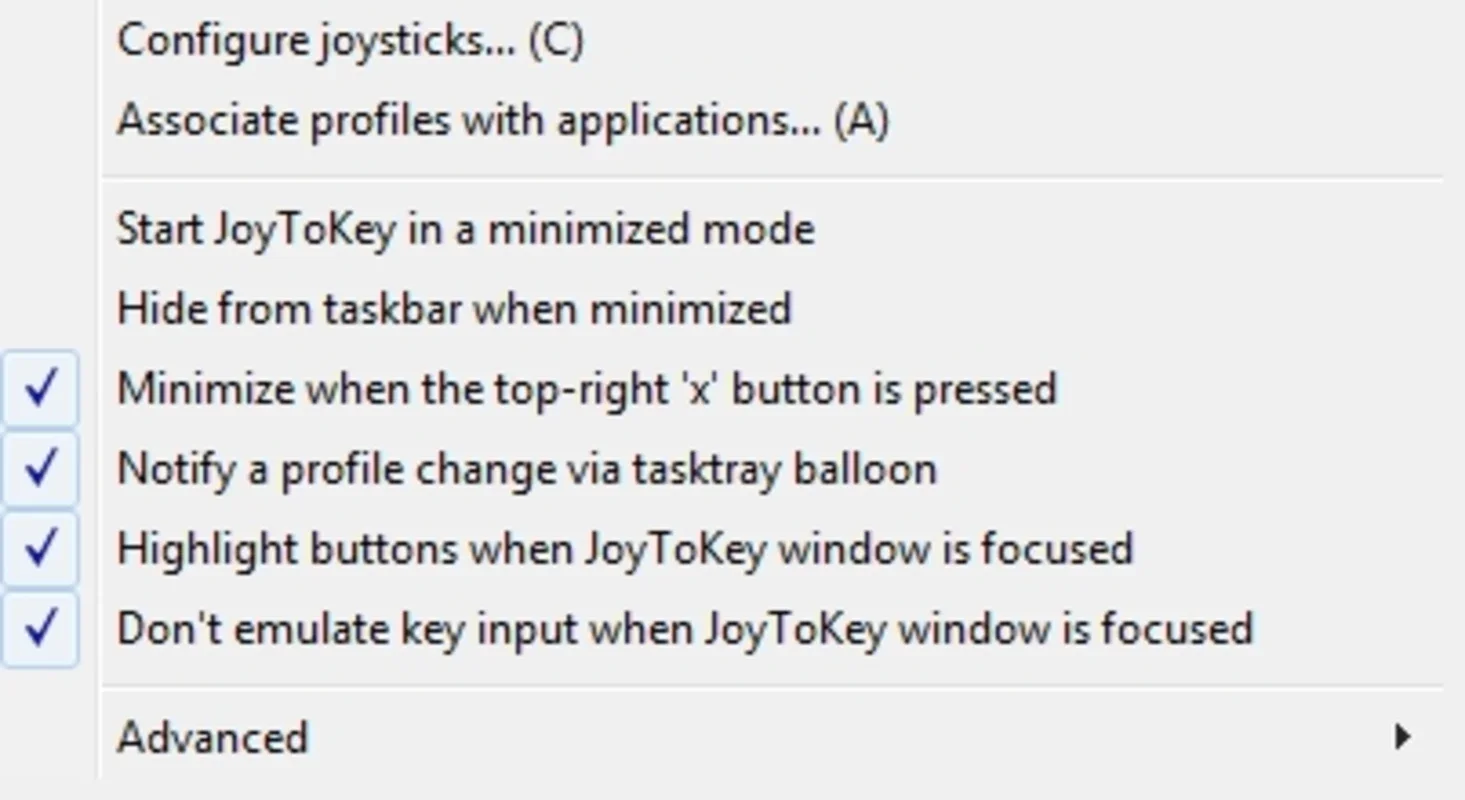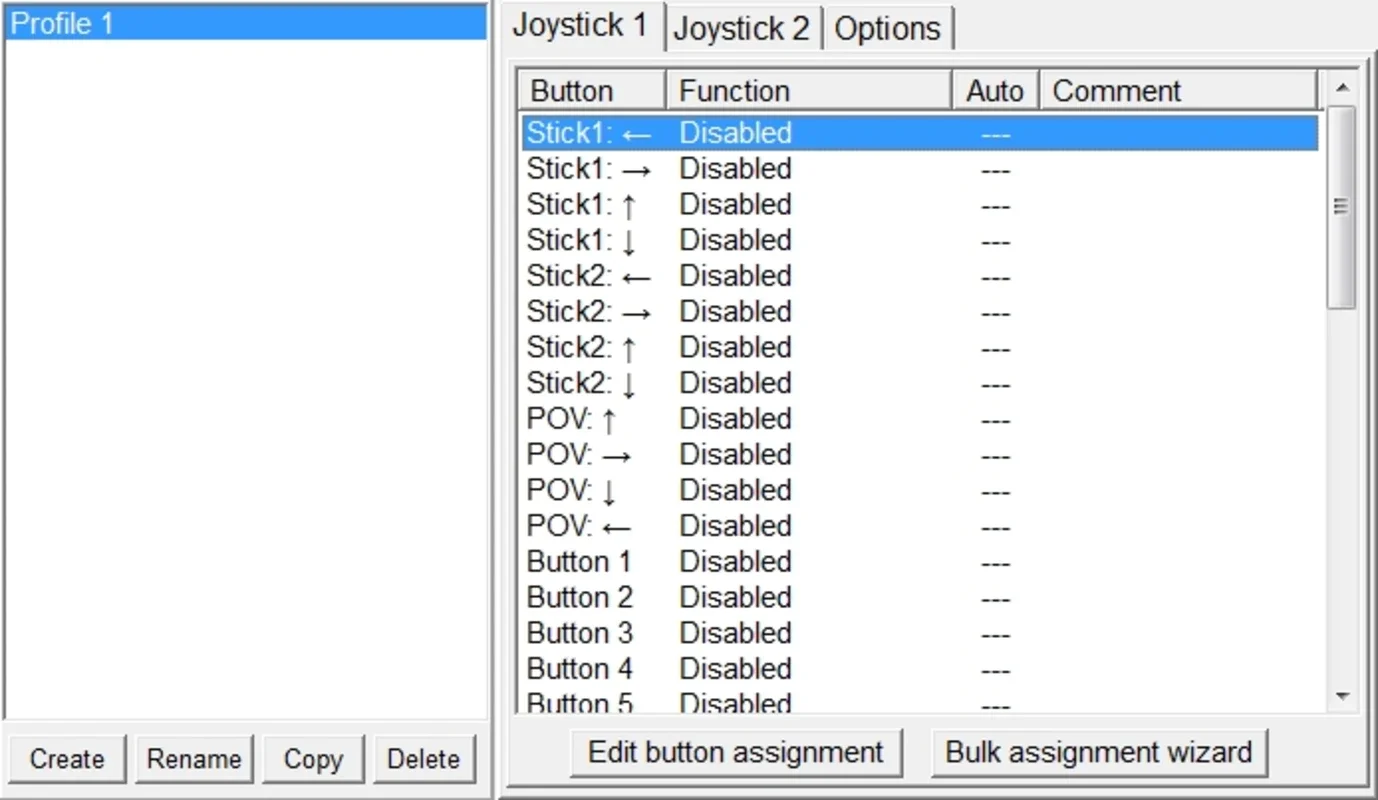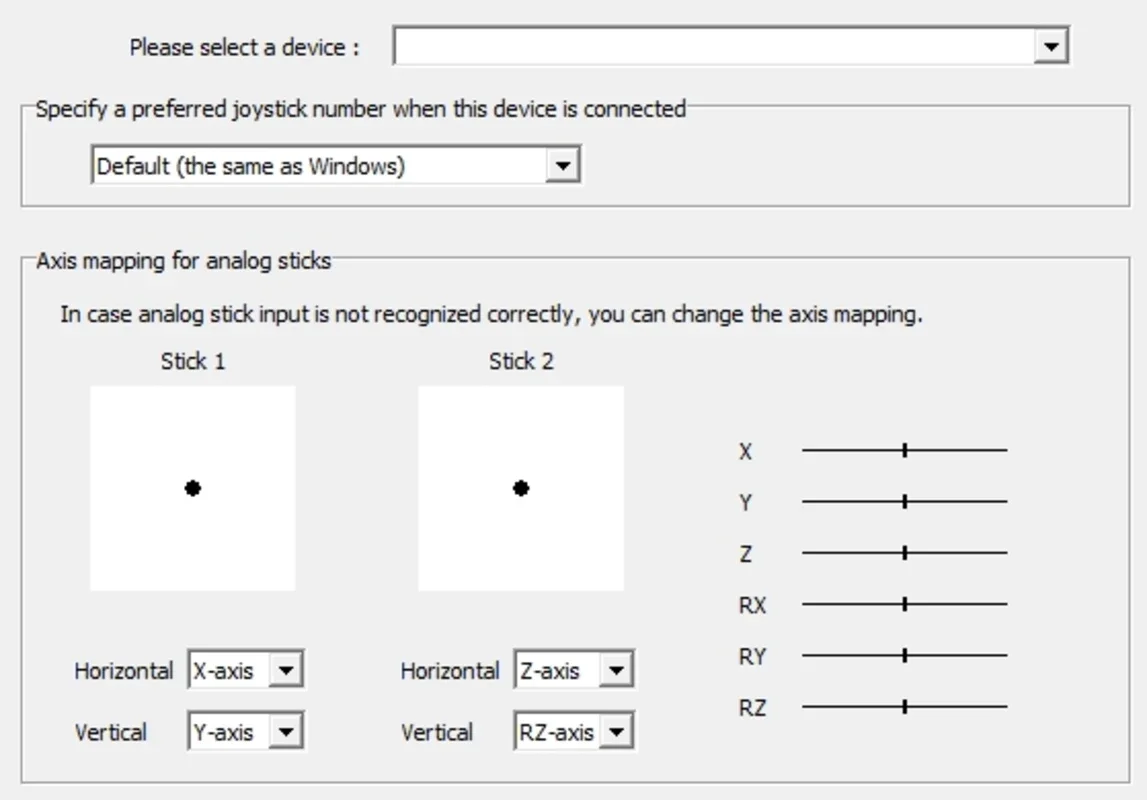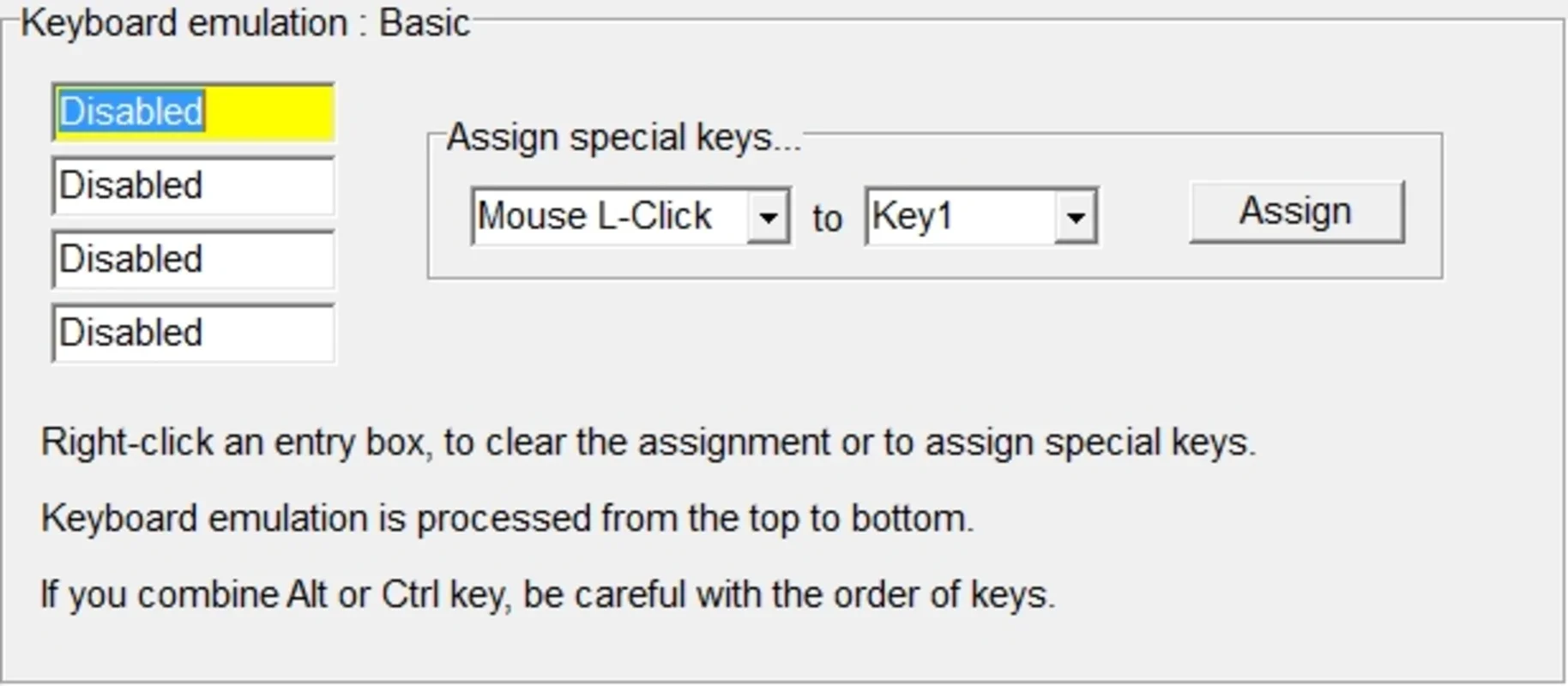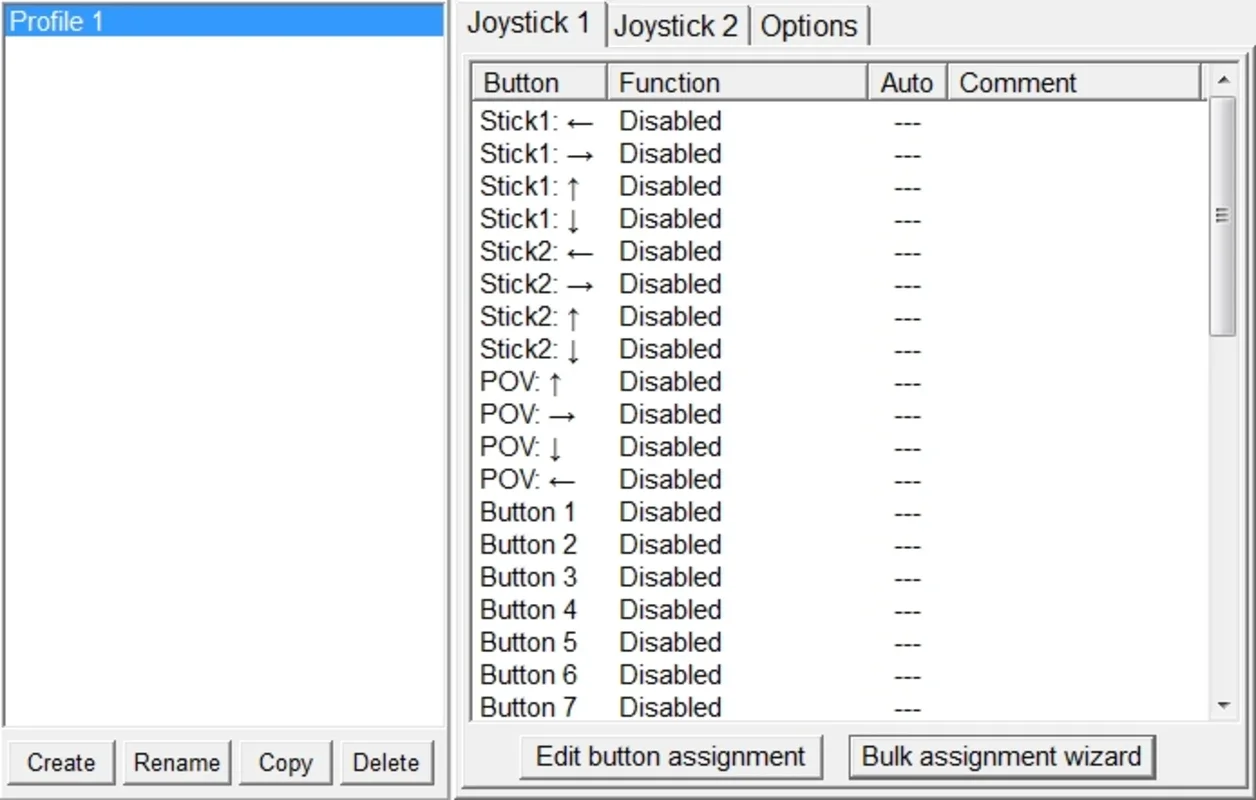JoyToKey App Introduction
Introduction
JoyToKey is a remarkable software that has significantly impacted the way gamers interact with their PC games. It offers a unique solution for those who prefer using a controller over the traditional keyboard and mouse setup. This software has become an essential tool for many, especially in the gaming community.
How JoyToKey Works
JoyToKey operates on a simple yet effective principle. It enables users to map a series of keys on their keyboard to the corresponding buttons on a video game controller. This means that even if a game does not natively support controller usage, such as many PC - based games, players can still use their favorite controllers. For example, if you have an Xbox 360 gamepad and want to play a game that only has keyboard and mouse controls, JoyToKey allows you to link the gamepad's buttons to the relevant keyboard keys. This process is intuitive and user - friendly, making it accessible even for those who are not very tech - savvy.
Personalized Profiles for Different Applications
One of the standout features of JoyToKey is its ability to create personalized profiles for specific applications. This is a game - changer for many users. For instance, in a graphics - editing program like Photoshop, you can set up a profile where the controller buttons are mapped to various keyboard shortcuts. This allows for a more seamless and efficient workflow. Similarly, in a web browser like Google Chrome, you can configure the controller to perform actions like opening new tabs, scrolling, or going back and forth between pages. This level of customization is not only convenient but also enhances the overall user experience across different applications.
The Significance for Gamers
For gamers, JoyToKey is an invaluable asset. It is especially beneficial for those who use emulators. Emulators often require precise control inputs, and using a controller can provide a more immersive and comfortable gaming experience. With JoyToKey, gamers can easily configure their controllers to match the controls of the emulated games. This software also allows for a more relaxed gaming posture, as controllers are often more ergonomic than a keyboard and mouse setup. Moreover, it gives gamers the freedom to play a wide variety of games that they might not have been able to play with a controller otherwise.
Comparing with Other Similar Tools
When compared to other controller configuration tools, JoyToKey stands out in several ways. Some competing tools may have a more complex interface, making it difficult for users to quickly set up their controllers. JoyToKey, on the other hand, has a straightforward and easy - to - understand interface. Additionally, some tools may not offer the same level of customization when it comes to creating profiles for different applications. JoyToKey's ability to create personalized profiles for a wide range of programs gives it an edge over its competitors.
Conclusion
In conclusion, JoyToKey is a must - have software for anyone who wants to use a video game controller with their PC - based games or applications. Its simplicity, combined with its powerful customization features, makes it an ideal choice for gamers and non - gamers alike. Whether you are looking to enhance your gaming experience or simply want a more convenient way to interact with your PC applications, JoyToKey has got you covered.
JoyToKey continues to evolve and improve, and it is likely to remain a popular choice in the world of controller configuration for the foreseeable future.