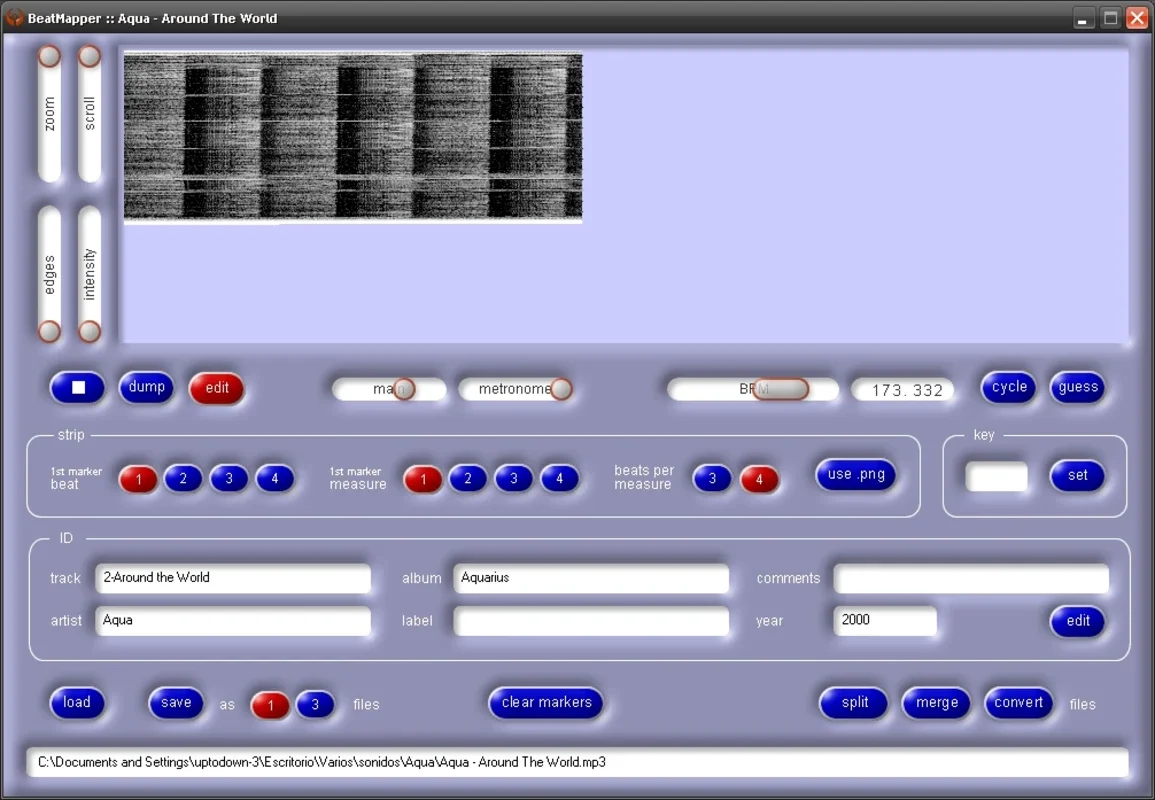Jackson DJ App Introduction
Jackson DJ is a powerful and versatile digital audio workstation (DAW) designed specifically for DJs. Unlike many other DJ software options, Jackson DJ distinguishes itself through its advanced beat-mapping capabilities and intuitive interface, making it a compelling choice for both seasoned professionals and aspiring DJs. This in-depth review will explore its features, functionalities, and overall user experience.
Key Features and Functionalities
Jackson DJ's core strength lies in its sophisticated beat-mapping technology. This feature intelligently analyzes the rhythmic structure of songs, identifying beats, measures, and phrases with remarkable accuracy. This analysis is crucial for seamless transitions and creative mixing, allowing DJs to effortlessly blend tracks without jarring disruptions. The beat mapper is not just a simple beat detection tool; it's a dynamic engine that adapts to various musical styles and tempos, ensuring consistent performance across a wide range of genres.
The software's dual-deck interface presents a clear and uncluttered workspace. Two song waveforms are displayed simultaneously, providing a visual representation of the audio tracks. This visual aid is invaluable for precise beat matching and creative mixing techniques. The intuitive layout ensures that even novice users can quickly grasp the essential controls, while experienced DJs will appreciate the efficiency and responsiveness of the interface.
Below the waveform displays, Jackson DJ provides comprehensive control panels for applying various effects. The crossfader, a central element in DJ mixing, is prominently featured, allowing for smooth transitions between tracks. The software also offers a wide array of additional effects, including EQ adjustments, filters, delays, reverbs, and more. These effects are easily accessible and adjustable, enabling DJs to shape the sound and create unique sonic landscapes.
Jackson DJ also incorporates a comprehensive help document, a valuable resource for users of all skill levels. The documentation provides detailed explanations of the software's features, step-by-step tutorials, and troubleshooting tips. This ensures that users can quickly learn the software's capabilities and effectively utilize its advanced features.
Comparison with Other DJ Software
Compared to other popular DJ software like Traktor Pro, Serato DJ Pro, and Rekordbox, Jackson DJ offers a unique blend of features. While Traktor Pro and Serato DJ Pro are known for their extensive effects libraries and advanced mapping capabilities, Jackson DJ's focus on precise beat-mapping and intuitive interface sets it apart. Rekordbox, known for its integration with Pioneer DJ hardware, provides a different workflow. Jackson DJ provides a compelling alternative for DJs seeking a software that prioritizes ease of use without sacrificing professional-grade features. The user experience is often cited as smoother and more intuitive than some of its competitors, particularly for beginners.
Unlike some competitors that require extensive setup and configuration, Jackson DJ offers a streamlined setup process. This makes it easier for users to get started quickly and begin creating mixes without being bogged down in technical complexities. The software's focus on user-friendliness doesn't compromise its power; it simply presents that power in an accessible and efficient manner.
Advantages and Disadvantages
Advantages:
- Precise Beat-Mapping: Jackson DJ's accurate beat detection is a significant advantage, ensuring smooth transitions and creative mixing.
- Intuitive Interface: The user-friendly design makes it accessible to both beginners and experienced DJs.
- Comprehensive Effects: A wide range of effects allows for creative sound manipulation.
- Helpful Documentation: The included help documents provide valuable support for users of all skill levels.
- Streamlined Workflow: The software's efficient design minimizes setup time and maximizes productivity.
Disadvantages:
- Limited Hardware Integration: Compared to some competitors, Jackson DJ may have less extensive support for external hardware controllers.
- Smaller Community: The size of the online community may be smaller compared to more established DJ software options, potentially limiting access to tutorials and support resources.
Conclusion
Jackson DJ is a noteworthy addition to the world of DJ software. Its combination of powerful beat-mapping, intuitive interface, and comprehensive effects makes it a strong contender for DJs of all skill levels. While it may not possess the extensive hardware integration of some competitors, its ease of use and focus on precise mixing make it a compelling choice for those prioritizing a streamlined and efficient workflow. The software's strength lies in its ability to empower DJs to focus on creativity and performance, rather than getting bogged down in technical complexities. For DJs seeking a user-friendly yet powerful DAW for Windows, Jackson DJ deserves serious consideration.