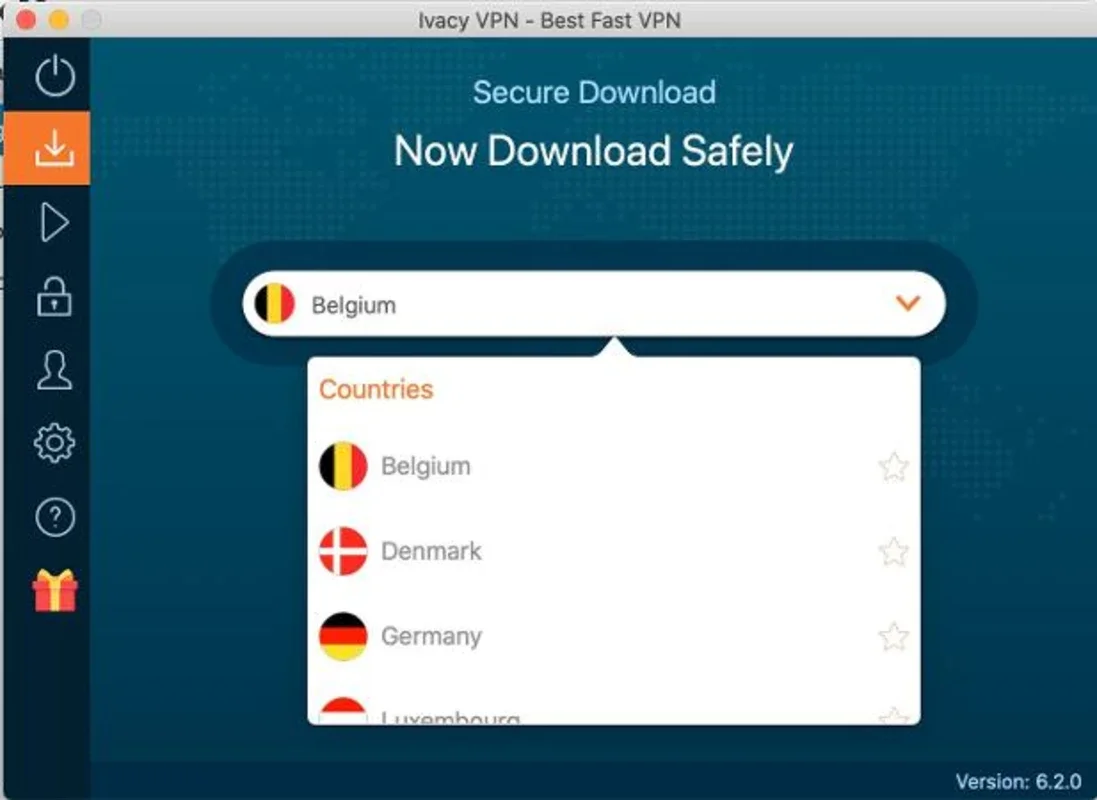Ivacy VPN App Introduction
Ivacy VPN is a powerful tool designed to enhance your online privacy and security. In this article, we will explore the various features and benefits of Ivacy VPN for Windows users.
What is Ivacy VPN?
Ivacy VPN is a virtual private network service that allows users to establish a secure and encrypted connection to the internet. By routing your internet traffic through a remote server, Ivacy VPN hides your IP address and encrypts your data, making it difficult for third parties to monitor your online activities.
Key Features of Ivacy VPN
- Strong Encryption: Ivacy VPN uses advanced encryption algorithms to ensure that your data is protected from prying eyes.
- Wide Server Network: With a large number of servers located around the world, Ivacy VPN allows you to access content from different regions and bypass geo-restrictions.
- User-Friendly Interface: The software is designed with a simple and intuitive interface, making it easy for both novice and experienced users to navigate and use.
- Split Tunneling: This feature allows you to choose which apps or websites to route through the VPN and which to access directly, providing more flexibility and control over your internet connection.
- Kill Switch: In the event of a VPN connection drop, the kill switch feature automatically disconnects your internet connection to prevent any unencrypted data from being transmitted.
Who is Ivacy VPN Suitable For?
- Individuals concerned about their online privacy and security.
- People who frequently use public Wi-Fi networks and want to protect their data.
- Users who wish to access geo-restricted content such as streaming services or websites.
- Businesses that need to ensure the security of their remote workers' connections.
How to Use Ivacy VPN
- Download and install the Ivacy VPN software on your Windows device.
- Launch the application and log in with your credentials.
- Choose a server location from the list of available servers.
- Click the 'Connect' button to establish a VPN connection.
- Once connected, you can start browsing the internet securely.
In conclusion, Ivacy VPN is a reliable and feature-rich VPN solution for Windows users. It offers strong encryption, a wide server network, and a user-friendly interface, making it an excellent choice for those looking to enhance their online privacy and security.