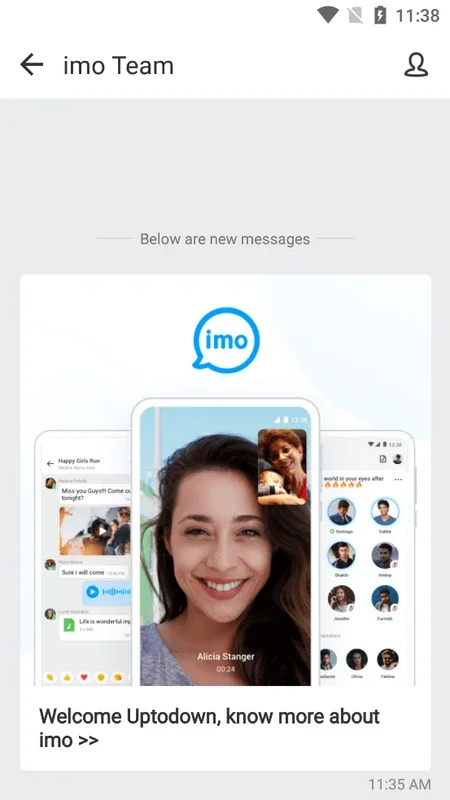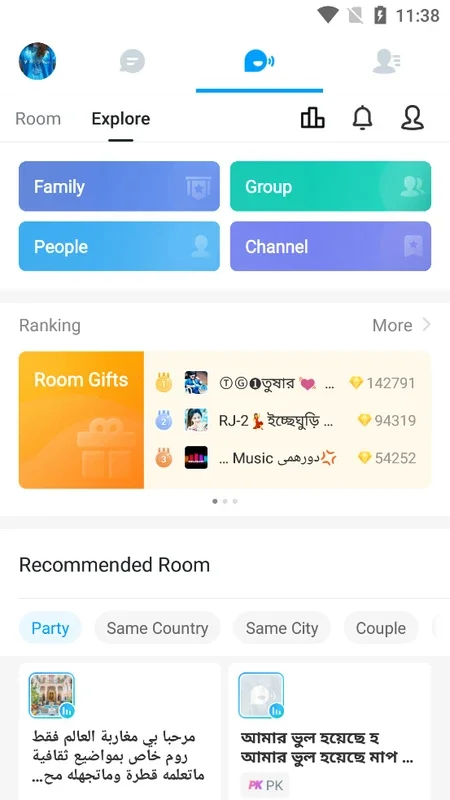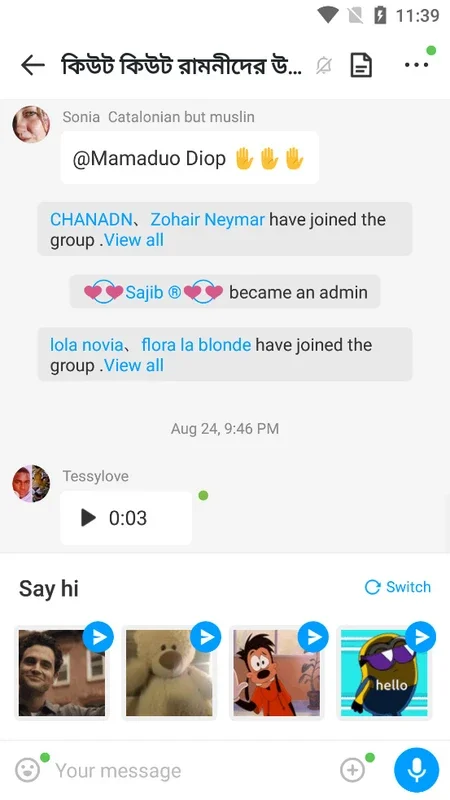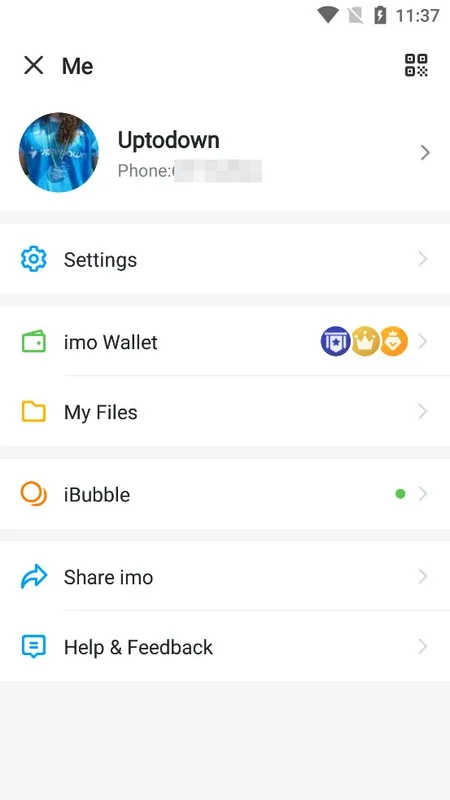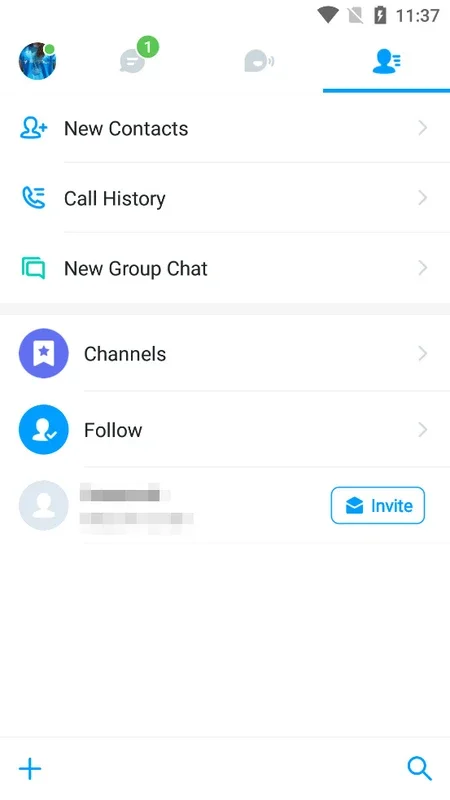imo App Introduction
imo is not just an ordinary messaging app; it's a comprehensive communication tool that offers a plethora of features to enhance your connectivity experience. In this article, we'll explore the various aspects of imo and how it stands out as a top choice for Windows users.
Instant Messaging at Its Best
imo provides a seamless instant messaging experience. You can quickly and easily send text messages to your friends, family, and colleagues. The app's interface is user-friendly, making it effortless to compose and send messages.
Video Calling Feature
One of the standout features of imo is its excellent video calling functionality. You can have face-to-face conversations with your loved ones no matter where they are in the world. The video quality is impressive, and the connection is stable, ensuring a smooth communication experience.
Group Chats
With imo, you can create both private and large group chats. Whether it's for a family gathering or sharing information with a large group of people, imo makes it easy to manage and participate in group conversations.
Audio and Video Calls
imo makes audio and video calls a breeze. You can see and talk to your friends and family at any time, from anywhere. The app even allows you to create video call rooms for up to 20 people, making it perfect for group discussions and virtual meetings.
Storage and Transfer Options
Another great aspect of imo is its storage and transfer capabilities. The app offers a cloud storage service that helps free up space on your device. Additionally, you can send files of up to 10 GB in any conversation, allowing you to share large documents, videos, and more with ease.
In conclusion, imo is a powerful messaging app that combines convenience, functionality, and a user-friendly interface. It's the ideal choice for Windows users looking for a reliable and feature-rich communication tool. Whether you need to send a quick message or have a long video chat, imo has you covered.