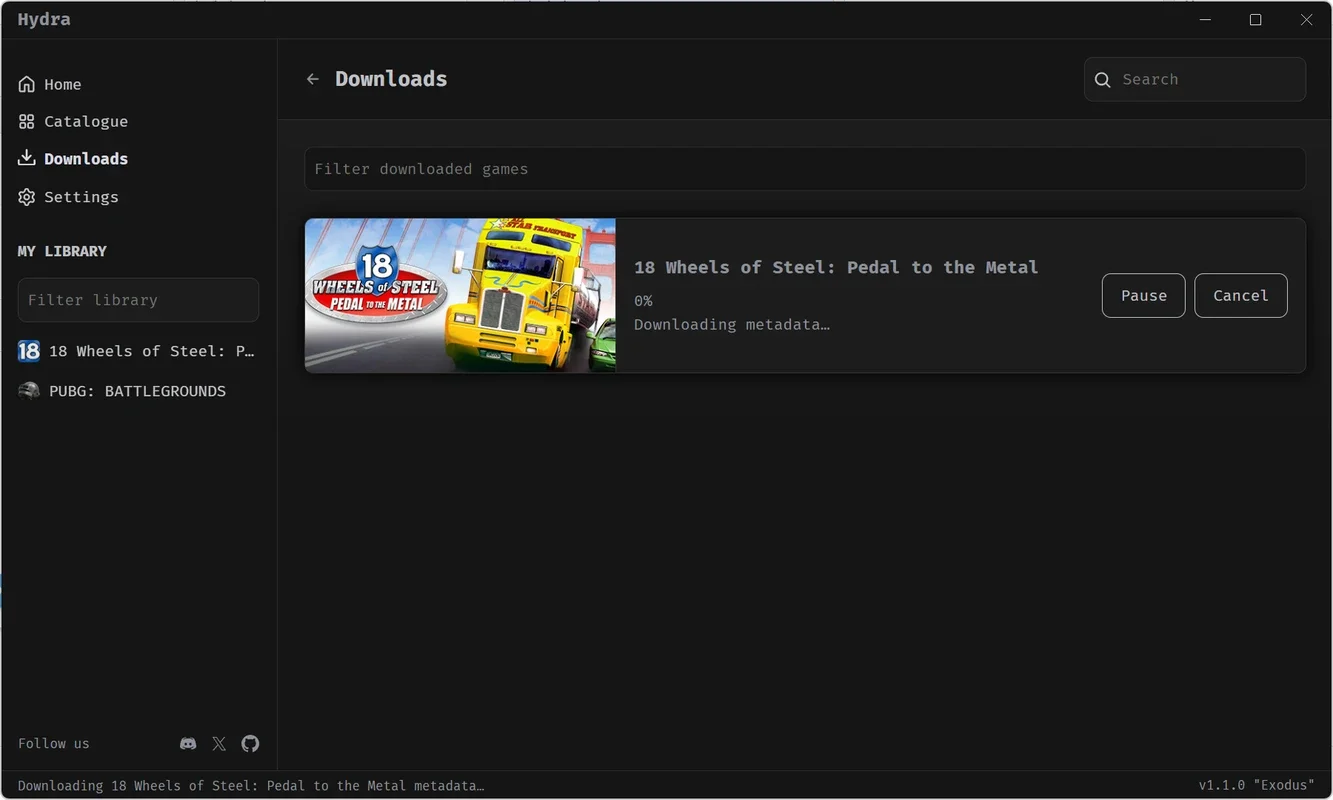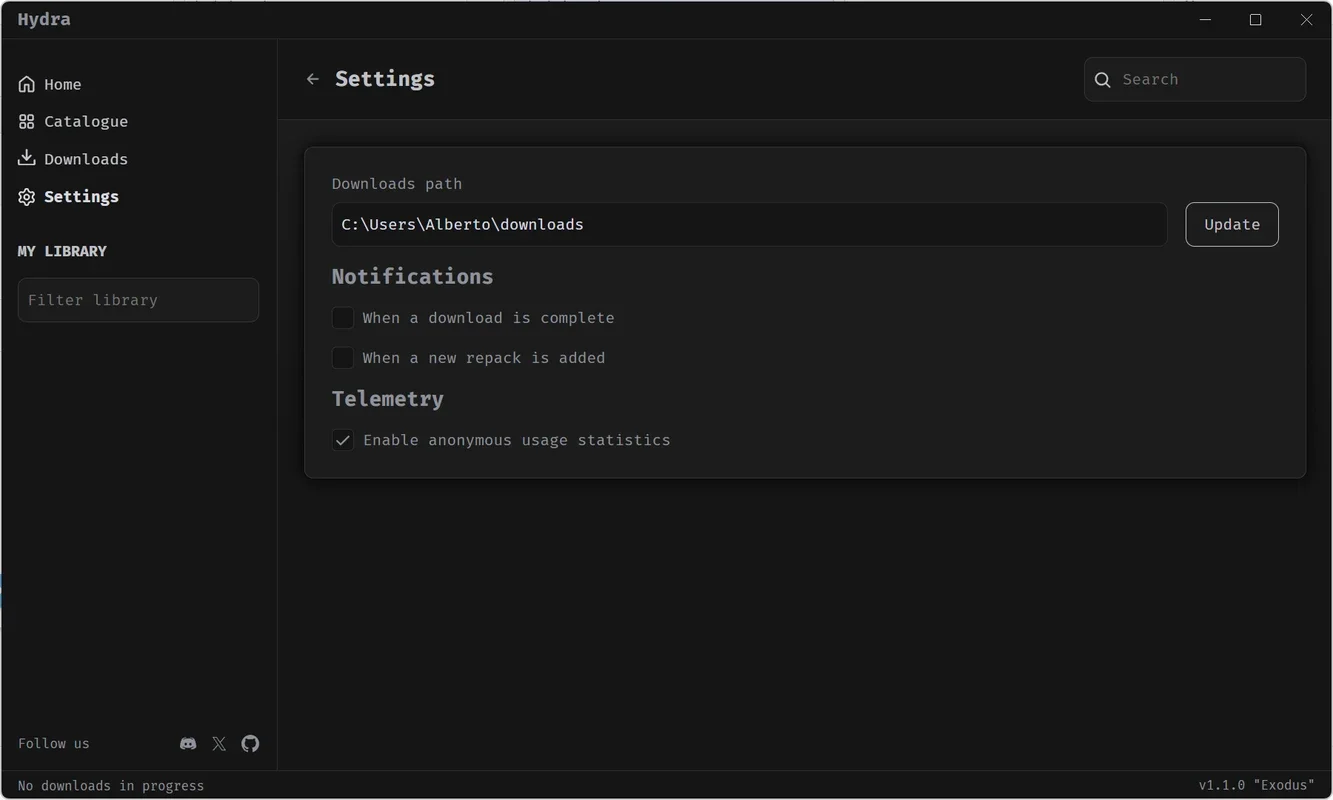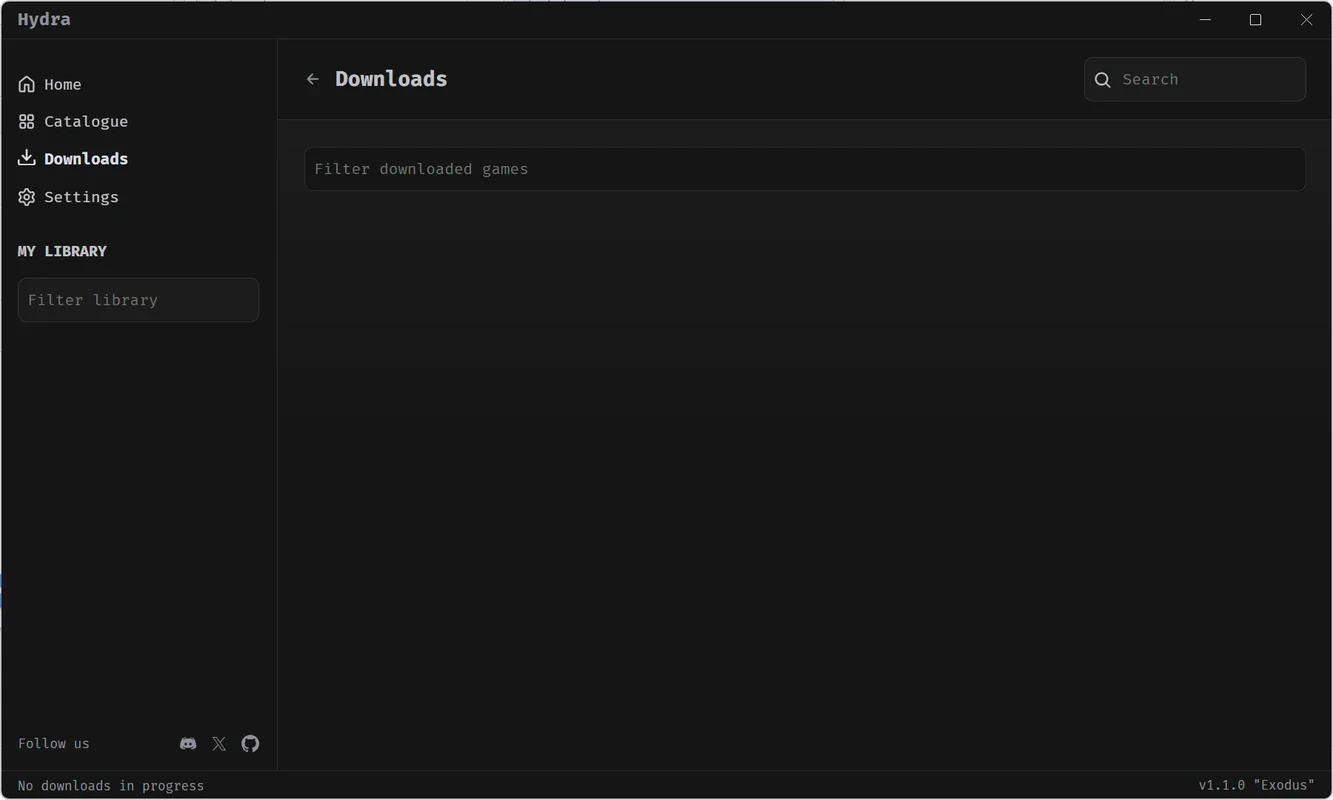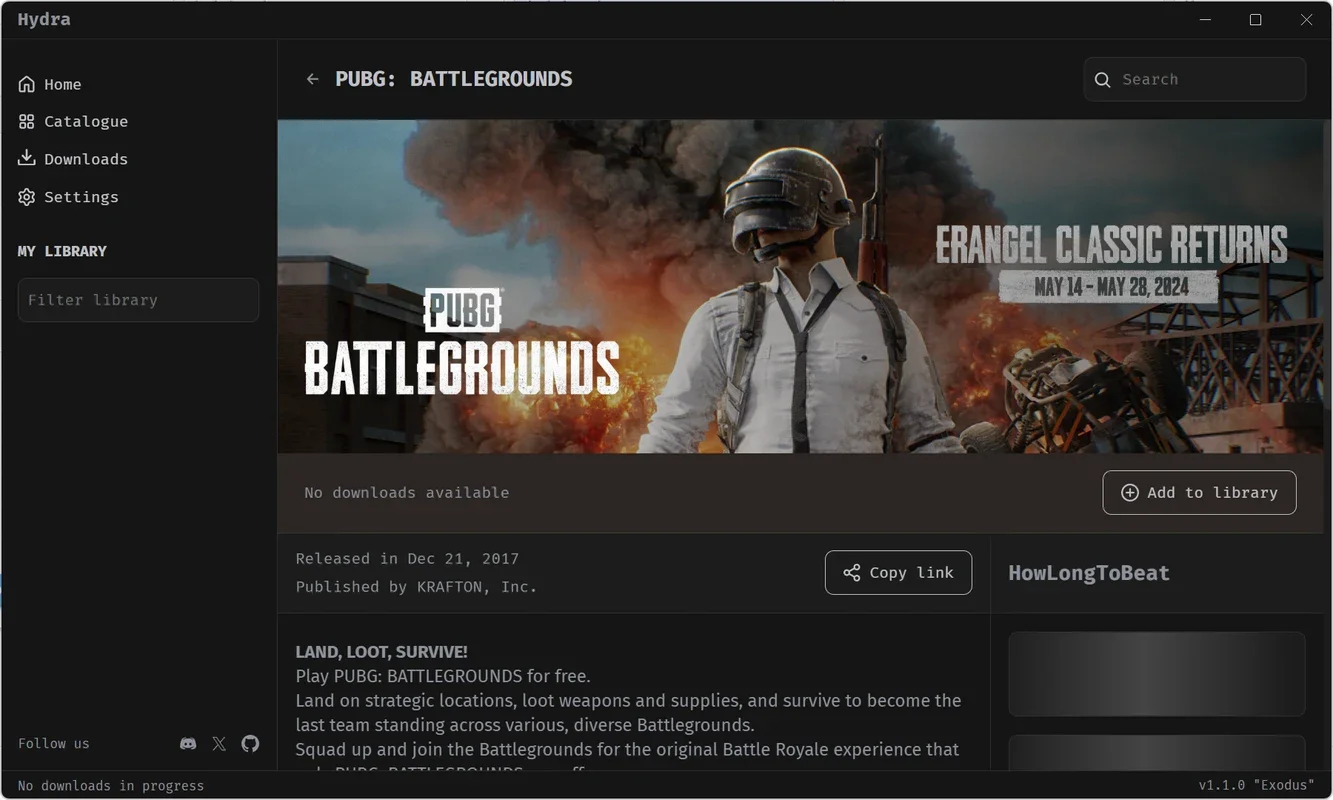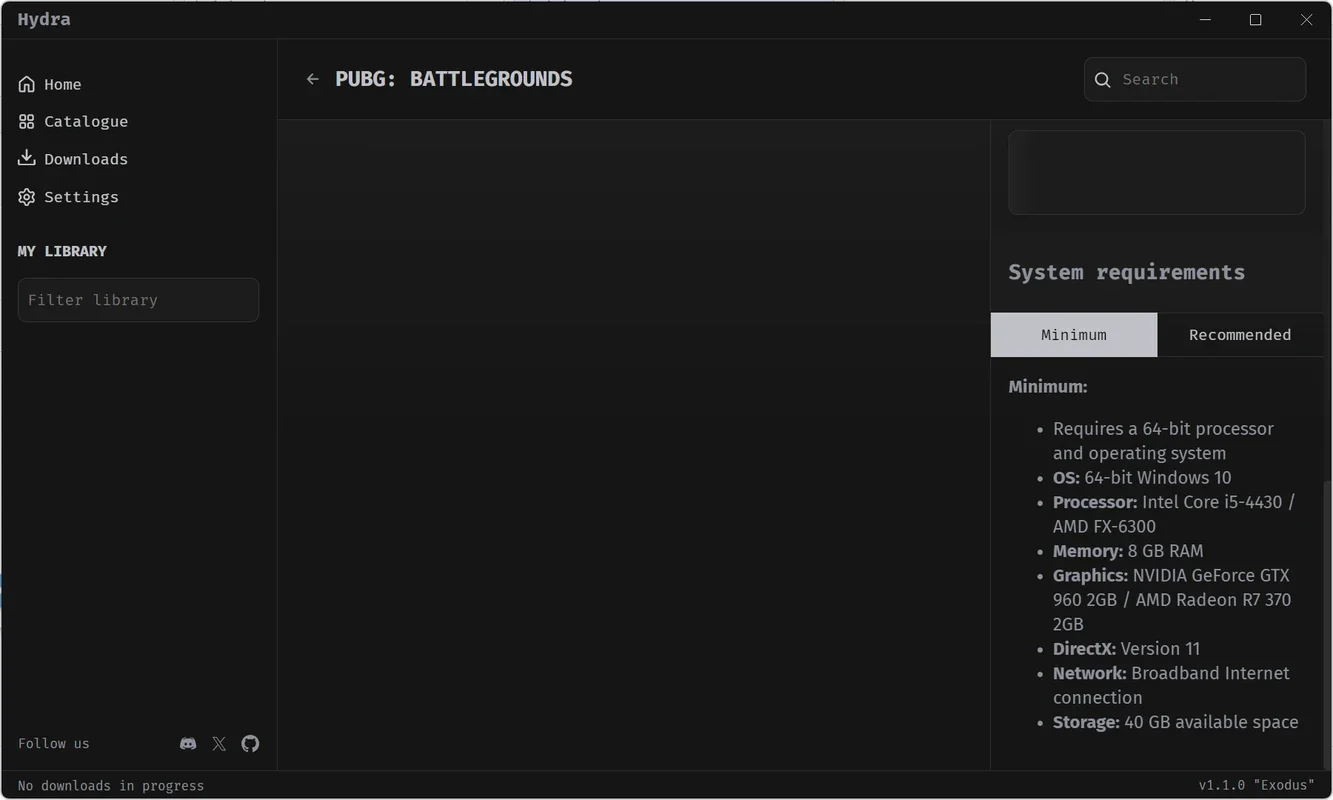Hydra App Introduction
Hydra is not just an ordinary game launcher; it's a comprehensive solution for Windows users who are passionate about gaming. This software offers a seamless experience in managing and accessing your favorite games.
Discover Popular Games
When you launch Hydra, the Home section greets you with recent additions to the games catalog and trending games. It's a hub for discovering new gaming adventures. And if you're feeling adventurous, the Surprise Me button is there to suggest a novel game for you to explore.
Explore the Extensive Catalog
The Catalog section is a treasure trove of information. Here, you can browse through all the games available in the app's database. Even if some games don't have download links, they come with a wealth of details such as plot synopses and system requirements. Additionally, the integration with the "How long to beat" website provides valuable insights into the average time it takes to complete a game.
Monitor Download Progress in Real-Time
Finding a game with available download links is a breeze. Once you select "Open download options", you can choose from the two provided links. You can also keep an eye on your storage space. After clicking on a link, you can track the download status in the Downloads section or the app status bar at the bottom.
Build Your Personal Game Library
If a game doesn't have a download link but is already on your PC, Hydra allows you to easily add it to your library. This feature ensures that all your games are conveniently accessible in one place.
Customize Your Settings
In the Settings section, you have the power to tailor your experience. You can set the download folder, receive notifications when a download is complete, and stay informed about new repacks for your games.
In conclusion, Hydra is a game-changer for Windows gamers. It combines functionality, convenience, and a user-friendly interface to enhance your gaming experience. Say goodbye to the hassle of managing games and embrace the simplicity of Hydra.