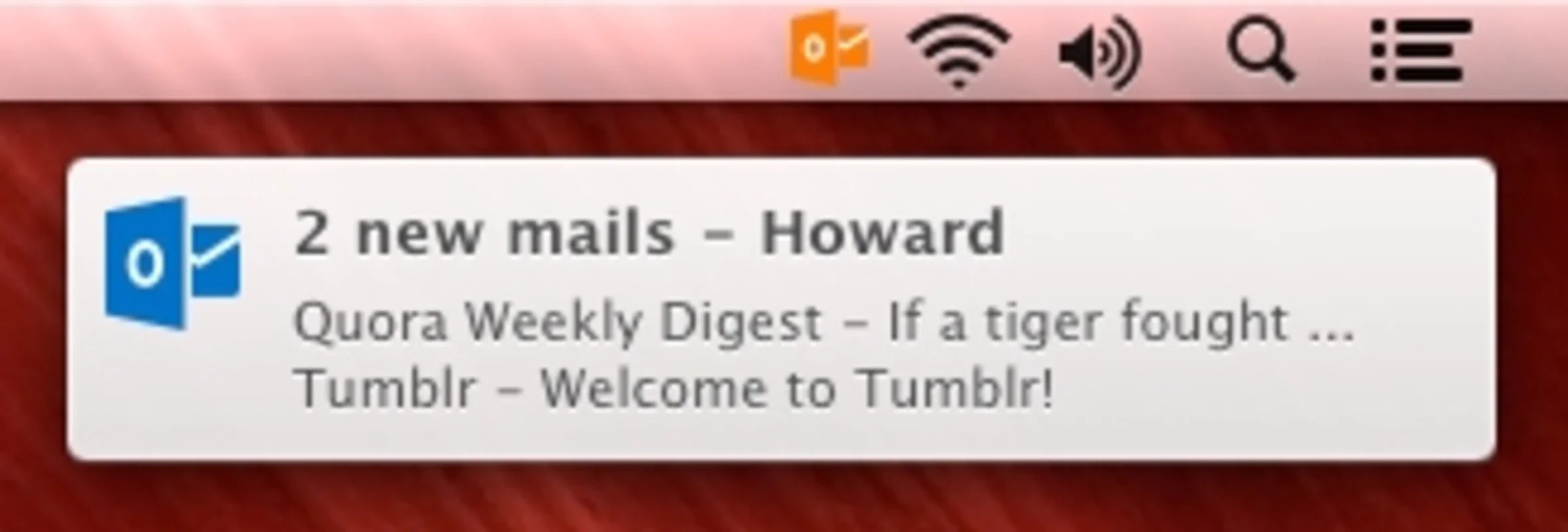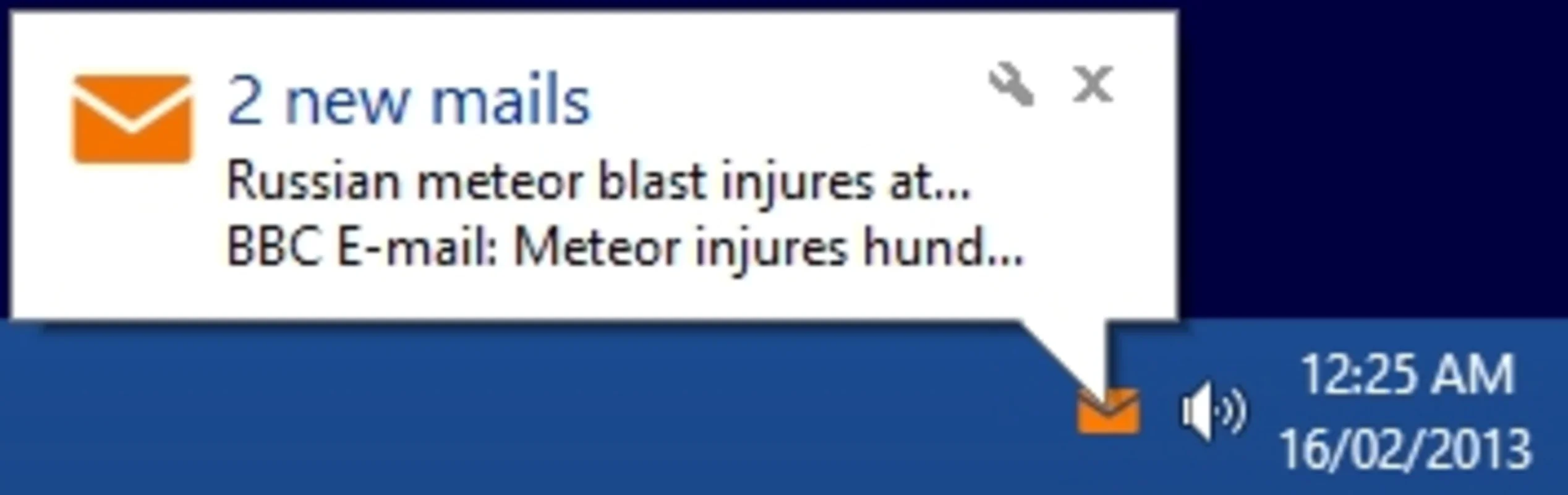Howard Email Notifier App Introduction
Introduction
Howard Email Notifier is a useful application that brings the convenience of mobile email notifications to your desktop, specifically for Mac users. In today's digital age, staying updated with new emails is crucial, and this application offers an efficient way to do so without constantly checking your email client.
Compatibility with Email Services
One of the great features of Howard Email Notifier is its wide compatibility. It doesn't matter which email service you use. Whether it's Outlook, Gmail, Yahoo Mail, Zoho, Mail.ru, or Virgilio.it, this utility has got you covered. This means that regardless of your preferred email provider, you can rely on Howard Email Notifier to keep you informed about new emails.
Easy Setup
Setting up Howard Email Notifier is a breeze. Once installed on your Mac, it integrates seamlessly into the taskbar. All you need to do is right - click on the icon, and you can access all of its options. The application presents a window with different tabs for each supported email provider. You simply navigate to your email provider's tab, mark the box to enable it for new email notifications, and then click on "change email account". After that, it opens a tab on your browser to connect to your mail and starts syncing.
Customizable Check Frequency
By default, Howard Email Notifier checks for new emails every 5 minutes. However, this frequency can be adjusted according to your needs. This flexibility is a great advantage as it allows you to set it to a time interval that suits your work or personal routine. You no longer have to keep your Gmail or Outlook window open all the time or check it every few minutes manually.
Notification Features
Howard Email Notifier not only provides visual notifications but also audio notifications. It shows a tiny window along with an audio alert, letting you know that you have new emails. This dual - notification system ensures that you don't miss any important emails, even if you are away from your computer or have your sound muted.
Comparison with Traditional Email Checking
Compared to the traditional method of constantly opening your email client to check for new messages, Howard Email Notifier offers a more efficient and less time - consuming solution. With traditional methods, you may waste a significant amount of time opening and refreshing your email window, especially if you receive a large number of emails throughout the day. Howard Email Notifier, on the other hand, provides timely notifications without the need for you to actively check.
Conclusion
In conclusion, Howard Email Notifier is a valuable application for Mac users who want to stay on top of their emails without the hassle of constantly checking their email clients. Its compatibility with multiple email services, easy setup, customizable check frequency, and effective notification features make it a great choice for anyone looking to improve their email management on the desktop.