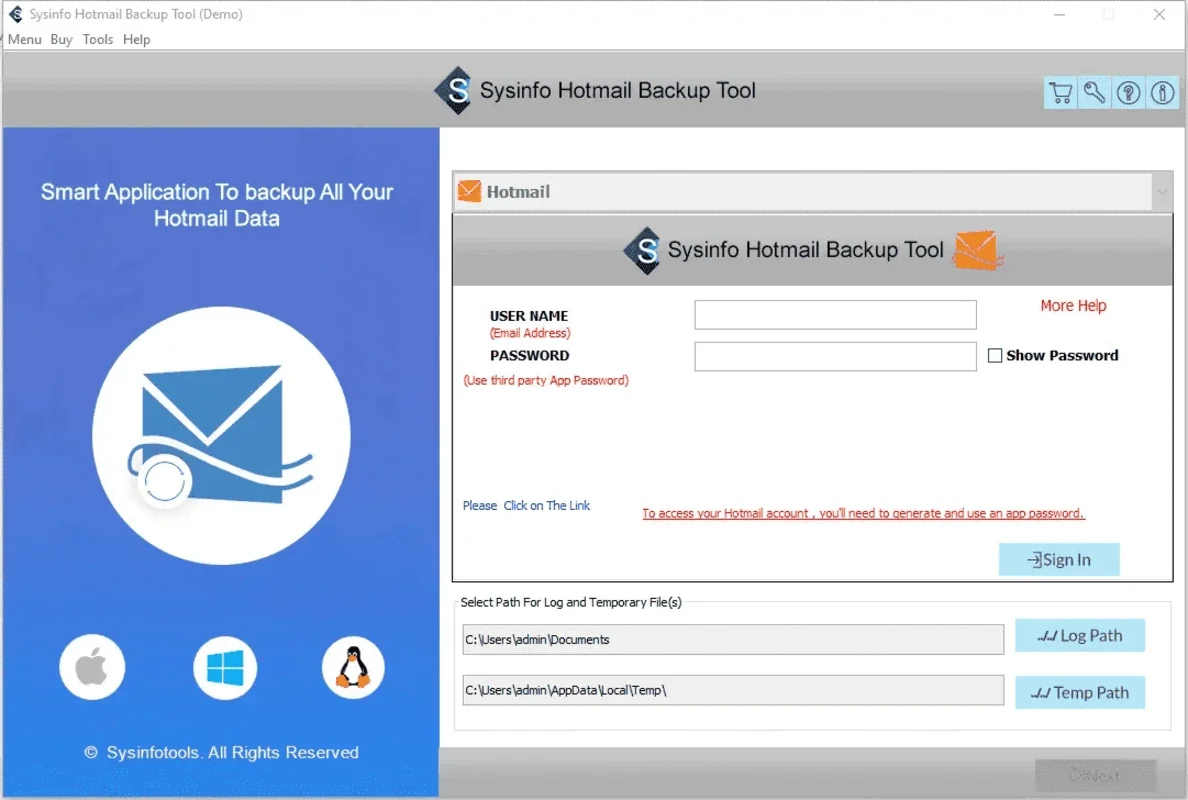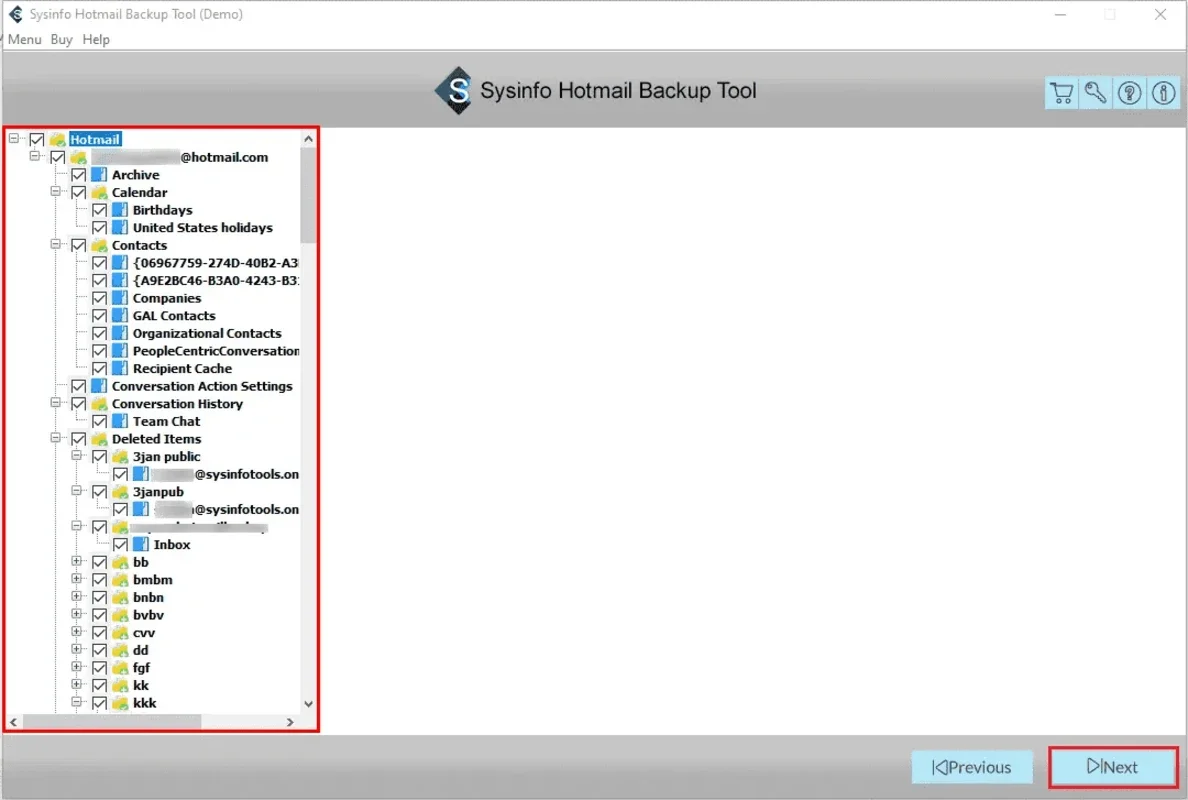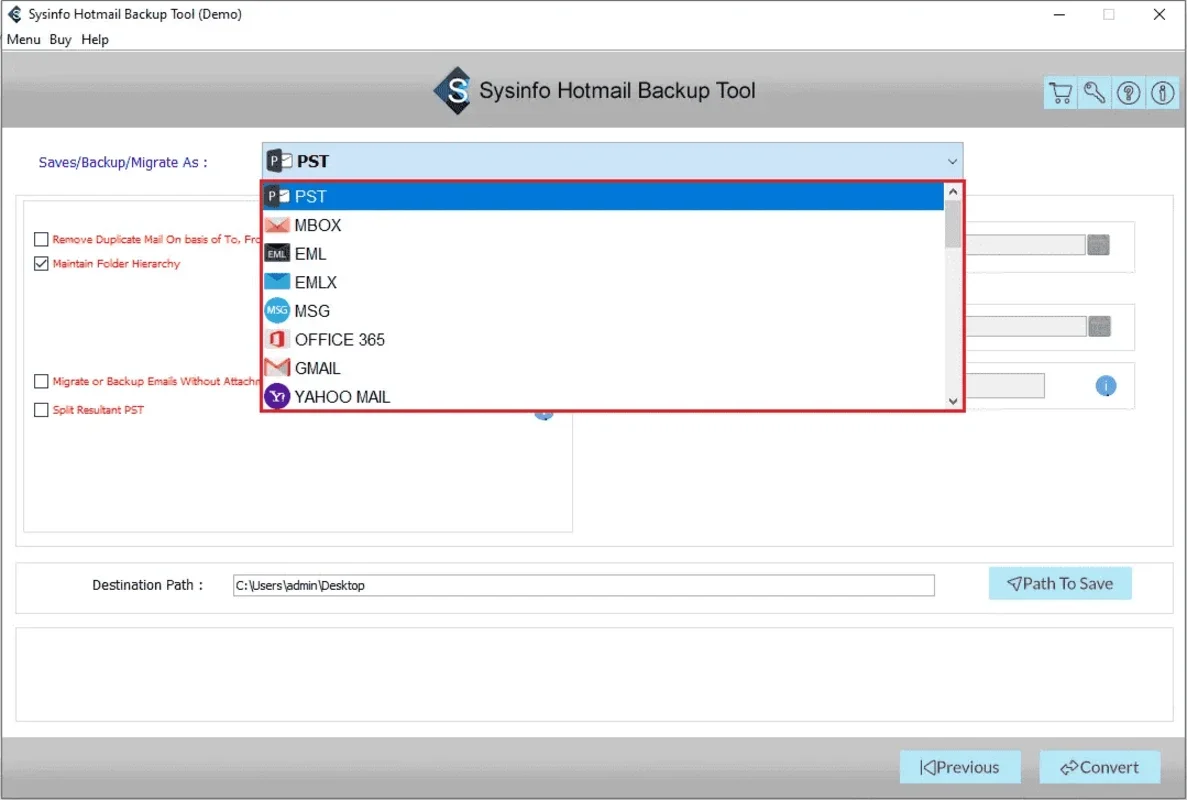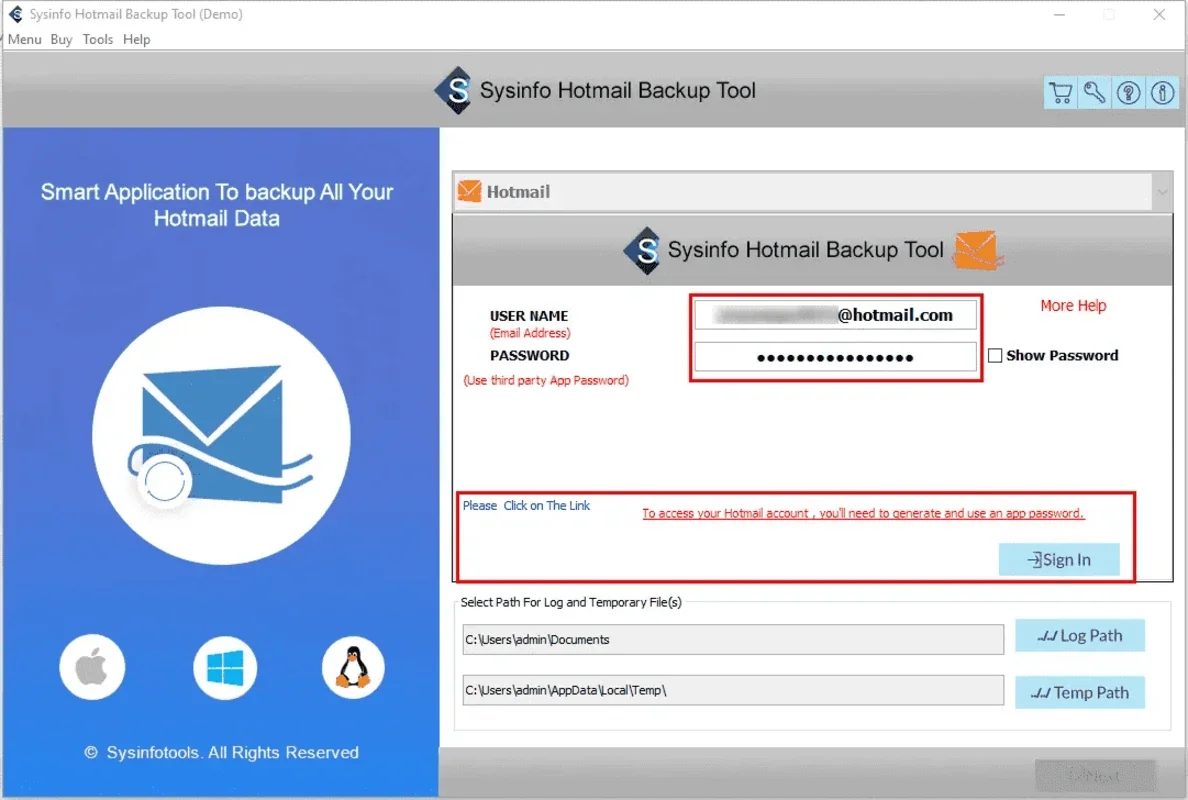Hotmail Backup Tool App Introduction
Hotmail Backup Tool is a specialized software designed for Windows users to ensure the safety and accessibility of their Hotmail emails. In this article, we will explore the various features, benefits, and usage scenarios of this powerful tool.
Introduction
The Hotmail Backup Tool is an essential utility for those who rely on Hotmail for their communication needs. It offers a seamless and efficient way to back up emails, providing users with peace of mind knowing that their important messages are securely stored.
Key Features
- Easy Backup Process: The tool simplifies the backup process, allowing users to select the destination for their backups, such as an external hard drive.
- Selective Backup Options: Users can choose to back up specific folders or emails, giving them more control over the backup process.
- Compatibility with Windows: Specifically designed for the Windows platform, it ensures a smooth integration with the operating system.
Benefits of Using Hotmail Backup Tool
- Data Security: Protects your Hotmail emails from potential data loss due to various reasons such as system crashes or accidental deletions.
- Easy Recovery: In the event of a disaster or data loss, the backups can be easily restored, ensuring minimal disruption to your workflow.
- Space Optimization: By selectively backing up emails, users can free up space in their Hotmail account without sacrificing important data.
How to Use Hotmail Backup Tool
- Installation and Setup: Download and install the Hotmail Backup Tool from the official website. Follow the on-screen instructions to complete the setup process.
- Selecting Backup Destination: Choose the external hard drive or other storage device where you want to store the backups.
- Initiating the Backup: Select the folders or emails you want to back up and click the start backup button. The tool will then begin the backup process, providing progress updates.
Who is Suitable for Using Hotmail Backup Tool?
- Individuals who value the importance of their Hotmail emails and want to ensure their data is protected.
- Businesses that rely on Hotmail for communication and need to ensure business continuity in case of data loss.
- Anyone who wants to free up space in their Hotmail account without deleting important emails.
Comparison with Other Backup Tools
When comparing the Hotmail Backup Tool with other similar tools in the market, it stands out for its simplicity and ease of use. While some other tools may offer more advanced features, they can often be overwhelming for the average user. The Hotmail Backup Tool strikes the perfect balance between functionality and user-friendliness.
Conclusion
In conclusion, the Hotmail Backup Tool is an indispensable tool for Windows users who want to safeguard their Hotmail emails. Its user-friendly interface, powerful features, and compatibility with the Windows platform make it a top choice for anyone looking to ensure the security and accessibility of their email data.