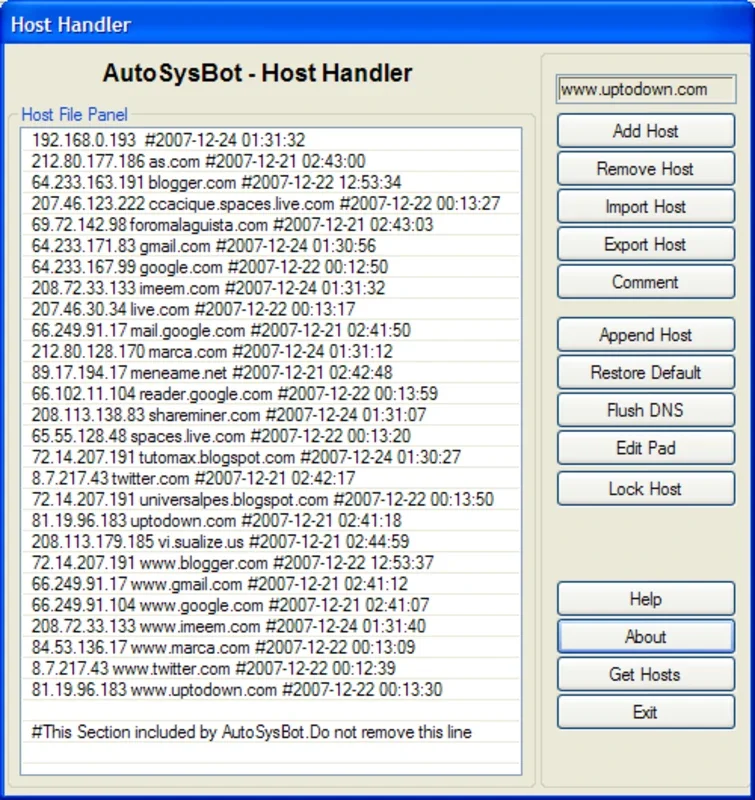Host Handler App Introduction
Introduction
The Windows hosts file is a powerful tool that offers various capabilities. It can be used to map an IP address to an external or local network device within a domain. This has multiple implications, such as bypassing the DNS server which can lead to improved load times, and also blocking harmful web page links that could potentially damage our system.
Host Handler: An Overview
Host Handler is a software designed specifically for Windows that provides an easy - to - use graphical interface for editing the hosts file. With Host Handler, tasks like adding, editing, deleting, and hiding hosts become extremely simple, often achievable with just a single click. This not only saves time but also reduces the complexity associated with directly editing the hosts file.
Key Features of Host Handler
1. Easy Editing
The graphical interface of Host Handler makes it accessible even to those who are not very tech - savvy. Instead of dealing with complex commands and text - based editing, users can perform all the necessary operations on the hosts file through a user - friendly interface. This simplicity is one of the main attractions of Host Handler.
2. Import and Export
Host Handler allows users to import and export their hosts list. This is a very useful feature, especially for those who need to transfer their hosts settings between different systems or for backup purposes. By being able to export the list, users can save their current hosts configuration and then import it back when needed, ensuring consistency across different setups.
3. Protection Against Malicious Software
Another important aspect of Host Handler is its ability to protect the hosts file. Malicious software often tries to modify the hosts file for various malicious purposes, such as redirecting traffic to malicious websites or interfering with the normal functioning of the system. Host Handler ensures that the hosts file remains intact and is not modified by any unauthorized software.
How Host Handler Compares to Manual Editing
When it comes to editing the hosts file, there are two main approaches: manual editing and using a tool like Host Handler. Manual editing requires a certain level of technical knowledge as it involves directly modifying a text - based file. One wrong entry can lead to various issues, such as network connectivity problems or incorrect website redirections. On the other hand, Host Handler provides a more guided and error - free approach. It simplifies the process and reduces the likelihood of making mistakes.
The Importance of a Well - Managed Hosts File
A well - managed hosts file can have a significant impact on the overall performance and security of a Windows system. By properly mapping IP addresses and blocking harmful links, users can enhance their system's security and also potentially improve the speed at which websites load. Host Handler plays a crucial role in this regard by making it easier for users to manage their hosts file effectively.
Conclusion
Host Handler is a valuable software for Windows users who need to manage their hosts file. It offers a simple and efficient way to perform various operations on the hosts file, along with features like import/export and protection against malicious software. By using Host Handler, users can ensure that their hosts file is well - managed, which in turn can lead to a more secure and efficient Windows system.