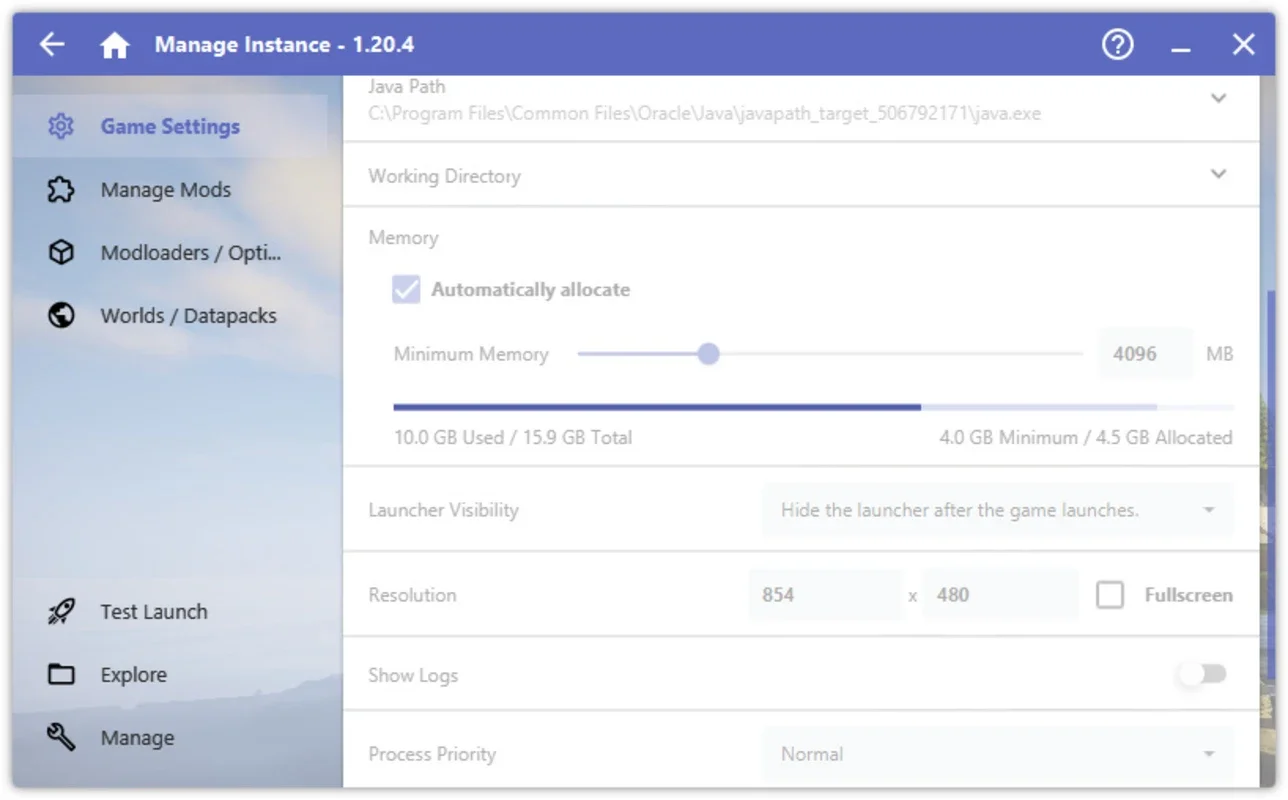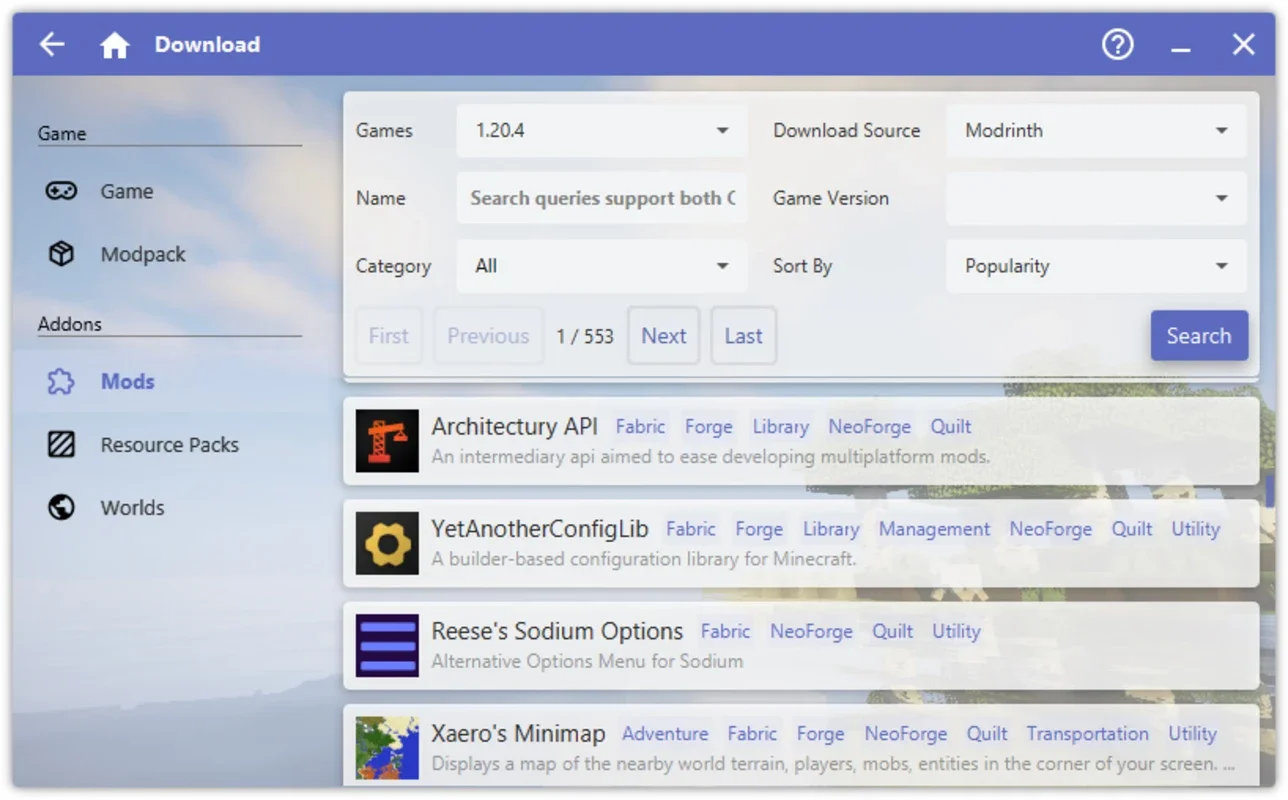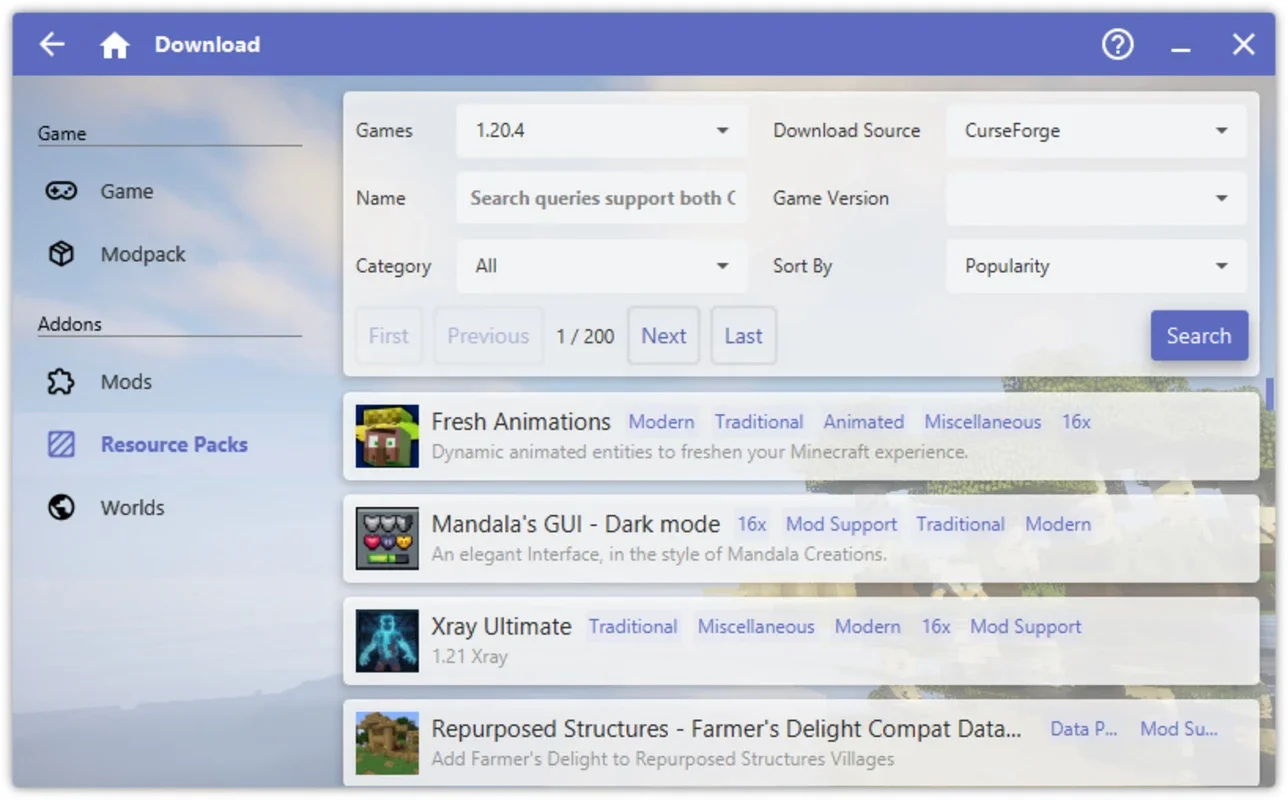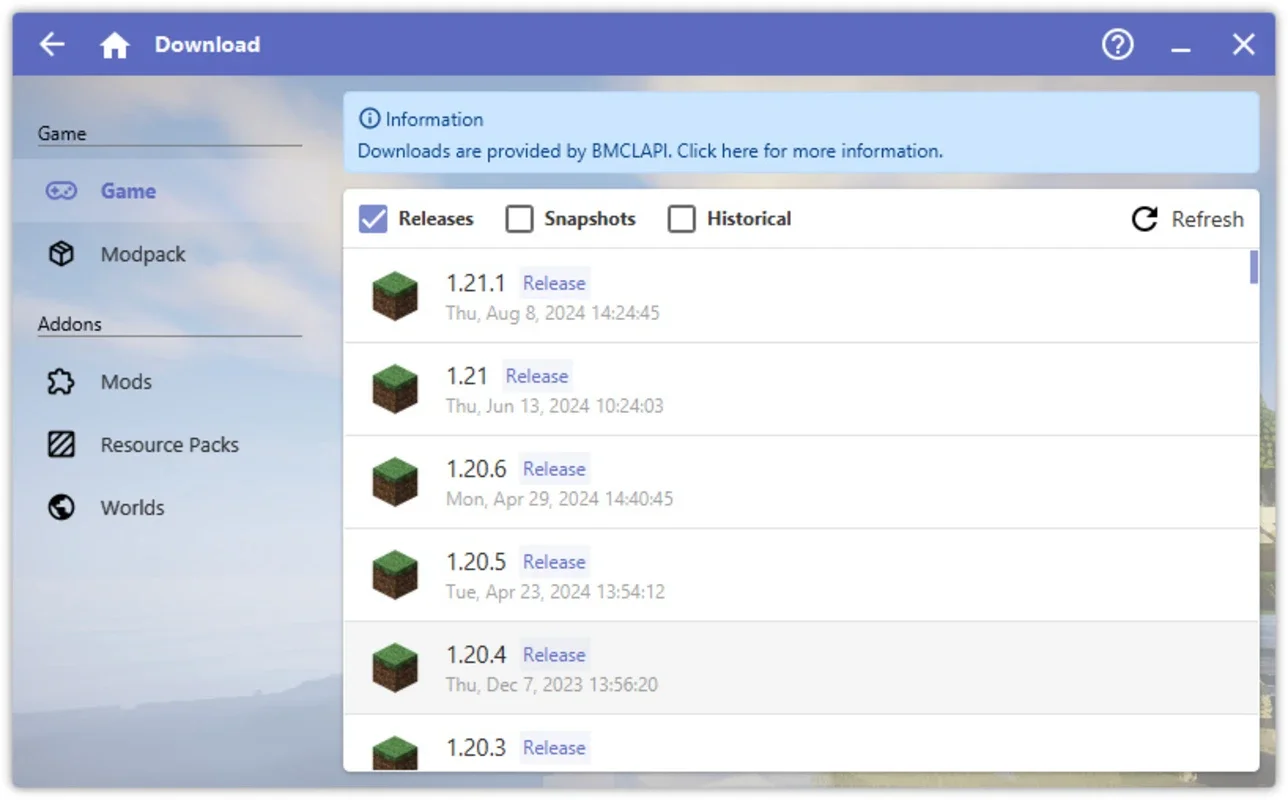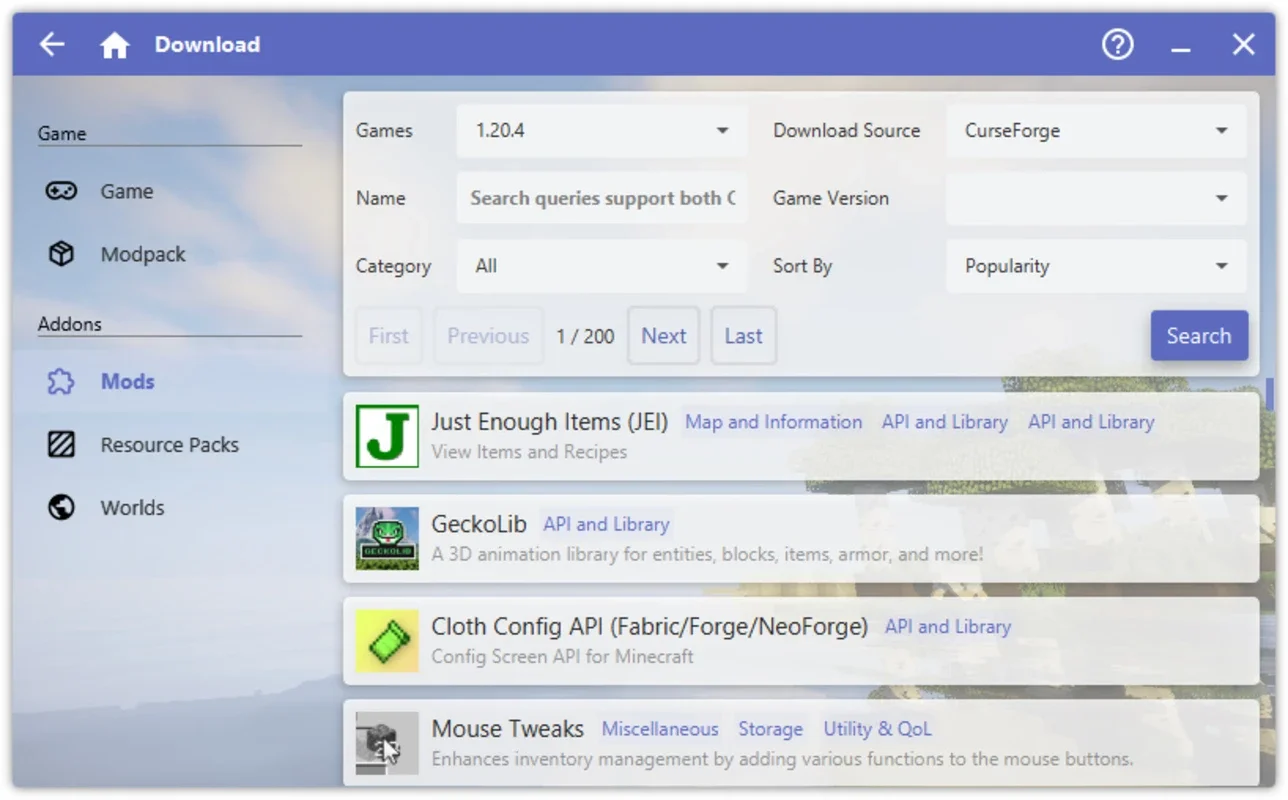Hello Minecraft! Launcher App Introduction
Hello Minecraft! Launcher is a remarkable software designed specifically for Windows users who are passionate about Minecraft. This launcher offers a plethora of features that take the Minecraft gaming experience to a whole new level.
How to Use Hello Minecraft! Launcher
The launcher is incredibly user-friendly. It doesn't require a complex installation process. When you run it for the first time, it simply downloads some additional files, and you're good to go. To launch the game, simply click the button in the bottom right corner, provided you have Minecraft already installed on your PC. If not, synchronizing your user account or accessing the Instances tab is the way to go.
Choosing Your Minecraft Version
The Instances tab on the left-hand side is a key feature of the launcher. Here, you can customize your game to your heart's content. You can search for and install all the mods and datapacks you desire. Most importantly, you have the option to select the version of Minecraft you want to play, ranging from the historical Alpha and Beta versions to the latest releases, including 1.20.
Access to a Vast Catalog of Mods
Hello Minecraft! Launcher provides access to an extensive collection of mods for Minecraft. With a single click, you can download and install mods from various categories, based on popularity, game version, or download source. You can also search for a specific mod by entering its name in the search box. In addition to mods, there are hundreds of resource packs and skins available for easy download.
The Best Way to Play Minecraft
Downloading Hello Minecraft! Launcher is the ideal choice if you want to play Minecraft in your own unique way. This free and open-source software allows you to enjoy your favorite version of the game with your preferred mods and resource packs. Its ease of use means you can have everything set up in less than five minutes.
In conclusion, Hello Minecraft! Launcher is a must-have for any Minecraft enthusiast on Windows. It simplifies the process of enhancing your Minecraft gameplay and offers a wide range of options to customize your experience.