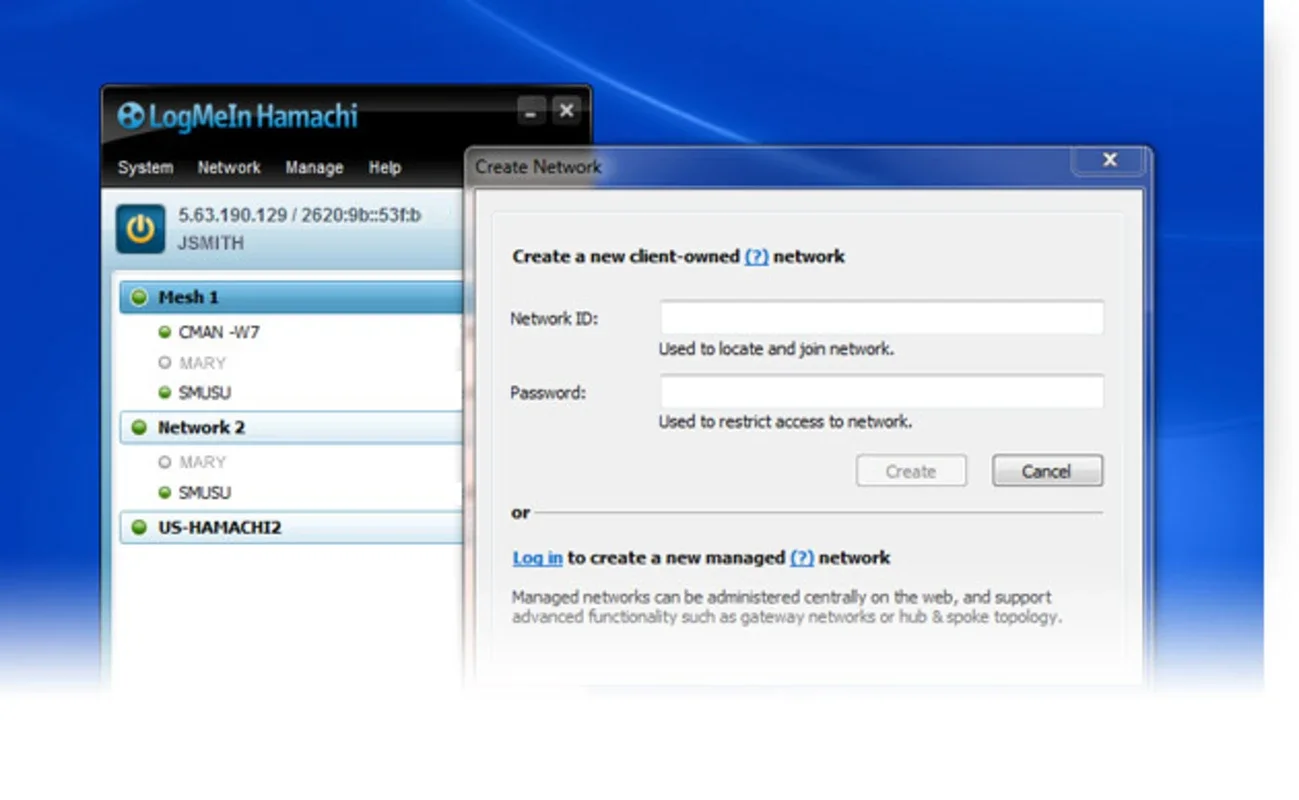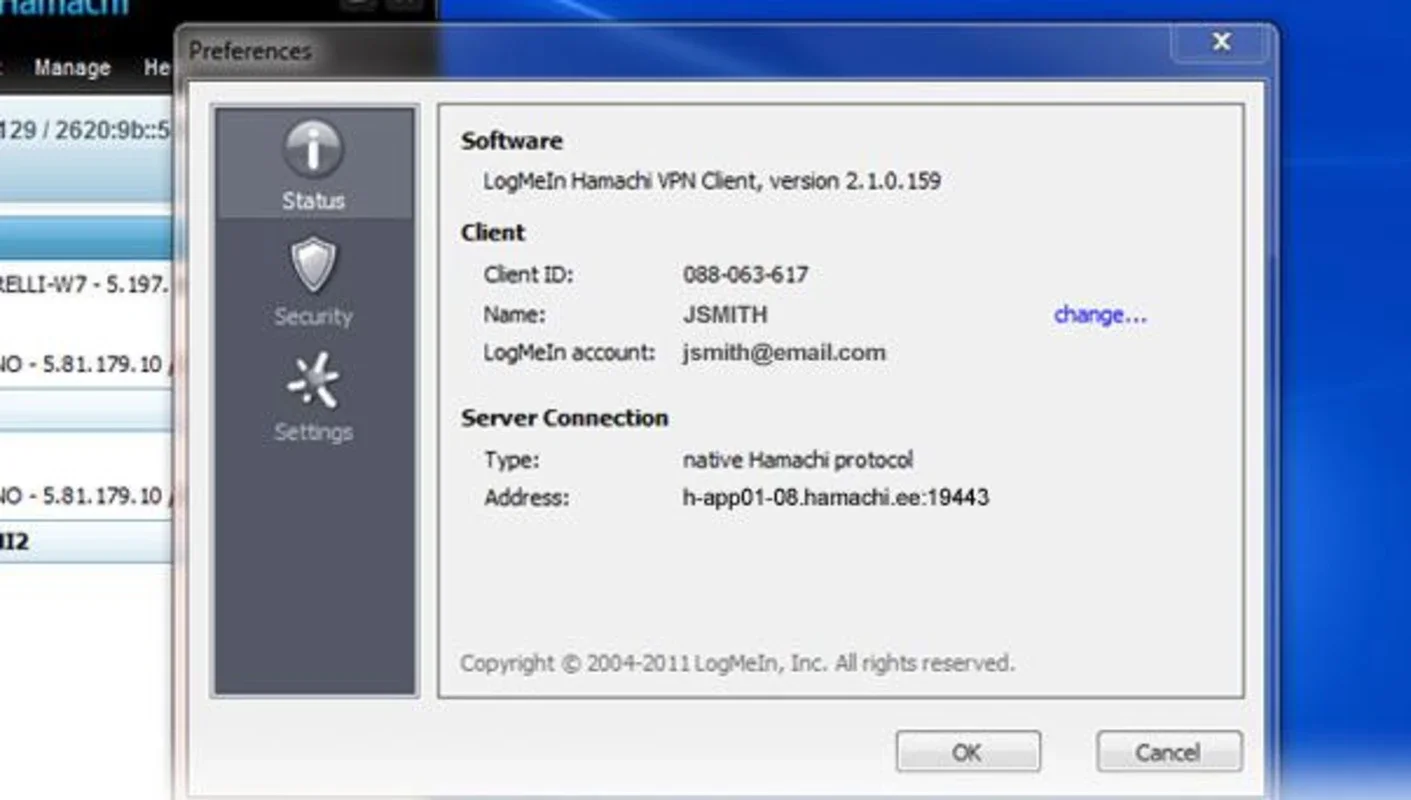Hamachi App Introduction
Hamachi is a powerful VPN software designed specifically for the Windows platform. In this comprehensive article, we will explore the various features and benefits that make Hamachi a standout choice for users seeking a secure and reliable virtual private network.
What is Hamachi?
Hamachi is a software that creates a virtual private network (VPN) between multiple devices. It allows users to establish secure connections over the internet, enabling them to access resources on remote networks as if they were directly connected.
Key Features of Hamachi
- Secure Connections: Hamachi uses advanced encryption techniques to ensure that your data is protected while in transit. This provides peace of mind when accessing sensitive information or conducting business online.
- Easy Setup: The software is designed to be user-friendly, with a straightforward installation process and intuitive interface. Even those with limited technical knowledge can quickly get up and running with Hamachi.
- Remote Access: With Hamachi, you can easily access files, printers, and other resources on remote networks. This is particularly useful for remote workers or those who need to access resources from multiple locations.
- Team Collaboration: Hamachi is an excellent tool for team collaboration. It allows multiple users to connect to a shared network, facilitating seamless communication and file sharing.
Who is Hamachi Suitable For?
- Remote Workers: Those who work from home or other remote locations can benefit from Hamachi's secure remote access capabilities. It allows them to access company resources as if they were in the office.
- Gamers: Gamers often use Hamachi to create private networks for multiplayer gaming. It provides a stable and secure connection, enhancing the gaming experience.
- Small Businesses: Small businesses can use Hamachi to connect multiple locations and share resources. It is a cost-effective solution for businesses that need to establish a secure network infrastructure.
How to Use Hamachi
- Download and Install: Visit the official website () to download the Hamachi software for Windows. Follow the installation instructions to get started.
- Create a Network: Once installed, you can create a new Hamachi network or join an existing one. You can customize the network settings to meet your specific needs.
- Connect to the Network: After creating or joining a network, you can connect to it from your Windows device. Hamachi will establish a secure connection, and you will be able to access the resources on the network.
In conclusion, Hamachi is a powerful VPN software for Windows that offers a range of features and benefits. Whether you are a remote worker, gamer, or small business owner, Hamachi can provide the secure and reliable network connection you need. Give it a try and experience the difference for yourself.