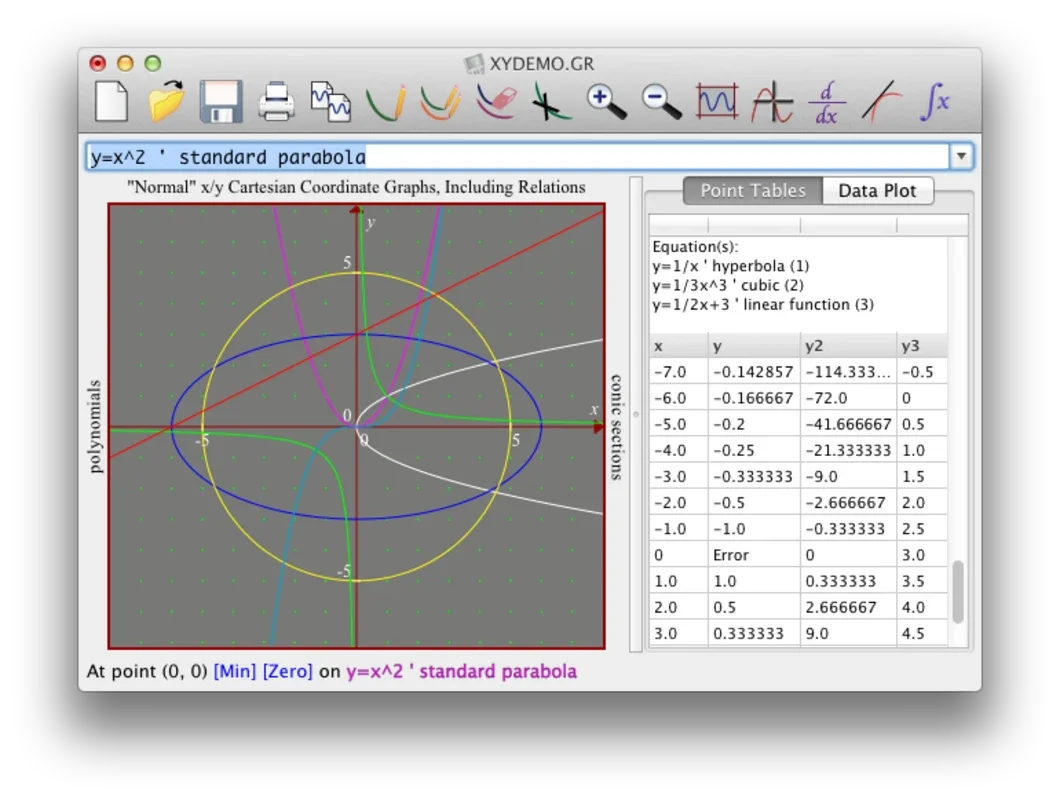Graphmatica App Introduction
Graphmatica is a powerful yet user-friendly mathematical application designed for visualizing Cartesian functions, relations, inequalities, and both ordinary and differential equations. Its intuitive interface and robust capabilities make it an invaluable tool for students, educators, and anyone working with mathematical functions. This guide will delve into the features, functionalities, and applications of Graphmatica, providing a comprehensive overview of its capabilities.
Key Features and Functionalities
Graphmatica stands out due to its ability to handle a large number of graphs simultaneously. Unlike many graphing calculators or software packages that limit the number of functions displayed, Graphmatica can effortlessly manage up to 999 graphs concurrently. This allows for complex analyses and comparisons of multiple functions within a single workspace.
One of its most useful features is the ability to easily display tangents and integrated functions. This visual representation of key mathematical concepts significantly aids in understanding and interpreting the behavior of functions. The software's capability to quickly identify critical points, such as maxima, minima, and inflection points, is another significant advantage. Finding solutions to intersections between functions is also simplified, making it an efficient tool for solving systems of equations.
Beyond its core graphing capabilities, Graphmatica offers additional features that enhance its practicality:
-
Exporting and Printing: Users can easily export their graphs in BMP format for use in other applications or print them for physical copies. This flexibility allows for seamless integration into various workflows.
-
User-Friendly Interface: Despite its advanced capabilities, Graphmatica maintains a user-friendly interface that is accessible to users of all levels of mathematical expertise. The intuitive design minimizes the learning curve, allowing users to quickly become proficient in using the software.
-
Comprehensive Documentation: Recognizing that some users might require additional assistance, the developers provide comprehensive tutorials and a frequently asked questions (FAQ) section on their website. This ensures that users can find solutions to any problems they encounter.
Applications and Use Cases
Graphmatica finds applications in a wide range of scenarios:
-
Education: It's an excellent tool for students learning about functions, equations, and their graphical representations. The visual nature of the software helps solidify understanding of abstract mathematical concepts.
-
Research: Researchers can utilize Graphmatica to visualize and analyze complex mathematical models, aiding in the interpretation of data and the development of new theories.
-
Engineering: Engineers can use Graphmatica to model and analyze various systems, providing visual representations of their behavior and aiding in design and optimization.
-
Problem Solving: The software's ability to quickly identify critical points and solutions to intersections makes it a valuable tool for solving mathematical problems efficiently.
Comparison with Other Graphing Software
While several other graphing software packages exist, Graphmatica distinguishes itself through its unique combination of features. Compared to more complex and feature-rich software like Mathematica or Maple, Graphmatica offers a simpler, more streamlined interface, making it ideal for users who need a straightforward graphing tool without the complexities of advanced mathematical programming. In contrast to simpler graphing calculators, Graphmatica provides significantly more functionality and flexibility, allowing for more in-depth analysis and visualization.
Graphmatica's ability to handle a large number of graphs simultaneously sets it apart from many competitors. This feature is particularly useful when comparing multiple functions or analyzing complex systems. The ease of displaying tangents and integrated functions further enhances its utility for educational and research purposes.
Advanced Techniques and Tips
While Graphmatica's interface is intuitive, mastering certain techniques can significantly enhance its usability. Here are a few advanced tips:
-
Efficient Function Input: Understanding the syntax for entering functions is crucial for efficient use. The software supports a wide range of functions, including trigonometric, logarithmic, and exponential functions. Experimenting with different input methods can improve workflow.
-
Customization Options: Graphmatica offers various customization options, such as adjusting the axis scales, adding labels, and changing colors. Taking advantage of these options can create clearer and more informative graphs.
-
Utilizing the Zoom and Pan Features: The zoom and pan features are essential for exploring different regions of the graph and focusing on specific details. Mastering these features allows for a more in-depth analysis of the functions.
-
Exploring Different Graph Types: Graphmatica supports various graph types, including Cartesian, polar, and parametric graphs. Understanding the strengths and limitations of each type allows for selecting the most appropriate representation for the data.
Conclusion
Graphmatica is a versatile and powerful mathematical application that provides a user-friendly interface for visualizing a wide range of mathematical functions. Its ability to handle numerous graphs simultaneously, display tangents and integrated functions, and easily identify critical points makes it an invaluable tool for students, educators, researchers, and professionals alike. While other software packages offer similar functionalities, Graphmatica's unique combination of simplicity and power makes it a compelling choice for anyone seeking a robust and efficient graphing solution. The availability of comprehensive documentation further enhances its accessibility and usability, making it an ideal tool for users of all levels of mathematical expertise.