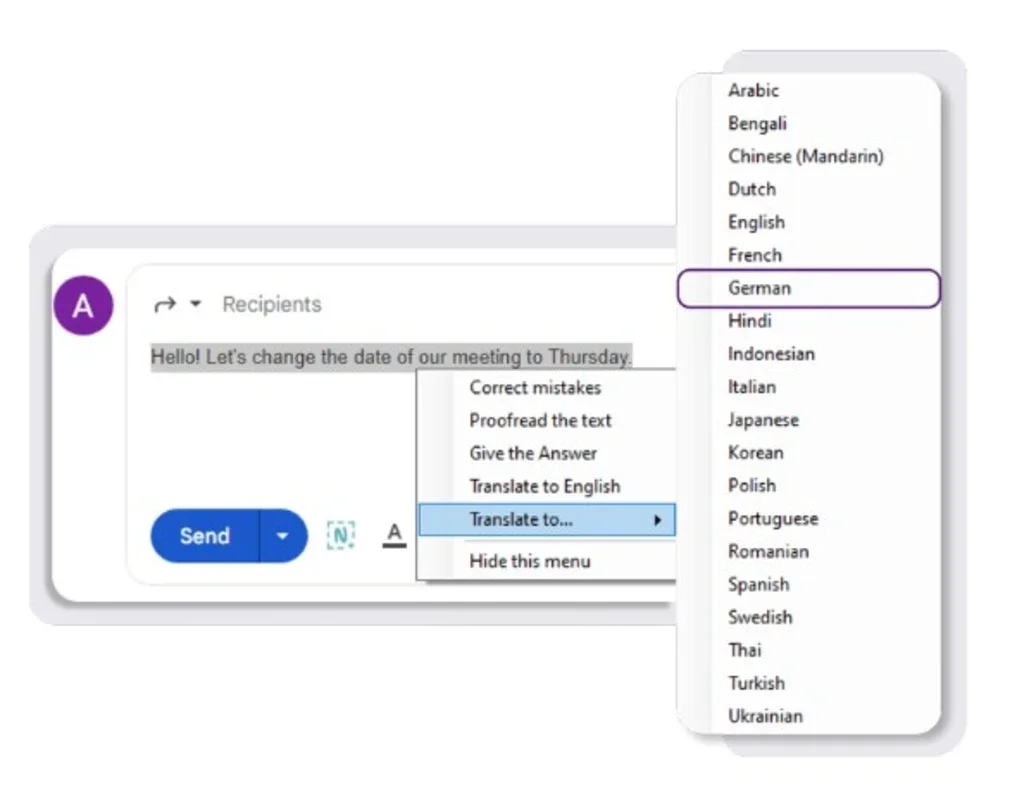GPT Tools App Introduction
GPT Tools is a remarkable software designed specifically for Windows users, offering a plethora of features that enhance the text editing and translation experience. This tool is not just another addition to the market; it stands out with its unique capabilities and user-friendly interface.
Multilingual Spell Checking
One of the standout features of GPT Tools is its multilingual spell-checking functionality. It checks the spelling in 76 languages, ensuring that your text is accurate and free of errors. This is a significant advantage for users who work with multiple languages or need to communicate with a global audience. The spell-checking feature not only corrects spelling mistakes but also helps improve the overall quality and credibility of the text.
Professional Proofreading
The professional proofreading feature of GPT Tools is another aspect that sets it apart. It aims to enhance the fluency and clarity of the text, making it sound more natural and native-like. Regardless of your language proficiency, this feature can significantly improve the quality of your writing, making it more engaging and understandable.
Seamless Translation
With GPT Tools, getting accurate translations is a breeze. You can obtain translations right where you wrote your text, eliminating the need for separate translation apps. This seamless translation feature saves time and effort, allowing you to focus on the content rather than the process of translation.
Instant ChatGPT Answers
Ask a question anywhere in your text, and GPT Tools will promptly provide an immediate response from ChatGPT. This feature enables quick access to information and assistance, making the text editing process more efficient and productive.
Customizable ChatGPT Commands
The customizable ChatGPT commands feature allows for personalized interactions with ChatGPT. You can formulate your commands to suit your specific needs, making the tool more adaptable and efficient. This level of customization ensures that GPT Tools meets the unique requirements of each user.
In conclusion, GPT Tools is a game-changer in the world of text editing and translation on Windows. Its comprehensive features, user-friendly interface, and time-saving capabilities make it an invaluable tool for any user. Whether you are a professional writer, a student, or someone who frequently works with multilingual content, GPT Tools is sure to meet your needs and exceed your expectations.