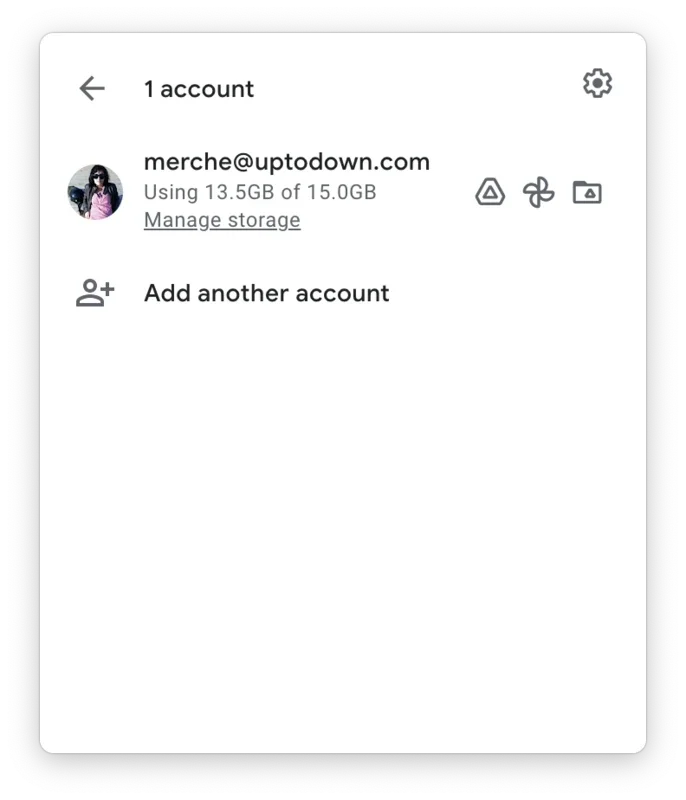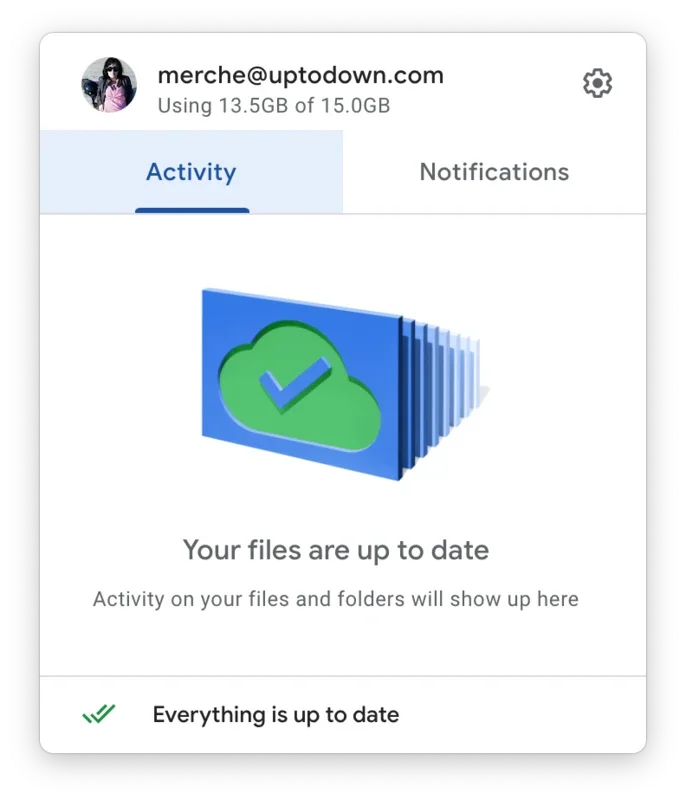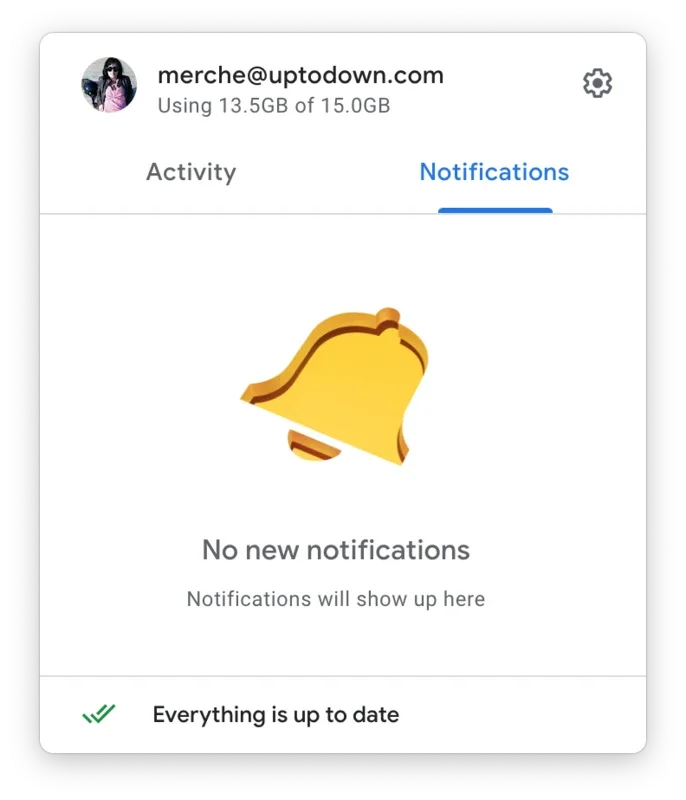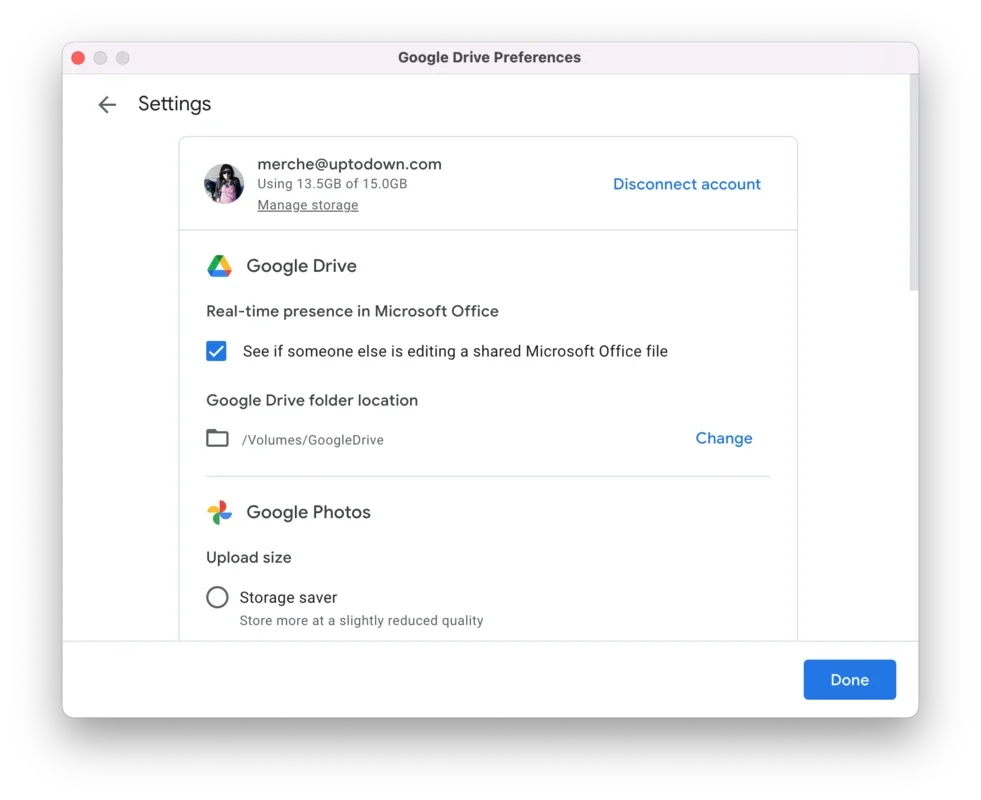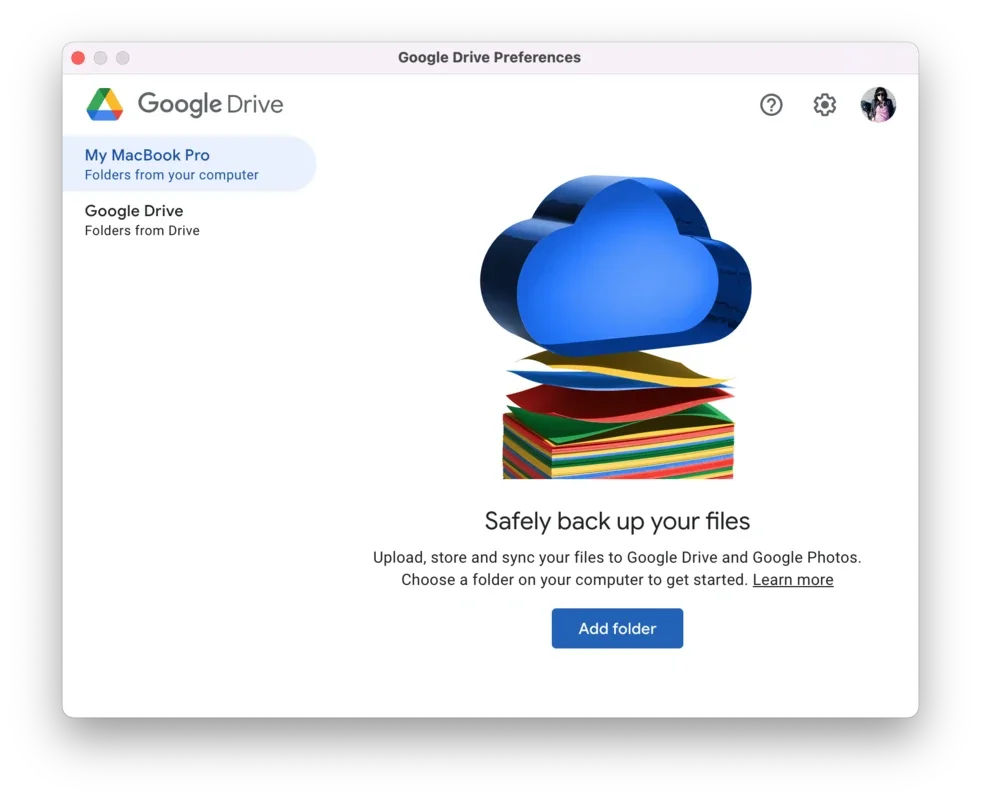Google Drive App Introduction
Google Drive is a powerful and versatile tool that offers a seamless file management experience for users on multiple platforms, including Windows. In this article, we will explore the various features and benefits of Google Drive and how it can enhance your productivity and organization.
1. Introduction to Google Drive
Google Drive is a cloud-based storage service that allows users to store, access, and share files and folders. It provides a convenient way to keep your important documents, photos, videos, and other files accessible from anywhere with an internet connection.
2. Key Features of Google Drive
- File Storage and Synchronization: Google Drive offers a generous amount of storage space, allowing you to upload and store your files. It also automatically synchronizes your files across multiple devices, ensuring that you have the latest version of your files at all times.
- Collaboration and Sharing: With Google Drive, you can easily collaborate with others on files and folders. You can share files with specific individuals or groups, and set different levels of access permissions, making it ideal for team projects and collaborative work.
- Document Editing: Google Drive integrates with Google Docs, Sheets, and Slides, allowing you to create, edit, and collaborate on documents, spreadsheets, and presentations directly within the Google Drive interface.
- Search and Organization: The search functionality in Google Drive makes it easy to find the files you need. You can also organize your files and folders into a logical structure using labels and folders.
3. Working with Google Drive on Windows
When using Google Drive on Windows, you can take advantage of its seamless integration with the operating system. You can access your Google Drive files directly from File Explorer, and the Google Drive desktop application provides a convenient way to manage your files and keep them synchronized.
4. Backup and Recovery with Google Drive
One of the significant advantages of Google Drive is its ability to serve as a backup solution. You can easily select the folders and files you want to back up, and Google Drive will ensure that your data is protected. In addition, you can manage your backups easily, including deleting or overwriting old records.
5. Conclusion
Google Drive is an essential tool for anyone looking to manage and work with their files more efficiently. Whether you're an individual user or part of a team, Google Drive offers a wide range of features and benefits that can streamline your workflow and keep your files organized and accessible. With its availability on multiple platforms, including Windows, Google Drive provides a seamless experience across all your devices.
In summary, Google Drive is a powerful file management solution that offers convenience, collaboration, and backup capabilities. It is a valuable tool for users who want to make the most of their digital files and improve their productivity.