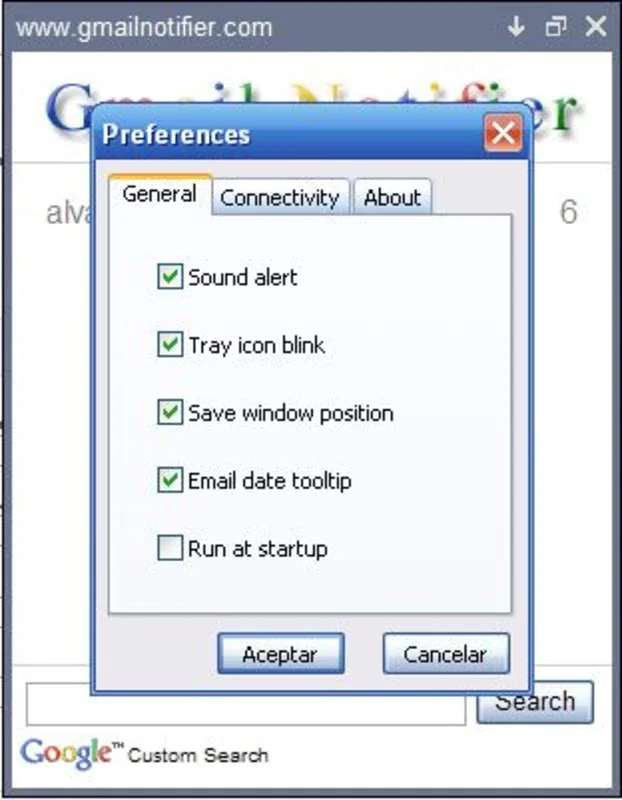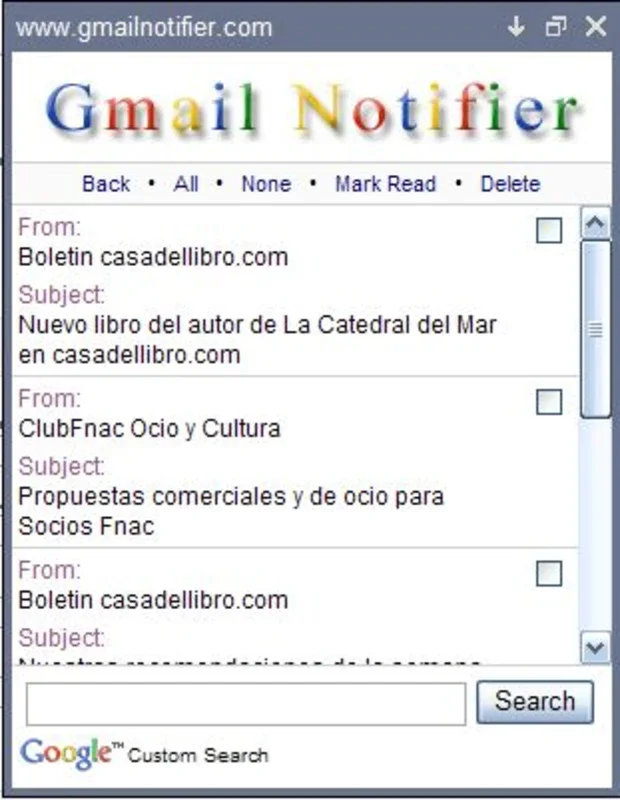Gmail-Notifier App Introduction
Introduction
Gmail-Notifier is a powerful tool designed to keep you informed about new emails in your Gmail account. It runs silently in the background from the taskbar, ensuring you never miss an important message.
Features
- Multiple Account Support: You can enter up to 5 Gmail accounts and receive notifications for each one.
- Sound Alerts: A distinct sound will alert you when a new email arrives, ensuring you don't miss any important communications.
- Customizable Settings: Users have the flexibility to customize various settings within the application. You can choose to have the program start automatically or disable the sound alert based on your preferences.
How It Works
Gmail-Notifier connects to your Gmail account via IMAP and monitors for new emails. Once a new message is detected, it triggers the notification mechanism, bringing the new email to your attention.
Requirements
To use Gmail-Notifier, it is essential that the Gmail mail account you want to synchronize with the application has its IMAP server support enabled. This ensures a seamless integration between the tool and your Gmail account.
Benefits
- Time-saving: By receiving notifications in real-time, you can quickly respond to emails and stay on top of your inbox, saving valuable time.
- Convenience: With Gmail-Notifier running in the background, you don't have to constantly check your email inbox. It brings the notifications to you, allowing you to focus on other tasks.
- Increased Productivity: By staying updated with new emails, you can handle them promptly, improving your overall productivity.
Conclusion
Gmail-Notifier is an essential tool for Gmail users who want to stay connected and informed. Its features and ease of use make it a must-have application for those who rely on Gmail for their daily communication. Download Gmail-Notifier for Windows today and start enjoying the benefits of real-time email notifications.