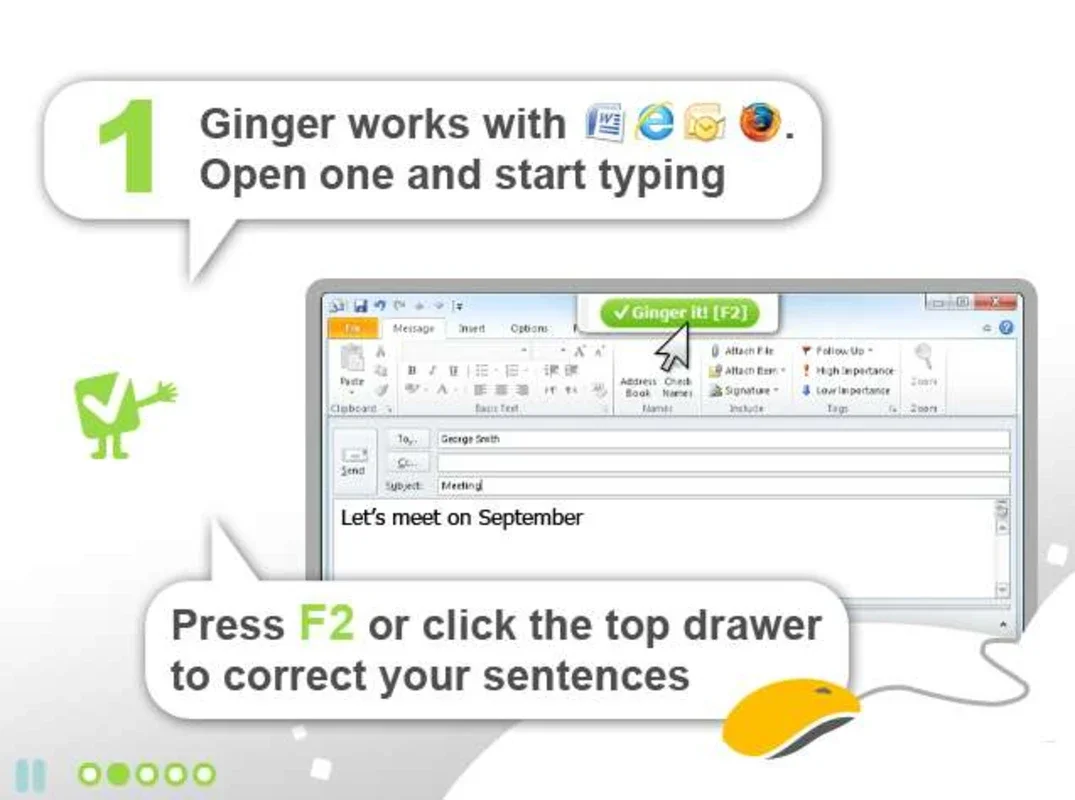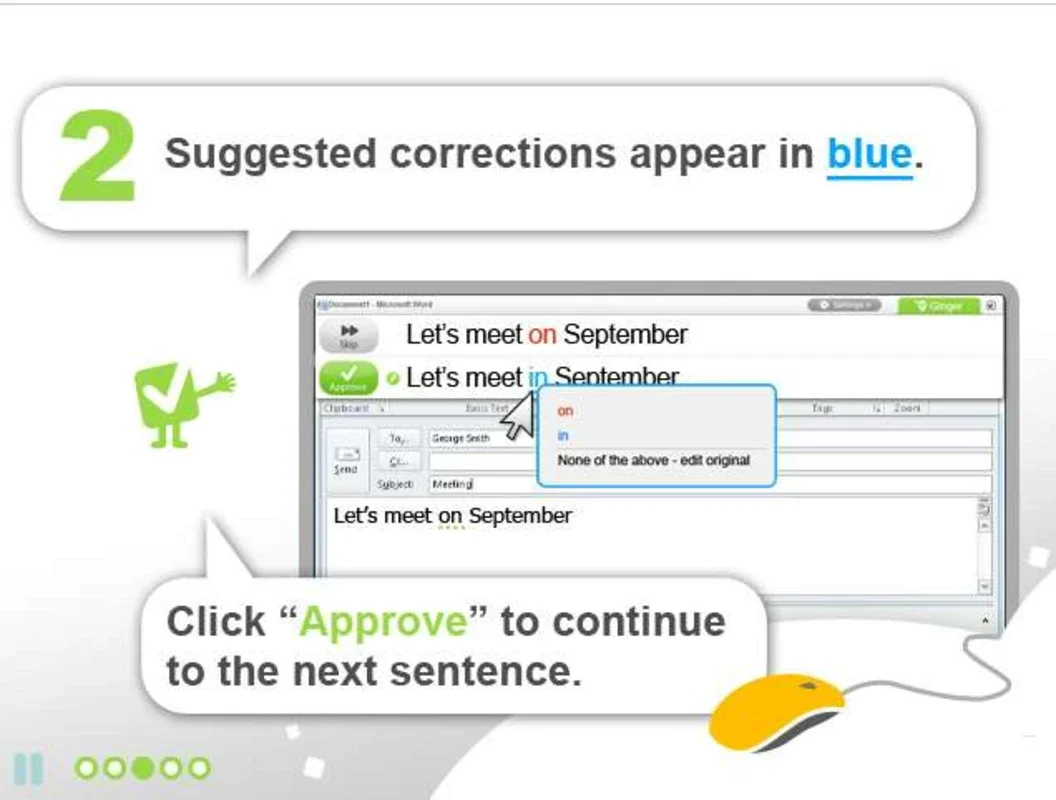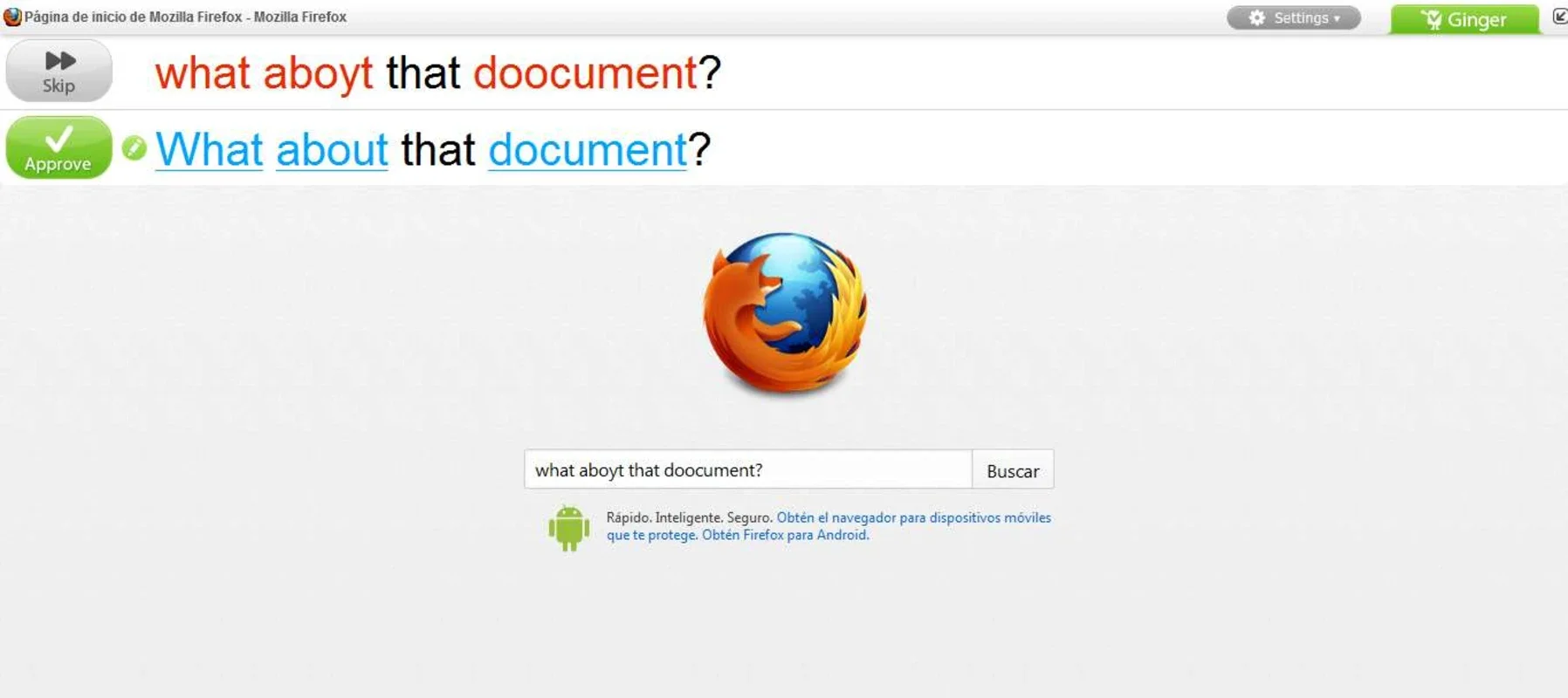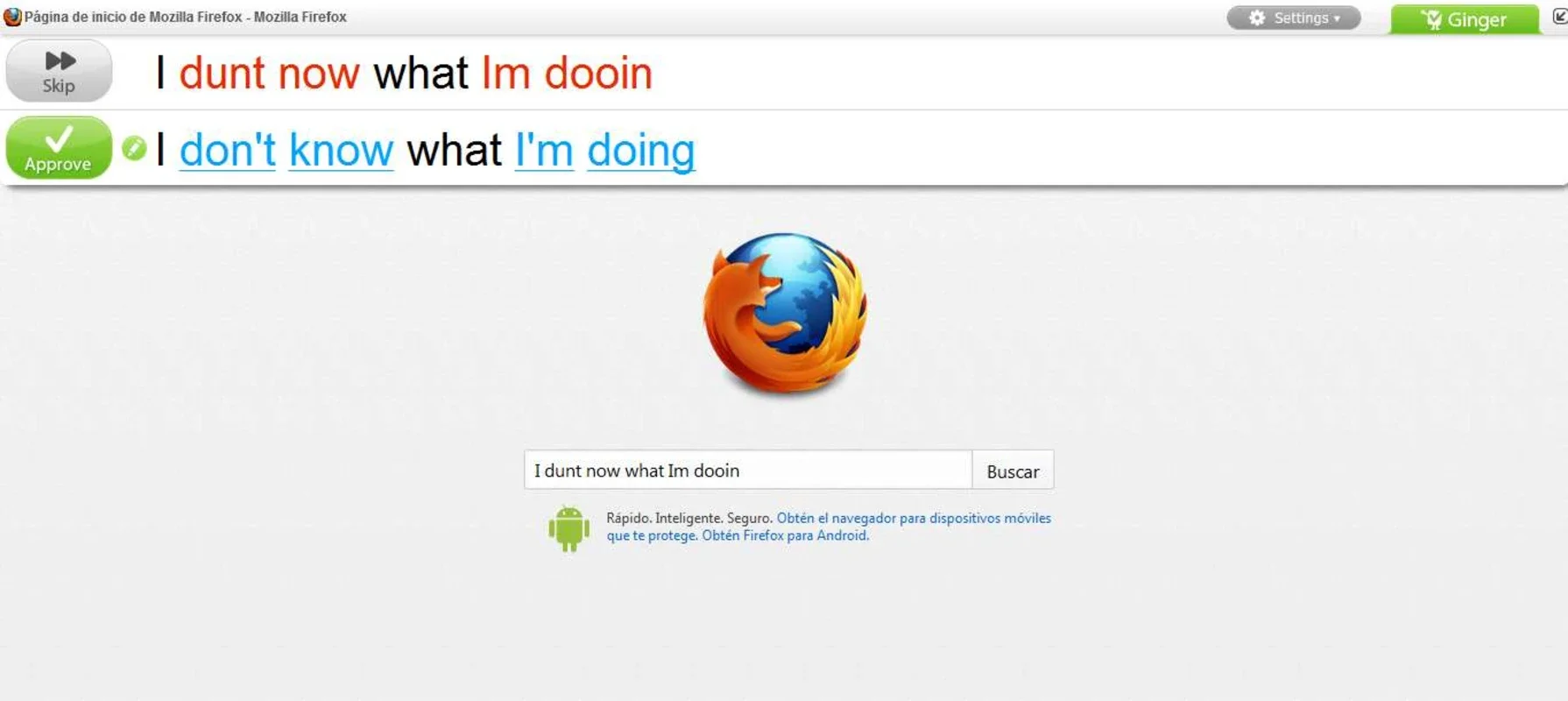Ginger App Introduction
Ginger is an AI-powered writing assistant designed to help users improve their English writing skills. It's a valuable tool for anyone who wants to write more clearly, accurately, and effectively, regardless of their native language. This comprehensive guide will explore Ginger's features, benefits, and how it compares to other writing tools.
Key Features and Functionality
Ginger's core functionality revolves around real-time grammar and spell checking. As you type, Ginger analyzes your text and suggests corrections for grammatical errors, spelling mistakes, and stylistic inconsistencies. This immediate feedback helps you catch errors as you write, preventing them from accumulating and making the editing process significantly easier.
Beyond basic grammar and spell checking, Ginger offers several advanced features:
- Contextual Grammar Checks: Ginger goes beyond simple rule-based checks. It understands the context of your writing, ensuring corrections are relevant and accurate. This is a significant advantage over simpler grammar checkers that may flag correct usage as errors.
- Style and Tone Suggestions: Ginger can analyze the tone and style of your writing, offering suggestions to improve clarity, conciseness, and overall impact. This is particularly useful for professional writing where maintaining a consistent tone is crucial.
- Sentence Rephrasing: If a sentence is grammatically correct but awkwardly phrased, Ginger can suggest alternative phrasing options to make your writing more natural and fluent.
- Vocabulary Enhancement: Ginger can suggest more sophisticated vocabulary choices, helping you expand your word range and improve the overall quality of your writing.
- Plagiarism Detection: While not a primary function, some versions of Ginger include plagiarism detection capabilities, ensuring the originality of your work.
Benefits of Using Ginger
The benefits of using Ginger extend beyond simple error correction. It can significantly improve your writing skills by:
- Improving Accuracy: Ginger's real-time feedback helps you avoid grammatical and spelling errors, leading to more accurate and professional writing.
- Enhancing Clarity: By suggesting clearer phrasing and vocabulary, Ginger helps you communicate your ideas more effectively.
- Boosting Confidence: Knowing that Ginger is checking your work for errors can boost your confidence and reduce anxiety about making mistakes.
- Saving Time: By catching errors as you write, Ginger reduces the time spent on editing and proofreading.
- Expanding Vocabulary: Ginger's vocabulary enhancement feature helps you learn new words and improve your overall writing style.
Comparison with Other Writing Tools
Ginger stands out from other writing tools due to its combination of real-time feedback, advanced grammar checking, and stylistic suggestions. While many tools offer grammar and spell checking, Ginger's contextual understanding and rephrasing capabilities set it apart. For example, compared to Grammarly, Ginger may offer a more streamlined interface, while Grammarly might provide more in-depth stylistic analysis. Compared to ProWritingAid, Ginger might be more user-friendly for beginners, while ProWritingAid might offer more advanced features for experienced writers. Ultimately, the best tool depends on individual needs and preferences.
User Experience and Interface
Ginger's interface is generally considered intuitive and user-friendly. The real-time feedback is unobtrusive yet effective, allowing you to focus on writing while still receiving helpful suggestions. The suggestions are clearly presented, making it easy to accept or reject them. The program integrates seamlessly with various web browsers, making it convenient to use for any writing task.
Pricing and Availability
Ginger offers various subscription plans to cater to different needs and budgets. A free version is available, offering basic grammar and spell checking. Premium subscriptions unlock advanced features such as style and tone suggestions, sentence rephrasing, and vocabulary enhancement. Ginger is available for Windows and other platforms, ensuring broad accessibility.
Conclusion
Ginger is a powerful and versatile writing assistant that can significantly improve the quality and accuracy of your English writing. Its real-time feedback, advanced features, and user-friendly interface make it a valuable tool for students, professionals, and anyone who wants to enhance their writing skills. While other writing tools exist, Ginger's unique combination of features and ease of use makes it a strong contender in the market. Consider trying Ginger to experience the benefits of AI-powered writing assistance firsthand. Remember to always review and edit the suggestions provided by any writing tool to ensure accuracy and maintain your unique writing style.