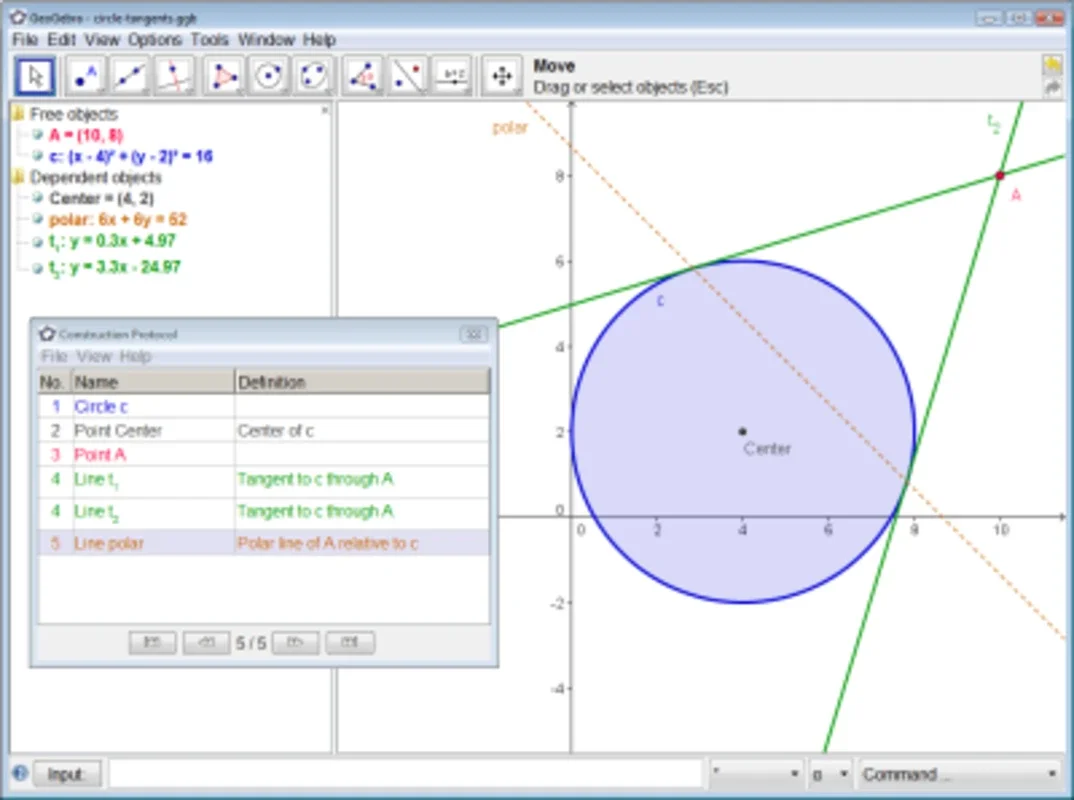GeoGebra App Introduction
GeoGebra is a powerful, open-source mathematics software application available for Windows, macOS, and Linux, as well as Android and iOS devices. It's designed to be a versatile tool for students, educators, and anyone interested in exploring various mathematical concepts. This comprehensive guide will delve into its features, capabilities, and how it can enhance your mathematical learning and teaching experience.
Key Features and Capabilities
GeoGebra's strength lies in its ability to seamlessly integrate various mathematical representations. It allows users to work with:
- Algebra: Solve equations, manipulate expressions, and explore algebraic relationships. The software handles symbolic calculations and provides step-by-step solutions for many problems.
- Geometry: Construct geometric figures, explore properties of shapes, and perform geometric transformations. Users can create dynamic constructions that respond to changes in parameters.
- Calculus: Analyze functions, find derivatives and integrals, and visualize graphical representations of calculus concepts. The software supports both numerical and symbolic calculations.
- Statistics: Perform statistical analysis, create histograms, scatter plots, and box plots, and explore probability distributions. It provides tools for data analysis and interpretation.
- Spreadsheet: Organize and manipulate data in a spreadsheet environment, similar to Microsoft Excel. This allows for seamless integration of data analysis with other GeoGebra features.
- CAS (Computer Algebra System): Perform advanced symbolic calculations, including solving equations, simplifying expressions, and factoring polynomials. This feature is particularly useful for more advanced mathematical tasks.
User Interface and Navigation
GeoGebra boasts an intuitive and user-friendly interface. The main window displays various mathematical objects, including graphs, geometric constructions, and algebraic expressions. The toolbar provides easy access to a wide range of tools and commands. The software also includes a comprehensive help section and numerous online resources to assist users.
Applications in Education
GeoGebra is widely used in educational settings at all levels, from primary school to university. Its interactive nature makes it an excellent tool for:
- Visualizing mathematical concepts: GeoGebra allows students to visualize abstract concepts in a concrete way, making them easier to understand and grasp.
- Enhancing problem-solving skills: The software provides a platform for students to experiment, explore, and develop their problem-solving skills.
- Creating interactive lessons: Educators can use GeoGebra to create engaging and interactive lessons that cater to different learning styles.
- Facilitating collaborative learning: The software can be used in collaborative settings, allowing students to work together on mathematical problems.
Comparison with Other Mathematical Software
GeoGebra stands out from other mathematical software packages due to its open-source nature, its comprehensive feature set, and its intuitive user interface. While commercial software packages like Mathematica and Maple offer more advanced features, GeoGebra provides a powerful and accessible alternative for many users. Compared to simpler graphing calculators, GeoGebra offers a far greater range of functionalities and capabilities.
Getting Started with GeoGebra
GeoGebra is available for free download from the official website. The installation process is straightforward, and the software is compatible with a wide range of operating systems. The software includes extensive tutorials and documentation to help users get started. Numerous online resources, including videos and forums, are also available to provide assistance and support.
Advanced Features and Applications
Beyond its core functionalities, GeoGebra offers several advanced features, including:
- Scripting: Users can write scripts to automate tasks and create custom tools.
- 3D Graphics: GeoGebra allows users to create and manipulate 3D geometric objects.
- Probability and Statistics: The software provides a comprehensive set of tools for probability and statistics, including simulations and hypothesis testing.
- Dynamic Worksheets: Users can create interactive worksheets that can be shared with others.
Conclusion
GeoGebra is a versatile and powerful mathematical software application that can be used by students, educators, and researchers alike. Its open-source nature, comprehensive feature set, and intuitive user interface make it an excellent tool for exploring various mathematical concepts. Whether you are a student learning algebra or a researcher working on advanced mathematical problems, GeoGebra is a valuable resource that can enhance your mathematical experience.