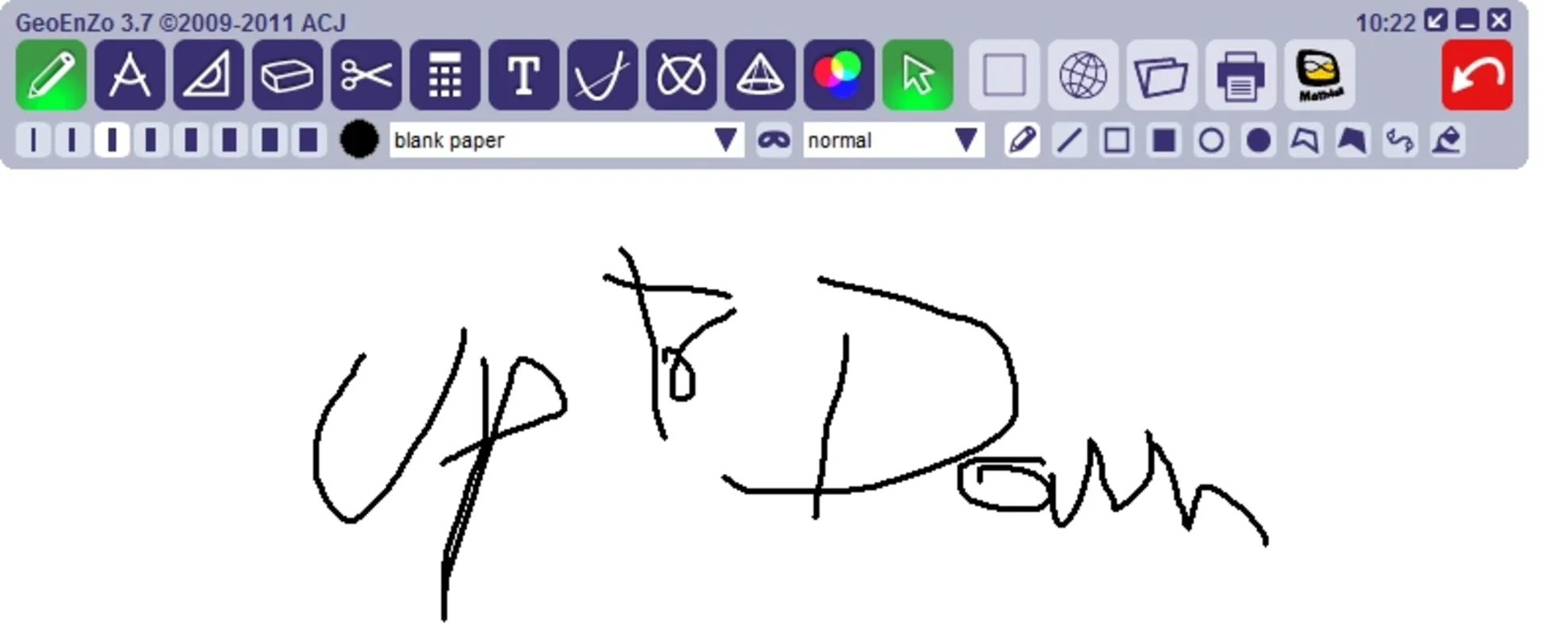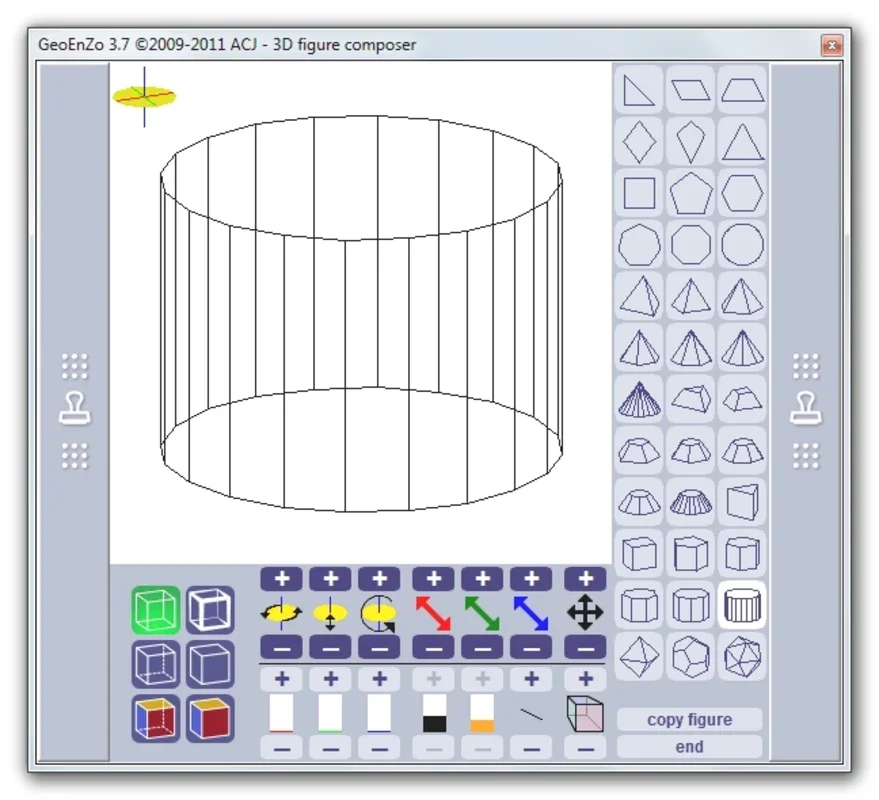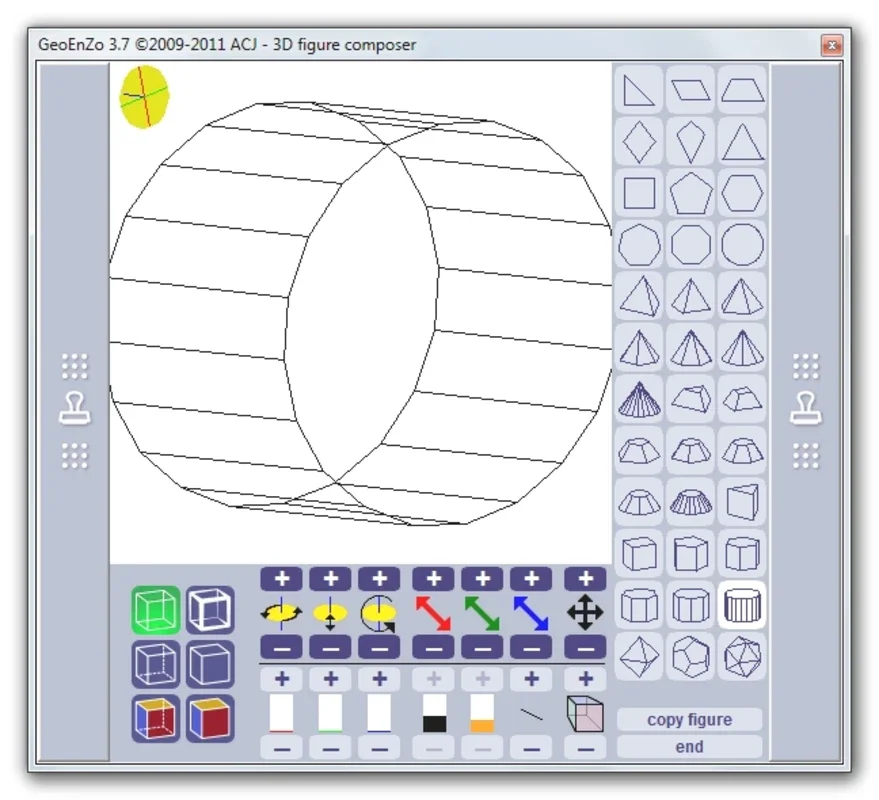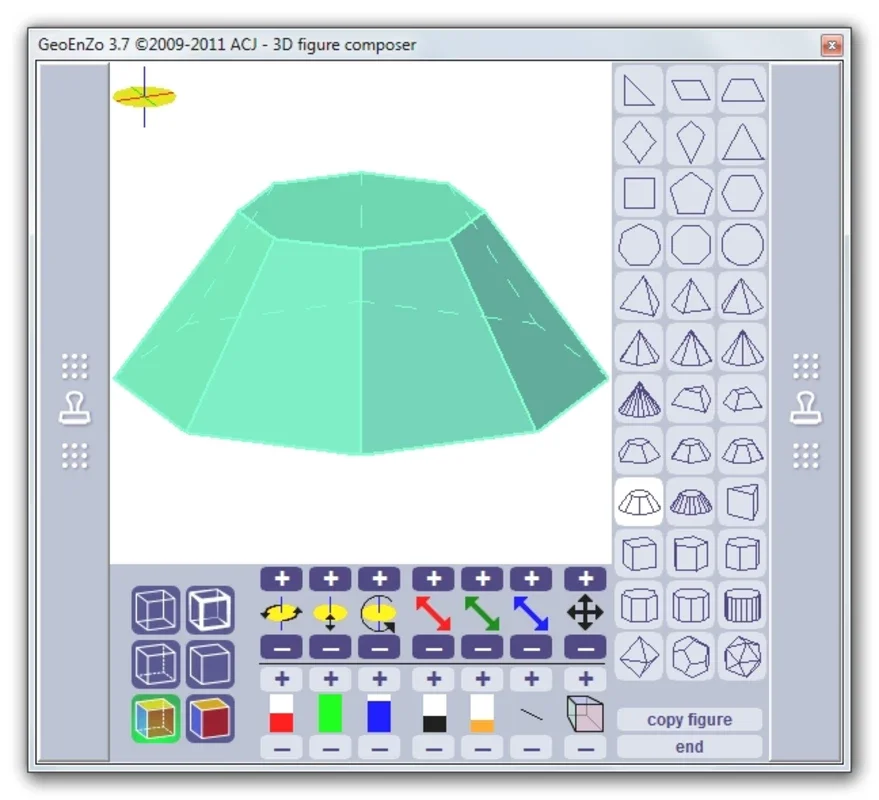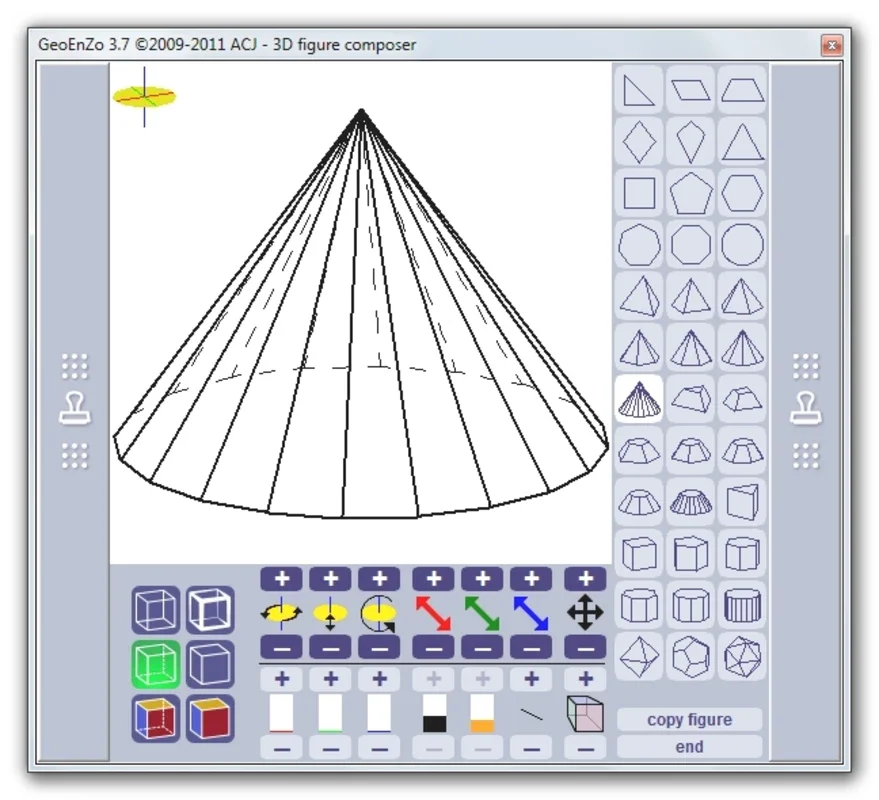GeoEnZo App Introduction
GeoEnZo transforms your Windows computer screen into a dynamic, interactive chalkboard, empowering you to sketch, create geometric shapes, and perform calculations – all without the mess of traditional chalkboards. This versatile tool offers a unique blend of artistic freedom and mathematical precision, making it ideal for students, educators, and anyone who appreciates a convenient and efficient way to visualize ideas.
Unleash Your Inner Artist
GeoEnZo's intuitive interface allows for freehand drawing, letting your creativity flow naturally. The smooth, responsive drawing experience makes sketching diagrams, illustrations, or even quick notes a breeze. Forget about fumbling with physical chalk or erasers; GeoEnZo provides a clean, digital alternative that's always ready to use.
Precision Geometry at Your Fingertips
Beyond freehand drawing, GeoEnZo shines in its ability to create precise geometric shapes. With a simple click, you can construct circles, squares, triangles, and a wide array of other shapes. The program's advanced features allow you to manipulate these shapes, adjusting their size, position, and transparency to perfectly match your needs. This level of control makes GeoEnZo invaluable for creating detailed diagrams, technical drawings, or even artistic compositions.
Seamless Shape Manipulation
GeoEnZo's shape manipulation tools are remarkably intuitive. You can easily resize shapes by dragging their edges, rotate them with a simple click and drag, and adjust their transparency to create layered effects. This flexibility allows you to build complex designs with ease, combining freehand sketches with precisely crafted geometric elements.
Integrated Scientific Calculator
GeoEnZo integrates a powerful scientific calculator directly into its interface. This eliminates the need to switch between different applications, streamlining your workflow. Perform complex calculations, solve equations, and instantly incorporate the results into your drawings, making it a perfect tool for mathematical problem-solving and note-taking.
Portability and Convenience
One of GeoEnZo's most compelling features is its portability. The program requires no installation, making it instantly accessible on any Windows computer. Its small file size means it can even be stored and shared via email, ensuring you always have your digital chalkboard at your fingertips, regardless of location.
Comparison to Other Digital Whiteboard Software
While several digital whiteboard applications exist, GeoEnZo distinguishes itself through its unique combination of features. Unlike some programs that focus solely on collaborative features or complex annotation tools, GeoEnZo prioritizes ease of use and a streamlined experience for individual users. Its focus on precise geometric shape creation sets it apart from simpler drawing applications, while the integrated scientific calculator provides a functionality not commonly found in comparable software.
Compared to heavyweight applications like Microsoft Whiteboard or Miro, GeoEnZo offers a lighter, more focused experience, ideal for individual use and quick note-taking. It lacks the extensive collaboration features of these larger platforms, but its simplicity and ease of use make it a superior choice for users who prioritize individual productivity and don't require complex team-based functionalities.
In contrast to simpler drawing tools, GeoEnZo provides a significantly enhanced level of precision and control, particularly in the creation and manipulation of geometric shapes. This makes it a more powerful tool for tasks requiring accurate diagrams or technical drawings compared to basic drawing applications.
Use Cases and Applications
GeoEnZo's versatility makes it suitable for a wide range of applications:
- Education: Students can use it for note-taking, creating diagrams, and solving math problems.
- Presentations: Create visually engaging presentations with ease.
- Technical Drawing: Precise geometric shapes are perfect for technical illustrations.
- Design: Combine freehand sketches with precise shapes for unique designs.
- Quick Note-Taking: Jot down ideas, equations, and sketches quickly and efficiently.
Conclusion
GeoEnZo is more than just a digital chalkboard; it's a powerful tool that seamlessly blends artistic expression with mathematical precision. Its portability, ease of use, and unique feature set make it an invaluable asset for students, educators, and anyone seeking a convenient and efficient way to visualize and communicate ideas. Its intuitive interface and powerful features empower users to create, calculate, and collaborate with ease, making it a versatile tool for a wide range of applications. The combination of freehand drawing capabilities and precise geometric shape creation, coupled with the integrated scientific calculator, sets GeoEnZo apart from other digital whiteboard software, making it a truly unique and valuable tool for individual users.