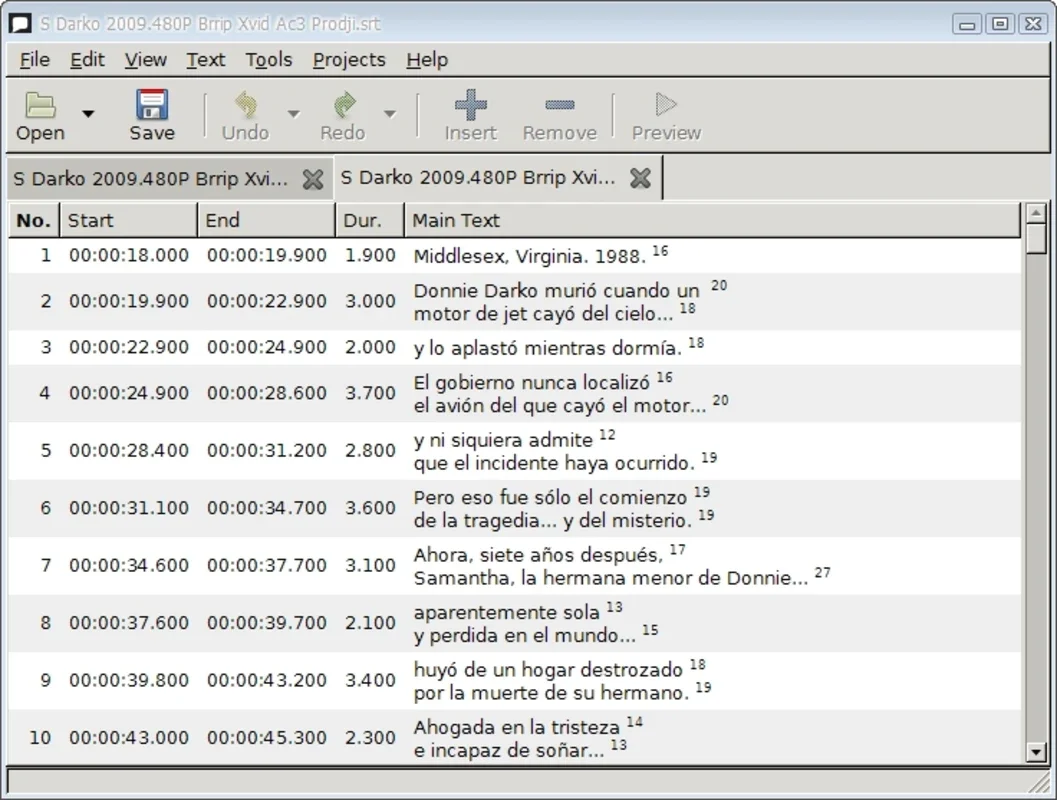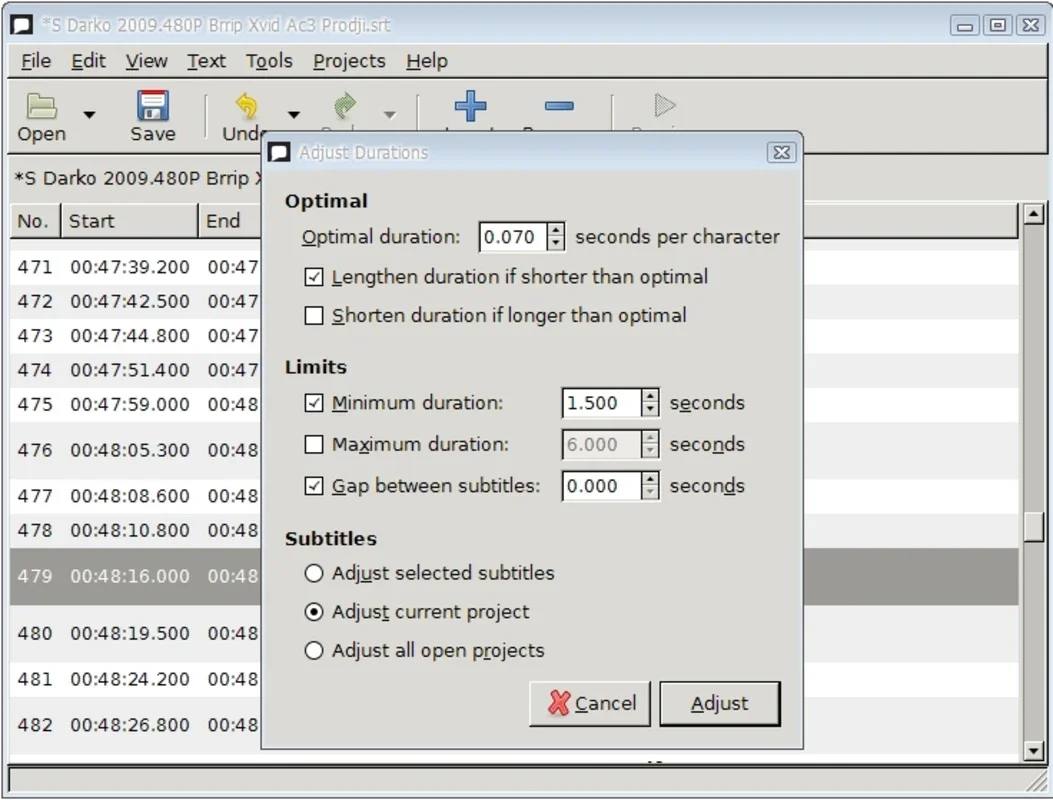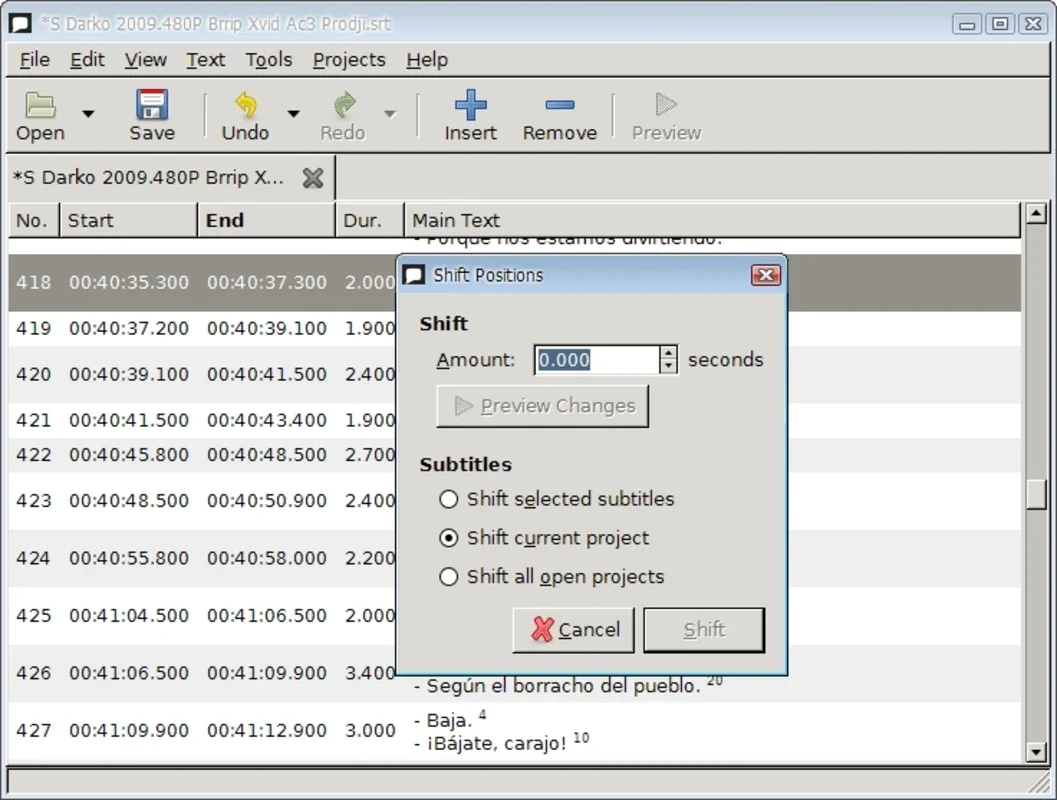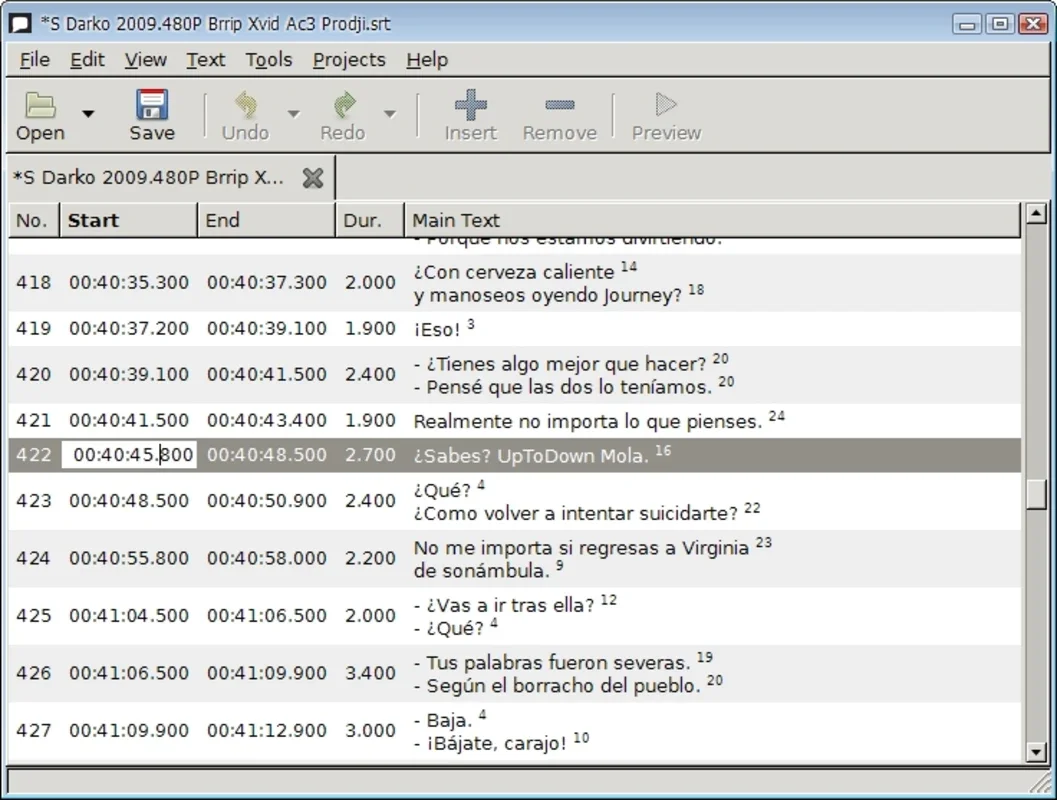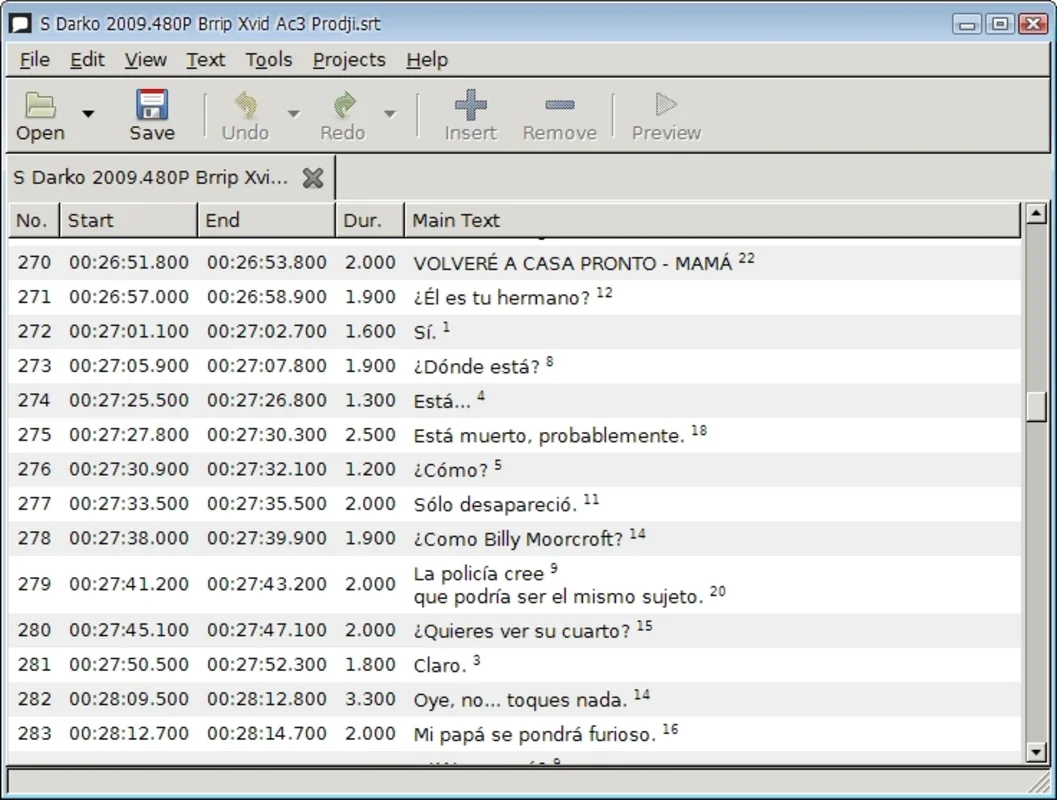Gaupol App Introduction
Gaupol is a powerful and user-friendly subtitle editor designed specifically for Windows users. It offers a seamless experience for those looking to create and modify SRT and SUB files with ease and efficiency.
Features and Functionality
One of the standout features of Gaupol is its ability to allow users to edit text lines and the timing of the subtitles. With a simple click on the line you wish to edit, users can access a comprehensive range of settings to fine-tune their subtitles to perfection. The software also incorporates a tabbed system, enabling users to edit several lines simultaneously. This unique feature provides the added advantage of comparing two subtitle files, making the editing process more efficient and accurate.
In addition to its basic editing capabilities, Gaupol comes equipped with a grammar correction tool and text suggestions. This not only helps users ensure the accuracy and quality of their subtitles but also saves time and effort in the editing process. Whether you're a beginner or an experienced subtitler, Gaupol's intuitive interface and powerful features make it an ideal choice for all your subtitle editing needs.
Benefits for Users
For users who are new to the world of subtitling, Gaupol is an excellent starting point. Its user-friendly design and comprehensive functionality make it accessible to beginners, while its advanced features ensure that it meets the needs of more experienced users as well. With Gaupol, you can create high-quality subtitles for your videos and movies, enhancing the viewing experience for your audience.
Conclusion
In conclusion, Gaupol is a top-notch subtitle editor for Windows that combines ease of use with powerful functionality. Whether you're creating subtitles for personal projects or professional use, Gaupol is the tool you need to get the job done right.